A Guide to Social Media Scheduling
Let's be real for a moment. If your social media "strategy" is posting whenever you remember or have a spare five minutes, you don't have a strategy at all. Real growth comes from social media scheduling—the practice of planning and lining up your content in advance. It’s how you turn a chaotic, reactive social presence into a consistent, effective one that works for you even when you’re busy.
Why Social Media Scheduling Matters Now More Than Ever

In a sea of digital noise, consistency is what makes you stand out. When your audience knows they can count on you to show up regularly with great content, it builds a powerful sense of trust and reliability. Social media scheduling is the engine that keeps this consistency running, making sure you never miss a chance to connect.
This isn't just about saving time; it's about being more intentional. When you plan ahead, you can finally craft a cohesive brand story, perfectly time posts with your marketing campaigns, and maintain that healthy mix of content that truly serves your audience.
The Power of a Consistent Presence
Think about a local baker who used to post amazing cake photos whenever she found the time. Some weeks, her feed was a flurry of activity. Other weeks? Crickets. Her audience growth was flat because nobody knew when to expect something new.
Once she started using a simple scheduling system, everything changed. She began planning a week's worth of posts at a time, mixing daily specials with baking tips and fun behind-the-scenes videos. Her engagement shot up, and local orders followed. Why? Because her brand suddenly felt more professional and dependable. She was always "there," even with her hands covered in flour.
This approach is central to effective social media strategies for small businesses, where reliability can make or break customer trust.
Scheduling isn't just about automation. It's about freeing up your mental energy to focus on what really moves the needle: meaningful conversations, community building, and figuring out what your audience actually wants to see.
Core Benefits of Strategic Scheduling
To truly grasp the impact, let's break down the core advantages of moving from sporadic posting to a well-oiled scheduling machine. It's more than just a time-saver; it’s a fundamental shift in how you approach your marketing.
| Benefit | Impact on Your Marketing | Real-World Outcome |
|---|---|---|
| Time Efficiency | Batch-create and schedule content in dedicated blocks, freeing up daily mental space. | You spend a few hours on Monday planning, then the rest of the week engaging, not scrambling. |
| Audience Trust | A consistent posting schedule makes your brand appear reliable and professional. | Followers know when to check for new content, increasing habitual engagement and loyalty. |
| Strategic Alignment | Plan posts around product launches, holidays, and company milestones well in advance. | Your social media seamlessly supports your broader business goals, driving better campaign results. |
| Improved Content Quality | More time for planning means more thoughtful, creative, and on-brand posts. | You move beyond "filler" content to posts that genuinely resonate, educate, and entertain. |
Ultimately, a good scheduling system gives you the breathing room to be strategic, turning your social media from a daily chore into a powerful asset.
Reaching a Multi-Platform Audience
The need for a solid scheduling strategy gets even more critical when you look at how people use social media today. The average person spends 2 hours and 24 minutes on social media every single day, hopping between an average of seven different platforms each month.
That fragmented attention makes it nearly impossible to manage multiple networks effectively by hand. A good scheduling tool allows you to be everywhere your audience is—without the burnout. You can find more details in recent reports on social media usage.
How to Build a Content Calendar That Actually Works

Let's be honest. Social media scheduling is only as good as the plan behind it. A scheduling tool is just a vehicle; your content calendar is the roadmap. Without a clear plan, you’re not saving time—you’re just automating chaos.
The real goal here is to build a system that finally ends that daily "what on earth do I post?" panic. We want to replace it with a confident, forward-thinking strategy that feels organized and intentional. A great content calendar doesn’t just list post ideas; it’s where you bring your brand's story to life, ensuring every post has a purpose. This is the difference between just posting and actually building a brand.
Establish Your Core Content Pillars
Before you even think about a single post, you have to figure out your content pillars. These are the 2-4 core themes your brand will consistently talk about. Think of them as the intersection of what your brand stands for and what your audience genuinely wants to see from you. They're the main sections of the magazine you're creating for your followers.
For instance, a local coffee shop I worked with landed on these pillars:
- Coffee Craft: Everything from brewing methods and bean origins to showing off their baristas' latte art skills.
- Community Hub: Highlighting local events, sharing customer stories, and talking about their neighborhood partnerships.
- Behind the Scenes: Giving people a peek at daily operations, introducing team members, and showing how they create new drinks.
- Product Spotlights: Announcing new menu items, cool new merch, and special offers.
Having these pillars keeps your content focused. You'll stop chasing random trends that don't fit your brand, and brainstorming becomes so much easier because you always have a strategic starting point.
A content pillar isn't just a topic; it's a promise you make to your audience about the kind of value you'll consistently deliver. It creates predictability and, most importantly, builds trust.
Brainstorm and Organize Your Ideas
Okay, now that your pillars are set, it's time for the fun part: generating ideas. Don't hold back or censor yourself here. Just get every possible idea down on paper (or a digital doc). Think about all the different formats you can use for each pillar—short-form video, image carousels, customer testimonials, blog promotions, or even interactive polls.
If you want to speed things up, powerful AI content generators can be a huge help in fleshing out ideas for your calendar.
Once you have a solid list, it's time to get organized. You can use a simple spreadsheet, a Trello board, or work directly inside a scheduling tool. The tool doesn't matter as much as the act of visualizing your content flow. For a more detailed look at this, check out our https://publora.com/blog/social-media-content-calendar-essential-setup-guide.
Layer in Key Dates and Events
Your content calendar shouldn't exist in a bubble. The next step is to populate it with all the important dates that are relevant to your business and your audience.
I like to think of this as adding different layers to the plan:
- Major Holidays: Start with the big national and international holidays your brand can authentically connect with.
- Industry Events: Next, add any trade shows, conferences, or awareness days that are specific to your niche.
- Company Milestones: Don't forget to mark down your own big moments! This includes product launches, company anniversaries, sales, and special campaigns.
- Evergreen Content: Finally, schedule in your "always relevant" posts—like tips, tutorials, and core brand stories—to fill in any gaps.
By layering these events into your calendar, you create a rich and timely content mix. It gives you a flexible framework to plan weeks or even months ahead, while still leaving room to jump on spontaneous trends. The result is a dynamic plan that fuels your entire social media scheduling effort.
Picking the Right Social Media Scheduling Tool for You
Finding the perfect social media scheduler can feel overwhelming, but it really boils down to what you actually need. It's easy to get distracted by fancy features, but the best tool is simply the one that solves your biggest problems.
What works for a big agency juggling a dozen clients will be complete overkill for a solo entrepreneur. So, before you even start looking at pricing pages, take a minute to think about your reality. Are you a one-person team who just needs to get posts lined up for Facebook and Instagram? Or are you part of a marketing team that needs approval workflows and deep analytics for client reporting? A B2B company focused on LinkedIn needs something entirely different from a fashion brand that lives and breathes on Instagram and Pinterest.
Your answer will immediately narrow down your options.
What Features Actually Matter?
As you start comparing tools, some features will give you more bang for your buck than others. Think about your day-to-day work and which of these would make the biggest difference.
- Multi-Network Support: This is the absolute baseline. Does the tool connect to all the platforms where your audience hangs out? If you're active on five networks, a tool that only supports three is a waste of time.
- Bulk Scheduling: A true game-changer. The ability to upload a CSV file with a month's worth of posts and schedule them in one go is invaluable. This can literally turn an entire day's work into a 30-minute task.
- AI Writing Assistants: Many modern tools now include AI that can help you rephrase captions, brainstorm ideas, or even suggest the best times to post based on your past performance. It's a fantastic way to break through writer's block.
When you're ready to see what's out there, it's a good idea to browse a list of popular social media automation tools to get a feel for the different approaches.
A Quick Look at Feature Priorities
Not sure which features to prioritize? Here’s a quick breakdown to help you match your needs to the right tool.
Scheduling Tool Feature Comparison
| Feature | What It Does | Who Needs It Most |
|---|---|---|
| Visual Calendar | Provides a drag-and-drop view of all scheduled content across networks. | Visual-heavy brands (e.g., retail, food) and anyone who needs to see their content mix at a glance. |
| Content Library | Stores approved assets, hashtags, and evergreen content for easy reuse. | Teams, agencies, and businesses with established brand guidelines. |
| Approval Workflows | Allows team members to submit posts for review before they go live. | Agencies, large marketing teams, and businesses in regulated industries. |
| In-depth Analytics | Tracks key metrics like engagement, reach, and click-through rates. | Anyone serious about ROI, marketers reporting to clients, and data-driven teams. |
| Social Inbox | Gathers all comments and DMs from multiple platforms into one unified stream. | Brands with high community engagement and customer service teams. |
This table should help you zero in on the "must-haves" versus the "nice-to-haves" for your specific situation.
Your Workflow Should Feel Effortless
A great scheduling tool should bring a sense of calm and organization to your work, not add another layer of complexity. The user interface is a huge part of this. You want a clean, intuitive calendar view where you can see your entire content plan laid out clearly.
For instance, this is what a unified dashboard in a tool like Publora looks like. It lets you manage everything from a single screen.
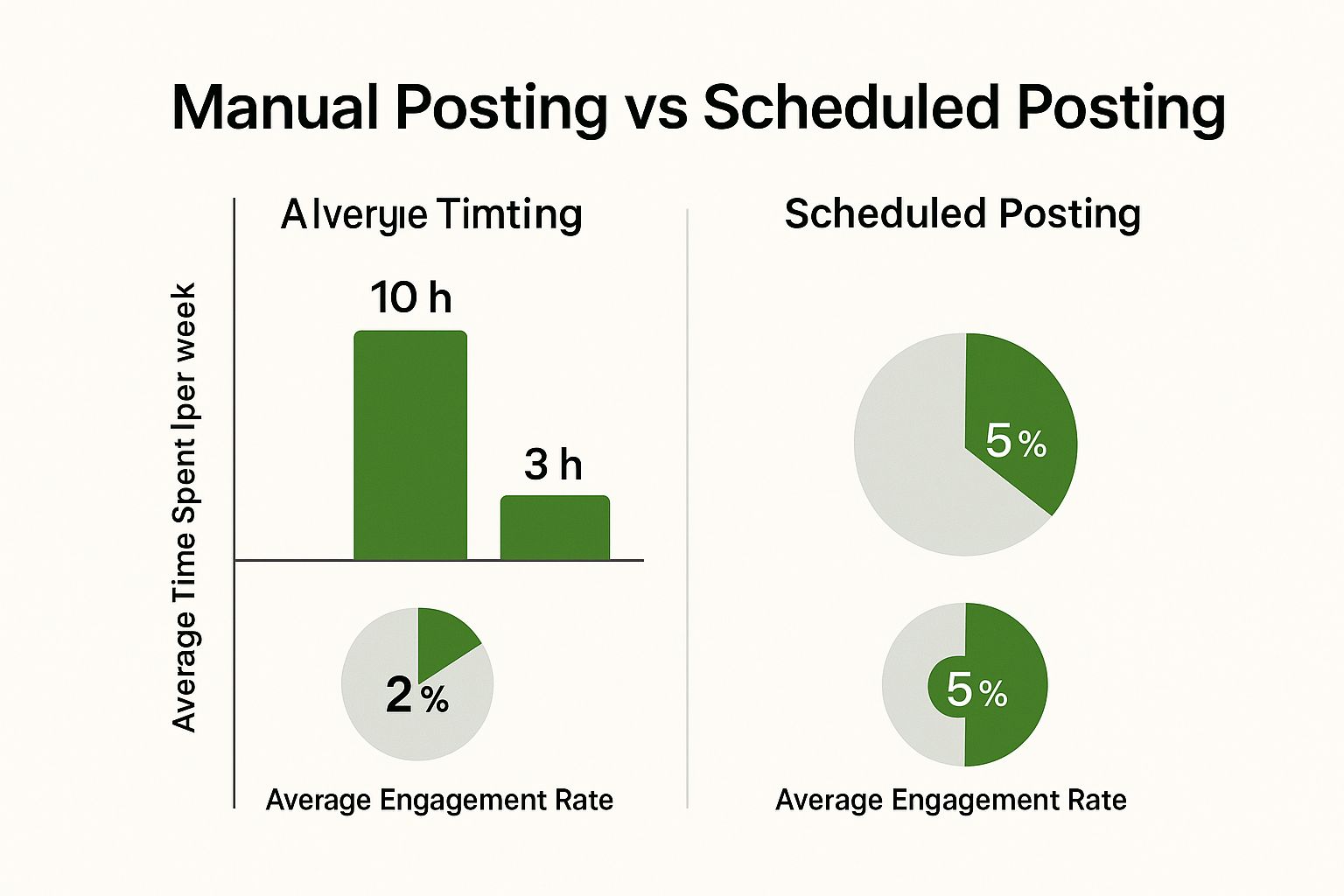
A clean layout like this helps you immediately spot gaps in your schedule and ensure you have a good mix of content going out across all your channels.
Ultimately, the goal is to find a tool that fits your budget and simplifies your process. Many platforms offer free trials, so take advantage of them! See how it feels to use it day-to-day. If you'd like to learn more about putting these ideas into practice, check out our detailed guide on how to schedule posts across multiple social platforms.
Finding the Best Times to Post for Your Audience

You can create the most brilliant content in the world, but if you post it when no one’s listening, it's like shouting into an empty room. This is where truly effective social media scheduling comes in. It’s about moving beyond generic advice and pinpointing the exact moments your specific audience is online and ready to engage.
Let's get one thing straight: there's no magic "best time to post" that works for everyone. That idea is a total myth. Every audience is unique.
Think about it. The ideal time for a B2B software company trying to reach professionals on LinkedIn is going to be completely different from a gaming creator trying to catch teenagers on TikTok. Your real job is to become a bit of a detective and uncover your own brand's sweet spots.
Digging Into Your Platform Analytics
Your first and best clues are hiding in plain sight: the native analytics tools on each social platform. They’re free, surprisingly powerful, and often completely overlooked.
- Instagram Insights: Head to your Professional Dashboard and tap "Total Followers." Scroll down and you'll find a "Most Active Times" chart. This gives you a clear visual breakdown of the days and even the hours your followers are browsing.
- Facebook Page Insights: On your business page, click on the "Insights" section and find "Posts." There's a tab called "When Your Fans Are Online" that shows you the same kind of daily and hourly activity data.
These tools provide a fantastic baseline. They show you, with real data, when your audience is actually on the platform, giving you a solid, evidence-backed starting point for your schedule.
The goal isn't just to find when people are online, but when they are most receptive to your content. An active audience is good; an engaged audience is gold.
Experiment and Track What Happens
Once you have that initial data, it’s time to start testing. Don't just pick the single most popular hour and call it a day. Instead, set up a simple testing schedule for a week or two.
- Pick Your Test Times: Based on your analytics, choose a few high-traffic slots to experiment with. Maybe it's 9 AM, 12 PM, and 7 PM on weekdays.
- Keep Content Consistent: To get a clean read, post similar types of high-quality content at each time. This way, you're testing the time slot itself, not just whether one post was better than another.
- Track Key Metrics: After a week, dive into the numbers. Look at the engagement (likes, comments, shares) and reach for each post. A basic spreadsheet is all you need to start seeing which times consistently deliver the best results.
This data-driven approach is more important than ever, especially in a world where 78% of people now prefer learning about products through short videos. This shift has forced brands to move from just posting a lot to posting smarter. Scheduling tools are critical here, helping you analyze performance and maintain consistency without burning out your audience.
By continuously running this cycle of analyzing, testing, and refining, you'll build a powerful, customized schedule for each network. If you want to go even deeper, our guide on the best times to post on social media has more advanced strategies. A little testing ensures all your hard work gets the attention it deserves.
Putting Your Social Media on Autopilot (The Smart Way)
Alright, you've got your content plan locked in and you've picked a great tool to help you execute. Now for the fun part: making it all work together. This is where you move from just planning to actually building a smart, automated system that saves you a ton of time and, more importantly, gets better over time.
True social media scheduling is more than just loading up posts and hitting "go." The biggest mistake I see people make is posting the exact same message across every platform. That’s a missed opportunity. Your scheduling tool should let you customize captions for each network. A casual, question-based post might crush it on Facebook, but you'll want something more buttoned-up and professional for LinkedIn. These little adjustments make a huge difference.
Making Your Publishing Process Effortless
The single biggest game-changer for me was discovering bulk scheduling. Instead of painstakingly crafting and scheduling every single post, one by one, you can map out weeks of content in a spreadsheet and upload it in a couple of clicks. Seriously, you can knock out an entire month's worth of core content in one afternoon.
Think about what that frees you up to do. If you run a small e-commerce shop, you can get all your standard product posts and planned promotions scheduled in one go. That leaves you with the bandwidth to jump on timely trends, create a spontaneous Instagram Reel for a flash sale, or share a customer's awesome unboxing video the moment you see it.
Another pro-level technique is using content queues. I love this feature. Tools like Publora let you create categories or "buckets" for your evergreen content—think old blog posts, helpful tutorials, or glowing customer testimonials. You can then tell the tool to automatically pull from a specific queue and post whenever there's an empty slot in your schedule. It’s the perfect way to keep your profiles active and valuable without lifting a finger.
Let the Data Do the Talking
Getting your posts out there automatically is great, but that's only half the battle. The real growth happens when you start paying attention to what the data tells you. Your scheduling tool's analytics dashboard is basically a direct line to your audience.
Your analytics dashboard is your audience telling you exactly what they love and what they scroll right past. All you have to do is listen.
Don't get overwhelmed by all the numbers. To start, just focus on a few key metrics for each post:
- Engagement Rate: What percentage of people who saw your post actually interacted with it (liked, commented, shared)? This is your best indicator of whether the content was a hit.
- Reach/Impressions: How many eyeballs did your post get in front of? If you have high reach but low engagement, it might mean your visual was great but your caption fell flat.
- Link Clicks: If the goal was to get people to your website, this is the number that matters most.
Start looking for the stories in the data. Do your video posts always get more shares? Do posts with questions get more comments? Use these insights to shape what you create next. If you see a clear pattern that your Wednesday morning posts are your top performers, you've just unlocked a crucial piece of your strategy. This constant loop—publish, analyze, adjust—is what turns social media from a daily grind into a reliable engine for growth.
Got Questions About Social Media Scheduling? We've Got Answers.
Jumping into social media scheduling for the first time usually brings up a handful of questions. It's totally normal. Getting some straight answers can be the difference between feeling confident about your new workflow and just feeling overwhelmed. Let's clear up a few of the most common things people ask.
One of the biggest worries I hear is whether using a scheduler will tank your reach.
It's a myth that just won't die. Let's put it to rest: Major platforms like Meta have gone on record to say that using approved, third-party scheduling tools does not hurt your reach or engagement.
What really moves the needle is the quality of your content and whether your audience actually cares about it. A scheduling tool is just the messenger. As long as what you're sending is valuable, it's going to land well. The algorithm rewards good content, not the method you used to publish it.
How Far Out Should I Plan My Content?
For most businesses, a great sweet spot is scheduling content one to two weeks in advance. This gives you a nice cushion to handle any last-minute edits or get approvals without planning so far ahead that your posts feel disconnected from what's happening right now. It's the perfect middle ground between being efficient and staying relevant.
Of course, for bigger campaigns—think a product launch or a major holiday push—it’s smart to plan a month or even a full quarter ahead. The key is to find a cadence that frees up your time but still leaves room for those spontaneous, in-the-moment posts. A rolling two-week calendar is a solid, practical strategy for most brands.
Can I Really Schedule All My Content?
Pretty much, yes. Modern scheduling platforms have come a long, long way and now handle a huge variety of post types across different social networks. You can easily queue up:
- Standard image and text posts
- Videos for Facebook, YouTube, and more
- Multi-image carousels
- Even LinkedIn articles and documents
But there's a small catch. Some of the newer or more interactive formats, like certain Instagram Stories or TikTok videos, might still need you to hit a final "publish" button from a push notification on your phone. This is usually because of how the social network's own API is built, not a limitation of the tool itself.
Before you go all-in on a scheduling tool, just do a quick check to see if it fully supports the specific formats that are crucial for your strategy. A few minutes of verification upfront can save you a lot of headaches and make sure the tool you pick truly fits your creative workflow.
Ready to stop scrambling and start scheduling with confidence? Publora gives you an intuitive calendar, powerful AI tools, and the analytics you need to build a consistent presence that grows your brand. Start your free 14-day trial today and save over 10 hours a week.
