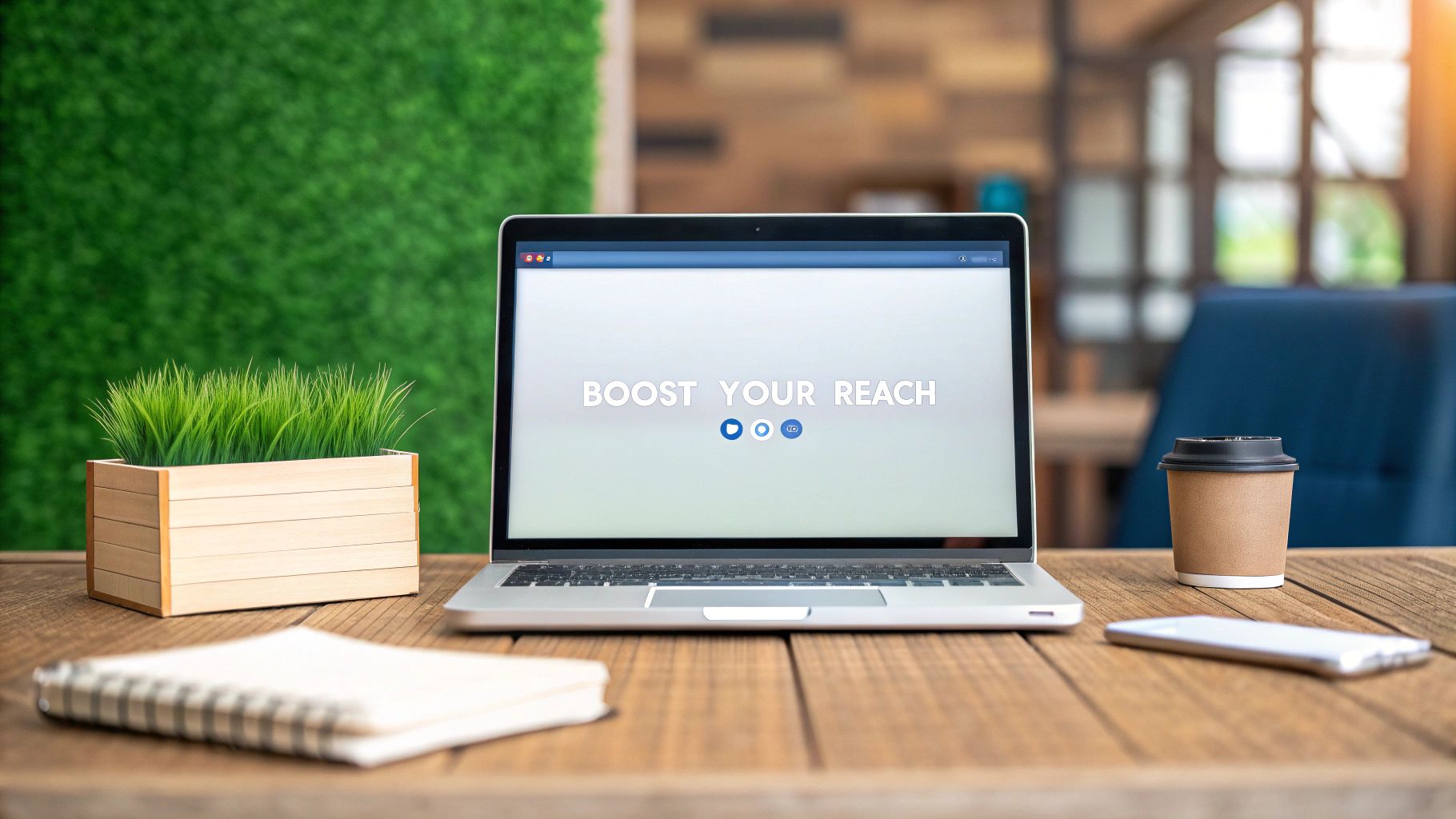Facebook Post Image Size: Boost Your Reach
Mastering Facebook Post Image Dimensions
Navigating Facebook marketing requires a keen understanding of visuals. Your image is often the first, and sometimes only, impression you make. Choosing the right Facebook post image size is crucial for grabbing attention and driving engagement. Correct dimensions ensure your visuals appear crisp and professional. This isn't just about aesthetics; it impacts how Facebook's algorithms prioritize your content.
Why Pixel Perfect Images Matter
Imagine forcing a square peg into a round hole. That's what uploading an incorrectly sized image to Facebook is like. The platform will stretch, shrink, or crop it, distorting the message and lessening its impact. Crucial details might be cut off, and text could become unreadable. Distorted images can negatively impact your click-through rates, hindering traffic to your website.
Facebook has evolved in how it handles image sizes. The recommended size for Facebook image posts is 1080 x 1350 pixels for vertical images and 1080 x 1080 pixels for square images. These dimensions ensure images display well across various devices, especially mobile. Learn more about ideal image sizes here. You might also be interested in this resource: How to master Facebook.
Understanding Aspect Ratios
Aspect ratio, expressed as a ratio like 4:5 or 1:1, describes the relationship between an image's width and height. A 1:1 aspect ratio signifies a square image. A 4:5 aspect ratio denotes portrait orientation, ideal for mobile viewing. Conversely, a 16:9 aspect ratio indicates landscape orientation, used for widescreen displays and video. Choosing the right aspect ratio ensures your images fit seamlessly within Facebook's layout.
Optimizing Images for Different Post Types
Different Facebook post types have varying ideal image sizes. For standard posts, stick to the recommended dimensions. Link posts are a bit different. The link preview image should also adhere to specific dimensions (1200 x 630 pixels is often recommended). This ensures it renders correctly and entices clicks.

Mastering these nuances is vital for a strong visual presence. By understanding aspect ratios and optimizing for post types, your content stands out. This attention to detail creates a more engaging Facebook experience, boosting your brand's performance.
Standard Image Post Dimensions That Drive Engagement
Optimizing your Facebook post image size is crucial for maximizing visual impact and driving engagement. Choosing the right dimensions can transform ordinary posts into eye-catching visuals. This involves understanding the nuances of different image formats and using them strategically.
Different Image Formats for Different Purposes
Just like a painter selects different brushes for various effects, marketers choose image formats based on their message. The three primary formats—square, landscape, and portrait—each offer unique advantages.
Square (1:1): Ideal for showcasing products, creating balanced compositions, and fitting seamlessly into Facebook's mobile layout. It's the versatile option, suitable for diverse content.
Landscape (16:9): Excels at panoramic views, group photos, and conveying a sense of scale. Think of it as capturing a wider perspective.
Portrait (4:5): Perfect for close-ups, portraits, and mobile-first content. It brings viewers closer to the subject.
The Ideal Facebook Post Image Size: A Breakdown
Choosing the right format is the first step. Next, understanding the optimal pixel dimensions ensures crisp, professional images across all devices. To help illustrate the optimal sizes for different Facebook post image types, we've created the following table.
Facebook Post Image Dimensions By Type: A comprehensive comparison of different Facebook post image types and their recommended dimensions
| Image Type | Recommended Size | Aspect Ratio | Max File Size | Best For |
|---|---|---|---|---|
| Square | 1080 x 1080 | 1:1 | 4MB | Profile Pictures, Post Images |
| Landscape | 1200 x 630 | 16:9 | 4MB | Link Previews, Cover Photos |
| Portrait | 1080 x 1350 | 4:5 | 4MB | Stories, Mobile-First Content |
These dimensions balance image quality with file size, ensuring quick loading times. They also align with Facebook's algorithm, maximizing visibility. For example, a 1200 x 630 pixel landscape image displays perfectly as a link preview, encouraging clicks without distortion.
Why Image Size Matters for Engagement
The sheer volume of visuals on Facebook makes optimization essential. With a massive user base and countless photo uploads, standing out is key. Over 250 billion photos reside on Facebook, translating to roughly 350 million photos uploaded daily. This emphasizes the need for optimized images to cut through the noise. Find more detailed statistics here.
Correctly sized images load faster, improving user experience. They also appear more professional, enhancing your brand image. These factors contribute to higher engagement as users interact more with visually appealing content.
Visual Storytelling Within Platform Constraints
Mastering Facebook image sizes also involves understanding platform constraints. Consider your image's focal point and how it appears on different devices. Keep important text within the safe zone to prevent cropping issues.

Think of Facebook's image display as a canvas. Your goal is to create a compelling visual story within that canvas, using appropriate dimensions and techniques to capture attention and convey your message. This involves experimenting with composition, color palettes, and fonts. By combining technical knowledge with creative vision, you can create Facebook posts that resonate with your audience and achieve your marketing objectives.
Optimizing Link Post Images for Higher Click-Through Rates
Link posts on Facebook are essential for driving traffic to your website. However, many marketers overlook the importance of link preview image optimization. A captivating image significantly increases the chance of users clicking through to your content. This section explores how successful brands optimize their link preview images to improve their click-through rates.
The Power of Open Graph Tags
Choosing the perfect image for your link post is crucial, but sometimes Facebook displays a random image from your website. This is where Open Graph (og) tags are vital. These tags act as instructions for Facebook on how to present your link preview. The most critical tag is og:image, which specifies the desired image. Implementing these tags ensures your chosen visual is front and center. This small technical detail has a big impact on brand consistency and content presentation.
Design Strategies for Enticing Clicks
Besides technical implementation, the design of your Facebook post image significantly influences clicks. Aim for attractive images that accurately represent the linked content, avoiding clickbait. For instance, a blog post about healthy recipes could use a vibrant image of a fresh salad.
Dimensions: The ideal Facebook link post image size is 1200 x 630 pixels. This ensures your image appears sharp on different devices.
Focal Point: Consider the focal point of your image, just like a photographer. Ensure the main subject is clear and captivating.
Visual Hierarchy: Guide the viewer's eye using color, contrast, and text placement. A clear visual hierarchy makes the image more engaging and understandable.
A/B Testing for Optimal Performance
Even small changes to your link preview image can impact click-through rates. A/B testing helps discover what resonates with your audience. Test different images for the same link post, perhaps a close-up versus a wide shot. Analyzing the results reveals the top performer. This data-driven approach refines your image strategy and continuously improves click-through rates. Examining real-world A/B test examples provides valuable insights. A simple color palette adjustment might lead to a 20% increase in clicks. This highlights the importance of thoughtful image optimization. Use tools like Publora to schedule and track A/B tested link posts, streamlining your workflow.
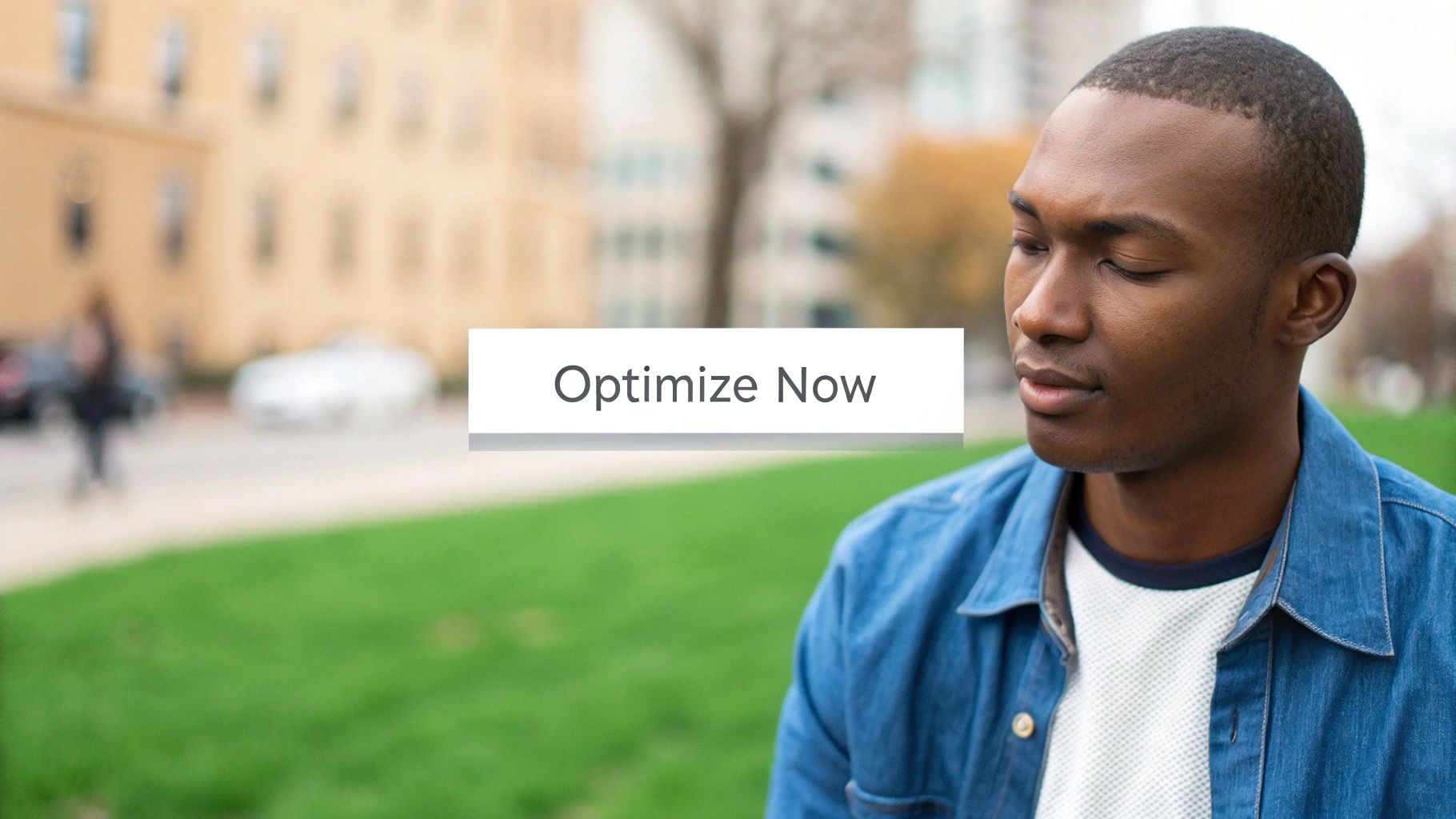
Creating Immersive Facebook Stories and Carousels
Facebook Stories and carousels offer dynamic ways to engage your audience beyond standard posts. But they're effective only when you optimize their dimensions. Leading brands use these formats to create immersive visual experiences. This means understanding the technical specifications of Facebook post image size.
Designing Engaging Facebook Stories
Think of Facebook Stories as a temporary canvas for real-time engagement. They provide a full-screen, vertical format, perfect for mobile viewing. The recommended Facebook Story image size is 1080 x 1920 pixels (9:16 aspect ratio). This ensures your visuals fill the screen without cropping.
For example, imagine sharing a behind-the-scenes look at your business. A vertical video with the right dimensions immerses the viewer. Also, remember to leave space at the top and bottom for profile information and interactive elements. This improves usability without affecting your creative vision.
Crafting Compelling Facebook Carousels
Carousels let you tell a visual story with multiple images. Visual consistency is key for a cohesive experience. This means using the same dimensions and aspect ratio for every image in a carousel. The recommended Facebook carousel image size is 1080 x 1080 pixels (1:1 aspect ratio). This creates smooth transitions and a polished look.
Imagine showcasing a new product line. Each image in the carousel can highlight a different feature, creating a compelling narrative.
Facebook Image Format Specifications: A Deep Dive
The following table summarizes the key specifications for Facebook Stories and Carousels. It provides a quick reference for dimensions, aspect ratios, and file formats.
| Format Type | Dimensions (px) | Aspect Ratio | Visible Area | File Format |
|---|---|---|---|---|
| Story | 1080 x 1920 | 9:16 | Full Screen | JPG, PNG |
| Carousel | 1080 x 1080 | 1:1 | Varies by device | JPG, PNG |
Understanding these specifications helps you avoid problems. For example, inconsistent dimensions can distort images or create empty space in your carousel. This makes your presentation look less professional.

Maximizing Engagement With Optimized Visuals
Planning your multi-image narrative is important. Think of it like storyboarding a short film. Each frame contributes to the overall message. By following Facebook's recommended Facebook post image size guidelines, you maintain visual quality. This leads to higher tap-through rates for Stories and more engagement with Carousels. Tools like Publora can help streamline the process of creating and scheduling these visuals.
How Image Sizes Impact Audience Reach and Engagement
There's a direct link between the size of your Facebook post images and how well the algorithm responds to them. Getting your image sizes right affects more than just aesthetics. It's not simply about making your posts look good; it's about ensuring they're seen.
Why Correct Dimensions Matter to Facebook's Algorithm
Facebook's algorithm favors content that creates a positive user experience. This includes factors like how quickly your content loads and how visually appealing it is. Images with the wrong dimensions often appear stretched, cropped, or pixelated, diminishing the viewer's experience. This, in turn, negatively affects how Facebook views your content and limits its reach. For example, a blurry image might suggest low-quality content to the algorithm, hindering organic distribution.
Optimized images also load faster, which is particularly important for mobile users. Quick load times are essential for grabbing attention in today's fast-paced world. Slow-loading images can lead to missed opportunities for engagement if users scroll past before your post fully loads.
The Impact on Engagement: Impressions, Clicks, and Shares
Correctly sized images can boost engagement. Think of your Facebook post image as a storefront window; a captivating visual naturally draws people in. Clear, properly sized images project professionalism and trustworthiness, encouraging interaction. This translates to increased impressions, clicks, and shares, building a stronger brand presence.
The connection between visuals and engagement is more than just anecdotal. Photo posts are proven to be highly effective on Facebook. Studies show a significant increase in engagement for pages using photo posts compared to link posts. On average, these pages see a 114% increase in impressions and a 100% increase in engagement. Learn more about this research: Find more detailed statistics here. Also, you might find this interesting: How to boost social media engagement.
Case Studies: Visual Optimization in Action
Optimizing Facebook post image size has been linked to higher engagement across various industries. One case study with a clothing retailer saw a 30% increase in click-through rates after adjusting image dimensions for link posts. Another study of a tech company showed improved brand recall after standardizing image sizes. These examples highlight the importance of visual optimization as a core strategy for success on Facebook. Visual storytelling often involves combining multiple images. If you want to explore this, check out this resource on multiple photos to Instagram Story. Ultimately, these findings emphasize the importance of Facebook post image size as a strategic tool for maximizing reach and driving meaningful engagement.
Essential Tools for Facebook Image Optimization
Optimizing your Facebook post image size is essential for grabbing attention and driving engagement. Even experienced marketers benefit from using the right tools. Thankfully, many excellent image optimization options offer professional results, even without advanced design skills. Let's explore some free and premium choices to simplify image preparation.
Free Tools for Quick and Easy Optimization
Several free tools make adjusting your Facebook image sizes and performing basic optimizations a breeze:
Canva: This popular platform provides a user-friendly interface and pre-sized templates for various social media sites, including Facebook. Canva also offers simple photo editing features like cropping, resizing, and adding text.
Pablo by Buffer: Create engaging social media graphics with overlay text using this straightforward tool. Pablo provides ideal dimensions for different platforms, including the correct size for Facebook posts.
Image Resizer by Simple Image Resizer: This aptly named online tool lets you quickly resize images to the recommended Facebook post image size. You won't even need to download any software. Simple Image Resizer is a convenient option for quick adjustments.
Premium Tools for Advanced Optimization and Automation
For bigger teams and higher content output, premium tools deliver advanced features and automation possibilities:
Adobe Photoshop: This powerful image editor lets you create high-quality graphics. Photoshop offers unmatched control over image manipulation, ensuring your Facebook post images are perfectly sized, though it does require some learning.
Publora: Plan, create, and schedule posts across various social media platforms, including Facebook, with this helpful tool. Publora includes a built-in editor and multi-platform support, optimizing visuals for Facebook's image size requirements. For more on social media management, check out this article: How to master social media management.
Understanding broader digital marketing strategies can greatly improve image optimization for engagement. For instance, knowing your target audience's Facebook habits influences image choices and optimization methods. Archivt Solutions' "Digital Marketing for Small Business: Proven Strategies" is a great resource for learning more.
Choosing the Right Tools for Your Needs
The best tools for you depend on your team size, content volume, and budget. Free options like Canva and Pablo are great starting points for individuals or small teams with limited budgets. As your needs evolve, investing in premium tools like Adobe Photoshop or a social media management platform like Publora can offer greater control, increased efficiency, and more advanced features.
Having the right tools ultimately simplifies Facebook image optimization. This ensures your visuals make a lasting impression and contribute to a successful social media strategy.
Ready to streamline your social media scheduling and optimize your Facebook visuals? Get started with Publora today!