7 Top LinkedIn Post Scheduler Tools for 2025
Level Up Your LinkedIn Game: Why You Need a LinkedIn Post Scheduler
Stop wasting time manually posting to LinkedIn. This list of top LinkedIn post schedulers will help you maintain a consistent presence and boost engagement without constant logins. Discover seven powerful tools—Publer, Hootsuite, Buffer, Sprout Social, Later, SocialPilot, and Sendible—to free up your time and focus on creating valuable content. Find the perfect scheduler to elevate your LinkedIn strategy.
1. Publora
Publora positions itself as the all-in-one AI-powered social media scheduling solution specifically designed for busy creators, founders, and solopreneurs. If you're juggling multiple social media accounts and struggling to stay consistent, Publora offers a streamlined approach to content scheduling, freeing up your time to focus on other aspects of your business or creative endeavors. Imagine effortlessly managing your presence across Instagram, TikTok, YouTube, Facebook, Threads, Bluesky, X (formerly Twitter), and Mastodon, all from a single, minimalist dashboard.
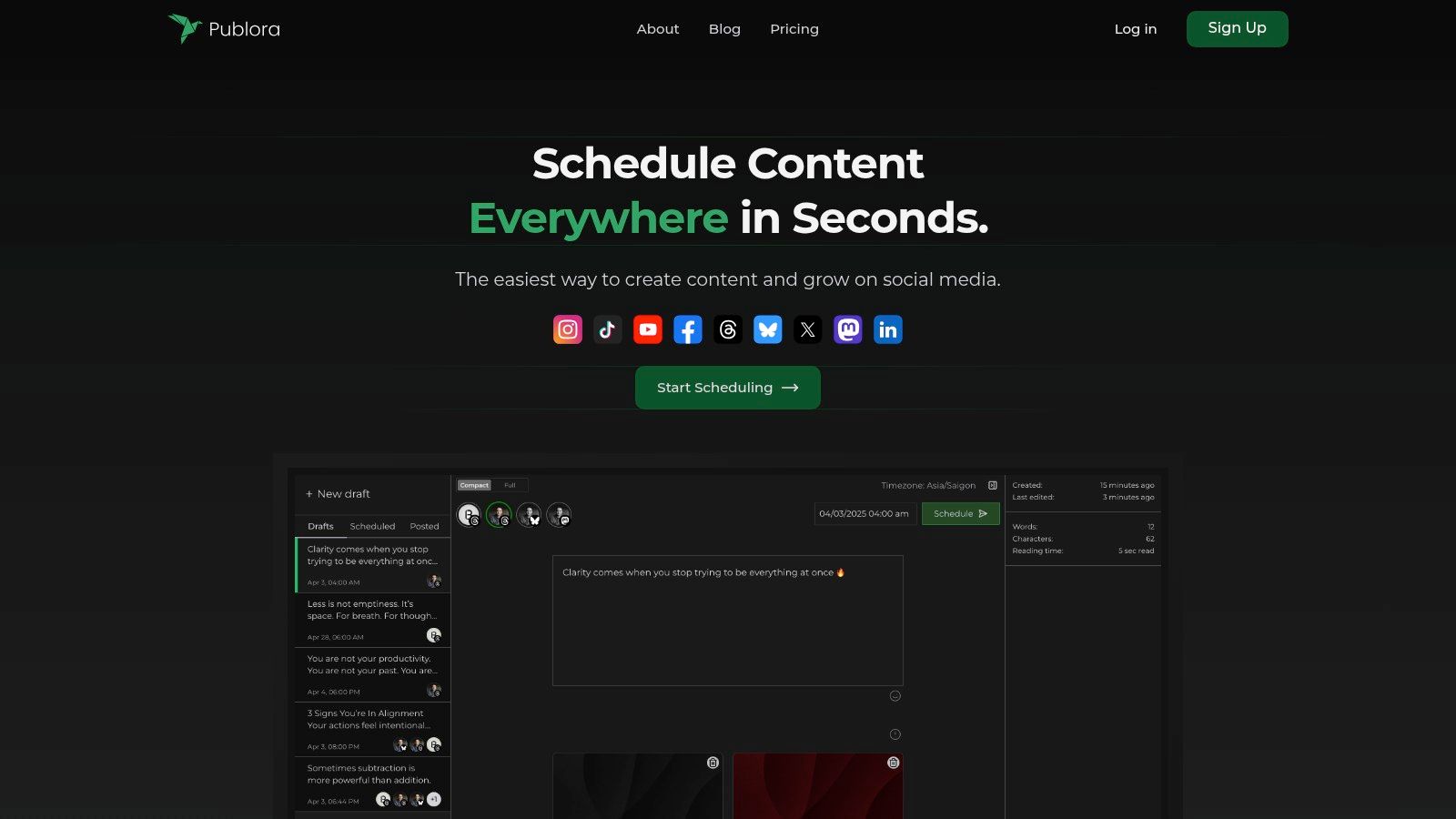
For solopreneurs launching a new product or coaches building an online community, Publora's simplified three-step scheduling process, combined with platform-specific text formatting, ensures your message resonates with the right audience on each platform. No more worrying about character limits or formatting discrepancies; Publora takes care of the technical details, allowing you to focus on crafting compelling content. The smart editor and AI-powered content optimization features can also help you enhance your posts for maximum engagement.
Publora's unified calendar view provides a clear overview of your scheduled content across all connected platforms, simplifying content planning and preventing scheduling conflicts. The bulk scheduling feature allows you to prepare and schedule multiple posts in advance, saving you significant time and effort. While other scheduling tools like Buffer and Hootsuite offer similar features, Publora's focus on AI-powered optimization and its support for a wider range of emerging platforms (like Threads and Bluesky) makes it particularly appealing for creators and entrepreneurs looking to stay ahead of the curve.
Pricing and Plans: Publora offers flexible pricing plans to suit different needs:
- Starter: $5.4/month
- Pro: $9/month
- Premium: $15/month
All plans include a risk-free 7-day trial, allowing you to test the platform before committing. However, it's important to note that video upload limits vary depending on the chosen plan, which might be a constraint for content creators who heavily rely on video content. Advanced analytics and scheduling beyond three months might also require additional support.
Implementation Tips:
- Connect all your social media accounts immediately: This allows you to leverage Publora's unified platform management from the get-go.
- Experiment with the AI-powered content optimization: Explore how these features can enhance your posts and improve engagement.
- Utilize the bulk scheduling feature: Prepare and schedule content in batches to save time and maintain a consistent posting schedule.
- Take advantage of the 7-day free trial: This allows you to thoroughly test the platform and determine if it's the right fit for your needs before subscribing.
Pros:
- Simple, intuitive interface for drafting and scheduling posts
- Supports over 8 major social media platforms with unified management
- AI-powered content optimization for maximum engagement
- Multiple pricing options with a risk-free trial to suit different needs
- Positive customer feedback with proven time-saving benefits
Cons:
- Video upload limits vary by plan which could restrict content types
- Advanced analytics and extended scheduling beyond 3 months may require additional support
Website: https://publora.com
Publora deserves a place on this list because it offers a compelling combination of ease of use, AI-powered features, and broad platform support, making it an ideal solution for busy individuals looking to streamline their social media management and maximize their online presence.
2. Hootsuite
Hootsuite is a powerful all-in-one social media management platform ideal for busy entrepreneurs and small business owners juggling multiple online presences. It allows you to schedule LinkedIn posts in advance, alongside content for other platforms like Twitter, Facebook, and Instagram, all from a single dashboard. This eliminates the need to log into each platform individually, saving you valuable time and streamlining your social media workflow. For content creators, founders, and freelancers looking to maintain a consistent online presence across various channels, Hootsuite can be a game-changer. You can craft your entire week’s social media content in one sitting and let Hootsuite handle the publishing schedule.

Beyond scheduling, Hootsuite provides robust analytics to track the performance of your LinkedIn posts and other social media content. This allows you to understand what resonates with your audience, refine your content strategy, and ultimately achieve better results. Imagine being able to easily identify which LinkedIn posts are driving the most engagement and then replicating that success. Hootsuite makes this kind of data-driven decision-making possible. Furthermore, its built-in content library lets you store and reuse approved assets, ensuring brand consistency across all platforms. If you're working with a team, Hootsuite's collaboration tools with approval workflows make it simple to manage contributions and maintain a consistent brand voice. You can learn more about Hootsuite and explore its many features.
For example, imagine you're launching a new product. You can use Hootsuite to create a coordinated social media campaign, scheduling teaser posts on LinkedIn, announcements on Twitter, and behind-the-scenes glimpses on Instagram, all timed for maximum impact. The platform's analytics will then help you track which platform is driving the most traffic to your product page, allowing you to adjust your strategy accordingly.
Pros:
- Unified Dashboard: Manage all your social media accounts in one place, simplifying your workflow.
- Robust Analytics: Track key metrics to understand what’s working and refine your strategy.
- Team Collaboration: Streamline workflows with approval processes and shared content libraries.
- Integrations: Connect with a large ecosystem of apps to extend functionality.
Cons:
- Pricing: Can be more expensive than specialized LinkedIn scheduling tools.
- Complexity: The interface can be overwhelming for new users.
- Feature Limits: Some advanced features are restricted to higher-tier plans.
- Mobile App: Occasional performance issues have been reported.
Hootsuite deserves its place on this list because it provides a comprehensive solution for managing multiple social media accounts, including LinkedIn, from a single platform. While the learning curve might be slightly steeper and the price point higher than some other tools, the advanced features, robust analytics, and team collaboration capabilities make it an excellent choice for businesses looking to scale their social media presence effectively. It's particularly valuable for indie hackers, founders, and solopreneurs who need a powerful yet efficient way to manage their online brand.
3. Buffer
Buffer is a popular social media management platform ideal for solopreneurs, freelancers, and small businesses looking for a simple yet effective way to schedule LinkedIn posts. Its user-friendly interface makes it incredibly easy to plan your content calendar, even if you're not tech-savvy. Buffer's strength lies in its streamlined approach to scheduling and its focus on providing a clean, intuitive experience. This makes it a great option for those who want to get started quickly without a steep learning curve.
For indie hackers, founders, and content creators, Buffer offers a straightforward solution to maintaining a consistent LinkedIn presence. You can plan your posts in advance using the visual content calendar, ensuring you stay top-of-mind with your network. The browser extension allows you to quickly share articles or interesting content you stumble upon while browsing, adding them directly to your scheduling queue. This "set-it-and-forget-it" approach frees up valuable time to focus on other crucial aspects of your business. Coaches and early-stage business owners can leverage Buffer to establish thought leadership by consistently sharing valuable insights and engaging with their target audience on LinkedIn.
Buffer suggests optimal posting times based on your audience engagement, helping you maximize the reach of your content. This is particularly useful for those new to LinkedIn or unsure about the best times to post. Learn more about Buffer and discover the best strategies for maximizing your LinkedIn engagement.
Key Features:
- Visual Content Calendar: Drag-and-drop interface for easily planning and scheduling LinkedIn posts.
- Browser Extension: Quickly schedule content you find online directly to your Buffer queue.
- Custom Scheduling Queues: Create dedicated queues for different types of content or campaigns with optimized posting times.
- Basic Analytics: Track key metrics like likes, comments, and shares to understand what resonates with your audience.
- Multi-Account Management: Manage multiple LinkedIn profiles (personal and business pages) from a single dashboard. This is helpful for freelancers managing client accounts or business owners with multiple brands.
- Team Collaboration: Facilitate seamless collaboration on content planning and scheduling with team members (available on paid plans).
Pros:
- Clean, Intuitive User Interface: Easy to navigate and use, even for beginners.
- Affordable Pricing Tiers: Offers a free plan and various paid options to suit different budgets and needs.
- Excellent Mobile App Experience: Manage your LinkedIn scheduling on the go from your smartphone or tablet.
- Reliable Scheduling Functionality: Confidently schedule your posts knowing Buffer will publish them as planned.
Cons:
- Limited Analytics: Compared to enterprise-level tools like SproutSocial or Hootsuite, Buffer's analytics are less comprehensive.
- Fewer Advanced Features: Lacks some of the more advanced features found in competitors, such as in-depth audience analysis or social listening.
- Limited Support Options on Lower-Tier Plans: Priority support is generally reserved for higher-paid plans.
- Some LinkedIn-Specific Features May Be Lacking: While Buffer works well for basic LinkedIn scheduling, it might not offer the granular control over LinkedIn-specific features that some other platforms do.
Website: https://buffer.com/
Implementation Tip: Start with a free trial to explore Buffer’s features. Connect your LinkedIn profile and experiment with the scheduling queue and visual calendar. Analyze the basic analytics to understand how your posts are performing and adjust your strategy accordingly. As your needs grow, you can easily upgrade to a paid plan to unlock more features and team collaboration options.
4. Sprout Social
Sprout Social is a robust social media management platform built for larger businesses and agencies that need advanced LinkedIn scheduling and more. While it offers much more than simple post scheduling, its powerful features make it a valuable tool for serious LinkedIn marketers. Its focus on data-driven insights, streamlined workflows, and comprehensive social relationship management makes it ideal for organizations looking to maximize their LinkedIn presence. For solopreneurs and small businesses with ambitious LinkedIn strategies and the budget to match, Sprout Social offers a powerful suite of tools to elevate their game.
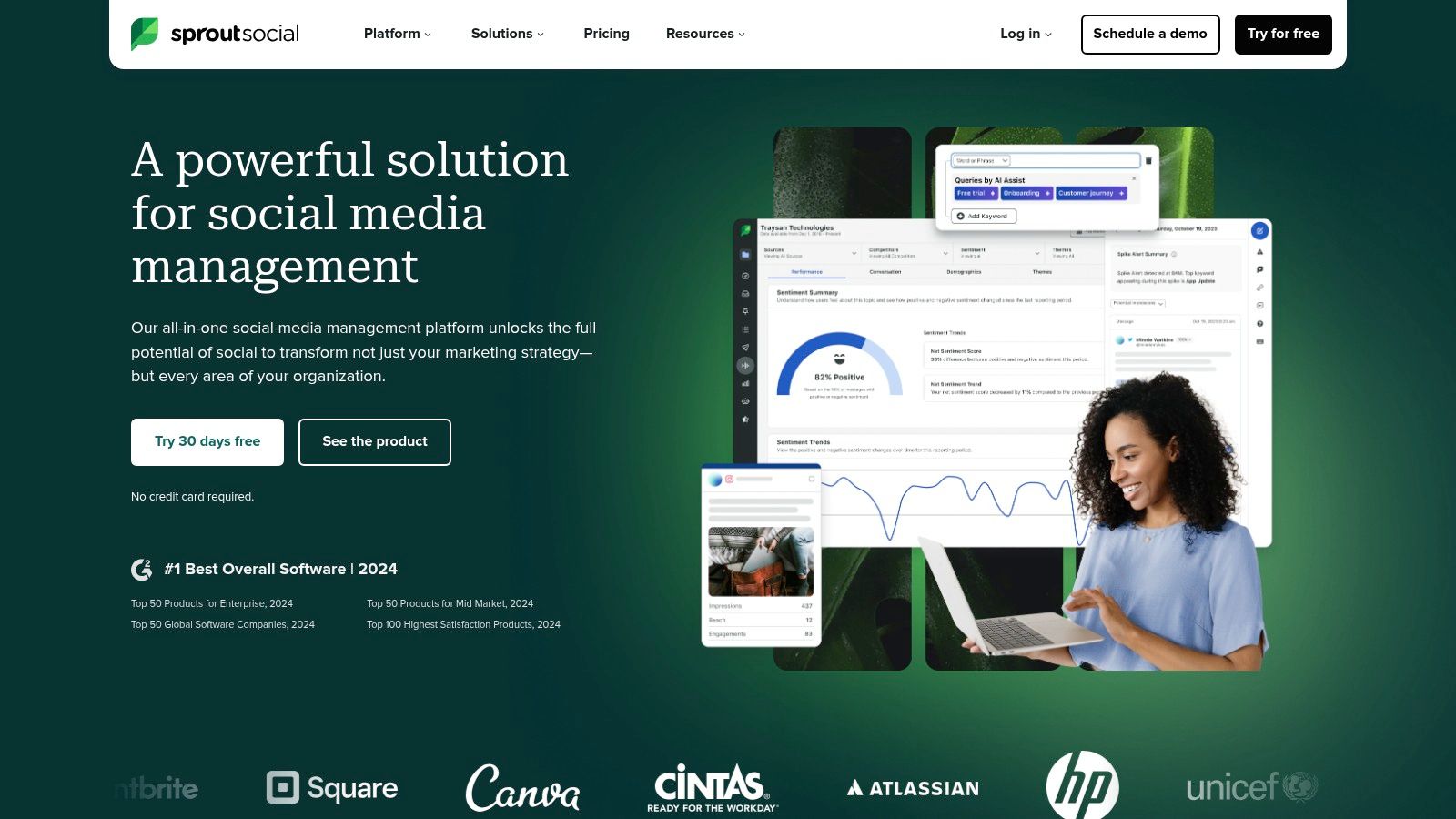
Sprout Social earns its spot on this list because of its enterprise-grade LinkedIn management capabilities. Think of it as a central command center for all things LinkedIn. While simpler tools might suffice for basic scheduling, Sprout Social goes further by providing deep analytics to understand post performance, smart scheduling to optimize reach, and CRM-like features to manage relationships with your connections.
Features and Benefits:
- Advanced LinkedIn Analytics and Reporting: Go beyond vanity metrics. Sprout Social provides in-depth data on engagement, reach, and audience demographics, helping you fine-tune your content strategy for better results. You can generate customizable reports to track key metrics and demonstrate ROI.
- Smart Scheduling: Stop guessing the best times to post. Sprout Social analyzes your audience's activity and suggests optimal posting times to maximize visibility and engagement.
- Robust Team Collaboration and Approval Workflows: For teams managing multiple LinkedIn accounts, Sprout Social simplifies workflows with collaboration features, content approvals, and assigned roles. This ensures consistent branding and streamlined content delivery.
- CRM-like Features: Manage your LinkedIn connections like a pro. Sprout Social allows you to tag and categorize contacts, track interactions, and add notes, making it easier to nurture relationships and personalize your outreach.
- Content Tagging and Categorization: Organize your content library efficiently with tags and categories, making it easy to find and reuse successful posts.
Pros:
- Comprehensive Suite of Professional Tools: Sprout Social provides everything you need for professional LinkedIn management, from scheduling and analytics to engagement and relationship building.
- Excellent Team Collaboration Features: Ideal for agencies and larger teams managing multiple accounts.
- In-depth Analytics and Customizable Reports: Gain data-driven insights to optimize your LinkedIn strategy.
- Strong Customer Support: Sprout Social offers robust support resources and responsive customer service.
Cons:
- Premium Pricing: Sprout Social's pricing plans are geared towards larger businesses and may be too expensive for solopreneurs or small businesses with limited budgets. There's no free plan available.
- Steeper Learning Curve: The platform's extensive features can be overwhelming for new users. Expect to spend some time learning the ropes.
- Feature Overload: For users solely focused on simple LinkedIn scheduling, some features may be excessive.
- No Free Plan: While they offer a free trial, there is no ongoing free plan available.
Website: https://sproutsocial.com/
Implementation Tips:
- Start with a trial: Take advantage of the free trial to explore the platform and determine if it meets your needs.
- Focus on key features: Don't get bogged down by all the features. Identify the tools that are most relevant to your LinkedIn goals and focus on mastering those first.
- Utilize Sprout Social's resources: They offer extensive documentation, tutorials, and webinars to help you get the most out of the platform.
For indie hackers, founders, and content creators who are scaling their businesses and need a powerful, all-in-one platform for managing a robust LinkedIn presence, Sprout Social is worth considering despite its premium pricing. However, if you’re just starting out or have a limited budget, exploring other, more budget-friendly options on this list may be a better initial step.
5. Later
Later, while initially known for its Instagram scheduling prowess, has branched out to offer valuable LinkedIn scheduling features, making it a worthwhile option for individuals and small businesses looking to boost their professional online presence. Its strength lies in its visual approach to content planning, simplifying the process of maintaining a consistent posting schedule. This makes it particularly appealing to visually-oriented users and those who prefer a drag-and-drop interface for managing their social media calendar.
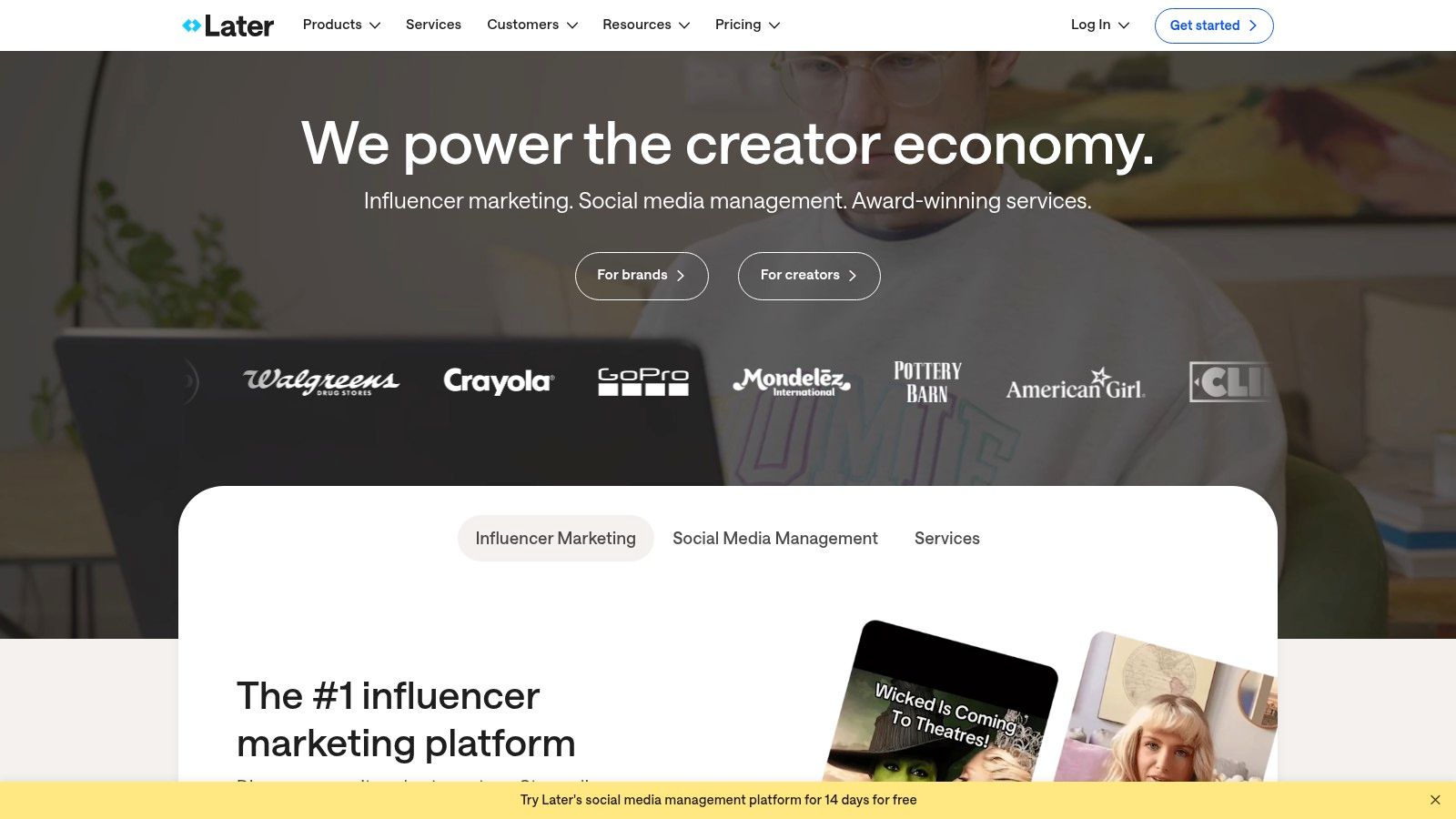
For indie hackers, founders, coaches, and content creators, Later offers a streamlined way to schedule and preview LinkedIn posts, ensuring your content aligns with your brand and reaches your target audience effectively. Imagine effortlessly dragging and dropping pre-prepared posts onto a calendar, visualizing your LinkedIn content strategy for the week or even the month ahead. This visual calendar allows you to easily adjust posting times and ensure a balanced mix of content types. Later's media library keeps your images and videos organized, simplifying the process of attaching visuals to your posts. The preview feature lets you see exactly how your post will appear on LinkedIn before it goes live, minimizing the risk of formatting errors or unintended visuals.
While Later provides basic analytics to track post performance, it's worth noting that these analytics aren't as comprehensive as those offered by tools specifically designed for LinkedIn analytics. If in-depth analytics are crucial to your LinkedIn strategy, you might consider supplementing Later with a dedicated analytics tool. Similarly, Later’s LinkedIn integrations are less extensive compared to its Instagram features. If you're heavily reliant on integrating with other business tools, this is a factor to consider. Team collaboration features are also more limited, making it less ideal for larger teams with complex workflows.
Features that make Later stand out for this target audience:
- Visual Content Calendar: Drag and drop functionality simplifies scheduling and allows for easy visualization of your content plan.
- Media Library: Centralized storage for images and videos streamlines the content creation process.
- LinkedIn Post Preview: Ensures your posts appear exactly as intended before publishing.
- Content Suggestion Tools: Can spark ideas for your LinkedIn content.
- Good Value for Individuals and Small Businesses: Later offers tiered pricing plans, making it accessible for solopreneurs and startups. (Specific pricing details are available on their website.)
Implementation Tips:
- Start with a free trial: Explore Later's features and determine if it fits your workflow before committing to a paid plan.
- Connect your LinkedIn profile: Ensure a smooth connection between Later and your LinkedIn account.
- Utilize the media library: Organize your visual assets for easy access when creating posts.
- Experiment with the content suggestion tools: Overcome writer's block and discover new content ideas.
- Monitor your analytics: Track your post performance and adjust your strategy accordingly.
Website: https://later.com/
Later deserves its place in this list because it offers an intuitive and visually-driven approach to LinkedIn scheduling, particularly suited for solopreneurs, creators, and small businesses who value simplicity and ease of use. While it might not have the advanced features of some specialized LinkedIn tools, its visual calendar and content planning capabilities make it a strong contender for those looking to establish a consistent and engaging presence on the platform without being overwhelmed by complex features.
6. SocialPilot
SocialPilot offers a compelling blend of affordability and functionality for scheduling LinkedIn posts, making it a strong contender for indie hackers, founders, and small business owners. It's particularly useful for those juggling multiple LinkedIn accounts, perhaps for personal branding and a separate business page, or for agencies managing client profiles. Imagine easily scheduling a week's worth of LinkedIn content across various accounts, freeing up your time to focus on other crucial aspects of your business. SocialPilot helps you achieve just that with its bulk scheduling feature, allowing you to upload posts in bulk using a CSV file. This is a huge time saver, especially if you're implementing a consistent content strategy. You can also maintain a steady flow of engaging content by leveraging SocialPilot's built-in content curation suggestions.
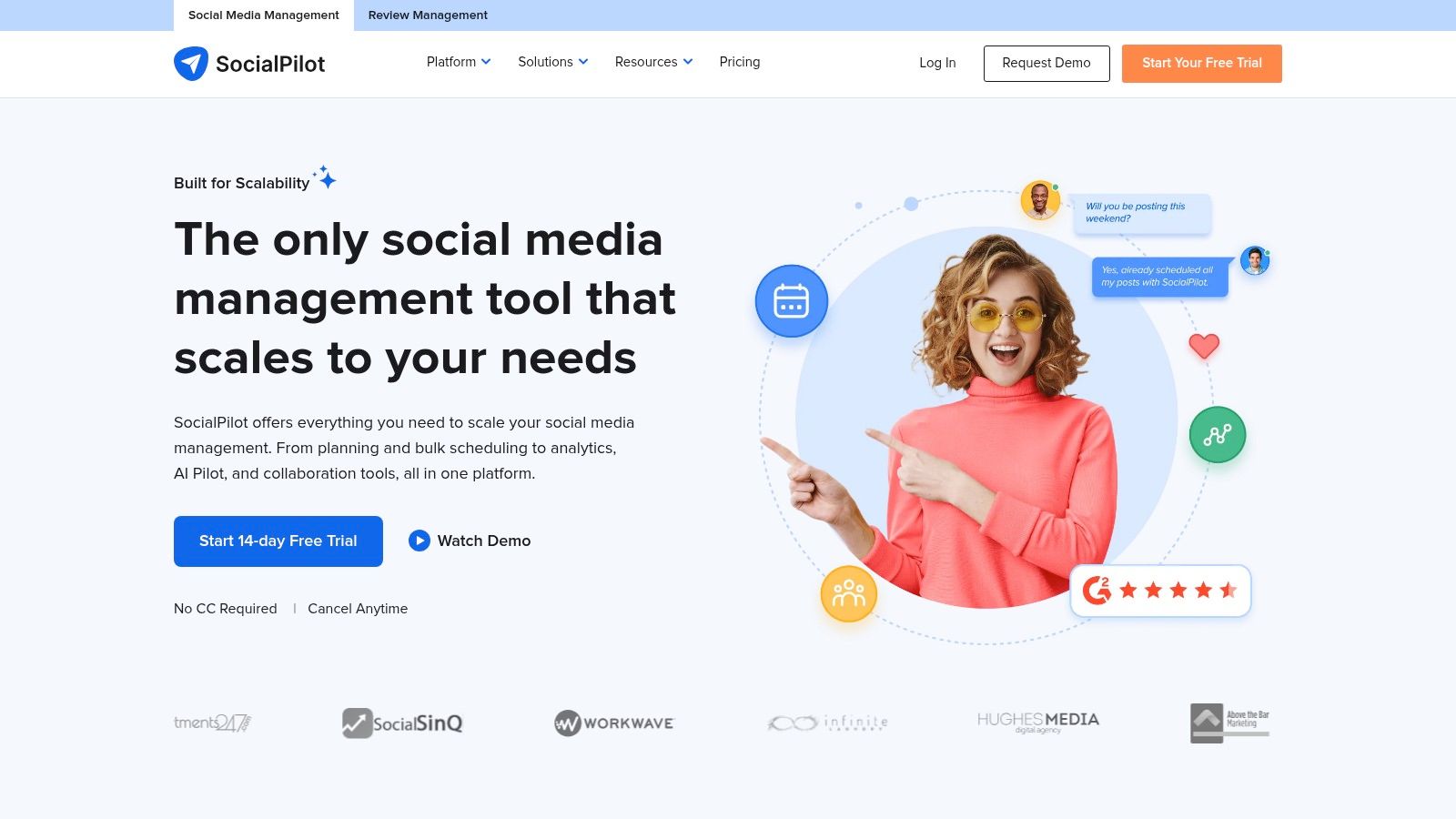
For agencies, SocialPilot shines with its client management portal, allowing for streamlined collaboration and reporting. Imagine providing clients with professional white-label PDF reports detailing their LinkedIn performance – SocialPilot empowers you to do this effortlessly. Solopreneurs and freelancers will appreciate the social inbox, which helps manage engagement and respond to comments and messages from a single dashboard. You can also gain valuable insights into your LinkedIn performance using SocialPilot's analytics features, allowing you to refine your content strategy over time. Want to discover more time-saving tips for social media management? Learn more about SocialPilot and other useful tools.
SocialPilot's strength lies in its balance between a robust feature set and a price point that's accessible to smaller businesses. While it may not boast the sleekest user interface compared to higher-priced competitors, its practical features and reliable performance make it a worthwhile investment.
Features:
- Bulk scheduling with CSV upload for LinkedIn posts
- Content curation suggestions
- Client management portal for agencies
- Social inbox for engagement management
- White-label PDF reports
Pros:
- Excellent value for the feature set
- Strong bulk scheduling capabilities
- Good agency-focused features
- Responsive customer support
Cons:
- User interface not as polished as premium competitors
- Mobile app has limited functionality
- Analytics less comprehensive than enterprise solutions
- Occasional minor bugs with LinkedIn integration
Website: https://www.socialpilot.co/
SocialPilot earns its place on this list because it offers a practical and affordable solution for individuals and businesses needing efficient LinkedIn scheduling. While some advanced features might be found in pricier alternatives, SocialPilot's core functionality covers the essentials for effective LinkedIn management without breaking the bank. This makes it a great choice for budget-conscious users who value efficiency and robust scheduling features. If you're looking for a solid LinkedIn scheduling tool that won't overwhelm you with complexity or cost, SocialPilot is a strong contender.
7. Sendible
Sendible is a robust social media management platform built with agencies and multi-client businesses in mind, making it a powerful option for users managing multiple LinkedIn profiles. While it offers a comprehensive suite of tools for various social media platforms, its LinkedIn scheduling features are particularly noteworthy. If you’re juggling multiple LinkedIn accounts for clients or your own businesses, Sendible's focus on streamlined workflows, brand consistency, and in-depth reporting can be a game-changer. For example, a marketing agency managing LinkedIn content for several clients could leverage Sendible to schedule posts, track performance across all accounts, and generate customized reports for each client, all within a single dashboard.
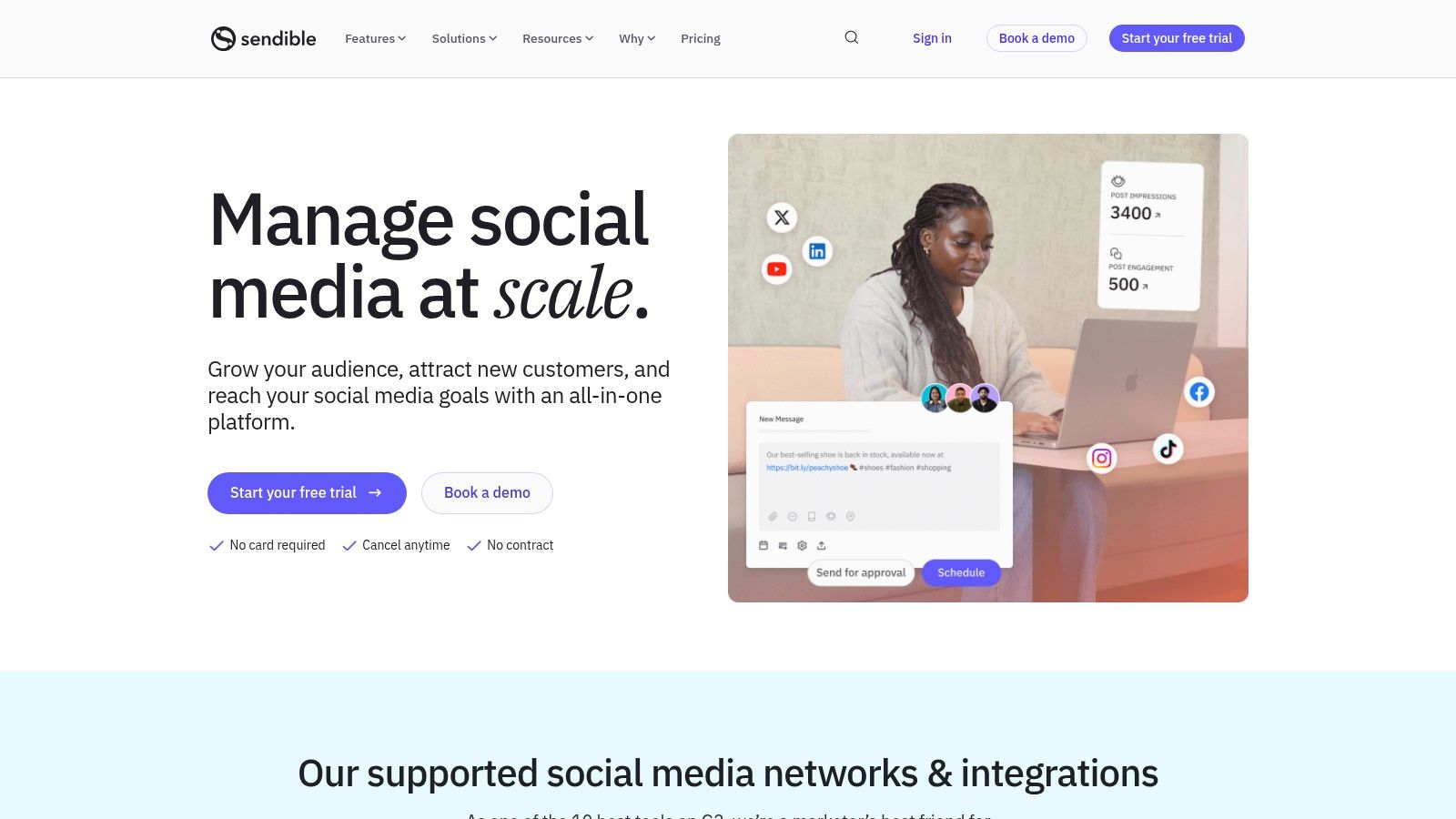
Sendible distinguishes itself through features like smart queues, which allow for category-based scheduling on LinkedIn. This lets you organize and automate your content calendar based on topics, campaigns, or client needs. Imagine a coach who shares motivational content, industry updates, and client testimonials. With smart queues, they can categorize each type of content and schedule them into separate queues, ensuring a consistent and diverse flow of posts. Furthermore, Sendible's content library, complete with royalty-free images, empowers users to quickly create engaging visuals without leaving the platform.
Sendible’s strength lies in its multi-client management capabilities and customizable dashboards. You can create distinct dashboards for each client, offering them a white-labeled view of their LinkedIn performance. This is invaluable for agencies demonstrating their value and maintaining a professional image. Compared to tools like Buffer or Hootsuite, which are more geared towards individual users, Sendible provides a more sophisticated solution for managing multiple LinkedIn profiles and streamlining client reporting.
Features:
- Smart queues with category-based scheduling for LinkedIn
- Extensive reporting and analytics capabilities
- Content library with royalty-free image access
- Team collaboration with tiered permission levels
- Custom client dashboards and white-labeled reports
Pros:
- Excellent multi-client management capabilities
- Strong content suggestion and curation tools
- Highly customizable reporting
- Good integration with various content services
Cons:
- Higher learning curve than simpler tools
- Some users report occasional reliability issues
- Pricing structure can become expensive as you scale
- Interface may feel dated compared to newer competitors
Pricing: Sendible offers various plans starting from $29/month, scaling up based on the number of users and features required. Specific pricing details can be found on their website.
Technical Requirements: Sendible is a cloud-based platform accessible via any web browser. No specific software installations are required.
Implementation Tips:
- Start with a free trial to explore the platform and determine if it fits your workflow.
- Utilize Sendible's onboarding resources and tutorials to familiarize yourself with its features.
- Begin by connecting your LinkedIn accounts and setting up your content categories.
- Experiment with smart queues to automate your posting schedule.
Website: https://www.sendible.com/
Sendible earns its place on this list by providing a robust solution for LinkedIn management, specifically designed for those handling multiple accounts. Its focus on brand consistency, in-depth reporting, and client management makes it a valuable asset for agencies, social media managers, and businesses looking to elevate their LinkedIn presence. While it might have a steeper learning curve than simpler alternatives, its powerful features justify the investment for users who require advanced scheduling, reporting, and client management capabilities.
Top 7 LinkedIn Post Scheduler Comparison
| Tool | Core Features ✨ | User Experience ★ | Audience 👥 | Pricing/Value 💰 |
|---|---|---|---|---|
| Publora 🏆 | AI-powered scheduling, multi-platform, unified calendar | Minimalist design, smart editor, bulk scheduling | Creators, founders, solopreneurs | Starter $5.4, Pro $9, Premium $15, trial |
| Hootsuite | Unified dashboard, bulk scheduling, detailed analytics | Robust reporting, comprehensive tools | Enterprises & teams | Premium pricing |
| Buffer | Visual calendar, browser extension, multi-account | Intuitive, clean interface | Individuals & small teams | Flexible tiers, affordable |
| Sprout Social | Advanced analytics, smart scheduling, CRM integration | Enterprise-grade, in-depth reporting | Large organizations, enterprises | High cost, value for features |
| Later | Drag-and-drop calendar, media library, preview tools | User-friendly, streamlined content planning | SMBs, content creators | Good value, competitive pricing |
| SocialPilot | Bulk scheduling, client management, content curation | Cost-effective, agency-focused | Agencies and SMBs | Affordable, feature-rich |
| Sendible | Smart queues, multi-client management, custom reports | Customizable dashboards, solid repurposing tools | Agencies, multi-client businesses | Scalable pricing |
Choosing the Right LinkedIn Post Scheduler for You
Finding the perfect LinkedIn post scheduler depends on your specific needs and goals. We've explored several leading options, from all-in-one social media management platforms like Hootsuite, Buffer, Sprout Social, and Later, to more specialized tools like SocialPilot and Sendible. Each offers a unique blend of features, catering to different budgets, user experiences, and desired levels of control. Remember to consider factors like the number of LinkedIn accounts you manage, the depth of analytics you require, and integration with other platforms you use.
The most important takeaways are to choose a tool that simplifies your workflow and boosts your LinkedIn presence without overwhelming you with unnecessary features. Don't be afraid to experiment and find what works best for your individual content strategy. Whether you're an indie hacker, a founder, a coach, or a freelancer, strategically scheduling your LinkedIn content can free up valuable time and help you connect with your target audience more effectively.
By carefully evaluating the tools discussed – Publora, Hootsuite, Buffer, Sprout Social, Later, SocialPilot, and Sendible – and considering your specific requirements, you can streamline your LinkedIn marketing and achieve greater success. Start scheduling smarter today!
Ready to take your LinkedIn content to the next level? Publora offers powerful scheduling and analytics specifically designed for LinkedIn, empowering you to optimize your posts and grow your network. Check out Publora today at Publora and discover a smarter way to manage your LinkedIn presence.
