Managing Multiple Social Media Accounts: Expert Tips for Success
Why Managing Multiple Accounts Has Become Such a Nightmare
Remember the good old days when updating your Facebook and Twitter felt like a breeze? Okay, maybe not that easy, but compared to today’s social media madness, it was practically a vacation. Now, you’re juggling Instagram Stories, crafting LinkedIn articles, keeping up with TikTok trends, and maintaining a witty Twitter presence – all while trying to keep your brand voice consistent. It's a constant juggling act, and the balls are all different sizes, weights, and some even disappear after 24 hours!
It’s not just the sheer volume of platforms, though. Each platform has its own unique personality and demands a different type of content. A polished LinkedIn article would look completely out of place on TikTok (and vice versa). This means carefully tailoring your message, visuals, and even your tone of voice for each individual audience. This takes serious time, creativity, and a lot of mental energy.
Plus, those pesky algorithms are constantly changing. What worked last week might be totally useless today. Social media managers have to be constantly adapting, analyzing data, and tweaking their strategies. It's an exhausting game of catch-up. The average person uses about 6.83 different social networks per month as of 2025. Think about that. That means brands need a solid presence on multiple platforms to reach their audience. Discover more insights on these social media statistics.
The Pressure to Be Everywhere
And then there's the pressure to be everywhere. FOMO (fear of missing out) pushes many businesses to create profiles on every platform imaginable, even if they don’t have the resources to manage them properly. The result? Neglected accounts, inconsistent posting, and a watered-down brand message. It's much better to rock a few key platforms than to spread yourself thin across all of them. Speaking of mistakes, you might find this helpful: 10 common social media management mistakes to avoid.
The Old "Post Everywhere" Approach
The old "post everywhere" strategy, where you simply blasted the same message across all your channels? Yeah, that’s dead. Audiences can spot generic content a mile away, and they’re not engaging with it. Authenticity and platform-specific content are king these days. This demands a more strategic, thoughtful approach to managing multiple social media accounts – which, let’s be honest, adds yet another layer of complexity to an already tough job. So, how do we navigate this constantly changing social media maze without losing our minds? That's exactly what we'll explore in the following sections.

Building Your Social Media Command Center That Actually Works
Successfully managing multiple social media accounts isn't about juggling a million things at once. It's about building a solid system. Think of an air traffic controller – they're managing tons of flights, but not by relying on memory. They use systems and processes. You need the same kind of command center for your social media.
This all starts with knowing your audience and matching your content to what each platform does best. The infographic below visualizes this three-step process: define your target audience, compare platform demographics, and choose content types that work for each platform.
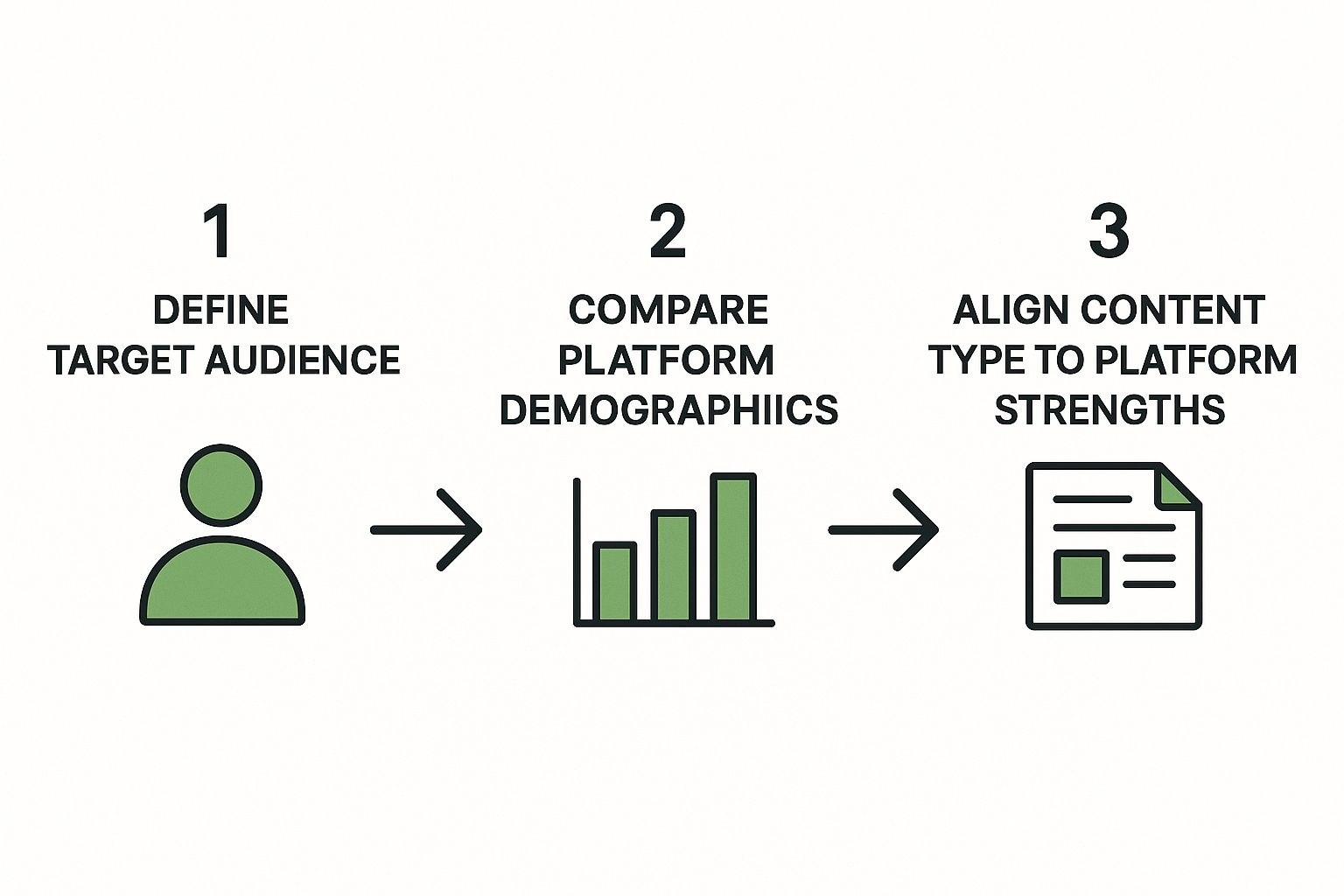
As you can see, putting the right content on the right platform is key for getting people to engage with your posts. You wouldn't post a long article on TikTok, right? And a short, funny video probably wouldn’t do well on LinkedIn. This targeted approach makes sure your message connects with the right people in the right place.
Organizing Your Digital Arsenal
Personally, I find that browser organization is a game-changer. I use a separate browser profile in Firefox or Chrome for each client, with all their social media accounts already logged in. This keeps everything neat and prevents accidental cross-posting – a social media manager’s nightmare! I even color-code each profile for easy identification.
Also, a good password manager like LastPass or 1Password is a must-have. Seriously, trying to remember dozens of passwords is just asking for trouble.
Folder Structures and Naming Conventions
My file management system? Simple, but it works. Each client gets their own folder, with subfolders for different content types (images, videos, text). I use a consistent naming convention (like ClientName_Platform_Date_ContentDescription) so I can find anything in seconds. It might seem basic, but believe me, this saves hours when you're juggling multiple accounts. These organizational habits are even more important when you're working with a team. Clear communication and easy file access prevent confusion and make sure everyone's on the same page.
Let’s talk tools. Choosing the right platform for managing multiple social media accounts can make a huge difference. To help you out, I’ve put together a comparison table of some popular options:
Essential Tools for Multi-Account Management
Comparison of key features and pricing for popular social media management platforms
| Tool | Max Accounts | Key Features | Starting Price | Best For |
|---|---|---|---|---|
| Buffer | Varies | Scheduling, analytics, engagement tools | Free, Paid Plans | Small businesses, individuals |
| Hootsuite | Varies | Multi-stream monitoring, team collaboration, analytics | Free, Paid Plans | Medium to large businesses, agencies |
| SproutSocial | Varies | Social listening, reporting, CRM integration | Paid Plans | Large businesses, agencies with CRM needs |
This table gives you a quick overview of what each platform offers. Consider your specific needs and budget when making your choice. Things like team size, the number of accounts you’re managing, and the level of reporting detail you require will all factor into the decision.
Backup, Backup, Backup
Finally, and I can’t stress this enough: back up your content. I regularly back everything up to a cloud storage service like Google Drive or Dropbox. This protects you from accidental deletions and those dreaded platform outages. Think of it as insurance for your social media presence. The peace of mind is worth it.
Setting up this "command center" might take some work upfront, but it's an investment. It will keep you sane and set you up for long-term success in the world of social media management.
Finding Tools That Won't Drain Your Budget or Sanity

This screenshot shows Publora’s dashboard—clean, intuitive, and ready to wrangle your social media accounts. See that visual calendar? That’s your command center for scheduling and managing everything. Imagine trying to keep that level of organization across a bunch of different native platforms. Talk about a headache! This is exactly why the right tool is so vital for managing multiple social media accounts effectively.
There are so many social media management tools out there, it can feel overwhelming. And let’s be honest, most reviews are either glorified ads or barely scratch the surface. Managing multiple accounts efficiently takes more than a pretty interface. You need a tool that can handle the real-world chaos: client demands, deadlines, and those ever-changing social media algorithms.
Free vs. Premium: Finding the Right Balance
Let's talk budget. Free tools are tempting, right? Some, like Buffer's free plan, even offer surprisingly robust scheduling features for a limited number of accounts. But "free" usually comes with limitations. You might be restricted in how many accounts you can connect or miss out on advanced analytics. Knowing exactly what you need is key.
For example, if you're mainly focused on scheduling for a small number of accounts, a free tool might be perfect. But as your workload grows, so will your needs. Suddenly, in-depth analytics, team collaboration, and social listening become must-haves – features you'll usually find in premium tools. Want a deeper dive? Check out our guide on social media management tools.
The Hybrid Approach
I’ve found that a hybrid approach can be really effective. Combine the best free features with a few strategic paid upgrades. It’s like building your own custom social media management toolkit. Maybe you use a free tool for scheduling but invest in a paid social listening tool. Or you might go for a premium platform like Publora, which offers a comprehensive suite of features at a reasonable price. Another option? Consider offloading some tasks by Hiring a Virtual Assistant for Instagram.
Hidden Costs and Limitations
Before committing to any tool, look past the flashy features and free trials. What about the hidden costs? Are there limits on users, posts, or scheduled actions? Do you have to pay extra for reporting or analytics? What about customer support? These are the questions you need to ask.
Finally, think long-term. Will the tool scale with your business? Does it integrate with other platforms you use? Asking these questions upfront saves you the hassle of switching tools every six months—saving you time, money, and your sanity in the long run.
Creating Content That Feels Native Everywhere Without Losing Your Mind
Let's face it, seeing the same post plastered across every social media feed is a major turn-off. It just feels lazy and inauthentic. But creating entirely unique content for every platform—TikTok, Instagram, LinkedIn, X (formerly Twitter), Facebook—is a recipe for burnout. The real secret? Strategic repurposing. Think of it as giving your content a delicious makeover; you’re taking one core piece and transforming it into something fresh and exciting for each specific audience.
The Art of the Leftover Makeover: Repurposing Content
Imagine you've just written a fantastic blog post (just like this one!). That’s your main ingredient. Now, let’s get creative and slice and dice it for different social media platforms. Pull out key quotes and design eye-catching graphics for Instagram. Share the main points in a LinkedIn article to spark professional discussion. Create a Twitter thread with bite-sized takeaways and ask engaging questions. You could even turn it into a short, snappy TikTok video! The point is, you're not just copying and pasting; you’re adapting and transforming.
Speaking the Language of Each Platform
Every social media platform has its own unique vibe and audience expectations. Instagram is all about visuals, TikTok thrives on short-form content, LinkedIn is for professional networking, and well, X is… X. Understanding these nuances is key to successful repurposing. A formal tone might work well on LinkedIn, but it'll probably flop on TikTok. Similarly, a visually stunning post without any text might kill it on Instagram, but it won't get much traction on X. To make this whole process smoother, using some of the best SEO tools can really help. These tools can save you a ton of time and effort.
Batch Creation: Working Smarter, Not Harder
One of my favorite strategies for managing multiple social media accounts is batch creation. I set aside a few hours each week to create a stockpile of content. This keeps me weeks ahead of my posting schedule and eliminates that last-minute scramble. It's such a relief to know I have a content bank ready to go. If you're curious about how to do this, check out our guide on creating a social media content calendar.
Content That Translates vs. Content That Needs Tweaking
Some content types naturally translate well across different platforms. A striking infographic, for example, can work on Instagram, LinkedIn, and Facebook with only minor adjustments. But other content needs a more platform-specific approach. A long-form blog post won’t work as-is on TikTok; you'll need to find creative ways to condense the information into a digestible format.
Repurposing isn't about being lazy; it's about working smarter, not harder. It's about maximizing your content’s impact without burning out. It’s about efficiently managing multiple social media accounts and building a sustainable system to connect with your audience meaningfully on each platform.
Mastering Engagement Without Living on Your Phone
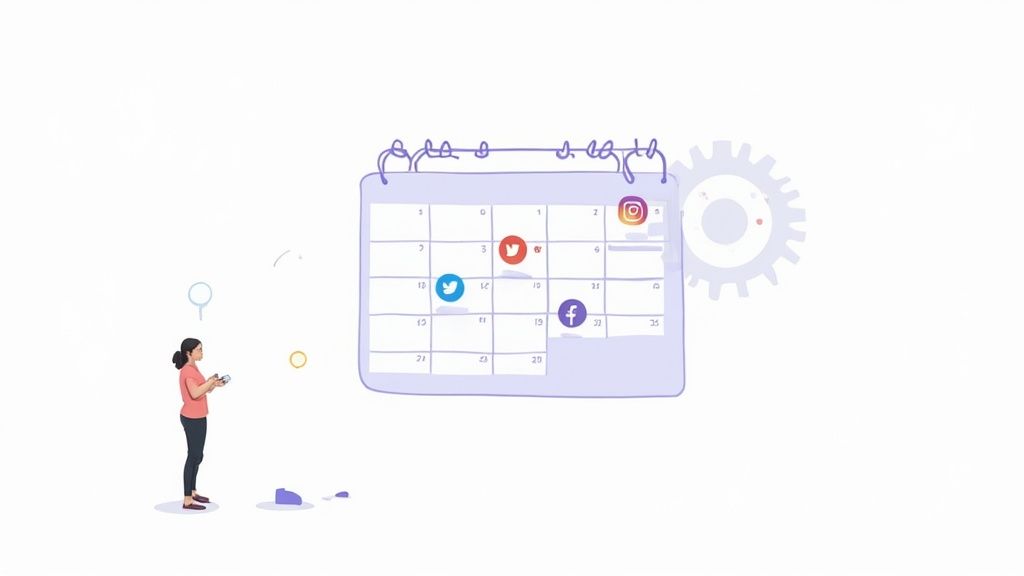
Creating awesome content is just the first step. True social media success comes after you hit that publish button. It’s about fostering a community through comments, direct messages, and genuine interactions. But juggling multiple platforms without being constantly glued to your phone can be a challenge. You need a strategy.
Prioritize and Conquer: Managing Responses Effectively
Think of your social media interactions like your email inbox. You wouldn't treat every message with the same level of urgency. Apply that same logic to your social media accounts. Prioritize engaging with key influencers, potential clients, and active community members – your VIPs. Think of them as your top priority emails. Less pressing questions and general comments can be handled later, maybe even grouped together.
Templates and Frameworks: Speed Up Without Sounding Robotic
Having a few pre-written responses for frequently asked questions can be a huge time-saver. But here’s the key: personalize them! A simple "Thanks for reaching out!" before a templated response adds a human touch. Also, create frameworks for different interaction types. For example, when addressing negative feedback, acknowledge the concern, offer a solution, and suggest taking the conversation offline. This keeps your responses professional and consistent, especially in tricky situations.
Handling the Heat: Turning Negative Feedback into a Win
Negative feedback? Don't freak out! Handled well, it can actually boost your brand. Publicly address concerns to show you're actively listening. Offer genuine apologies when needed, and if appropriate, suggest moving the discussion to a private message. This demonstrates transparency and builds trust with your audience. It shows you're a real person who cares.
Automation That Helps, Not Hurts: Using Tools Wisely
Automation tools can be your best friend when managing multiple social media accounts. Scheduling platforms like Publora let you plan posts weeks in advance, freeing up time for genuine engagement. But be cautious with automated responses. They can easily come across as robotic and impersonal. Use automation strategically for tasks like scheduling and basic community management, but keep the personal touch for those all-important one-on-one conversations.
This combination of strategic planning, personalization, and smart automation is your recipe for efficient engagement. Remember, social media is all about connection. It’s about building relationships. Interestingly, using social media for personal messaging has exploded recently. Between Q4 2021 and now, there’s been a 58% increase in people using TikTok to message friends and family, with Snapchat and Instagram both seeing a 23% jump. Discover more insights on messaging trends. This highlights the importance of genuine connection in today’s social media world.
Time Blocking: Protecting Your Time and Sanity
Finally, time blocking is crucial. Schedule specific times for engagement activities. This keeps you focused and prevents social media from taking over your entire day. Treat these blocks like important meetings. This way, you're dedicating enough time to connect with your audience without letting it consume your life. Effectively managing multiple social media accounts is all about finding balance. It's about building a thriving online presence without sacrificing your well-being or personal life.
Analytics That Actually Drive Better Decisions
Vanity metrics are seductive. A huge follower count and tons of likes feel amazing, don't they? But anyone who's been managing social media for a while knows the real story—there's a massive difference between numbers that look impressive on a report and numbers that actually move the needle for your business. Let’s talk about the metrics that really make a difference.
Beyond the Surface: Metrics That Matter
Forget chasing likes and start focusing on engagement rate. This tells you how much your audience is actually interacting with your content. A high engagement rate translates to people commenting, sharing, and clicking—actions way more valuable than a passive "like." Think about it: a like is a tap; a comment is a conversation. Which one builds a stronger relationship with your audience?
Click-through rate (CTR) is another critical piece of the puzzle. It shows how effective your content is at getting people to click through to your website or a specific landing page. If your CTR is low, it might be time to rethink your calls to action and the kinds of links you’re sharing. Are you giving people a compelling reason to click?
And finally, let's talk about conversion rate. This measures how many social media interactions turn into actual business results, like sales or sign-ups. A high conversion rate is the ultimate proof that your social media strategy is contributing directly to your bottom line. These three metrics—engagement, CTR, and conversion rate—are the true indicators of social media success. They give you a real understanding of how your content resonates with your audience and contributes to your business goals.
Spotting Patterns and Identifying Opportunities
Analyzing your social media data isn’t about staring at individual numbers; it’s about connecting the dots and finding patterns. For example, if you see a surge in engagement on certain days or at specific times, that’s a valuable insight into your audience’s online behavior. Maybe you should be scheduling your posts for those peak times to maximize your reach.
Similarly, analyzing which types of content perform best (videos, images, text posts) can seriously inform your content strategy. If videos are consistently outperforming everything else, it’s probably a good idea to create more video content, right? This type of analysis also helps you uncover opportunities that your competitors might be missing. While they’re busy chasing follower counts, you can focus on maximizing engagement and conversions, making strategic decisions based on hard data, not just surface-level vanity metrics. Tools like Publora can make this kind of in-depth analysis much easier with clear dashboards and reporting features.
To help you keep track of the right metrics, here's a handy table:
Key Metrics by Platform and Goal
| Platform | Awareness Metrics | Engagement Metrics | Conversion Metrics | Reporting Frequency |
|---|---|---|---|---|
| Reach, Impressions, Follower Growth | Likes, Comments, Shares, Saves | Link Clicks, Website Visits, Product Purchases | Weekly/Monthly | |
| Page Likes, Reach, Post Impressions | Likes, Comments, Shares, Reactions | Link Clicks, Website Conversions, Event Registrations | Weekly/Monthly | |
| Impressions, Reach, Follower Growth | Retweets, Replies, Likes, Mentions | Link Clicks, Website Conversions, Lead Generation | Weekly/Monthly | |
| Impressions, Reach, Follower Growth | Likes, Comments, Shares, Engagement Rate | Website Conversions, Lead Generation, Content Downloads | Monthly/Quarterly |
This table summarizes the key metrics you should be tracking depending on your goals and the platform you're using. Remember, consistency in reporting is key to spotting trends and making data-driven decisions.
Meaningful Cross-Platform Comparisons
Comparing performance across different platforms can be tricky. Each platform has its own quirks and a unique audience. Directly comparing engagement rates on Instagram and LinkedIn, for example, isn’t always a fair comparison. Think about it: the audiences are different, the content formats are different, and the overall vibe of each platform is different.
Instead of comparing apples and oranges, look for patterns within each platform. How is your Instagram engagement trending over time? Are your LinkedIn posts generating more leads this month than last? These kinds of comparisons are way more insightful. They give you a clearer picture of your progress on each individual network and help you tailor your strategy for each platform.
Reporting That Tells a Story
Your monthly reports shouldn’t just be a data dump. They should tell a story about your social media performance. Highlight key wins, explain any dips or spikes in performance, and connect your results back to your overall business objectives. Show the stakeholders how your work is contributing to the bigger picture.
Publora simplifies reporting with customizable templates that help you present data clearly and concisely. Focus on the metrics that matter, and present your findings in a way that everyone can understand. This data-driven storytelling approach builds trust and justifies continued investment in your social media strategy.
Your Practical Roadmap to Multi-Platform Success
Let's be honest, managing a bunch of social media accounts isn't about magically becoming a multitasking master. It's about setting up smart systems that work for you. Think gradual progress, not overnight miracles. We're talking about building habits that actually stick.
Month One: Setting Up Your Home Base
The first month? Think of it as building your command center. Get those logins sorted with a password manager and start organizing your content calendar. Don't go crazy trying to be everywhere at once. Pick two or three key platforms where your audience hangs out and focus your energy there. Remember, quality over quantity always wins. It's much better to rock a few platforms than to barely survive on all of them.
Now, start playing around with Publora's scheduling tools. Get comfy with the interface and try scheduling a week’s worth of content. This small victory will free up time for engaging with your audience and other important stuff. Also, start exploring Publora's analytics dashboard. Just focus on the basics for now – things like engagement rate, reach, and click-through rates. This gives you a solid starting point to track your progress.
First Quarter: Gaining Some Traction
By the end of the first quarter, you should feel more in control. Stretch that content calendar to two weeks out, and start thinking about clever ways to repurpose your content. Wrote a killer blog post? Turn it into an Instagram carousel, a Twitter thread, and a LinkedIn article. Work smarter, not harder, right?
Now’s a good time to start experimenting with Publora's AI Editor. Use it to polish your writing and make sure your content is perfect for each platform. This can seriously boost your engagement and save you tons of time. Also, dive a little deeper into those platform-specific analytics. Figure out which posts performed best and, more importantly, why they resonated with your audience. Use these insights to shape your future content strategy.
Beyond the First Quarter: Growing and Refining
Once you're comfortable juggling multiple accounts, start expanding your efforts gradually. Explore new platforms, try different content formats (like video!), and fine-tune your workflows. If things are getting overwhelming, consider delegating tasks or even hiring some help. The goal is to build a system that scales with you, not one that leads to burnout. Publora's workspaces and permission controls make collaborating with a team super easy.
Finally, remember that flexibility is essential. Social media changes constantly, so your strategy needs to adapt, too. Stay up-to-date on algorithm updates, new platform features, and emerging trends. Be ready to adjust your roadmap as needed.
Ready to take charge of your social media and unlock its true potential? Start your free 14-day trial with Publora today: https://publora.com
