Master Project Management for Social Media
Let's be real for a moment. Managing social media is so much more than just throwing posts out into the void. When we talk about project management for social media, we're talking about bringing a disciplined, structured approach to your entire strategy. It’s the secret to turning chaotic, last-minute posting into a predictable, results-focused machine. This is the framework that keeps your campaigns consistent, on schedule, and actually moving the needle on your business goals.
Why Your Social Media Needs a Real Project Plan
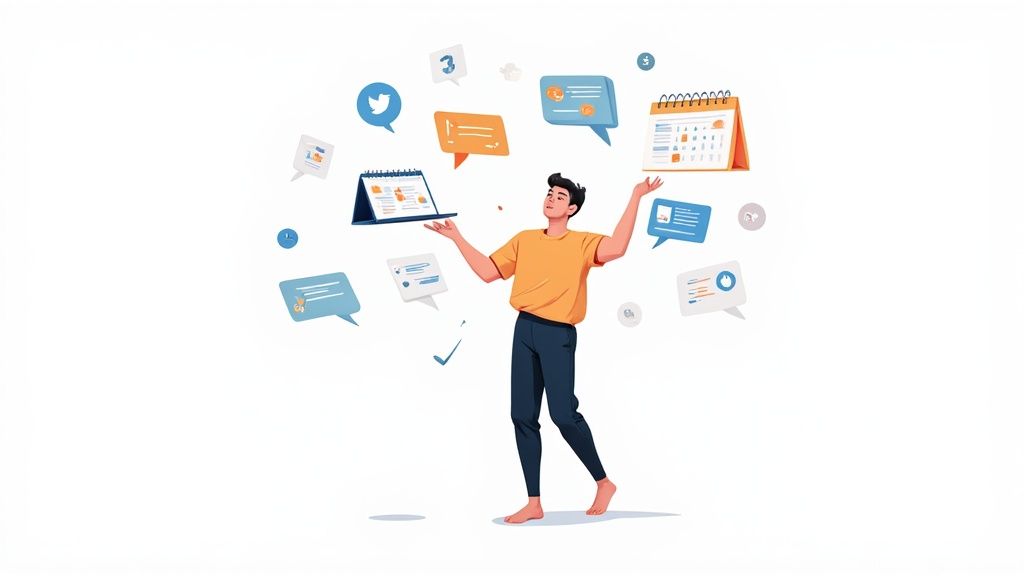
Without a formal system, it's easy for social media efforts to become a mess. I've seen it happen countless times. A brand is launching a new product across Instagram, TikTok, and Facebook. The design team is late with the visuals, the copywriter is still waiting on key product details, and the social media manager is frantically chasing down approvals. What's the result? A jumbled message, missed deadlines, and a completely stressed-out team.
This isn't a rare scenario; it's the default for many. The sheer number of moving parts in any given campaign makes a structured plan absolutely essential. In fact, about 48% of social media marketers admit they struggle to find enough time to get their work done. That's a huge red flag that just "winging it" isn't a sustainable strategy anymore. You can see how productivity challenges pile up without a solid system in place.
Going From Reactive to Strategic
A disciplined approach is what gets you out of firefighting mode and into a place where you're strategically building your brand's presence. When you start treating social media as a series of well-defined projects, a few powerful things happen.
The first big win is clarity and accountability. Everyone involved—from the person creating the content to the one managing the community—knows their exact role and deadlines. This simple change gets rid of the confusion that causes people to do the same work twice or, even worse, lets important tasks fall through the cracks.
My Take: Project management isn't about creating red tape. It's about building a clear, repeatable path from a great idea to a published post, making sure every single step is purposeful and aligned with your goals.
What a Structured System Actually Does for You
Implementing a real project management system isn't just about feeling more organized; it's about getting better results with less friction. To understand the full scope of this, looking at broader Social Media Management Tips can give you some valuable perspective.
Bringing structure to your social media workflow pays off in very real ways. Here’s a table that breaks down the benefits I’ve seen firsthand when teams make this switch.
Key Gains from Structured Social Media Management
This table shows the direct impact of implementing a formal project management system for your social media activities.
| Benefit | Impact on Your Team and Brand |
|---|---|
| Faster Campaign Execution | Go from concept to launch much quicker with clear workflows and approval chains. No more bottlenecks. |
| Improved Team Morale | A well-oiled system cuts down on stress and last-minute panic, fostering a happier, more collaborative team. |
| Consistent Brand Messaging | A central plan guarantees every post, story, and video reflects your brand’s voice, no matter who hits "publish." |
| Measurable & Predictable Results | Standardized processes make it easier to track what’s working, repeat your wins, and accurately forecast performance. |
Ultimately, a project management mindset gives you the structure you need to scale your social media efforts without everything falling apart. It frees up your team to do what they do best—be creative and engage with your audience—knowing all the operational details are already handled.
Laying the Groundwork for a Killer Social Media Strategy
Look, you can't just jump into social media and start posting. Well, you can, but it’s a surefire way to waste time and money. Great social media project management kicks off long before you ever hit "publish." It starts with a solid foundation: knowing what you want to achieve, who you're talking to, and how you'll know if you're actually succeeding.
Think of it like building a house. You wouldn't start hammering nails without a blueprint. This initial planning is your blueprint. It ensures every post, every story, and every campaign has a clear purpose and connects back to real business results.
Set Goals That Actually Move the Needle
Vanity metrics are tempting. Who doesn't love seeing a high follower count? But likes and follows don't keep the lights on. Your goals need to be directly tied to what your business actually needs to accomplish. This is where SMART goals come in handy—Specific, Measurable, Achievable, Relevant, and Time-bound.
A vague goal like "increase engagement" is useless. It gives your team no real direction. A SMART goal, on the other hand, provides a clear target. For example, "Increase our Instagram Stories click-through rate by 15% this quarter to drive more traffic to our new product page." Now that's a goal you can build a plan around.
Let's look at a few examples of how to sharpen up your goals:
- Instead of: Get more followers on TikTok.
- Try this: Grow our TikTok following by 2,000 users in our key demographic (ages 18-25) within the next 60 days to build brand awareness with a new audience segment.
- Instead of: Post more videos.
- Try this: Publish two educational Reels per week for the next three months, aiming to generate an average of 50 qualified leads per month through our link-in-bio form.
This kind of clarity is the bedrock of effective project management. It tells everyone on the team exactly what success looks like.
Get to Know Your Audience for Real
You can’t create content that resonates if you don't truly understand who you're creating it for. This goes way deeper than just knowing their age and location. You need to get inside their heads. What are their biggest frustrations? What makes them tick? Why are they even scrolling through social media in the first place?
With roughly 5.45 billion people on social media globally, everyone has a different reason for being there. Sure, 48.7% use it to stay in touch with friends and family. But what about the 26.6% looking for inspiration before they buy something? Or the 25.9% actively researching products? You can check out even more social media statistics to get a better sense of these user behaviors.
Here's the bottom line: Your audience's intent is everything. The person looking for funny cat videos is in a completely different headspace than the person looking for reviews of the exact product you sell. Your content has to meet them where they are.
Define Your Key Performance Indicators (KPIs)
Once you've got your goals set and you know your audience, it's time to choose your Key Performance Indicators (KPIs). These are the specific, trackable numbers that tell you whether you're on the right path to hitting those big-picture goals. Think of them as the vital signs for your social media project.
Your KPIs should be a direct reflection of your goals. It’s a simple cause-and-effect relationship.
| If Your Goal Is... | Then Your KPIs Could Be... |
|---|---|
| To Increase Brand Awareness | Reach, Impressions, Follower Growth Rate |
| To Drive Website Traffic | Link Clicks, Click-Through Rate (CTR), Landing Page Views |
| To Generate Leads | Form Submissions, Gated Content Downloads, Webinar Sign-ups |
| To Boost Community Engagement | Comments, Shares, Mentions, Engagement Rate per Post |
Choosing the right KPIs is absolutely fundamental to project management for social media. It gives you cold, hard data to make smart decisions, show your progress to stakeholders, and prove that your social media efforts are worth the investment. Without them, you’re just flying blind.
Designing a Social Media Workflow That Actually Works
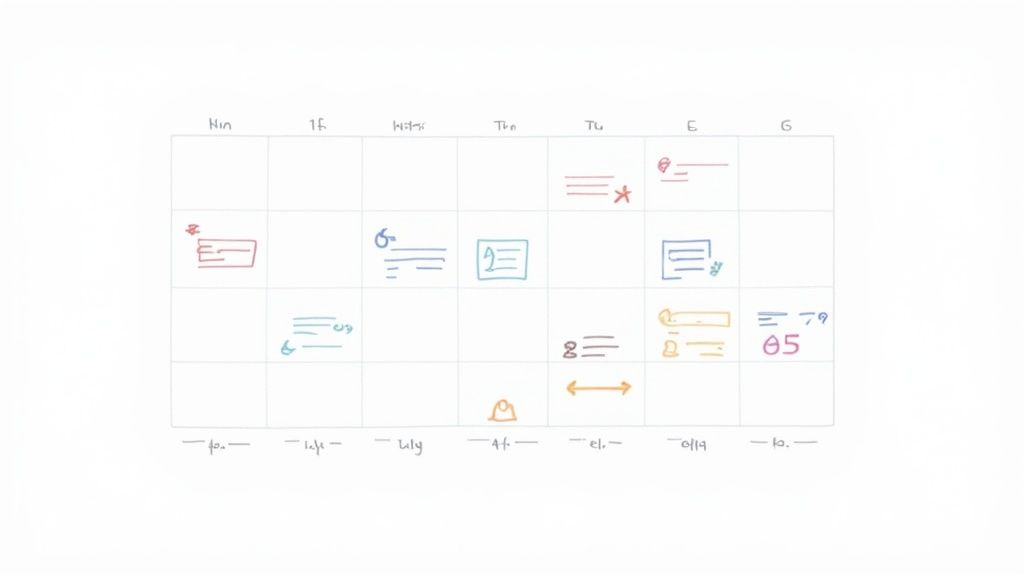
A great strategy is the starting point, but it's the workflow that gets you over the finish line day after day. This is your operational playbook—the repeatable system that takes an idea from a spark of inspiration to a polished, published post without all the chaos. Honestly, without a solid workflow, even the best plans fall apart under the pressure of just getting things done.
The whole point is to build a clear path for every piece of content, eliminating confusion. When everyone on your team knows the process, bottlenecks vanish, approvals happen on time, and people can focus on being creative instead of chasing down files and feedback. This is the bedrock of effective project management for social media.
Who Does What? Defining Roles and Responsibilities
First things first: you have to make sure everyone knows their role. Ambiguity is the enemy of an efficient team. When job descriptions are fuzzy, tasks get dropped, work gets duplicated, and you’re left with a lot of frustration and wasted time.
By clearly assigning roles, you create accountability. Think of it like a relay race—each person knows exactly when the baton is coming their way and what they need to do before passing it on.
Here’s a simple breakdown of the most common roles I see on successful teams:
- Social Media Strategist: This is your big-picture thinker. They’re setting the campaign goals, defining the audience, and mapping out the content themes for the month or quarter.
- Content Creator / Copywriter: The storyteller. They take the strategist's brief and craft compelling captions, video scripts, or blog snippets perfectly suited for each platform.
- Graphic Designer / Video Editor: The visual wizard. They’re the ones creating the scroll-stopping images, graphics, and videos that bring the copy to life.
- Social Media Manager: The conductor and community leader. This person runs the content calendar, schedules everything, engages with your audience, and keeps an eye on how posts are performing right out of the gate.
On smaller teams, one person might wear a few of these hats. That makes defining the responsibilities for each function even more crucial to prevent burnout.
One of the biggest mistakes I see is teams just assuming everyone knows what to do. Taking 30 minutes to write down who owns what will save you dozens of hours of confusion later. It’s one of the highest-impact things you can do.
The Approval Process: Keeping Content Moving
Nothing kills your momentum faster than a messy approval process. A brilliant post stuck in someone's inbox for days is a classic workflow killer. To stop this from happening, you need a simple, clear system that everyone understands.
The trick is to keep the number of approvers to a minimum and make sure the feedback is always actionable. Ditch the endless email chains and use a central tool where people can leave comments directly on a draft.
Here’s what a clean approval workflow looks like in practice:
- Draft Ready: The creator finishes the copy and visuals and moves the task to a "Ready for Review" column in your project management tool.
- Internal Review: The strategist checks the post against the campaign goals and brand voice. They either approve it or leave specific notes for revision.
- Stakeholder Review: If needed, the post is shared with a client or executive for the final sign-off. Give them a clear deadline, like "24 hours," to provide feedback.
- Ready to Schedule: Once it has the final green light, the social media manager queues it up.
This kind of structure avoids the "too many cooks in the kitchen" problem and gives you a clear audit trail for every single post.
Building Your Dynamic Content Calendar
Your content calendar is the true heart of your social media operation. It's so much more than a schedule—it's a strategic command center that gives you a bird's-eye view of everything you have planned. A well-built calendar helps you organize your themes, mix up your content formats, and maintain a consistent presence.
Your calendar should be a living document that the whole team can access. This is where a platform like Publora really shines, letting you visualize your entire pipeline and see what’s coming up for weeks or months at a time.
To make your calendar a powerhouse tool, make sure every entry includes:
- Publish Date & Time: The exact moment it goes live.
- Social Network: Which channel(s) it's for (e.g., Instagram, TikTok).
- Content Format: Is it a single image, a carousel, a Reel, or a text post?
- Copy & Visuals: The final caption and a link to the creative assets.
- Status: A simple label showing its stage (e.g., Idea, In Progress, Needs Approval, Scheduled).
- Campaign/Theme: The larger content pillar or initiative it connects to.
When all this information lives in one place, your calendar becomes the single source of truth for the entire team. It's what makes seamless collaboration possible and ensures you're putting out a steady stream of great content.
Picking the Right Tools for Your Social Media Projects
Let's talk about software. Choosing the right platform for your social media project management can feel overwhelming, but it's a decision that will make or break your team's efficiency. I've seen teams go from a chaotic mess of spreadsheets and endless email threads to a genuinely smooth operation, all because they picked the right tool.
The secret isn't finding the software with a million features. It’s about finding the one with the right features for how your team actually works. You're looking for something that brings everything into one place, makes collaboration easier, and gives you a bird's-eye view of your content pipeline from idea to post.
All-in-One Suites vs. General Project Management Tools
Your first big choice is between a dedicated social media suite and a more general project management tool. They each serve a different purpose, and the best one for you really depends on where your team's biggest bottlenecks are.
Dedicated Social Media Suites: Think of tools like Sprout Social or Hootsuite. These are built from the ground up for social media. They roll scheduling, a unified inbox for all your comments and DMs, and deep analytics into one package. Their strength is that everything is integrated.
General Project Management Tools: Platforms like Asana, Trello, or Monday.com are masters of workflow. They are fantastic for managing tasks, tracking deadlines, and seeing every stage of a project. While they excel at the creative and approval process, they don't have built-in publishing or social analytics, so you'll still need another tool for that part.
If you want to dive deeper into specific platforms, our beginner's guide to social media management tools is a great place to start.
The real question to ask is: where does my team waste the most time? If it’s in the weeds of scheduling posts and analyzing results, a dedicated suite is probably your best bet. But if your biggest headache is just managing the creative production with copywriters, designers, and legal, a general PM tool could be a game-changer.
Comparing Social Media Project Management Tool Types
To help you decide, let's break down the core differences between these two types of platforms. This table gives you a quick snapshot of where each one shines.
| Feature | Dedicated Social Media Suites (e.g., Sprout Social, Hootsuite) | General Project Management Tools (e.g., Asana, Trello, Monday.com) |
|---|---|---|
| Content Scheduling | Built-in, often with advanced features like optimal send times. | Not included. Requires integration with a separate publishing tool. |
| Community Management | Unified inbox for comments, DMs, and mentions across platforms. | Lacks native social inboxes. |
| Analytics & Reporting | Deep, platform-specific performance data and custom reports. | No built-in social media analytics. |
| Task & Workflow Management | Basic task assignment, often centered around content approval. | Advanced, with custom workflows, dependencies, and timeline views. |
| Team Collaboration | Good for feedback on specific posts. | Excellent for managing the entire creative process and team workload. |
| Best For | Teams focused on publishing, engagement, and performance analysis. | Teams needing to manage complex creative workflows and multiple projects. |
Ultimately, the choice depends on your primary goal. If you want to streamline publishing and reporting, go with a dedicated suite. If you need to fix a broken creative and approval process, a general tool is likely the better fit.
Must-Have Features for Smooth Management
No matter which path you take, a few features are non-negotiable for successfully managing social media projects. As you evaluate your options, make sure any tool you consider nails these key areas.
A solid approval workflow is probably the single most important feature. The back-and-forth over email is a notorious productivity killer. The right tool gives you one central spot where a creator submits a post, and the manager or client can leave clear, actionable feedback directly on it. This simple shift can slash approval times.
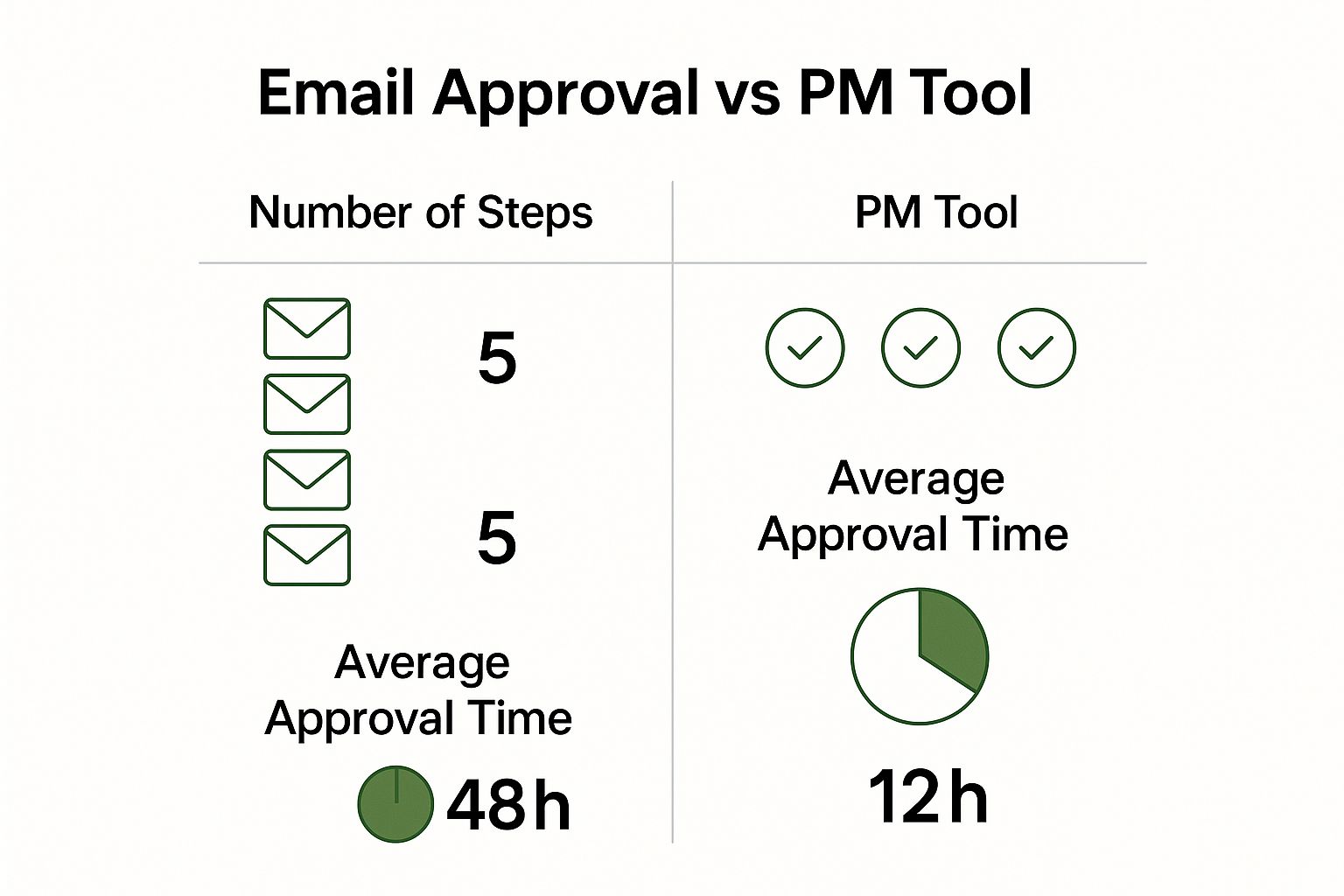
As you can see, a structured tool doesn't just feel more organized—it measurably cuts down on the steps and time it takes to get content signed off and ready to publish.
How to Get Your Team to Actually Use the Software
Here’s a dose of reality: the most powerful software in the world is completely useless if your team refuses to use it. A thoughtful rollout is just as important as the tool itself. Especially with creative teams, checking out some of the top creative project management software might uncover options with a more intuitive design they'll actually enjoy using.
Here are a few tips I've learned for getting everyone on board:
- Involve them in the decision. Don't just spring a new tool on your team. Ask your core users for their input during the trial period. When people feel like they had a say in choosing the tool, they're much more likely to give it a fair shot.
- Start small. Don't try to roll out every single feature at once. Begin with the one function that solves the biggest pain point, whether that's the content calendar or the approval process. Once the team gets comfortable, you can start introducing more capabilities.
- Pick a champion. Designate one person as the go-to expert for the new platform. This person can lead by example, answer questions, and share little tips and tricks to help make the transition smoother for everyone else.
How to Measure and Optimize Your Campaigns
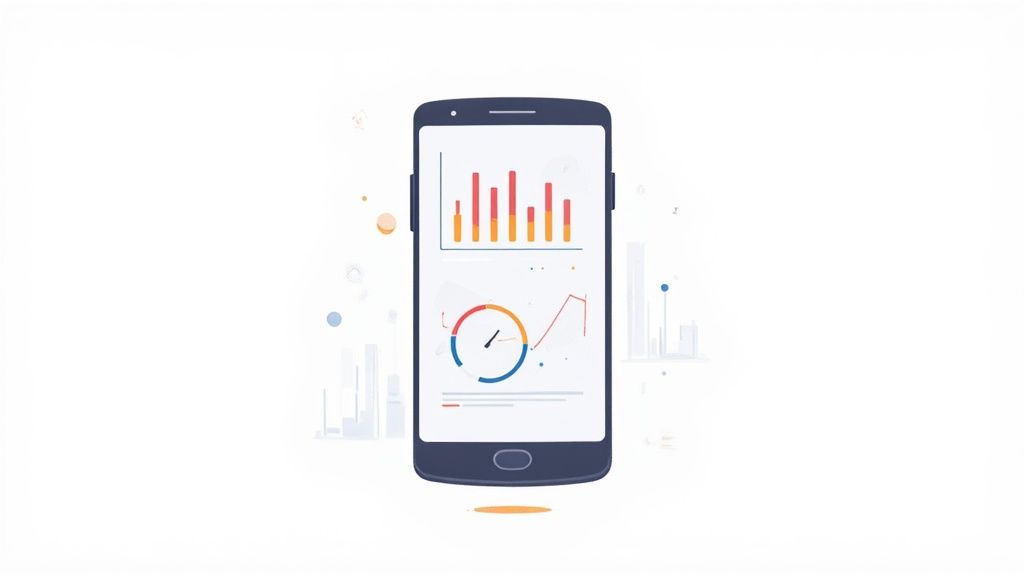
Here's where the rubber meets the road. A great plan is just a starting point; its real value comes from what you learn after you hit "publish." Once your content is live, your project management brain needs to switch into a constant cycle of monitoring, measuring, and tweaking. This is how you close the loop between the big-picture goals you set and the daily posts you’re creating.
The goal isn’t just to see what happened. It’s to figure out why it happened and what you need to do about it. This ongoing optimization is what separates a social media presence that just exists from one that actually grows and drives real business results.
Monitoring Performance Against Your KPIs
Remember those Key Performance Indicators (KPIs) you picked out earlier? It's time to put them to work. Every social platform has its own built-in analytics dashboard, and that’s your first stop for pulling performance data.
But don’t just give the numbers a passing glance. You need to dig in with a specific question in mind. For instance, if your goal was to drive more traffic to your website, don't stop at just looking at link clicks. You should be comparing the click-through rates (CTR) of your video posts against your carousel posts. That's how you start to see which content formats are actually pulling their weight for your specific goals.
Your project management tool can act as a central dashboard to track these KPIs over time. This consistent tracking is what lets you spot trends, pinpoint which content pillars are resonating, and see the tangible impact of your strategic decisions.
Adopting an Agile Mindset for Social Media
Traditional marketing campaigns are often set in stone for months. That just doesn't fly on social media, where trends can live and die in a matter of days. The sharpest teams I've worked with embrace an agile marketing mindset. They treat their work like a series of short "sprints"—testing ideas, learning from the data, and pivoting quickly.
Think of your content calendar as a flexible guide, not a rigid manuscript. You absolutely need to plan ahead, but you also need to leave breathing room for those golden opportunities—a trending topic, a viral sound, or a sudden shift in the conversation. An agile approach means you're always listening and ready to adapt.
Expert Tip: Being agile doesn't mean you don't have a plan. It means your plan is built for change. It’s about prioritizing smart responses over blindly following a schedule, which is how you stay relevant.
This flexibility is your superpower. If a certain style of Reel suddenly blows up, an agile team can jump on it and create similar content to ride that wave of engagement.
Leveraging Social Listening for Deeper Insights
Analytics tell you what happened. Social listening tools help you understand why. These platforms monitor conversations happening all over the web, giving you a real-time pulse on how people feel about your brand, what your competitors are up to, and what trends are bubbling up in your industry.
Modern social media strategies are deeply rooted in data, and AI is increasingly a part of that. In fact, marketers who use social listening tools often report having up to double the confidence in their ROI, especially on major platforms like Threads, Facebook, and YouTube. You can see more data on how AI is shaping social strategies and influencing how we measure success.
Here's a glimpse of what social listening can uncover:
- Brand Sentiment: Are people talking about your brand positively, negatively, or are they neutral? A sudden nosedive in sentiment could be an early warning sign of a bigger problem you need to tackle fast.
- Competitor Strategies: You can see which campaigns your competitors are launching, how their audience is reacting, and—most importantly—find gaps in their strategy that you can take advantage of.
- A Goldmine of Content Ideas: Find out what questions your audience is asking and what problems they're facing. This is an endless source of truly relevant content ideas.
This intel should feed directly back into your project management workflow. It informs your next content sprint and keeps your strategy from getting stale.
Creating Performance Reports That Drive Action
The final piece of the optimization puzzle is reporting. A good performance report doesn't just spew out data points; it tells a story and offers clear, actionable recommendations. The key is to tailor it to your audience—your CEO doesn't need the same nitty-gritty details as your content team.
For stakeholders, focus on the high-level metrics that connect to business goals, like leads generated or revenue from social campaigns. For your internal team, get granular. Pinpoint which posts drove the most shares and why you think that is.
Your report should always end with a "Next Steps" section. Based on everything you've learned, what are you going to do differently?
- Should we double down on video content for TikTok?
- Do we need to adjust our posting schedule on Facebook?
- Is it time to experiment with a new carousel format on Instagram?
This reporting process ensures your content plan is a living, breathing thing that gets better over time. And if you're looking to tighten up your planning, check out our essential guide to setting up your social media content calendar. This continuous loop—execute, measure, optimize, repeat—is the engine that powers real, long-term success on social media.
Answering Your Toughest Social Media Project Management Questions
Even the most perfectly planned system runs into real-world friction. When you're in the trenches, questions pop up that can make or break your new workflow. Let’s tackle some of the most common hurdles I see teams face when they start getting organized.
What if My Team Hates the New System?
This is a big one. You're excited about a new process, but your team just sees more rules and red tape. If they’re used to working on the fly, a structured project management system can feel like a creativity killer.
The secret is to stop talking about the system and start talking about their problems. Frame it as a solution to their biggest headaches. Are they sick of digging through emails for feedback? Show them how the new tool keeps all approvals in one spot. Are last-minute "emergency" posts burning them out? Explain how a content calendar protects their creative time.
My Two Cents: Don't just announce the change—sell the benefits. Your pitch should be all about what’s in it for them: less chaos, clear expectations, and more time to do the fun, creative stuff. A great trick is to run a small pilot with a couple of your most enthusiastic team members. Let them become your internal champions who can genuinely vouch for how much better things are.
How Do We Handle Unexpected Trends or Breaking News?
A common fear is that a rigid plan will kill your ability to be spontaneous. It's actually the opposite. A good plan is your foundation for flexibility, not a straitjacket.
The key is to build agility right into your workflow. Create a “fast-track” approval process for reactive content that only involves one or two key decision-makers. I also recommend leaving a couple of "wild card" slots open in your content calendar each week. This gives you a dedicated space to jump on a trend without blowing up your entire schedule.
When you have a solid plan, you know exactly which scheduled posts can be moved without causing a domino effect of disaster. Structure actually makes it easier to be reactive.
What if a Campaign Is a Total Flop?
Let's be real: not every campaign is going to be a smash hit. That's perfectly fine. The point of project management isn't to guarantee viral success every time, but to spot what’s not working early enough to do something about it. This is where your KPI tracking becomes your best friend.
If a campaign’s engagement is in the gutter after a day or two, don't just let it die a slow death. Pull the team together for a quick "what happened?" huddle.
- Look at the data: Are people not clicking, or are they not commenting? Is the issue with the visual, the headline, or the CTA?
- Check the creative: Does this post feel off-brand or out of touch with what your audience usually loves?
- Make a call: Can you salvage it by tweaking the ad targeting? Testing new copy? Or is it smarter to pull the plug and put that budget toward something that works?
This kind of quick, agile response is the core of modern project management for social media. The goal isn't perfection from the get-go; it's about learning and improving constantly. Sometimes, underperformance comes down to simple mistakes. To get ahead of them, it's worth reviewing some common social media management mistakes to avoid and building checks into your process.
How Much Detail Is Too Much in Our Project Tool?
You want your project management tool to be the single source of truth, but you don't want it to become a black hole of busywork. The aim is clarity, not clutter. I always tell teams to strive for the "minimum effective dose" of information.
What does that mean? Every task needs a clear owner, a firm deadline, the final deliverable, and its current status. That's non-negotiable. Use custom fields for essential info like which social platform it's for or the campaign name.
But don't get lost in the weeds. The comments section is for substantive feedback, not a play-by-play of someone's day. If your team feels like they spend more time updating tasks than actually doing the work, you’ve definitely gone too far.
Ready to swap the chaos for a social media workflow that actually works? Publora brings your planning, content creation, and scheduling together in one clean dashboard. Start your free 14-day trial and see the difference it makes.
