Top Social Media Management Tools for 2025
Level Up Your Social Media Game
Juggling multiple social media accounts can be a real challenge, especially for solopreneurs, freelancers, or early-stage businesses. Creating engaging content, scheduling posts, analyzing performance, and interacting with your audience takes significant time and effort. It's easy to feel overwhelmed. This is where social media management tools come in. These platforms can simplify your workflow, saving you valuable time and boosting your impact across different channels.
They address common social media management problems like inconsistent posting, difficulty tracking performance, lack of engagement analysis, and the sheer time commitment involved.
Choosing the right tool can be tricky. Key factors to consider include: the number of platforms you manage, your budget, your team size (if you have one), and the features you need. A good social media management tool should offer seamless posting and scheduling, robust analytics to track progress, and engagement features to help your community grow. Some tools offer free plans with limited features, while others have tiered pricing based on features and the number of accounts you manage. Don't forget technical aspects, like integration with other marketing tools and mobile app availability.
Finding the Right Tool for Your Needs
In this guide, we'll explore ten of the best social media management tools available in 2025. We'll cover a range of options to fit different needs and budgets. Whether you're looking for a basic scheduling tool or a full-featured platform with advanced analytics and team collaboration features, you'll find a solution to help improve your social media presence and achieve your marketing objectives. Let's get started!
1. Publora: Your Social Media Command Center
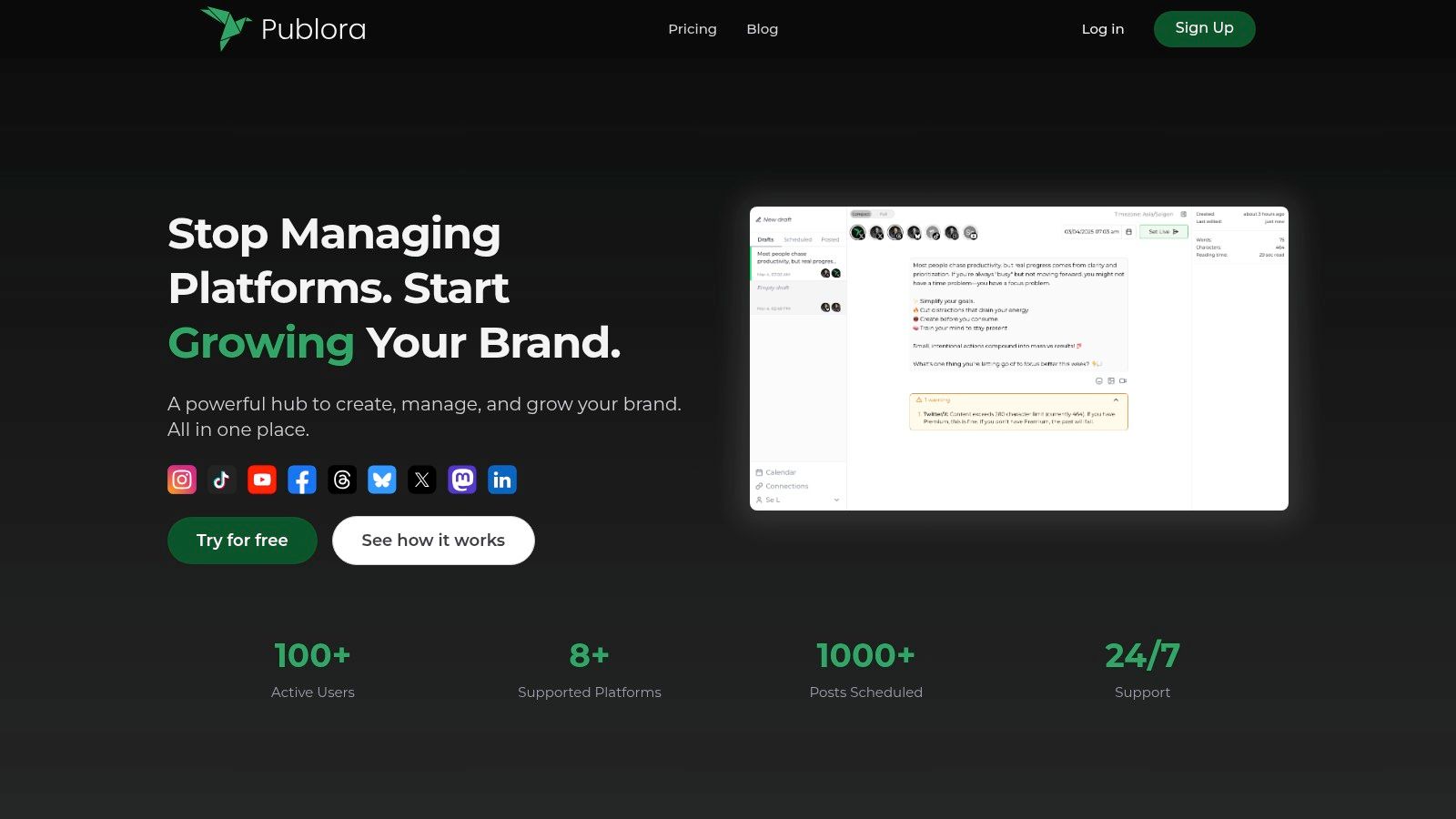
As an indie hacker, coach, or content creator, managing multiple social media accounts can be overwhelming. Publora simplifies this, offering a streamlined solution for busy individuals and startups. Its intuitive design, broad platform support, and AI features make it a valuable tool. Plus, it's budget-friendly.
Imagine planning and scheduling content across Instagram, TikTok, Threads, Mastodon, and more, all from one place. That's Publora. Whether you're a founder building a brand or a freelancer marketing services, Publora helps maintain a consistent online presence.
Key Features and Benefits
Intuitive Interface: Publora's clean design simplifies navigation and account management. No more cluttered dashboards – just streamlined workflow.
Multi-Platform Support: Connect and manage 8+ social media platforms, ensuring consistent messaging.
AI-Powered Editor: Optimize posts with the AI-powered editor. Smart formatting and media optimization help your content look its best.
Unified Content Calendar & Queue: Visualize your content strategy with a clear calendar and manage scheduled posts in a unified queue.
Automated Publishing: Schedule posts in bulk and let Publora handle publishing, freeing your time.
Affordable Pricing: Starting at just $5.4/month, Publora offers flexible, scalable plans.
Pros
- Intuitive and user-friendly interface.
- Comprehensive multi-platform support and unified content calendar.
- AI-powered editor for post optimization.
- Affordable and scalable pricing.
- Efficient bulk scheduling and automated publishing.
Cons
- Scheduling limited to 3 months in advance.
- Fewer advanced analytics and customization features compared to platforms like Hootsuite or SproutSocial.
Implementation Tips
- Start with a free trial or the basic plan.
- Connect all your social media accounts immediately.
- Use the AI-powered editor to optimize posts.
- Plan your content calendar at least a month ahead.
Website: https://publora.com
Publora empowers creators and entrepreneurs to manage social media effectively. If you need a streamlined, affordable, and user-friendly solution to boost your online presence, Publora is worth considering.
2. Hootsuite

Hootsuite is a long-standing and powerful player in social media management. It’s a comprehensive suite of tools ideal for managing multiple social media accounts, whether you're a solopreneur or part of a larger agency. Its features are designed to simplify your social media workflow, saving you time and effort.
Hootsuite lets you manage over 20 different social networks, including Facebook, Twitter, Instagram, LinkedIn, and YouTube, all from one dashboard. Imagine scheduling a week's worth of content across all your platforms at once! This is the power of Hootsuite's scheduling and calendar features. You can also monitor conversations, track brand mentions, and respond to comments and messages directly within the platform.
Hootsuite's analytics are particularly helpful for indie hackers, founders, and early-stage business owners. You can track key performance indicators (KPIs) like engagement, reach, and follower growth to understand what's working and what isn't. These insights help refine your strategy and get the most out of your social media efforts. Content creators and coaches will appreciate the ability to curate and schedule engaging content for different platforms, maintaining a consistent online presence and building their audience. Freelancers managing social media for multiple clients will find the streamlined workflow and easy account switching very beneficial.
For teams, Hootsuite makes collaboration easy. You can assign tasks, approve workflows, and communicate effectively within the platform, keeping everyone aligned. Check out this article on Cross-Platform Posting Best Practices for 2025 to boost your multi-platform strategy.
Pros and Cons of Using Hootsuite
Here's a quick overview of the advantages and disadvantages:
Pros:
- Comprehensive Platform: Hootsuite offers a wide variety of features for all aspects of social media management.
- Robust Analytics: Get in-depth data to measure campaign performance and make informed decisions.
- Strong Team Collaboration Features: Streamlined workflows and communication tools for teams and agencies.
- Excellent Content Scheduling Capabilities: Efficient planning and scheduling across multiple platforms.
Cons:
- Higher Price Point: Hootsuite can be more expensive than other options, particularly for smaller businesses or individuals.
- Steeper Learning Curve: The extensive feature set might feel overwhelming for new users.
- Advanced Features Require Higher-Tier Plans: Some useful features are only available on the more expensive plans.
Website and Technical Requirements
Website: https://www.hootsuite.com/
Hootsuite offers different pricing tiers to suit various needs and budgets. Visit their website for current pricing details. As for technical requirements, Hootsuite is web-based, so you just need a reliable internet connection and a web browser.
If you're looking for a powerful, all-in-one social media management platform and are willing to invest the time and resources, Hootsuite is a great choice. Its comprehensive features, strong analytics, and collaborative tools make it a valuable asset for building a strong social media presence.
3. Buffer
Buffer is a social media management platform perfect for solopreneurs, freelancers, and small business owners. If you’re looking for a simple and effective way to schedule and publish content, Buffer is a great option. Its intuitive interface and streamlined workflow make managing multiple social media accounts easy. This makes it ideal if you’re new to social media management or prefer a clean, distraction-free experience.
Buffer excels at simplifying social media management. Its user-friendly design makes it accessible, even for those with minimal technical skills. The focus on scheduling and publishing, coupled with affordable pricing, makes it a great choice for individuals and small teams. This platform allows users to improve their social media presence without overspending.
Key Features and Benefits
Simple and Intuitive Content Scheduling: Planning and scheduling posts is easy with drag-and-drop functionality and a visual content calendar. You can easily customize posting times for optimal engagement on each platform.
Visual Content Calendar: Plan your content visually with Buffer’s calendar view. See your scheduled posts at a glance and ensure a consistent posting schedule.
First Comment Scheduling (Instagram): Schedule your first comment along with your Instagram posts. This is perfect for adding hashtags or additional context without cluttering captions.
Basic Performance Analytics and Reporting: Track key metrics like engagement, reach, and clicks to see what’s working. While not as in-depth as dedicated analytics platforms like Google Analytics, Buffer's reporting gives a solid overview of your social media performance.
Excellent Mobile App: Manage your social media on the go with Buffer's mobile app. Schedule posts, monitor activity, and engage with your audience from anywhere.
Pros
- Extremely user-friendly interface with a minimal learning curve
- Affordable pricing plans suitable for small businesses
- Clean and distraction-free publishing workflow
- Excellent mobile app experience
Cons
- Limited social listening capabilities compared to competitors like SproutSocial or Hootsuite
- Fewer advanced features for large teams and enterprises. Buffer is best suited for individuals and small businesses.
- Analytics features are not as robust as specialized tools.
Pricing
Buffer offers a free plan with limited features. Paid plans start at a reasonable price and scale based on the number of social channels and users. Check their website for the most up-to-date pricing.
Technical Requirements
Buffer is a web-based platform accessible from any browser. They also offer mobile apps for iOS and Android devices.
Implementation/Setup Tips
- Connect Your Social Media Accounts: Start by connecting all the social media profiles you want to manage.
- Create a Content Calendar: Plan your content and use Buffer's calendar to schedule posts.
- Utilize the Optimal Timing Tool: Let Buffer suggest the best posting times based on your audience’s activity.
- Experiment With Different Content Formats: Share a mix of text, images, and videos to keep your audience engaged.
- Track Your Results: Monitor your analytics to see what’s resonating with your audience and adjust your strategy.
Comparison With Similar Tools
While Hootsuite and SproutSocial offer more advanced features, they come at a higher price. Buffer's simplicity and affordability make it a strong contender for individuals and small businesses. These businesses prioritize ease of use and efficient scheduling.
Website: https://buffer.com/
4. Sprout Social
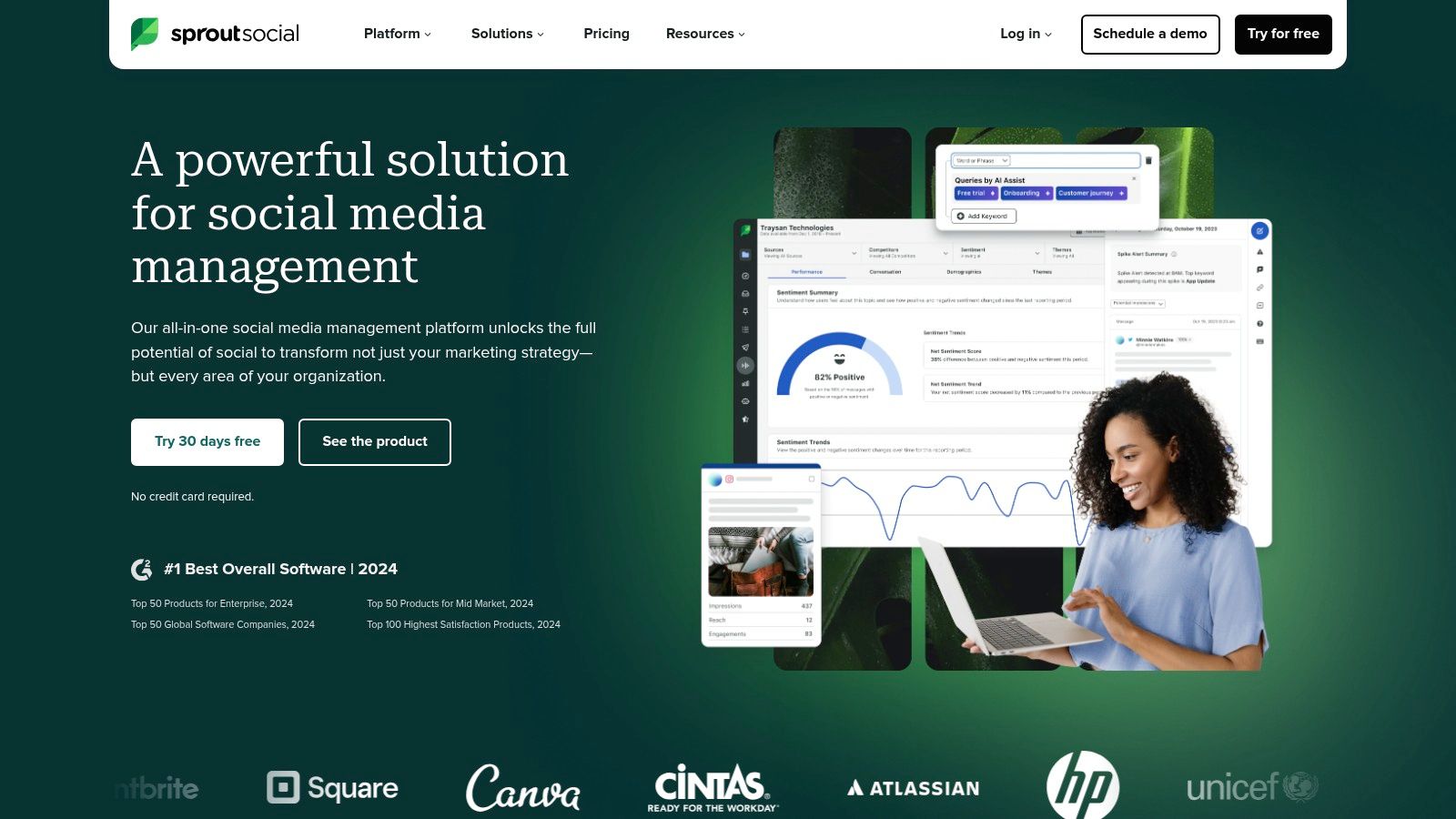
Sprout Social is a comprehensive social media management platform ideal for businesses, especially those focused on customer service and engagement. Its robust features make it a great option for indie hackers, founders, coaches, content creators, solopreneurs, freelancers, and early-stage business owners. While some tools offer basic scheduling and posting, Sprout Social provides deeper insights into audience engagement and social performance, allowing for data-driven strategies.
One of Sprout Social's key strengths is its powerful engagement tools. Manage customer interactions across multiple platforms, respond to queries, and address concerns all within a single inbox. The advanced scheduling feature, including optimal time recommendations, ensures your content reaches the right audience at the perfect time.
Dive deep into performance metrics with the comprehensive analytics dashboard. You can even build custom reports to track the key performance indicators (KPIs) most important to your business. The integrated social customer relationship management (CRM) tools help you track customer interactions, building stronger relationships and encouraging loyalty.
Sprout Social also offers robust social listening capabilities. This allows you to monitor your brand reputation, track competitor activity, and spot emerging industry trends.
For those building a personal brand or managing a growing business, these features offer tangible benefits. Think streamlined workflows, increased engagement, and a deeper understanding of your target audience. You might find this article helpful: 10 Common Social Media Management Mistakes to Avoid.
Features
- Powerful engagement tools for managing customer interactions
- Advanced scheduling with optimal time recommendations
- Comprehensive analytics with custom report builder
- Social CRM tools to track customer interactions
- Social listening for brand monitoring and competitor analysis
Pros
- Excellent user interface that's both powerful and intuitive
- Superior engagement and customer service capabilities
- Comprehensive analytics and reporting features
- Strong team collaboration tools with task assignment
Cons
- Premium pricing that may be prohibitive for smaller businesses
- No free plan, only a limited trial period
- Some users report occasional platform slowness with high volume
Website: Sprout Social
Sprout Social stands out due to its focus on customer engagement and data-driven decision-making. While the price may be a concern for some, the platform's robust features and powerful analytics make it a valuable investment for businesses serious about using social media for growth. If you want to go beyond basic scheduling and truly understand your audience, Sprout Social offers a free trial to explore its capabilities.
5. Later
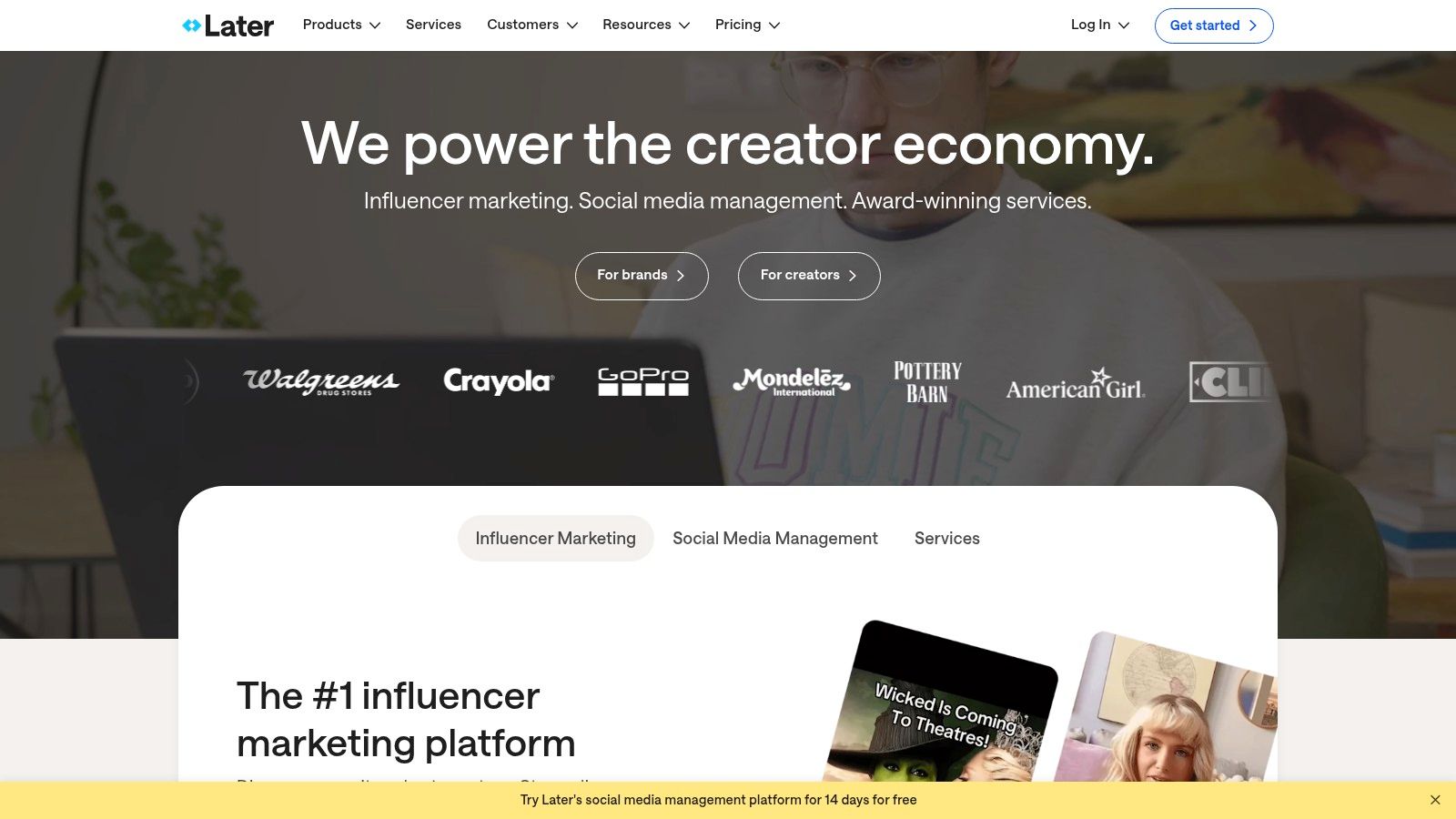
Later is a social media management tool that specializes in visual content planning and scheduling. This makes it a powerful asset for visually-driven businesses and creators. While Later supports platforms like Facebook, Twitter, Pinterest, and LinkedIn, its strength lies in its Instagram-focused features. Later is an excellent choice for indie hackers, founders, coaches, content creators, and solopreneurs who rely heavily on Instagram marketing.
Later earns a spot on this list due to its intuitive visual content calendar. You can effortlessly drag and drop images and videos to plan your Instagram feed weeks in advance. This visual preview helps maintain a consistent aesthetic and brand identity across your posts, which is particularly beneficial for those building a personal brand or showcasing products visually.
Key Features and Benefits
Visual Content Calendar: The drag-and-drop interface makes planning your visual content strategy incredibly easy. Preview your feed before posting, ensuring your Instagram grid looks exactly as you envisioned.
Instagram-Focused Features: Later excels with features like Instagram Stories scheduling, allowing you to prepare and schedule your stories in advance for optimal engagement. It also provides hashtag suggestions and analytics specifically for Instagram.
Linkin.bio: Drive traffic from your Instagram posts to specific product pages, blog posts, or other relevant links using Later's Linkin.bio feature. This is essential for e-commerce businesses and content creators looking to monetize their Instagram presence.
Media Library: Organize your visual assets in one central location for easy access and efficient scheduling. This eliminates the scramble to find the right image or video when it's time to post.
Pros
- Exceptionally strong visual planning capabilities.
- Excellent for Instagram-focused marketing strategies.
- User-friendly interface with a visual content preview.
- Affordable pricing options for individuals and small teams.
Cons
- Less comprehensive for platforms other than Instagram.
- Limited social listening and engagement features. While you can schedule posts, Later isn't ideal for extensive community management or in-depth engagement tracking.
- Analytics aren't as robust as dedicated analytics tools. Consider supplementing Later with dedicated analytics platforms if in-depth performance analysis is crucial for your strategy.
Implementation/Setup Tips
- Start with a free plan to explore the platform, then upgrade as needed.
- Connect all your relevant social media accounts for streamlined scheduling.
- Use the visual content calendar to plan your content at least a week in advance.
- Leverage the hashtag suggestions and Linkin.bio features to maximize reach and drive traffic.
Website: Later
Later isn't a one-size-fits-all solution. If your social media strategy heavily relies on platforms other than Instagram or requires in-depth social listening, you might consider exploring alternative tools like Buffer or Hootsuite. However, if your focus is visually-driven content, especially on Instagram, Later's user-friendly interface and powerful visual planning capabilities make it a valuable tool.
6. Agorapulse: Streamline Your Social Media Empire
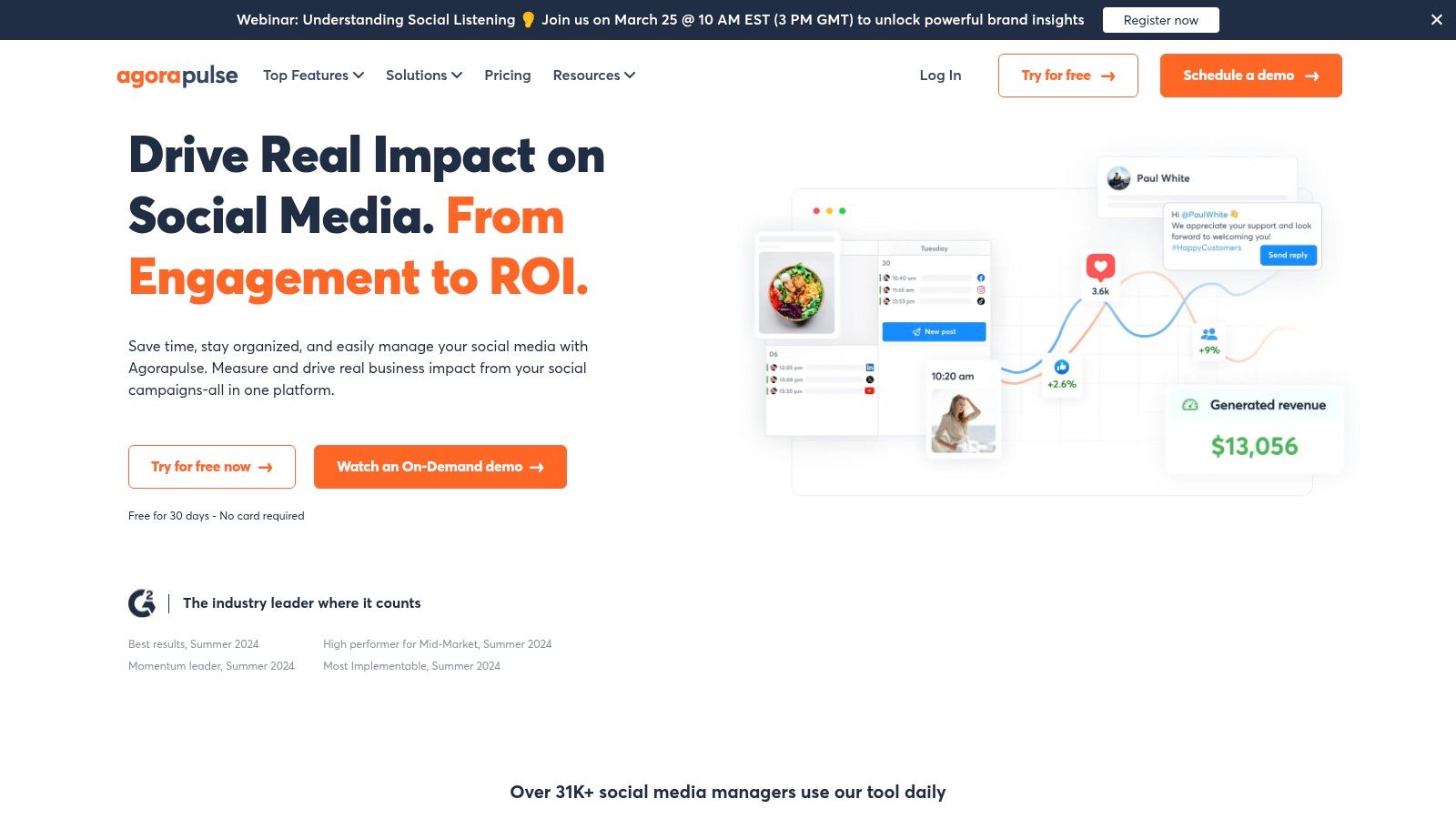
Agorapulse is a powerful tool for managing social media interactions, especially if you're handling multiple accounts or working with a team. Think of it as a central hub for all your social media messages, comments, and mentions. This all-in-one platform combines powerful features with a user-friendly design. It’s perfect for busy indie hackers, founders, coaches, and content creators who want to maximize their social media presence without getting overwhelmed.
Who is Agorapulse best suited for? It's ideal for users managing a high volume of social engagement. Coaches interacting with clients across platforms, founders building online communities, and content creators fielding numerous comments will find Agorapulse particularly useful. Its collaboration features are a major benefit for teams, streamlining workflows and keeping everyone aligned.
Key Features and Benefits
Here's a breakdown of what Agorapulse offers:
Unified Social Inbox: Manage all your conversations from a single location. This makes it easy to respond quickly and efficiently, without constantly switching between platforms.
Automated Moderation: Set up automated rules to filter out spam and unwanted content. This frees up your time to focus on more important tasks.
Team Workflow: Agorapulse allows you to assign tasks, set approval processes, and collaborate with your team seamlessly. This ensures consistent branding and efficient content delivery.
In-Depth Reporting & ROI Measurement: Track key metrics, analyze campaign performance, and demonstrate the value of your social media efforts with comprehensive reporting tools.
Social CRM: Build stronger relationships by tracking interactions and segmenting your followers for targeted engagement. This helps you personalize your communication and build a loyal audience.
Agorapulse vs. the Competition
While platforms like Buffer and Hootsuite offer similar scheduling and publishing features, Agorapulse stands out with its superior inbox management and team collaboration tools. If your priority is streamlining engagement and building a strong community, Agorapulse is a great choice.
Implementation Tips
Here are a few tips to get started:
Free Trial: Take advantage of the free trial to explore the platform and determine if it meets your needs.
Training Resources: Utilize the platform's training resources and webinars to maximize its potential. Agorapulse offers plenty of helpful materials to get you up to speed.
Start with Inbox Management: Begin by streamlining your inbox management, then explore the automation and reporting features. This will help you get the most out of the platform.
Pros and Cons
Pros:
- Excellent inbox management for high-volume accounts
- Strong team collaboration features
- All-in-one solution
- Intuitive interface
Cons:
- Higher price point than some competitors
- Some limitations in report customization
- Limited Pinterest integration
Pricing and Technical Requirements
Agorapulse offers a variety of pricing plans starting from around $79/month. Check their website for the latest pricing details. The platform is cloud-based and accessible via any web browser. Mobile apps are available for iOS and Android devices.
Website
Agorapulse is a robust and comprehensive solution for those serious about optimizing their social media management. While the price might be higher than some alternatives, its powerful features, especially in inbox management and team collaboration, make it a worthwhile investment for businesses and individuals who want to streamline their workflow and maximize engagement.
7. Sendible: Streamlined Social Media for Agencies and Multi-Brand Businesses
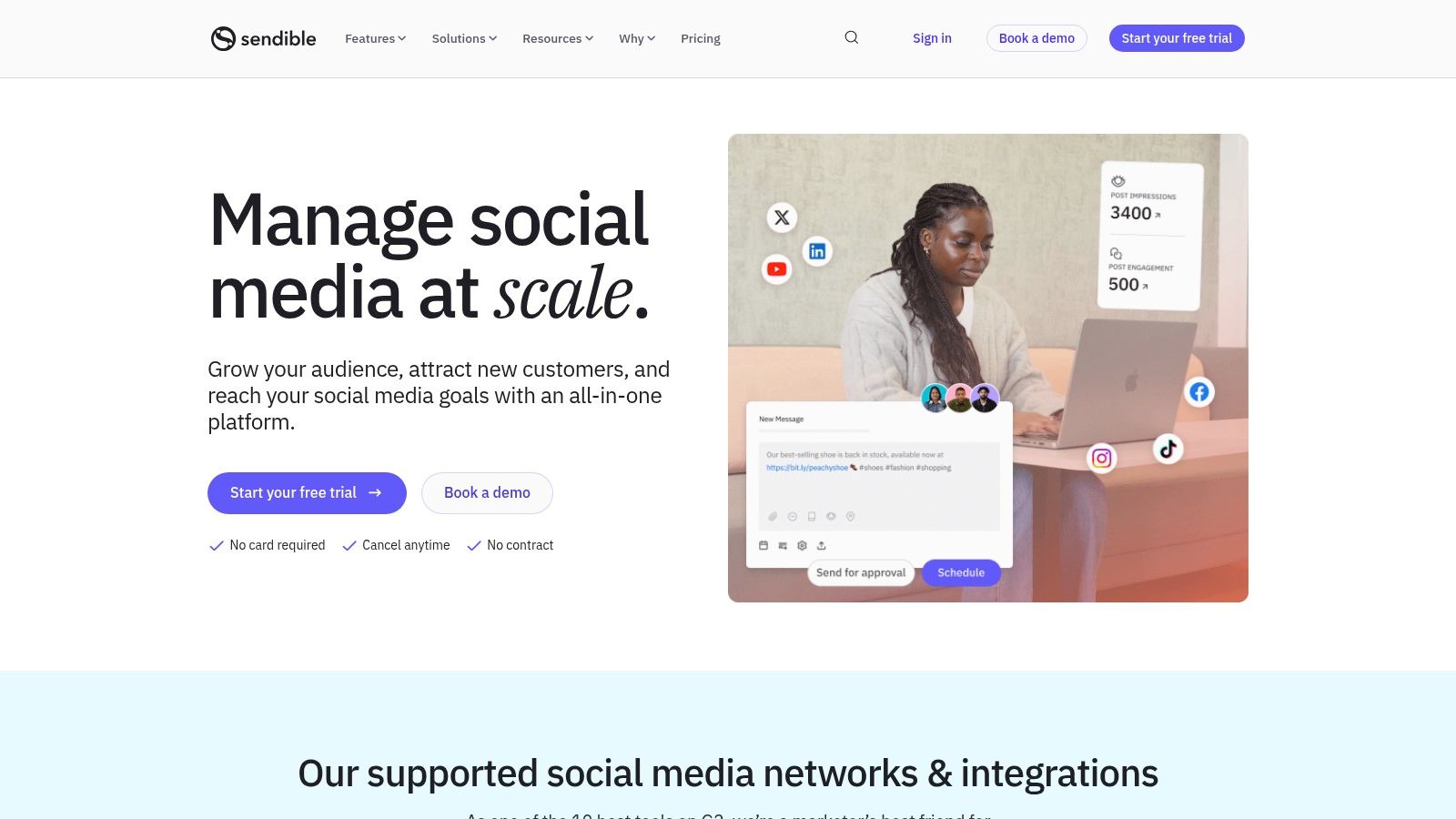
Sendible is a true powerhouse for managing multiple social media accounts. It's especially helpful for agencies and businesses handling various brands. While other tools offer similar features, Sendible stands out with its strong collaboration tools and customizable reporting. These reports are perfect for client presentations. Plus, the white-labeling options let agencies maintain a consistent brand experience.
Sendible also provides a central hub for indie hackers, founders, coaches, and content creators. They can schedule, analyze, and engage with their audience across different platforms. Imagine managing your personal Instagram, your business's Facebook page, and your podcast's Twitter account all in one place. That's the convenience Sendible offers.
Key Features and Benefits
Client Management: Customizable dashboards let you segment clients and give clear overviews of their social media performance. This is essential for agencies showing their value to clients.
White-Label Reporting: Impress clients with professional reports featuring your agency's logo and colors. It's a professional touch that reinforces your brand.
Content Suggestion Engine: Need content ideas? Sendible's built-in engine suggests relevant topics to keep your content calendar fresh.
Smart Queues: Easily repurpose evergreen content by scheduling it to be shared repeatedly across different platforms. This saves time and maximizes your reach.
Extensive Integrations: Connect Sendible with your existing CRM and marketing tools to streamline workflows and gather valuable data.
Platform Support: Sendible works with a wide range of platforms, including Facebook, Twitter, Instagram, LinkedIn, Google Business Profile, and YouTube. This caters to diverse social media strategies.
Pros
Agency-Focused: Features like client dashboards and white-label reporting are tailored for agencies managing multiple clients.
Content Powerhouse: Sendible offers robust content creation and scheduling tools with built-in design capabilities.
Comprehensive Reporting: Get in-depth analytics and customizable reports that provide valuable insights into campaign performance.
Value for Money: Sendible offers a compelling set of features at a competitive price.
Cons
Interface Steepness: The interface can be a little less intuitive than some competitors, so it might take some time to master.
Limited Mobile App: The mobile app is functional, but it doesn't have all the features of the desktop version.
Occasional Instagram Connectivity Issues: Some users have reported occasional problems with the Instagram integration.
Getting Started with Sendible
Pricing: Sendible has different pricing tiers based on the number of users and features. Check their website for the latest details.
Technical Requirements: Sendible is web-based and works with any modern browser. There are also mobile apps for iOS and Android.
Implementation Tips: Start with a free trial to explore the platform. Connect all your social media accounts for centralized management. Customize dashboards for each client or brand for better organization. And, use the content suggestion engine for new ideas and a consistent posting schedule.
Sendible Website: https://www.sendible.com/
Sendible is a powerful tool that can greatly improve your social media management, especially if you manage multiple brands or clients. While there is a slight learning curve, the robust features and agency-focused tools make it a worthwhile investment for streamlining your social media efforts and boosting your online presence.
8. Loomly

Loomly stands out not just as another social media management tool, but as a complete "brand success platform." It goes beyond simple scheduling to empower content creators, solopreneurs, freelancers, and early-stage businesses to create high-quality content through collaboration and intelligent features. If you struggle with content ideation or team workflows, Loomly might be the answer.
Instead of simply scheduling posts, Loomly helps you create them. Using post ideas based on trending topics and best practices, you can jumpstart your content and overcome writer's block. It's like having a built-in brainstorming partner that also suggests the best posting times. This is especially helpful for solopreneurs and small teams without dedicated content strategists.
Loomly supports all the major platforms: Facebook, Twitter, Instagram, Pinterest, LinkedIn, TikTok, and YouTube. Built-in asset management keeps your visuals and copy organized. The collaborative workflow ensures smooth sailing from draft to approval with defined processes. You can even manage your Facebook and Instagram ads directly within the platform. For maximizing your content strategy with Loomly, you might be interested in: Our guide on setting up a social media content calendar.
Key Features
Content Inspiration: Post ideas and suggestions based on trending topics and best practices.
Asset Management: A central hub for all your digital content.
Collaboration: Streamlined workflows with clear approval processes.
Ad Management: Control your Facebook and Instagram ads.
Automated Publishing: Schedule posts with optimized time suggestions.
Pros
Excellent for Creative Teams: Loomly excels with its robust content inspiration features.
Easy to Use: The clean, intuitive interface makes it easy to learn.
Strong Collaboration: Enjoy efficient workflows for content approval.
Great Value: A comprehensive feature set at a competitive price.
Cons
Limited Social Listening: Not as comprehensive as some competitors.
Basic Analytics: Lacks the depth of specialized analytics tools.
No Free Plan: Only a trial period is offered.
Website: https://www.loomly.com/
Loomly’s pricing depends on the features and number of users you need. It starts with a Base plan for small teams and scales up to Enterprise solutions for larger organizations. Contact Loomly for detailed pricing information.
While Loomly isn't perfect for every situation, its strength lies in its content creation focus and collaborative tools. If you value efficient team workflows and need a boost in idea generation, Loomly is worth checking out.
9. SocialPilot
SocialPilot is a budget-friendly option for managing your social media. Designed for small businesses, agencies, and solopreneurs, it offers scheduling, analytics, and team collaboration features at an affordable price. If you're an independent professional looking to simplify your social media, SocialPilot is worth considering.
SocialPilot supports major platforms like Facebook, Twitter, LinkedIn, Instagram, Pinterest, Google Business Profile, and YouTube. One of its strengths is bulk scheduling. You can upload multiple posts at once using a CSV file, saving you time and effort. Plan a month's worth of content in one sitting! Plus, its content curation tools suggest relevant content to keep your feed fresh.
For agencies handling multiple clients, SocialPilot shines with its client management tools, including approval workflows. This makes collaboration smoother and keeps clients happy. The social media calendar provides a visual overview of scheduled posts, allowing you to easily adjust your posting strategy. Agencies also benefit from the ability to create white-label PDF reports.
Key Features and Benefits
- Bulk scheduling: Upload posts in bulk via CSV.
- Content curation: Get suggestions for relevant content.
- Client management: Tools with approval workflows for agency collaboration.
- Social media calendar: Visualize your scheduled content.
- White-label PDF reports: Professional reports for clients.
- Support for major social networks: Including Facebook, Twitter, LinkedIn, Instagram, Pinterest, Google Business Profile, and YouTube.
Pros and Cons
Pros:
- Cost-effective: Excellent value compared to tools like Buffer or Hootsuite.
- Efficient scheduling: Strong bulk scheduling capabilities.
- Agency-friendly: Good client management features.
- User-friendly interface: Easy to learn and navigate.
Cons:
- Basic analytics: Not as in-depth as some competitors.
- Limited features: Fewer social listening and community management options.
- Mobile app: Room for improvement in the mobile experience.
Tips for Getting Started
- Free trial: Try it out before you commit.
- Bulk upload: Use the bulk scheduling feature to save time.
- Connect accounts: Link all your social media accounts right away.
- Content ideas: Explore the content curation suggestions.
Website: https://www.socialpilot.co/
SocialPilot may not offer the advanced analytics and social listening of pricier platforms, but its affordability and strong scheduling and client management features make it a great choice for budget-conscious individuals and businesses. If efficient scheduling and content distribution are your priorities, especially across multiple accounts, SocialPilot is an excellent option.
10. Planoly
Planoly is a visual-first social media management platform. It's ideal for solopreneurs, freelancers, and small business owners, especially those focused on visual platforms like Instagram and Pinterest. While Planoly now supports Facebook and Twitter, its strength is visually planning and scheduling content. This makes it powerful for anyone prioritizing a cohesive and aesthetically pleasing online presence. If you're launching a visually-driven product, building a personal brand, or showcasing your work as a content creator, Planoly can streamline your social media workflow.
Planoly stands out because of its intuitive visual planning interface and focus on aesthetic consistency. Imagine dragging and dropping content to perfect your Instagram grid before posting – that's Planoly! This pre-planning helps maintain consistent brand identity and visually engage your audience.
Key Features
Visual Grid Planner: Planoly's drag-and-drop interface lets you preview and arrange Instagram and Pinterest posts before scheduling. This ensures a cohesive feed aesthetic, crucial for visual brands.
StoriesEdit: Create and schedule engaging Instagram Stories within Planoly. Add text, graphics, and interactive elements to improve your Stories content.
Hashtag Management: Organize and save frequently used hashtags and track their performance to optimize reach.
Content Discovery & Reposting: Discover relevant content in your niche and repost it to your feed with proper attribution.
Analytics: Track key metrics like follower growth, engagement, and post performance to refine your content strategy. While not as in-depth as some enterprise solutions, the analytics offer valuable insights.
Pros
Exceptional Visual Planning: Planoly excels at visual planning for Instagram and Pinterest, providing a user-friendly experience.
Strong Stories Features: StoriesEdit is a powerful tool for creating and scheduling visually appealing Instagram Stories.
Affordable Pricing: Planoly offers a range of plans, including a limited free plan perfect for beginners.
Cons
Limited Functionality for Other Platforms: While it supports Facebook and Twitter, Planoly's features are geared toward Instagram and Pinterest. Other tools might be better if these aren't your main platforms.
Basic Analytics: The analytics are helpful but lack the depth of some other social media management platforms.
Fewer Collaboration Tools: Team collaboration features aren't as robust as enterprise-level solutions.
Implementation Tips
Start with the visual planner: Arrange your content on the grid for a cohesive aesthetic before scheduling.
Utilize StoriesEdit: Create engaging stories that complement your feed.
Track your hashtag performance: Analyze which hashtags drive the most engagement.
Website
Planoly offers a free plan with limited features, making it budget-friendly. Paid plans unlock additional features and support for more profiles. Technical requirements are minimal, as Planoly is web-based.
Compared to Later or Buffer, Planoly's strength is visual planning. Later offers similar visual planning, but Planoly has a more streamlined interface for this. Buffer, while a powerful scheduling tool, lacks the same visual planning focus. Choose Planoly if visual content is central to your social media strategy.
Social Media Management Tools: 10-Point Comparison
| Tool | Core Features ✨ | User Experience ★ | Value & Price 💰 | Target Audience 👥 |
|---|---|---|---|---|
| 🏆Publora | Multi-platform, AI editor, unified calendar | Intuitive & minimalistic ★★★★ | Starts at $5.4/month, affordable | Creators, solopreneurs, small biz |
| Hootsuite | Multi-network, team collaboration, advanced analytics | Robust but steeper ★★★ | Premium pricing | Agencies & enterprises |
| Buffer | Simple scheduling, visual content calendar | User-friendly ★★★★ | Budget-friendly | Small biz & content creators |
| Sprout Social | Engagement tools, CRM, custom analytics | Powerful & intuitive ★★★★ | Premium pricing | Businesses & service teams |
| Later | Visual planning, Instagram focus, drag-and-drop calendar | Visual & easy ★★★★ | Affordable options | Influencers, visual brands |
| Agorapulse | Unified inbox, workflow tools, social CRM | Efficient & intuitive ★★★★ | Higher price point | Agencies, high-volume accounts |
| Sendible | Client management, white-label reporting, content tools | Feature-rich though complex ★★★ | Good value for agencies | Agencies & multi-brand managers |
| Loomly | Content inspiration, collaboration, scheduling | Clean & intuitive ★★★★ | Competitive pricing | Creative teams & brands |
| SocialPilot | Bulk scheduling, client management, content curation | Straightforward ★★★ | Cost-effective | Small biz & agencies |
| Planoly | Visual grid planner, Stories scheduling, hashtag tools | Designed for visuals ★★★★ | Affordable/free options | Visual brands, influencers |
Ready to Take Control of Your Social Media?
With so many social media management tools available, managing your online presence can feel overwhelming. Scattered content strategies and manual posting are time-consuming. The right tool can transform your social media marketing from a chore into a streamlined process that drives engagement. But how do you choose the best tool for your needs?
When evaluating tools like Publora, Hootsuite, Buffer, Sprout Social, Later, Agorapulse, Sendible, Loomly, SocialPilot, and Planoly, consider these key factors:
Budget: Tools range from free plans with limited features to enterprise-level solutions. Determine what fits your budget.
Specific Needs: Do you need advanced analytics, detailed reporting, or team collaboration features? Focus on the tools that offer the functionality you require.
Platform Compatibility: The tool should support all the social media platforms you use.
Ease of Use: A user-friendly interface saves time and reduces frustration. Look for intuitive navigation and clear workflows.
Integrations: Consider integration with other software you use, such as your CRM or email marketing platform.
Getting Started with a New Tool
Getting started with a social media management tool is usually straightforward. Most platforms offer tutorials and onboarding resources. Begin by connecting your social media accounts. Then, explore the interface and experiment with scheduling and content creation. Start small, perhaps by scheduling a few posts per week. Gradually increase your usage as you become more comfortable.
Key Takeaways
Consistency is Key: Regular posting is essential for social media success. A scheduling tool helps maintain a consistent presence.
Efficiency is Paramount: Save time and effort by automating your social media publishing.
Measurement Matters: Track your results and analyze your performance to optimize your strategy.
Stop juggling multiple platforms and wasting time on manual posting. Streamline your social media workflow, boost engagement, and achieve results. Start your free trial with Publora today and discover the power of effortless social media management! Publora
