Top Social Media Scheduling Tools for Success
Level Up Your Social Media Game
Juggling multiple social media accounts? Stop wasting time posting manually. This list of the 10 best social media scheduling tools for 2025 will help you reclaim your time and boost your online presence. We'll cover Publer, Hootsuite, Buffer, Sprout Social, Later, SocialPilot, Sendible, CoSchedule, Agorapulse, and Planable, highlighting their key features and pros and cons so you can find the perfect tool to streamline your social media strategy.
1. Publora
Publora is a social media scheduling tool designed to simplify the online presence of creators, entrepreneurs, and business owners. Imagine effortlessly managing your social media calendar across multiple platforms, all from one intuitive dashboard. That's the promise Publora delivers, combining a user-friendly editor with AI-powered enhancements to help you craft, schedule, and publish engaging content. Whether you're a solopreneur building a personal brand or a small business owner trying to reach a wider audience, Publora offers the tools you need to stay consistent and maximize your social media impact.
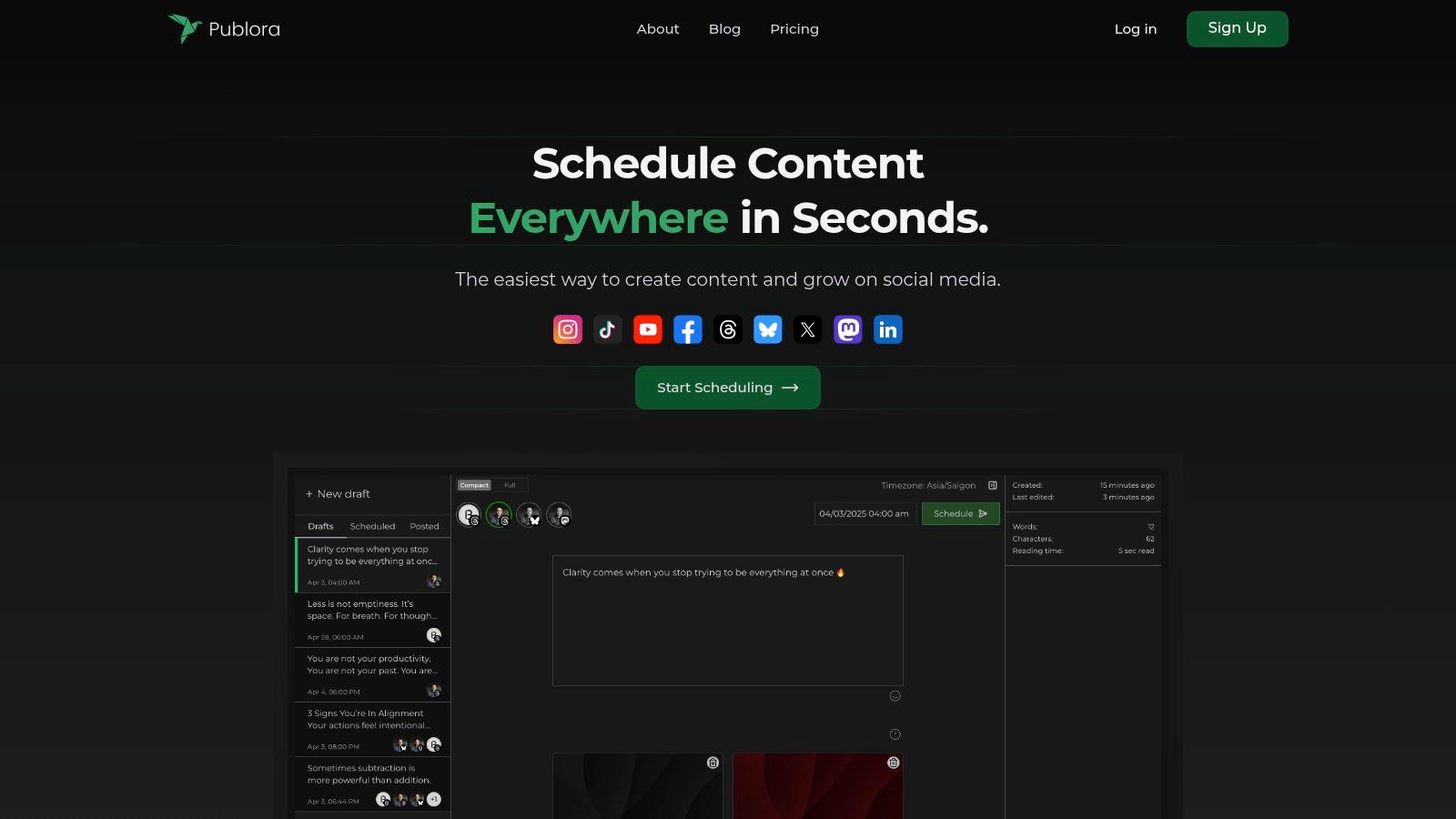
One of Publora's key strengths is its focus on not just when to post, but what to post. Its AI-powered editor can provide content suggestions and optimize your posts for maximum engagement. This is a game-changer for busy individuals who struggle to consistently create high-quality content. The platform supports over eight major social media platforms, enabling you to manage everything from Instagram and Facebook to Twitter and LinkedIn all in one place. This centralized approach saves you valuable time and streamlines your workflow. Learn more about Publora and discover how to leverage its multi-platform scheduling capabilities.
For those just starting out, Publora’s intuitive interface requires minimal setup. Simply connect your social media accounts and begin drafting and scheduling your content. The platform’s queue and calendar view provide a clear overview of your scheduled posts, making it easy to visualize your content strategy. While similar tools like Buffer and Hootsuite offer robust features, Publora differentiates itself with its simplicity and affordability, making it an ideal choice for individuals and small teams.
Pricing starts at a competitive $5.40/month, including a free trial and a cancel-anytime policy, giving you the flexibility to explore the platform without a long-term commitment. Technical requirements are minimal, as Publora is a web-based platform accessible from any device with an internet connection.
Pros:
- Intuitive and easy-to-use interface for drafting and scheduling content
- Multi-platform support, allowing for one-click connection and centralized management
- AI-powered editor and smart scheduling recommendations boost post engagement
- Affordable, flexible pricing plans with a free trial and cancel-anytime policy
- Positive customer feedback highlighting speed, simplicity, and efficiency
Cons:
- Advanced customization options may be limited for power users who require highly granular control.
- Scheduling posts beyond 3 months in advance requires contacting support, which could be a minor inconvenience for long-term planning.
Website: https://publora.com
Publora deserves a place on this list because it provides a powerful yet accessible solution for social media management. Its user-friendly design, coupled with AI-powered features and affordable pricing, makes it an excellent choice for indie hackers, founders, coaches, content creators, and early-stage business owners looking to amplify their online presence without the complexity of more advanced tools.
2. Hootsuite
Hootsuite is a veteran in the social media management world, making it a solid choice for individuals and businesses looking for a powerful, all-in-one platform. It's particularly well-suited for those who manage multiple social media accounts across various platforms and need robust scheduling, monitoring, and analytics capabilities. Imagine streamlining your social media presence – scheduling posts across Facebook, Instagram, Twitter, LinkedIn, YouTube, and Pinterest all from one dashboard. That’s the core power Hootsuite offers. Whether you're an indie hacker juggling multiple projects or a growing startup managing various brand accounts, Hootsuite can centralize your social media efforts.

For content creators, Hootsuite’s content calendar provides a visual planning interface, making it easy to map out your content strategy and ensure consistent posting. Its bulk scheduling feature allows you to prepare and schedule numerous posts in advance, freeing up valuable time. Coaches and solopreneurs can leverage Hootsuite’s social listening tools to monitor brand mentions and industry conversations, enabling them to engage with their target audience effectively and stay on top of relevant trends. Early-stage business owners can utilize the advanced analytics and custom reporting to track key performance indicators and measure the ROI of their social media marketing efforts.
Hootsuite truly shines in its collaborative features. Teams can work together seamlessly within the platform, with built-in approval workflows ensuring consistent brand messaging and preventing accidental publishing errors. This is especially beneficial for agencies or businesses with multiple team members contributing to social media content. Furthermore, Hootsuite's extensive app directory and integrations allow you to connect with other tools you already use, further enhancing its functionality and streamlining your workflows. For example, integrating Hootsuite with your CRM can help you track social media leads and manage customer interactions more efficiently.
Features:
- Bulk scheduling: Schedule large volumes of content across multiple platforms simultaneously.
- Content calendar: Visually plan and organize your social media content.
- Team collaboration: Assign tasks, manage approvals, and ensure consistent branding.
- Social listening: Monitor brand mentions, keywords, and industry trends.
- Advanced analytics: Track performance, generate reports, and measure ROI.
Pros:
- Comprehensive platform: Handles almost all social media management needs.
- Robust security: Strong security features and compliance controls.
- Excellent for teams: Streamlines collaboration and content approval.
- Extensive integrations: Connects with a wide range of other tools.
Cons:
- Pricing: Can be more expensive than some competitors, especially for smaller businesses or individuals.
- Interface: Can feel cluttered and complex for beginners. Some features are hidden within menus.
- Advanced features: Some advanced features are only available on higher-tier plans.
Website: https://www.hootsuite.com/
Implementation Tips:
- Start with a free trial: Explore the platform and its features before committing to a paid plan.
- Utilize the tutorials and resources: Hootsuite offers extensive documentation and support to help you get started.
- Connect all your social accounts: Take full advantage of the platform's multi-platform management capabilities.
- Experiment with the scheduling features: Find the optimal posting schedule for your audience.
- Monitor your analytics: Track your progress and make adjustments to your strategy as needed.
Hootsuite earns its place on this list due to its comprehensive feature set, robust security, and excellent team collaboration capabilities. While the price point might be higher than some competitors, its power and versatility make it a worthwhile investment for those who need a centralized platform to manage their social media presence effectively. If you're serious about social media marketing and manage multiple accounts, Hootsuite is a strong contender worth considering.
3. Buffer
Buffer is a social media scheduling tool perfect for solopreneurs, freelancers, and small business owners who value simplicity and ease of use. Its clean interface and intuitive design make scheduling content across multiple platforms a breeze. If you're feeling overwhelmed by complex social media management tools, Buffer offers a refreshing alternative. It allows you to efficiently manage your social presence without getting bogged down in advanced features you might not need.
Imagine this: you're a coach launching a new online course. You need to promote it across Instagram, Facebook, Twitter, and LinkedIn, but manually posting on each platform multiple times a day is eating into your actual coaching time. Buffer lets you schedule your promotional posts in advance, freeing you up to focus on creating valuable content and engaging with your audience. You can craft a week's worth of social media updates in one sitting, visually plan your content using the drag-and-drop calendar, and let Buffer handle the posting. Even better, you can schedule the first comment on Instagram posts – perfect for adding hashtags and extra context without cluttering your captions.
Buffer’s focus on core scheduling features makes it exceptionally user-friendly. The clean post composer allows you to quickly write, preview, and schedule updates. You can even shorten and track links directly within the platform to understand what resonates with your audience. The built-in analytics, while not as in-depth as enterprise solutions, provide a good overview of post performance across different platforms, helping you refine your strategy. A robust mobile app and a handy browser extension further streamline your workflow, allowing you to share content on the go or schedule articles you discover while browsing. For a deeper dive on planning your content visually, learn more about Buffer and the power of a content calendar.
Features:
- Clean, intuitive post composer and scheduler
- Visual content calendar with drag-and-drop functionality
- First comment scheduling for Instagram
- Link shortening and tracking
- Performance analytics for each post and platform
- Excellent mobile app and browser extension
Pros:
- Exceptionally user-friendly interface, perfect for beginners
- Affordable pricing tiers catering to various needs
- Excellent mobile app experience for scheduling on the go
- Great browser extension for quick content sharing
Cons:
- More limited feature set compared to enterprise solutions like Hootsuite or SproutSocial. If you need advanced social listening or detailed competitor analysis, Buffer might not be sufficient.
- Fewer advanced analytics options compared to more robust platforms.
- Limited social listening capabilities.
Website: https://buffer.com/
Buffer earns its place on this list because it strikes an excellent balance between functionality and simplicity. It's a powerful tool for individuals and small businesses looking for a straightforward way to manage their social media presence without the complexity and cost of enterprise-level platforms. If you prioritize ease of use and efficient scheduling, Buffer is an excellent choice.
4. Sprout Social
Sprout Social is a robust social media management platform ideal for businesses looking to streamline their social presence, particularly those focused on building a strong brand and engaging with their audience. It goes beyond basic scheduling by offering a comprehensive suite of tools for planning, publishing, analytics, and even customer relationship management (CRM). This makes it a strong contender for users who want more than just scheduled posts; they want a centralized hub for all their social activities.
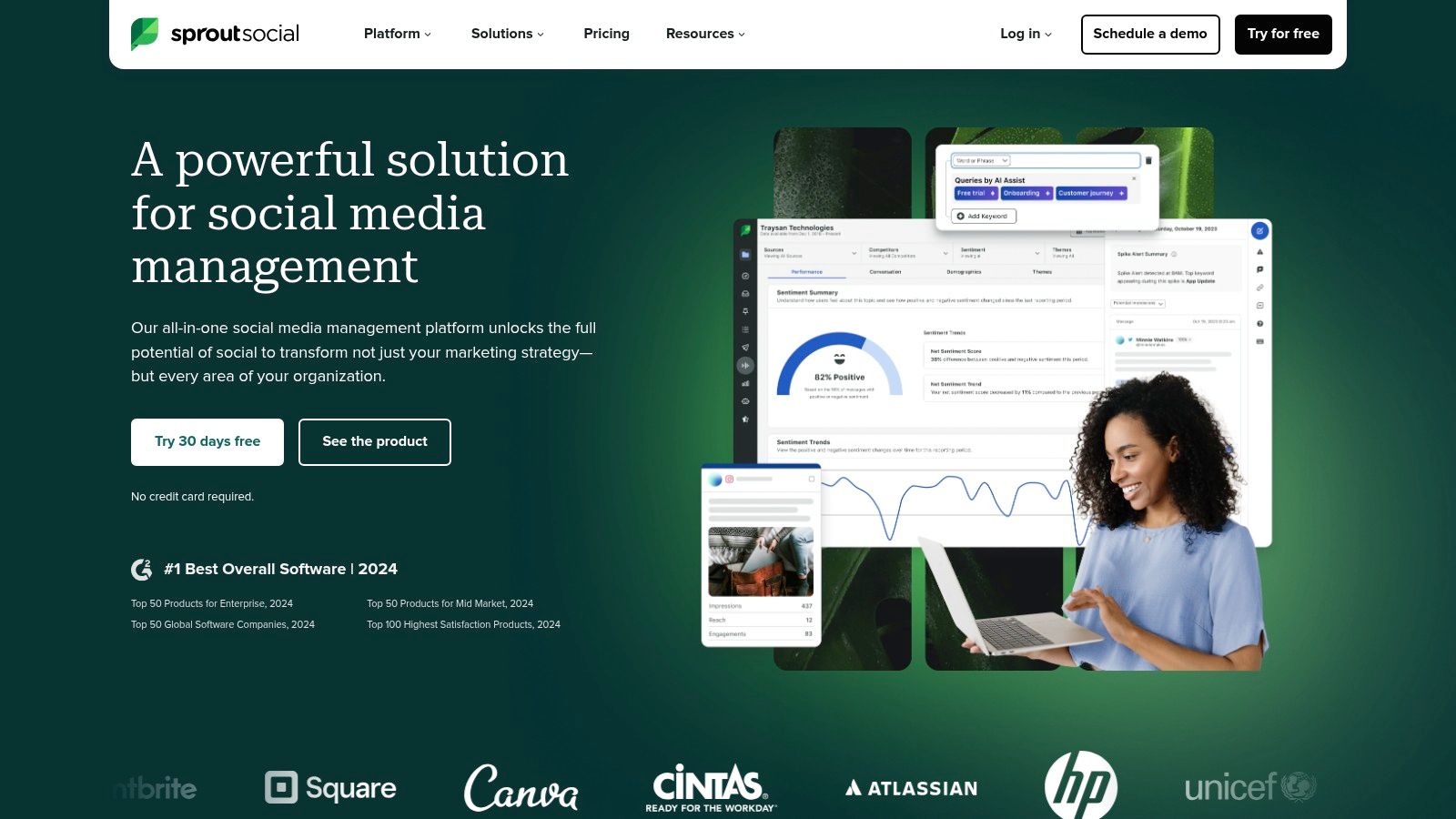
For indie hackers, founders, coaches, and content creators, Sprout Social can be a game-changer. Imagine planning your entire social media calendar a month in advance, collaborating with your team (even if it's just a virtual assistant), and getting suggestions for the best times to post based on your audience's activity. This is all possible within Sprout Social’s advanced content calendar. Coaches and solopreneurs can leverage Sprout Social's CRM integrations to manage client interactions directly within the platform, ensuring no message slips through the cracks. Furthermore, robust analytics provides detailed insights into what's working and what's not, allowing you to fine-tune your strategy for maximum impact. You can track hashtag performance, identify trending topics, and even analyze competitor activity. Sprout's social listening capabilities enable you to monitor brand mentions and industry conversations, providing invaluable insights for content creation and audience engagement.
While tools like Buffer and Hootsuite offer similar scheduling functionalities, Sprout Social differentiates itself through its focus on analytics and team collaboration. The platform excels at providing a holistic view of your social media performance and facilitates seamless communication between team members. Features like message approval workflows ensure consistent brand messaging and prevent accidental publishing errors.
Features:
- Advanced content calendar with team planning tools
- Message approval workflows and permissions
- Optimal send time recommendations
- Comprehensive analytics and custom reporting
- CRM integration and social listening capabilities
- Smart Inbox for centralized engagement management
Pros:
- Excellent team collaboration features
- Powerful analytics dashboard with customizable reports
- Strong customer service and support
Cons:
- Premium pricing may be prohibitive for smaller businesses or solopreneurs just starting out.
- The platform's extensive features can lead to a steeper learning curve for new users.
- Some advanced features, like automation and bots, are reserved for higher-tier plans.
Pricing: Sprout Social offers various plans starting at $249 per month (billed annually). They typically offer a free trial to explore the platform's functionalities before committing to a paid plan.
Technical Requirements: Sprout Social is a web-based platform accessible from any modern browser. They also offer mobile apps for iOS and Android devices, enabling you to manage your social media on the go.
Implementation Tips:
- Start with a clear social media strategy. Sprout Social's power lies in its ability to execute a well-defined plan.
- Take advantage of the free trial to familiarize yourself with the platform and its features.
- Utilize Sprout Social’s extensive learning resources and webinars to maximize your use of the platform.
- Integrate your other essential business tools, like your CRM and analytics platforms, for a streamlined workflow.
Website: https://sproutsocial.com/
Sprout Social deserves its place on this list because it offers a powerful blend of scheduling, analytics, and collaboration tools. While the pricing may be an investment, the platform's capabilities can significantly elevate your social media game, making it a valuable asset for businesses looking for a comprehensive solution.
5. Later
Later is a social media scheduling tool specifically designed with visual platforms in mind, making it a powerful asset for anyone working heavily with Instagram, especially brands, influencers, and visual content creators. While it supports other platforms like Facebook, Twitter, Pinterest, LinkedIn, and TikTok, its core strength lies in its Instagram-centric features. If your social media strategy revolves around strong visuals and engaging Instagram content, Later is worth a serious look.
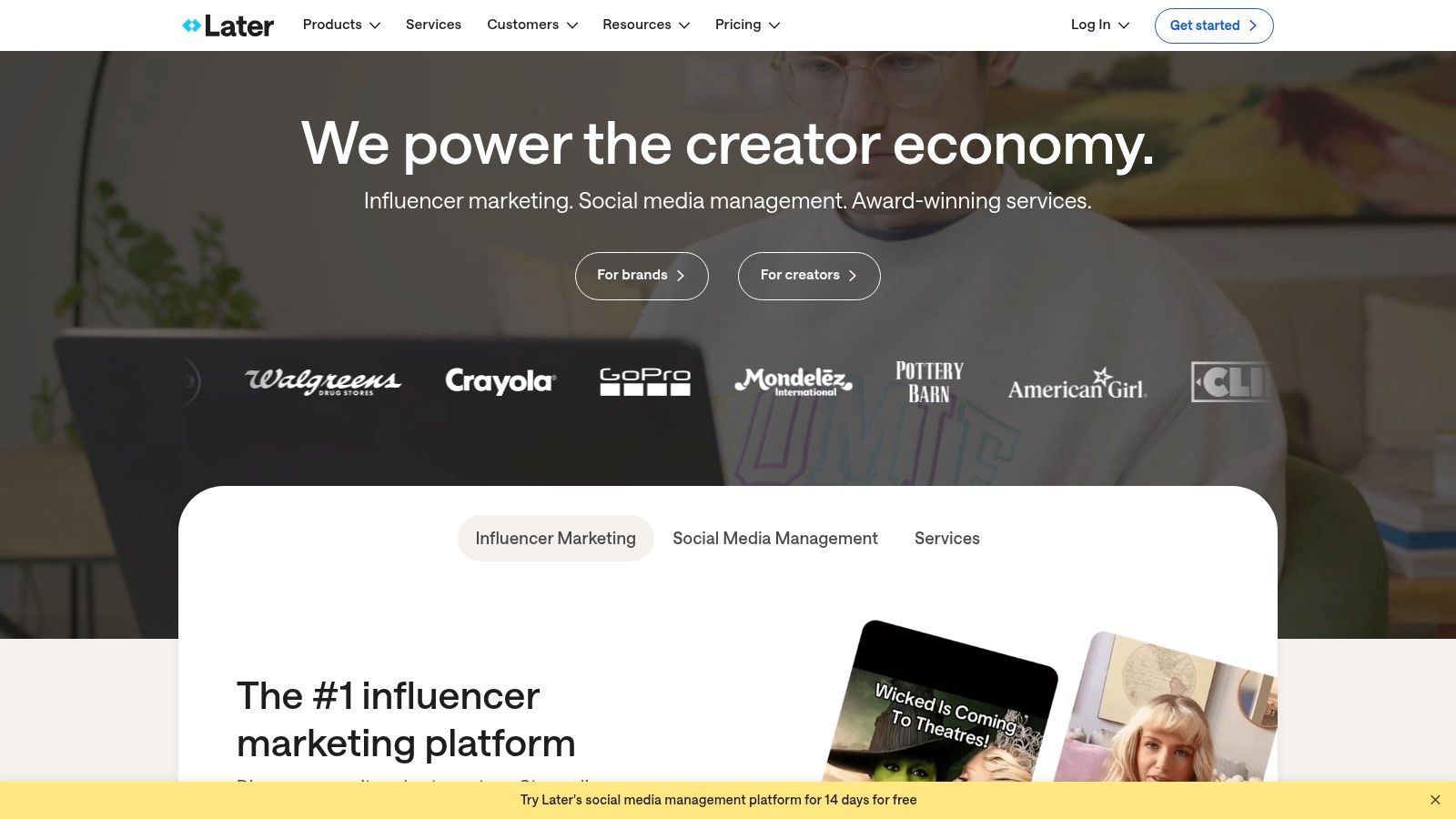
Later's visual content calendar, with its intuitive drag-and-drop interface, lets you plan your Instagram feed weeks in advance. You can easily visualize how your posts will appear and ensure a cohesive aesthetic. Its Linkin.bio feature transforms your Instagram bio into a clickable, shoppable landing page, driving traffic directly to specific products or content mentioned in your posts. This is a valuable tool for anyone selling products or services through Instagram. Later also provides a robust media library, making content organization and repurposing a breeze. For those looking to leverage user-generated content, Later simplifies the process of discovering, managing, and reposting relevant content. Furthermore, Later offers helpful features like Instagram analytics and hashtag suggestions to optimize your posting strategy. Learn more about Later and explore its potential for optimizing your Instagram scheduling workflow.
For indie hackers, founders, and early-stage business owners, Later's focus on visual planning and Instagram marketing can be a game-changer, especially if Instagram is a primary marketing channel. Coaches and content creators can use Later to build a consistent and engaging visual presence, boosting their brand and reach. Freelancers managing social media for clients will appreciate the streamlined workflow and client presentation features.
Pros:
- Excellent Visual Planning Tools: The drag-and-drop calendar makes planning and previewing your Instagram feed exceptionally easy.
- Strong Focus on Instagram Features: Later provides a comprehensive suite of tools specifically designed for Instagram marketing.
- User-Friendly Interface: Even those new to social media scheduling will find Later easy to navigate and use.
- Affordable Pricing Options: Later offers a variety of plans to suit different budgets and needs.
Cons:
- More Limited Functionality for Non-Instagram Platforms: While Later supports other platforms, its features are primarily geared towards Instagram.
- Fewer Team Collaboration Features than Enterprise Tools: If you have a large team, you might find Later's collaboration features somewhat limited.
- Advanced Analytics Require Higher-Tier Plans: Access to more in-depth analytics requires subscribing to a more expensive plan.
Website: https://later.com/
Later deserves its place on this list because it excels at what it does: providing a visually driven, user-friendly platform for scheduling and managing Instagram content. While it may not be the ideal all-in-one solution for managing every social media platform, its specialized features and intuitive interface make it a powerful tool for anyone prioritizing visual content and Instagram marketing. If your focus is primarily on creating stunning visual content and driving engagement on Instagram, Later offers the tools to make that happen effectively and efficiently.
6. SocialPilot
SocialPilot offers a compelling blend of essential social media scheduling features and affordability, making it an excellent choice for budget-conscious individuals and businesses. Whether you're a solopreneur juggling multiple social accounts or an agency managing client campaigns, SocialPilot provides the tools to streamline your workflow and maximize your social media impact without breaking the bank. Its strength lies in offering a comprehensive set of features at a fraction of the cost of enterprise-level solutions. This focus on value makes it particularly attractive to indie hackers, founders, coaches, content creators, and early-stage business owners who need robust scheduling capabilities without the hefty price tag.

One of SocialPilot's standout features is bulk scheduling using CSV uploads. This is a game-changer for anyone who needs to schedule a large volume of content quickly and efficiently. Imagine planning a month's worth of social media posts in a single afternoon! The platform also offers content curation suggestions, helping you discover relevant and engaging content to share with your audience, even when you're short on time. For agencies, the client management and white-labeling options are invaluable, enabling seamless collaboration and brand consistency across client campaigns. Features like custom Facebook branding allow you to tailor your posts to match your client’s brand identity, enhancing professionalism.
SocialPilot supports scheduling and management across a wide range of platforms, including Facebook, Instagram, Twitter, LinkedIn, Pinterest, and Google Business Profile, covering the bases for most users. Analytics and reporting features provide valuable insights into your social media performance across these platforms, allowing you to track engagement, reach, and other key metrics. This data helps you understand what’s working and refine your strategy for better results.
Pros:
- Excellent value for money: SocialPilot offers a competitive pricing structure compared to similar tools, providing a robust feature set at a lower cost.
- Good client management tools for agencies: The platform simplifies client onboarding, collaboration, and reporting, making it an efficient solution for agencies.
- Intuitive bulk scheduling capabilities: The CSV upload feature streamlines the process of scheduling large volumes of content.
- Strong content discovery features: Integrated content curation tools help you find and share relevant and engaging content.
Cons:
- Interface not as polished as some competitors: While functional, the user interface may not be as visually appealing or intuitive as some higher-priced alternatives.
- Mobile app experience could be improved: While a mobile app is available, some users find the functionality and user experience to be less than ideal.
- Limited social listening features: Compared to some competitors, SocialPilot's social listening capabilities are relatively basic.
Pricing: SocialPilot offers a variety of pricing tiers to suit different needs and budgets, starting with an Individual plan and scaling up to Agency plans for managing multiple clients. Check their website for the most up-to-date pricing details.
Implementation/Setup Tips:
- Start with a free trial: SocialPilot typically offers a free trial period, allowing you to explore the platform and its features before committing to a paid plan.
- Connect your social media accounts: The initial setup involves connecting all the social media accounts you want to manage.
- Explore the bulk scheduling feature: If you have a lot of content to schedule, familiarize yourself with the CSV upload process.
- Utilize the content curation tools: Explore the content suggestions to discover relevant articles and resources to share with your audience.
Website: https://www.socialpilot.co/
SocialPilot earns its place on this list by delivering a practical and cost-effective solution for social media management. Its focus on essential scheduling features, combined with a user-friendly interface and competitive pricing, makes it an ideal choice for individuals and businesses looking to streamline their social media workflows without overspending.
7. Sendible
Sendible stands out as a powerful social media management platform geared towards agencies and individuals managing multiple brands or clients. Its robust scheduling capabilities span major platforms like Facebook, Twitter, Instagram, LinkedIn, Google Business Profile, and YouTube, making it a one-stop shop for all your social media scheduling needs. Unlike tools designed for individual users, Sendible prioritizes client management, reporting, and team collaboration, making it ideal for streamlined agency workflows and client communication. This focus on agency-specific needs is what truly sets Sendible apart and earns its place on this list.
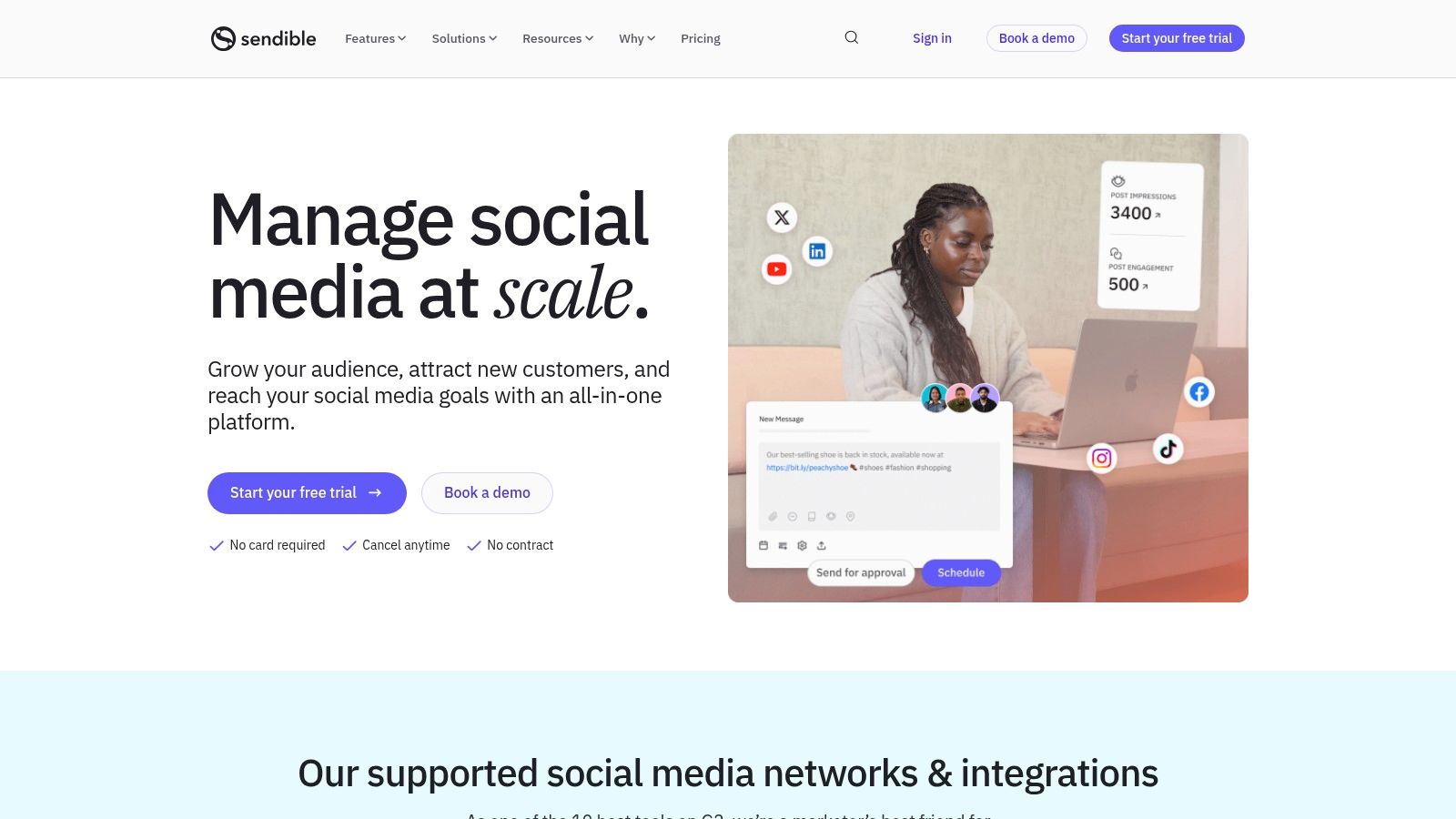
For indie hackers, founders, and freelancers juggling multiple projects or client accounts, Sendible offers a way to centralize social media efforts. Imagine managing the social presence for three different startups simultaneously. With Sendible, you can schedule posts across various platforms for each client, generate custom branded reports showcasing your results, and manage communication all within a single platform. Coaches and content creators with a larger team can leverage the collaboration tools and approval workflows, ensuring consistent brand messaging and efficient content delivery. Early-stage business owners looking to scale their marketing efforts can utilize Sendible's content suggestion engine to generate fresh ideas and the integrated CRM to engage with their audience more effectively.
Sendible’s smart post composer helps optimize content for each specific platform, saving you time and ensuring maximum impact. The platform also boasts a content suggestion engine, a helpful feature for those times when creative inspiration runs dry. Furthermore, integrated CRM functionalities allow you to manage social engagement directly within the platform, enhancing your customer relationship management.
Features:
- Custom branded reports for clients
- Smart post composer with platform-specific optimization
- Content suggestion engine
- Team collaboration tools with approval workflows
- Integrated CRM for social engagement
Pros:
- Excellent client management and reporting tools
- Customizable dashboards for different team members
- Strong emphasis on agency workflows
- Good content ideation features
Cons:
- Higher learning curve for new users - Set aside some time to familiarize yourself with the interface and features. Sendible offers helpful onboarding resources and tutorials to expedite the learning process.
- Some users report occasional glitches with Instagram - Double-check your Instagram posts after scheduling to ensure they publish correctly.
- Less intuitive interface compared to some competitors - While feature-rich, the interface can feel a bit overwhelming initially.
Pricing: Sendible offers various pricing tiers based on the number of users and services required, starting at around $29/month. Check their website for the most up-to-date pricing information.
Technical Requirements: Sendible is a web-based application accessible from any modern browser. No specific software installation is required.
Comparison: While similar to other social media management tools like Hootsuite or Buffer, Sendible distinguishes itself with its advanced client management, reporting features, and focus on agency workflows. If you're managing multiple clients or brands, Sendible is worth considering over tools primarily designed for individual use.
Implementation Tip: Start by connecting all your social media accounts and setting up individual client profiles. Then, explore the reporting templates and customize them to match your client's branding. Take advantage of the content suggestion engine to plan your content calendar and utilize the team collaboration features to streamline your workflow.
Website: https://www.sendible.com/
8. CoSchedule
CoSchedule distinguishes itself from other social media scheduling tools by offering a unified marketing calendar. This means you can plan and schedule your social media content alongside all your other marketing activities, such as blog posts, email campaigns, events, and even tasks. This makes it an ideal solution for busy entrepreneurs, founders, and marketing teams who need to see the big picture and ensure all their marketing efforts are aligned and working together seamlessly. Imagine planning your product launch and having your social media posts, blog articles, email newsletters, and even influencer outreach all scheduled and visualized within a single calendar - that's the power of CoSchedule.
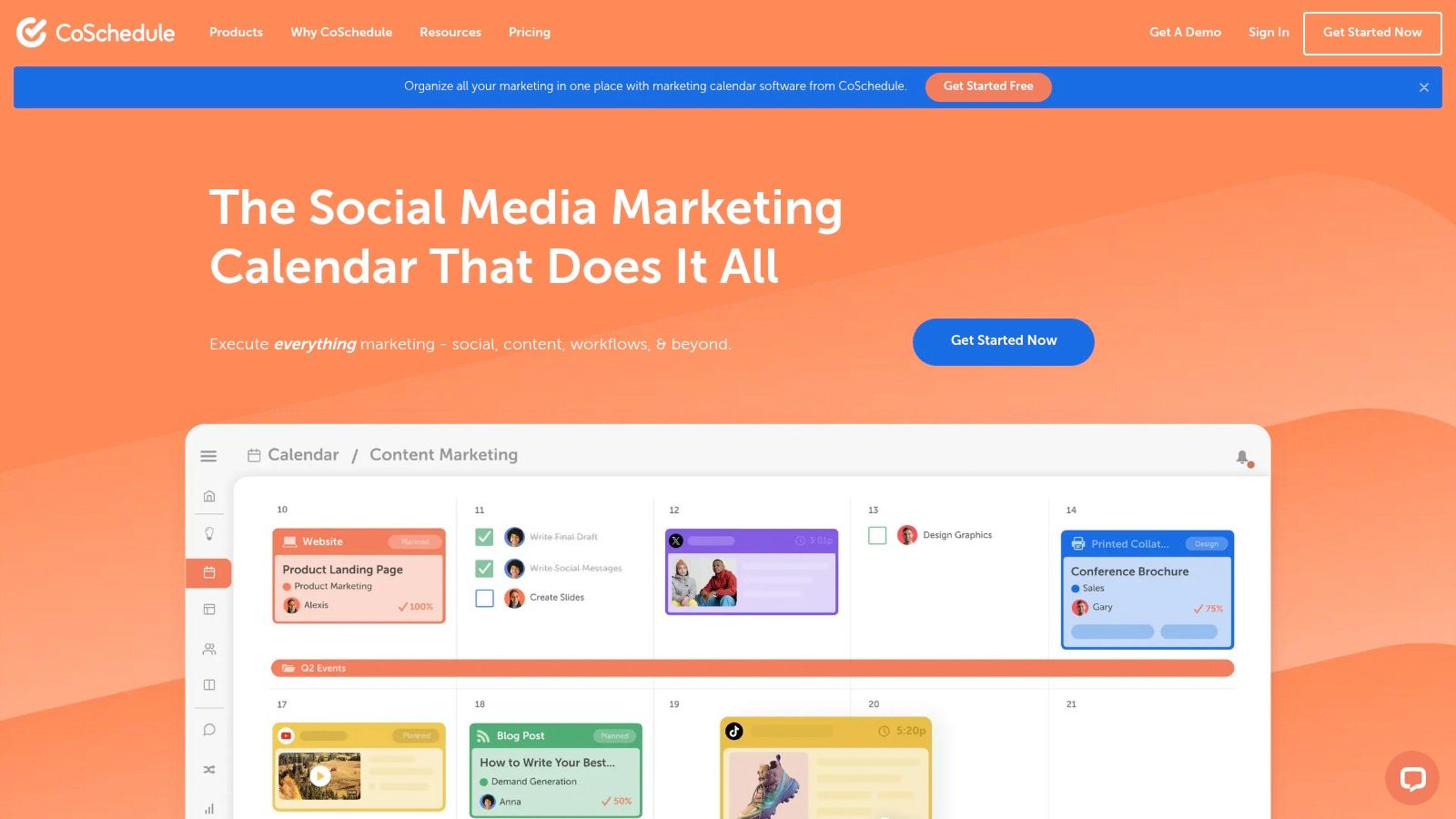
For solopreneurs and freelancers juggling multiple clients or projects, CoSchedule can be a game-changer. You can manage all your social media accounts across different clients within one platform, assign tasks to team members (if applicable), and track the progress of each campaign. Content creators will appreciate CoSchedule's "ReQueue" feature, which automatically re-shares your best-performing content, saving you time and ensuring consistent engagement. Its social media campaign templates provide a helpful starting point for various marketing objectives, from product launches to lead generation.
CoSchedule integrates with WordPress and other popular marketing tools, further streamlining your workflow. For example, you can draft and schedule your blog posts directly within CoSchedule, and simultaneously schedule accompanying social media promotions. This eliminates the need to switch between different platforms and reduces the risk of errors or inconsistencies.
While CoSchedule offers a powerful suite of features, it's important to be aware of the higher price point compared to tools focused solely on social media scheduling. This is because CoSchedule offers a more comprehensive marketing management platform. There's also a learning curve involved in mastering all its features. Solopreneurs or content creators who only need basic social media scheduling might find the platform's complexity unnecessary.
Pros:
- Excellent for coordinating social with other marketing activities: This is CoSchedule's core strength. It allows you to manage all your marketing efforts in one place.
- Strong content reuse and optimization features: ReQueue allows you to maximize the reach of your best content without manual rescheduling.
- Good team collaboration tools: Assign tasks, manage workflows, and communicate effectively with your team.
- Unique approach to marketing calendar management: Provides a clear overview of all your marketing initiatives.
Cons:
- Higher price point than pure social media schedulers: Its robust features come at a cost.
- Learning curve to utilize all features effectively: It takes time to master the platform's full potential.
- Social-only users might find unnecessary complexity: If you only need basic social media scheduling, simpler tools might be more suitable.
Website: https://coschedule.com/
Pricing: CoSchedule's pricing isn't readily available on their website and requires contacting sales for a custom quote. This suggests it's tailored to business size and needs.
Implementation Tip: Start by focusing on one key area, such as social media scheduling. Once you’re comfortable, gradually explore and integrate other features like blog post scheduling and email marketing. Take advantage of CoSchedule's tutorials and resources to maximize the platform's potential.
CoSchedule deserves its place on this list because it offers a unique approach to social media scheduling by integrating it within a broader marketing calendar. This makes it an exceptionally powerful tool for individuals and teams looking to streamline their marketing efforts and ensure everything works together cohesively. While the complexity and price might be a barrier for some, the benefits of a unified marketing calendar can significantly outweigh the costs for those who need it.
9. Agorapulse
Agorapulse stands out as a robust all-in-one social media management platform, ideal for solopreneurs, freelancers, and early-stage businesses looking to streamline their social presence. It goes beyond basic scheduling by offering powerful engagement, reporting, and team collaboration features, making it a valuable tool for those juggling multiple accounts or client work. Whether you're a coach building a personal brand, a founder launching a startup, or a content creator engaging with your audience, Agorapulse can significantly simplify your workflow.
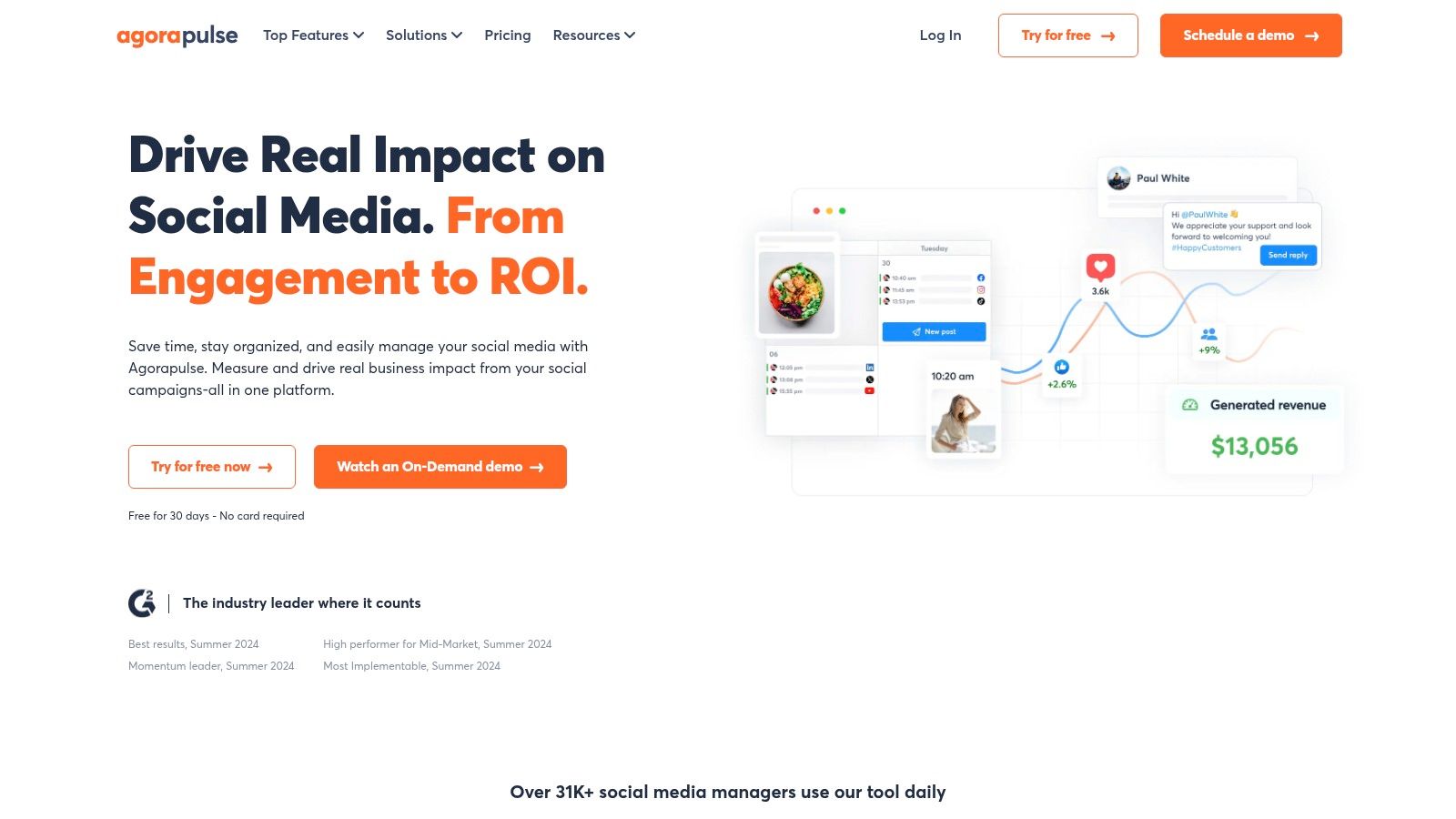
Imagine effortlessly managing your social media calendar across Facebook, Instagram, Twitter, LinkedIn, and YouTube, all from a single dashboard. Agorapulse's advanced scheduling features, including queue categories, allow you to pre-plan content and maintain a consistent posting schedule, freeing up your time to focus on other crucial aspects of your business. The unified social inbox acts as your central communication hub, bringing all comments, messages, and mentions into one place so you can respond promptly and nurture valuable relationships with your audience.
For those working with a team, Agorapulse simplifies collaboration through assignment and approval workflows. You can assign tasks, review content, and ensure brand consistency across all your social channels. Automated moderation rules help manage spam and maintain a positive online environment, saving you even more time. Finally, comprehensive reporting and ROI tracking empower you to analyze your performance, identify what resonates with your audience, and refine your social media strategy for maximum impact.
Key Features & Benefits:
- Unified Social Inbox: Manage all conversations in one place, improving response times and fostering engagement.
- Advanced Scheduling: Plan and schedule content across multiple platforms with queue categories for efficient content delivery.
- Team Collaboration: Streamline workflows with assignments, approvals, and shared calendars for seamless teamwork.
- Automated Moderation: Set rules to automatically handle spam and unwanted comments, maintaining a clean and engaging community.
- Comprehensive Reporting: Track key metrics, analyze performance, and demonstrate the ROI of your social media efforts.
Pros:
- Excellent unified inbox for engagement management: A standout feature for efficiently handling conversations across platforms.
- Strong team collaboration features: Makes it easy to manage social media efforts with multiple team members.
- Good balance of features for both scheduling and engagement: Covers both content planning and community interaction effectively.
- User-friendly interface with minimal learning curve: Easy to navigate and get started with, even for beginners.
Cons:
- More expensive than basic scheduling tools: Its comprehensive features come at a higher price point.
- Limited customization options for reports compared to some competitors: May not offer the level of granular reporting that some businesses require.
- Some advanced features require higher-tier plans: Be sure to check the pricing plans to ensure you have access to all the features you need.
Pricing: Agorapulse offers various pricing tiers to suit different needs and budgets. Check their website for the latest pricing information.
Technical Requirements: Agorapulse is a web-based platform accessible from any browser. Mobile apps are also available for iOS and Android devices.
Setup Tips: Start by connecting your social media accounts and setting up your profile information. Explore the different features and customize the settings to fit your specific workflow. Utilize the queue categories for efficient scheduling and set up moderation rules to automate community management tasks. Finally, take advantage of the reporting features to track your progress and refine your strategy.
Website: https://www.agorapulse.com/
Agorapulse earns its place on this list by offering a comprehensive suite of tools that address the diverse needs of today's social media managers. It's a powerful solution for those looking to go beyond basic scheduling and elevate their social media game with robust engagement, collaboration, and reporting capabilities. While it might be a step up in price from basic scheduling tools, the time saved and the increase in efficiency make it a worthwhile investment for serious social media marketers.
10. Planable
Planable shines as a social media collaboration and scheduling tool specifically designed to simplify and streamline the often-complex content approval process. If you're part of a team, or work with clients who need to sign off on content, Planable might be your saving grace. It offers a highly visual and intuitive platform where teams can collaboratively create, preview, plan, and schedule content for a variety of platforms, including Facebook, Instagram, Twitter, LinkedIn, TikTok, and Google Business Profile. This makes it a particularly powerful tool for visually-driven brands and agencies.
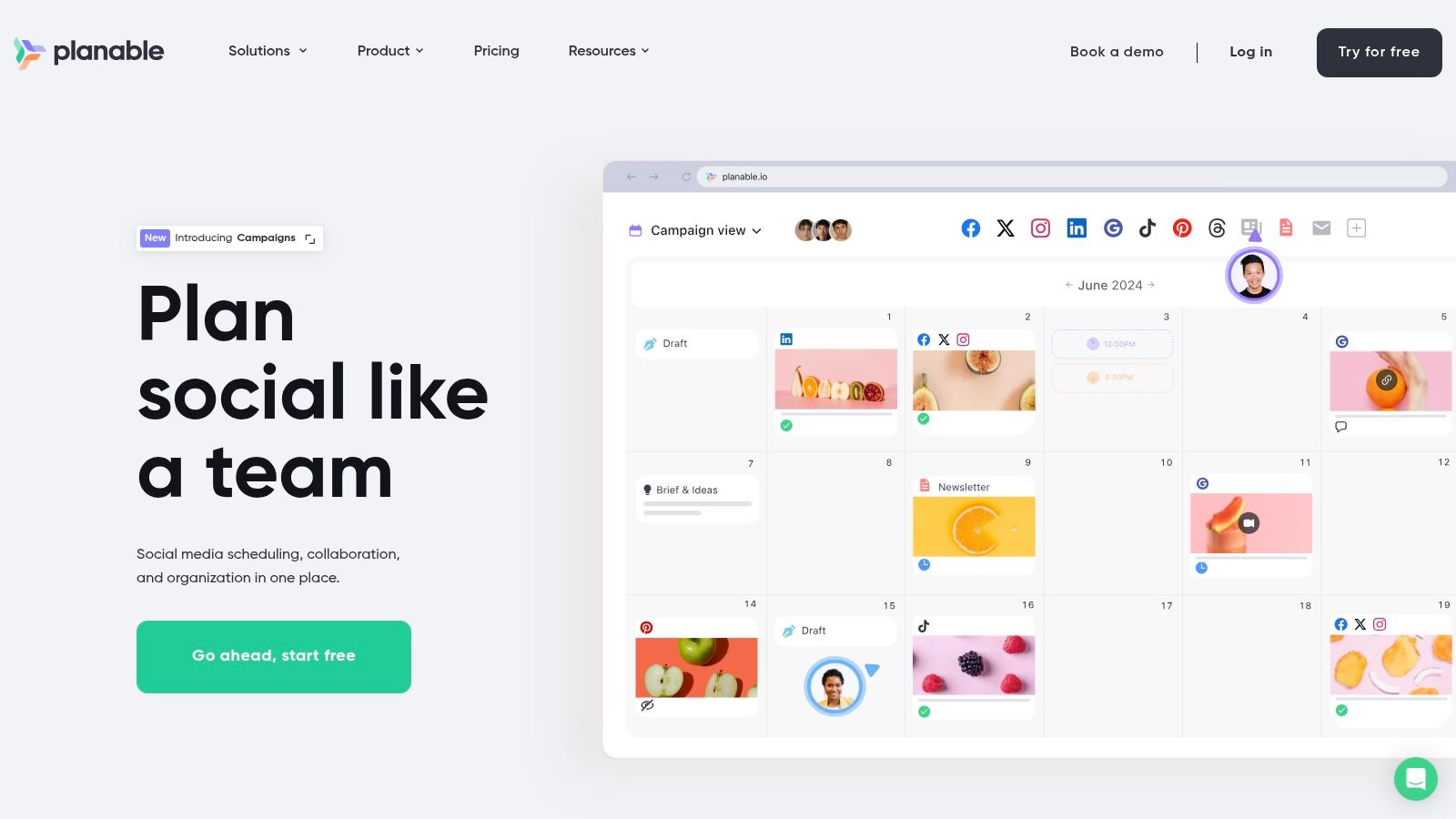
For indie hackers, founders, coaches, and content creators working with clients, the real-time collaboration feature allows for instant feedback and revisions, eliminating the messy back-and-forth of emails and messages. Imagine presenting social media content to a client in a clean, organized calendar view, where they can directly comment and approve posts within the platform itself. This streamlined workflow saves valuable time and minimizes potential miscommunications. Planable's strength lies in its visual content preview, displaying exactly how your post will appear on each social media platform. This feature is incredibly valuable for ensuring consistent branding and avoiding formatting surprises.
Features and Benefits:
- Visual Content Preview: See exactly how your posts will look on each platform before they go live. This is crucial for maintaining a consistent brand image and catching any formatting issues beforehand.
- Real-Time Collaboration: Work with team members or clients in a shared workspace, enabling quick feedback and approvals directly within the platform.
- Customizable Approval Workflows: Implement multi-step approval processes tailored to your team's needs, ensuring all content is vetted before publishing.
- Content Organization: Organize content into workspaces and folders for easy management and navigation, particularly useful for agencies managing multiple clients.
- Calendar and Feed View: Plan and visualize your content calendar with a clear overview of scheduled posts.
Pros:
- Outstanding Visual Preview Capabilities: Ensures consistent branding and minimizes errors.
- Excellent for Approval Workflows and Feedback: Streamlines the content review and approval process.
- Intuitive, User-Friendly Interface: Easy to learn and navigate, even for non-technical users.
- Great for Teams Focused on Visual Content Quality: Ideal for agencies, visual brands, and anyone prioritizing aesthetics.
Cons:
- Fewer Analytics Features: Lacks the in-depth analytics provided by some all-in-one social media management platforms. If detailed analytics are crucial, you might need to supplement Planable with another tool.
- Limited Engagement and Community Management Tools: Primarily focuses on planning and scheduling, not community engagement. You'll need separate tools for actively managing your social media communities.
- Less Robust for Individual Users: While usable by individuals, its strengths lie in team collaboration. Solopreneurs with simpler needs might find it more feature-rich than necessary.
Pricing and Technical Requirements:
Planable offers a free plan for small teams and individuals with limited needs. Paid plans start at $33/month and scale up based on features and the number of users. As it's a web-based platform, there are no specific technical requirements beyond a stable internet connection and a modern web browser.
Implementation/Setup Tips:
- Start with a Free Trial: Explore the platform and its features before committing to a paid plan.
- Define Your Approval Workflow: Customize the approval stages to match your team's or client's process.
- Utilize Workspaces and Folders: Organize your content for easy management and access.
Why Planable Deserves Its Place on This List:
Planable distinguishes itself by focusing on the crucial aspect of content collaboration and approval, a pain point for many teams and businesses. Its visual approach, real-time collaboration features, and customizable workflows make it a powerful tool for streamlining content creation and ensuring high-quality output. While it's not an all-in-one social media management powerhouse, its specialized features make it an invaluable asset for teams prioritizing visual content and efficient collaboration.
Website: https://planable.io/
Top 10 Social Media Scheduling Tools: Feature Comparison
| Name | Core Features ✨ | UX Quality ★ | Value 💰 | Audience 👥 |
|---|---|---|---|---|
| 🏆 Publora | Scheduling, Drafting, AI-enhanced | Intuitive & clean | Affordable from $5.40/mo | Creators, Entrepreneurs, SMBs |
| Hootsuite | All-in-one scheduling, Advanced analytics | Robust but can overwhelm | Premium pricing | Enterprise & Teams |
| Buffer | Simple composer, Visual calendar | Exceptionally user-friendly | Affordable tiers | Individuals & SMBs |
| Sprout Social | Calendar planning, Detailed analytics | Collaborative & powerful | Premium pricing | Businesses & Teams |
| Later | Visual calendar, Instagram-focused | Visually intuitive | Moderately priced | Creators & Brands (Instagram) |
| SocialPilot | Bulk scheduling, Client management | Straightforward & easy | Cost-effective | Agencies, Teams, SMBs |
| Sendible | Agency workflows, Custom reports | Customizable yet complex | Higher for agencies | Agencies & Multi-client management |
| CoSchedule | Unified marketing calendar, ReQueue feature | Integrated, multi-use | Higher pricing | Marketing teams |
| Agorapulse | Unified inbox, Scheduling & analytics | User-friendly | Expensive but comprehensive | Businesses & Agencies |
| Planable | Visual preview, Real-time collaboration | Intuitive & visual | Moderately priced | Teams & Content creators |
Choosing the Right Tool for You
Finding the perfect social media scheduling tool can feel overwhelming with so many options available. From the robust analytics of Sprout Social to the user-friendly interface of Buffer, and the collaborative features of Planable, each platform offers a unique set of advantages. Remember the key takeaways: consider your budget, the social media platforms you use (Instagram, Facebook, Twitter, etc.), the size of your team, and the features most important to your workflow, like detailed analytics or content approval processes.
Whether you’re an indie hacker, a seasoned coach, or just starting your business, efficient social media management is crucial. Take the time to evaluate your needs and explore the free trials or freemium versions offered by many of the tools we've covered, like Hootsuite, Later, or SocialPilot. By carefully weighing these factors, you can choose the tool that best empowers you to connect with your audience and achieve your social media goals.
Ready to simplify your social media scheduling and unlock powerful analytics? Explore Publora, a comprehensive platform designed to streamline your workflow and maximize your social media impact. Visit Publora today and discover how it can help you elevate your social media presence.
