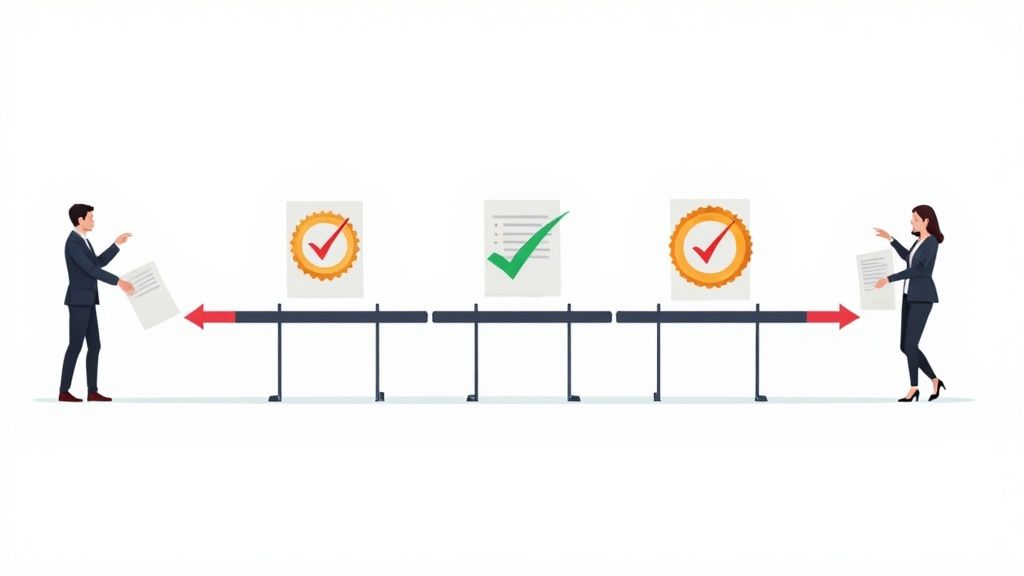Build a Better Workflow Approval Process
A workflow approval process is simply a formal, repeatable path that a request follows to get the green light. Think of it as the official route for things like paying an invoice, reviewing a blog post, or approving a vacation request. It ensures a task moves from "submitted" to "done" without falling through the cracks.
Why Manual Approvals Are Holding Your Business Back
Let's be real. That messy combination of emails, spreadsheets, and "did you see my message?" pings isn't a process; it's a habit. And it's a costly one. While it might feel comfortable, the hidden chaos is chipping away at your team's focus and creating risks you can't afford.
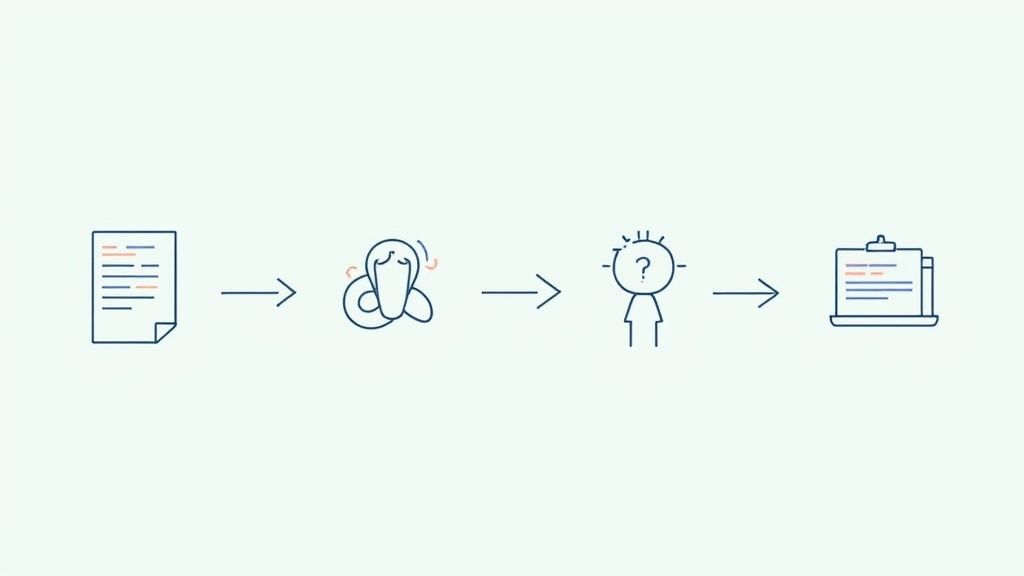
We've all seen it happen. An invoice comes in and gets forwarded to a manager. It immediately drowns in a sea of other emails. Days later, a late payment notice shows up, and suddenly everyone is scrambling. That panicked rush to pay isn't just stressful; it often comes with late fees—a direct financial hit from a broken system.
This isn't just about finance, either. Your marketing team designs a brilliant new ad, but when they email it out for feedback, there’s no clear order of who signs off first. The result is a mess of conflicting suggestions, endless revisions, and a campaign that misses its launch date. If you're curious about how to fix these kinds of bottlenecks with technology, you can learn how to automate your approval workflows.
The True Cost of Inefficiency
The real damage from manual processes comes from all the extra, invisible work it creates. People spend more time chasing down signatures and trying to figure out what's next than actually doing the job they were hired for. This administrative drag kills morale and productivity.
To put it into perspective, here's a quick look at how a manual approach stacks up against an automated one.
Manual vs Automated Approval Realities
| Feature | Manual Process | Automated Workflow |
|---|---|---|
| Visibility | None. Requests are lost in inboxes. | Full transparency. Everyone sees the status. |
| Accountability | Vague. Who is supposed to act next? | Clear. The next step is always defined. |
| Speed | Slow. Depends on manual follow-ups. | Fast. Automatic notifications and routing. |
| Audit Trail | Messy. Requires digging through emails. | Clean. Every action is logged automatically. |
| Consistency | Inconsistent. Steps are often skipped. | Standardized. The process is followed every time. |
The difference is night and day. Moving to a structured system gives you the control and clarity needed to grow your business effectively.
Manual approvals create a system where accountability is fuzzy and transparency is a myth. When something gets stuck, nobody knows who to talk to or what's supposed to happen next. It’s a recipe for frustration and gridlock.
Switching to a formal workflow approval process builds a reliable backbone for your operations. The benefits are felt by everyone:
- It Kills Bottlenecks: A clear path means requests flow smoothly from one person to the next. No more getting stuck in someone's inbox.
- It Creates a Paper Trail: Every approval and comment is automatically logged. This gives you a crystal-clear record for compliance and accountability.
- It Frees Up Your Team: When you automate the nagging and routing, your team can finally focus on work that matters. This principle applies across different departments, just like when you https://publora.com/blog/5-ways-to-streamline-your-social-media-workflow.
This isn't just a niche idea; it's becoming standard practice. Research shows 36% of organizations already use software to manage business processes, and 50% of leaders are planning to increase automation to deal with workforce challenges.
6 Steps to Map Your First Approval Workflow
Alright, let's get our hands dirty. The idea of "mapping a workflow" can sound a bit intimidating and technical, but it’s really just about sketching out how work moves from one person to the next. Forget about complicated flowcharts for now. Our goal is to create a simple, visual guide that actually reflects how your team gets things done.
The key is to start small. Don't try to map every single process in your company at once—that's a surefire way to get overwhelmed. Instead, pick one process that's a known source of friction. Where's the pain most obvious?
Good places to start often include:
- Expense Claims: These happen all the time, involve several people, and are notorious for frustrating delays.
- IT Access Requests: A slow process here literally stops people from doing their jobs.
- Marketing Content Reviews: This is a classic bottleneck, often filled with confusing feedback loops and blown deadlines.
Once you’ve picked your target, the most important step is to talk to the people who are actually in the trenches with this process every day. What you think is happening is one thing; the reality of their daily frustrations and clever workarounds is another.
1. Identify the Core Components
Grab a coffee and sit down with the employees involved. You don't need a formal interrogation, just a conversation. Ask simple questions to trace the journey of a single request from the moment it’s created to the moment it’s closed. You're trying to figure out who does what, and when.
The best workflows aren’t dictated from an ivory tower; they’re built from the ground up. When you start with the people doing the work, you discover the real problems and can build a process that actually solves them.
This simple visual breaks down the fundamental stages you'll find in most approval workflows, from the initial submission to the final sign-off.
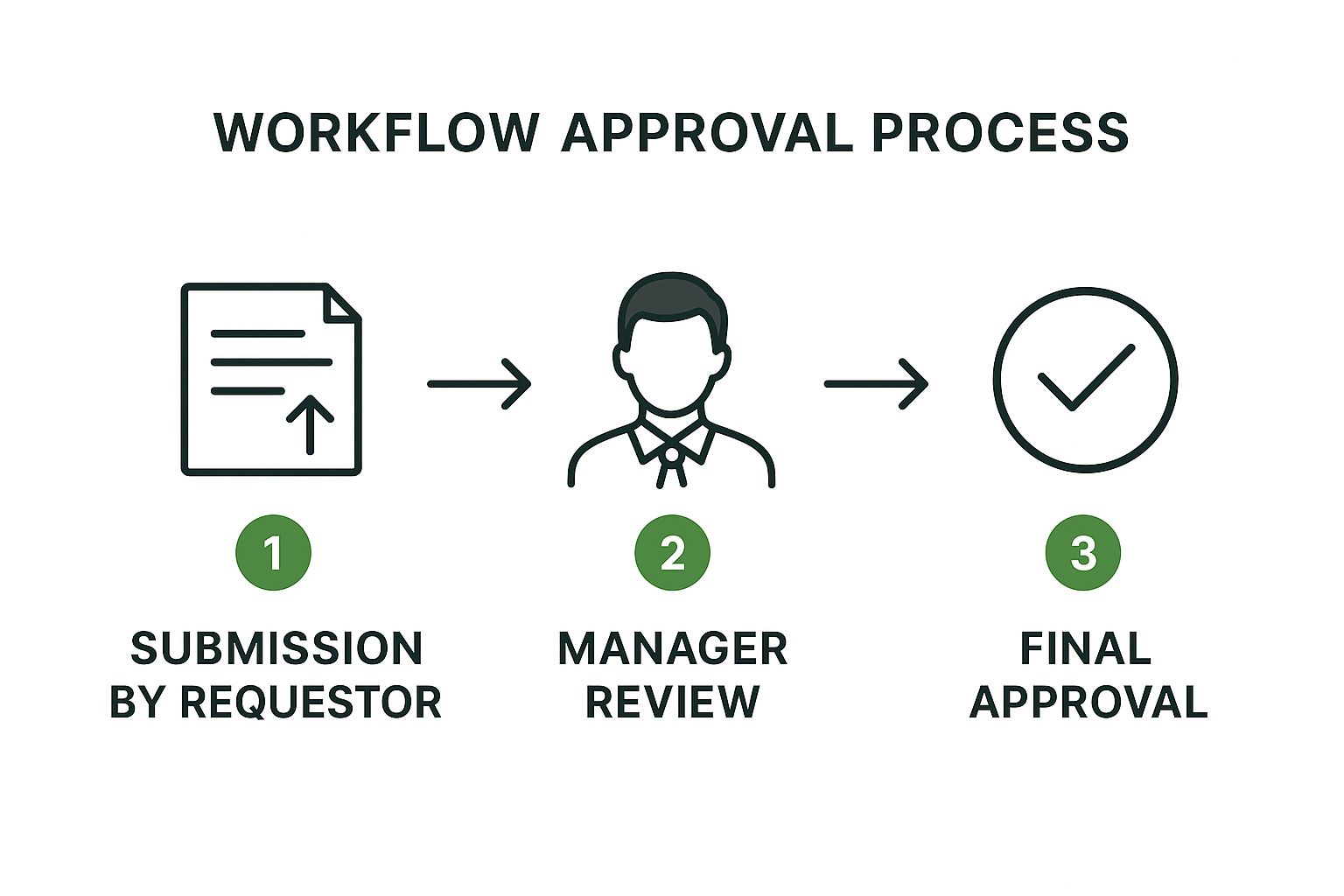
As you can see, the flow usually has a clear handoff between the person making the request, their direct manager, and a final approver. This is a great starting point for defining the key roles in your own process.
2. Sketch Out the Workflow
Now it's time to visualize it. Grab a whiteboard, a notebook, or even just open a blank document. Don't get hung up on using official flowchart symbols—simple boxes and arrows are perfect. The goal is clarity, not a textbook diagram.
Based on what you learned from your team, start outlining these key stages.
3. Pinpoint the Trigger
What kicks everything off? Every process has a starting gun. For an expense claim, the trigger is an employee hitting "submit" on a report with their receipts attached. For a vacation request, it's submitting a form with the requested dates.
4. Define the Data Needed
What information is non-negotiable for an approver to make a decision? Be ruthless here. For that same expense claim, you'd need the employee's name, the expense amount, the date, a category (like "travel" or "software"), and, of course, the receipts. Vague requests are a recipe for back-and-forth emails.
5. List the Approvers
Who needs to give the thumbs-up? Map out the chain of command. An expense claim might first go to a team manager to confirm it’s a valid business expense. From there, it might go to the finance department for final review and payment processing. Be specific about each person or role.
6. Determine Who Needs a Heads-Up
Not everyone is an approver. Who just needs to be kept in the loop? The employee who submitted the request definitely needs to know if it was approved or rejected. Maybe a department head wants a weekly summary of all approved expenses over $500, but doesn't need to approve them individually. These are your notifications.
By mapping out these four elements—trigger, data, approvers, and notifications—you create a simple but incredibly powerful blueprint. This sketch is the foundation for your new workflow approval process, ensuring it's grounded in how your team actually works and designed to make everyone's job a little bit easier.
Choosing the Right Tools for Your Team
Once you have a clear map of your process, it's time to find the right software to make it all happen. Picking a tool for your workflow approvals can feel like a huge decision, but you don't need to jump straight to a massive, enterprise-level platform. The real secret is matching the software’s features to what your team actually needs.
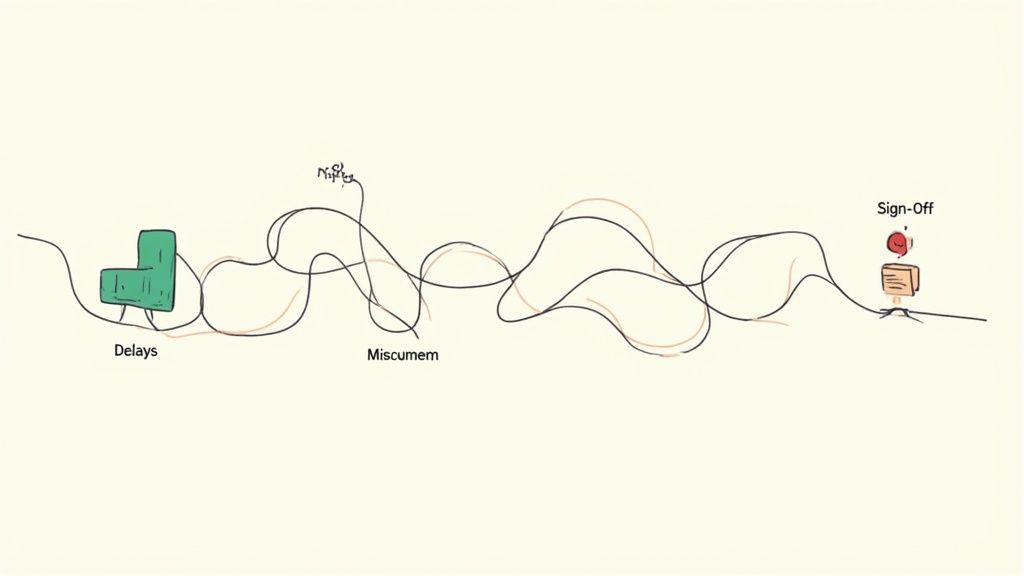
Honestly, a lot of businesses just start with what they already have. For a small team with simple needs, you'd be surprised how far you can get with online form builders and a shared spreadsheet for basic request-and-approve tasks.
But as your team and its needs grow, you’ll probably start looking for something more specialized. This is a booming market for a reason—everyone is trying to get more efficient. The global approval workflow software market hit around $4.5 billion in 2023 and is on track to more than double by 2032. It’s clear that more and more businesses are turning to automation to cut down on mistakes.
Understanding Your Options
Workflow tools generally come in three flavors, each suited for different situations. A small creative agency’s needs are worlds apart from a large financial firm's, so knowing the difference is key.
- Simple Form & Survey Builders: These are your entry-level options. They're perfect for straightforward data collection and approvals that only need one person to sign off. Best of all, they're usually cheap and super easy to set up.
- Dedicated Workflow Platforms: These tools are built from the ground up to handle complicated, multi-step approval chains. They come packed with advanced features like conditional logic (if this, then that), parallel approvals where multiple people can sign off at once, and detailed audit trails.
- Integrated Solutions: Lots of tools you’re likely already using—like project management software (Jira, Asana) or CRMs (Salesforce)—have workflow features built in or available as add-ons. This is a fantastic option if you want to keep everything under one roof.
For marketing and creative teams in particular, it’s worth noting that many modern platforms are designed specifically for you. If you want to dive deeper into streamlining those specific operations, check out how the top content automation tools can give your workflow a serious boost.
A Practical Checklist for Making Your Choice
Before you sign on the dotted line, run any potential tool through this quick checklist. The right software should make work easier, not add another headache. Answering these questions will help you cut through the noise and find something that genuinely works for your team.
Don't get distracted by a long list of fancy features you'll never use. The best tool is the one your team will actually adopt. Focus on usability, mobile access, and clear reporting—these are the features that deliver real value day-to-day.
Here’s what to look for:
- Ease of Use: Can someone who isn't a tech genius build and tweak a workflow? If you need to call in an expert for every minor change, your process will never evolve.
- Mobile Accessibility: Let's be real, approvals happen on the go. A solid mobile app or a mobile-friendly website is non-negotiable. Otherwise, things grind to a halt the second a manager leaves their desk.
- Integration Capabilities: Does it play nice with the software you rely on every day, like Slack, your email, or cloud storage? Smooth integrations mean no more mind-numbing manual data entry.
- Reporting and Analytics: Can you actually see what's going on? You need to easily track things like the average time it takes to get an approval or how often requests are rejected. Good data shows you exactly where the bottlenecks are.
- Scalability and Security: Will this tool grow with you? Pay attention to user limits, different feature tiers, and security standards to make sure it can handle your needs now and in the future.
Rolling Out Your New Process Without the Headaches
You’ve designed a fantastic new workflow approval process on paper, but now comes the real test: getting your team to actually use it. I've seen great ideas fall flat at this stage simply because the rollout was an afterthought. A process is only as good as its adoption, and how you introduce it makes all the difference.
The secret isn't some huge, all-hands launch party. It's much simpler. Start small. Find a handful of people who are usually open to trying new things and get them to be your test crew. This "pilot group" can kick the tires on the new process in a safe, low-stakes environment.
Think of this pilot phase as your real-world lab. It’s where you’ll uncover all the quirky issues and friction points you couldn't have possibly predicted. The feedback you get from this first group is invaluable—it lets you tweak the workflow based on how people actually work, not just how you think they should.
Explaining the New Way of Working
After you’ve smoothed out the rough edges with your pilot group, it's time to get ready for the company-wide launch. You want the new process to feel like an upgrade that makes everyone's life easier, not just another rule they have to follow. This all comes down to communication and good documentation.
Nobody wants to read a 20-page manual. So don't write one. Create resources that are quick, visual, and to the point.
- Annotated screenshots are perfect for walking someone through a new form step-by-step.
- Quick screen recordings (a minute or two is all you need) are great for showing exactly where to click.
- A one-page cheat sheet with the absolute essentials can be a lifesaver for people to reference later.
Show your team you respect their time by making the instructions incredibly easy to follow. When they see how clear and simple it is, they'll be far more willing to get on board. For a look at how different companies have made their processes clear and effective, check out these workflow automation examples.
The whole game here is buy-in. Don't just explain the "what." Focus on the "why" for them. Frame it in terms of benefits they'll feel directly, like "You'll never have to chase down a signature again," or "Get your travel requests approved twice as fast."
Keep an Eye on It and Make It Better
Once you've launched, your work isn't over—it's just entered a new phase. Now you shift from implementation to observation. You need to keep tabs on how the process is performing to spot what's working and where it can be improved.
Start tracking a few simple metrics that show the impact of your new workflow.
- Approval Time: How long does a request take from start to finish? Compare it to the old way. Is it actually faster?
- Rejection Rate: Are a lot of requests getting sent back? A high number here might signal that your submission form is confusing.
- User Feedback: Don't guess how people feel—ask them! A quick, simple survey can give you direct insight into their experience and spark ideas for improvements.
With this data, you can make smart, evidence-based adjustments instead of just guessing. You can also walk into a meeting with leadership and show them hard numbers proving the new workflow approval process is a success. This not only justifies the project but also builds momentum for future improvements, ensuring your process keeps getting better over time.
Using AI to Supercharge Your Workflows
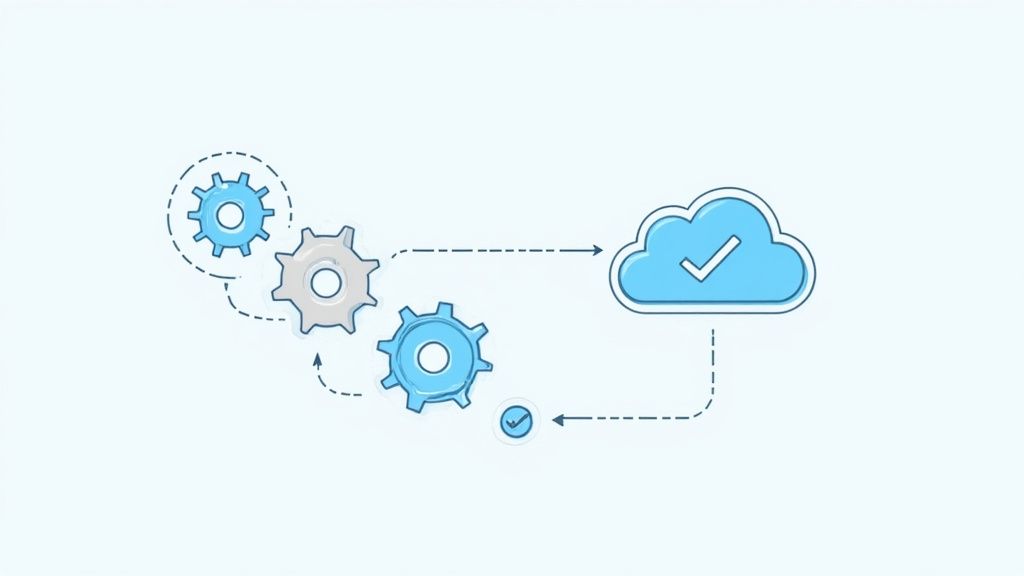
The chart above isn't just a trend line; it shows how deeply AI is weaving itself into the fabric of business productivity. This directly impacts how we should think about our workflow approval process. Once you have a solid, automated foundation, the next logical step is to make it smarter with artificial intelligence.
This isn't about replacing your team. Far from it. The real goal is to free your people from the monotonous, repetitive tasks that drain their energy, so they can focus on the kind of strategic work that actually requires a human mind.
The future of approvals isn't just about speed; it's about intelligence. Concepts like parallel approvals, where multiple stakeholders can review and approve a request at the same time, are a great example. This simple change alone can slash the frustrating wait times that bog down so many processes.
How AI Actually Changes the Approval Game
Think about an AI that can truly understand an incoming request. Instead of you having to manually figure out where a complex purchase order needs to go, the AI reads it, sees it's for the IT department, and routes it directly to the right manager. This isn't science fiction; it's happening right now.
Here’s how this plays out in the real world:
- Smart Invoice Processing: An AI system can scan incoming invoices in a flash, instantly flagging potential duplicates or matching them to purchase orders. Imagine the hours your finance team gets back.
- Expense Claim Auditing: You can train an AI on your company’s expense policy. When an employee submits a claim that violates a rule, the system automatically flags it for human review before it ever lands on a manager's desk.
These AI-driven systems don't just follow static rules—they learn and adapt over time. It’s no wonder the global workflow automation market is projected to reach $18.45 billion by 2025. We've seen organizations report workload reductions of up to 30% by implementing these kinds of intelligent systems.
Moving from Simple Automation to Intelligent Action
The real magic of AI in a workflow approval process is how it handles complexity and offers predictive insights. It goes way beyond the simple "if this, then that" logic of basic automation and provides genuine decision support.
In the software world, for example, teams are using AI to tighten up their code review and deployment cycles. It's more than just automation; using AI for DevOps can seriously boost your workflows by speeding up software delivery and offering smart, actionable feedback.
An AI-enhanced workflow doesn't just automate the steps; it optimizes the entire journey. It can predict potential bottlenecks based on past performance and even suggest an alternate approver if someone is out of office, ensuring the process never stalls.
This move toward intelligent automation is a huge lever for boosting overall business performance. By handling the heavy analytical lifting, AI empowers your team to make quicker, better-informed decisions. This is a fundamental part of https://publora.com/blog/how-to-improve-team-productivity.
Ultimately, you end up with a system that doesn't just save time and money but actively helps your entire organization operate more effectively. This is the future of getting work done.
Got Questions About Your Workflow? We've Got Answers
Whenever you roll out a new workflow approval process, a few questions are bound to surface. That’s perfectly normal. Tackling these common concerns head-on can make the whole transition a lot smoother for you and your team.
Let's walk through some of the most frequent questions we hear and give you some straightforward, practical answers to help you sidestep common roadblocks.
What Is the Biggest Mistake People Make?
The single biggest trap I see teams fall into is overcomplicating things right out of the gate. It's so tempting to design for every possible "what if" scenario, adding approval step after approval step. Before you know it, you’ve built a slow, clunky system that’s even more frustrating than the manual mess you were trying to fix.
Instead of building a fortress, start with a simple footpath. Focus on the core problem and the most common, straightforward path to a solution—what we often call the "happy path." Get that version running like a well-oiled machine. Only then should you start layering in more complexity based on what you’re actually seeing and hearing from your team.
Don't design for the 1% of exceptions at the expense of the 99% of daily tasks. A simple, fast process that works for most situations is infinitely more valuable than a complex one that tries to account for everything.
By starting small and simple, you deliver value almost immediately. From there, you can make smart, informed improvements over time, ensuring your workflow approval process stays nimble and effective.
How Do I Get My Team to Actually Use It?
A brilliant process is useless if nobody follows it. Real adoption isn't about top-down commands; it’s about getting your team involved from the very beginning. Before you even start building, sit down with them. Ask about their biggest headaches with the current system. What would make their lives easier?
When you eventually introduce the new process, they’ll see it as the solution to the problems they brought up, not just another task being added to their plate.
To really get the ball rolling:
- Run a small pilot program. Grab a few team members who are excited about the change and let them try it first. Their success stories will be your best internal marketing.
- Keep training simple and benefit-focused. Show them how this new process helps them—think fewer follow-up emails, clearer status updates, and faster decisions.
- Listen to feedback after you launch. Seriously listen. And when you make changes based on their suggestions, make sure they see it. This proves you value their input and are in it together.
Can This Be Done Without Expensive Software?
Absolutely. While specialized platforms have some powerful bells and whistles, you can rig up a surprisingly effective workflow approval process with tools you probably already pay for. The process itself is what matters most; the tool is just the vehicle.
For example, a simple but effective system could be built with:
- Google Forms for standardized request submissions.
- Google Sheets to serve as a live dashboard tracking the status of every request.
- Automated email notifications (using add-ons or simple scripts) to ping the right person when it's their turn to approve.
You can also adapt project management tools like Trello or Asana for this. Just set up board columns for each stage (e.g., "To Be Reviewed," "Approved") and use automations to move tasks along. Prove the process works first. You can always invest in a more advanced tool later on as your needs grow.
Ready to stop chasing approvals and start building a smarter social media strategy? With Publora, you can manage your entire content pipeline from a single dashboard. Plan, create with AI assistance, and schedule posts across all your networks, saving over 10 hours a week. Start your free 14-day trial of Publora today and see the difference a truly unified workflow makes.