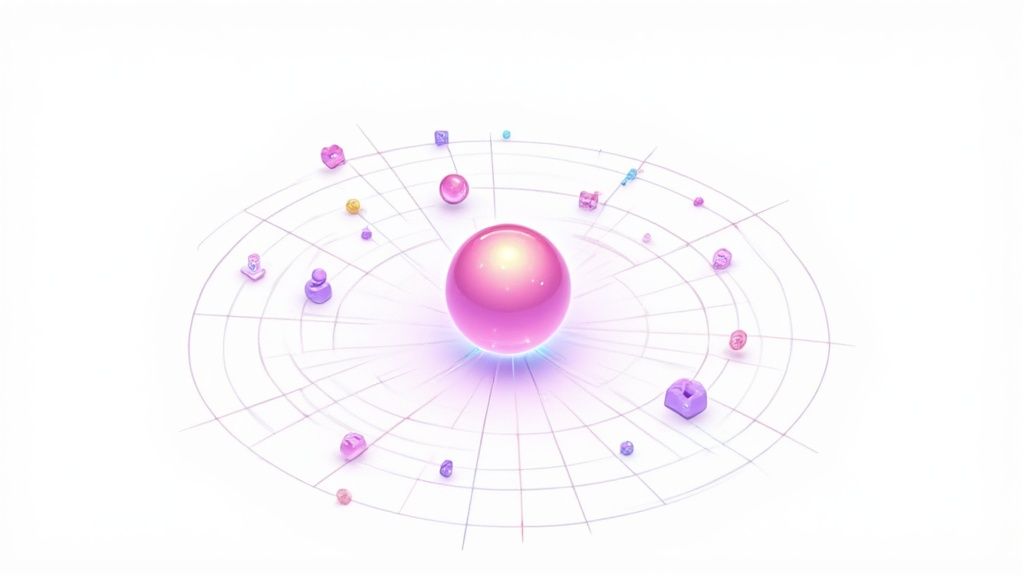Top API Integration Platforms in 2025 to Streamline Workflows
Connecting the Dots: Why API Integration Matters
Want to connect your apps and automate tasks? API integration platforms solve the problem of isolated data by creating seamless workflows. This list of top 10 API integration platforms—including Zapier, MuleSoft, and more—will help you choose the right tool. We'll cover key features, pros, cons, and pricing for each platform, from simple integrations to robust enterprise solutions. Whether you're a creator, small business owner, or developer, this list will help you find the perfect API integration platform for your needs in 2025.
1. Zapier
Zapier stands out as a leading API integration platform, particularly for those without coding expertise. It empowers users to connect over 6,000 apps and services, automating workflows – called "Zaps" – with remarkable ease. Its no-code approach is a boon for business users seeking quick and efficient integration of various SaaS applications, making it a crucial tool for streamlining operations and improving productivity. As a true API integration platform, Zapier handles the complex backend connections, allowing users to focus on the desired outcomes rather than grappling with technical details. This makes it ideal for individuals, small businesses, and even larger organizations looking to automate repetitive tasks and improve data flow between their essential software tools.
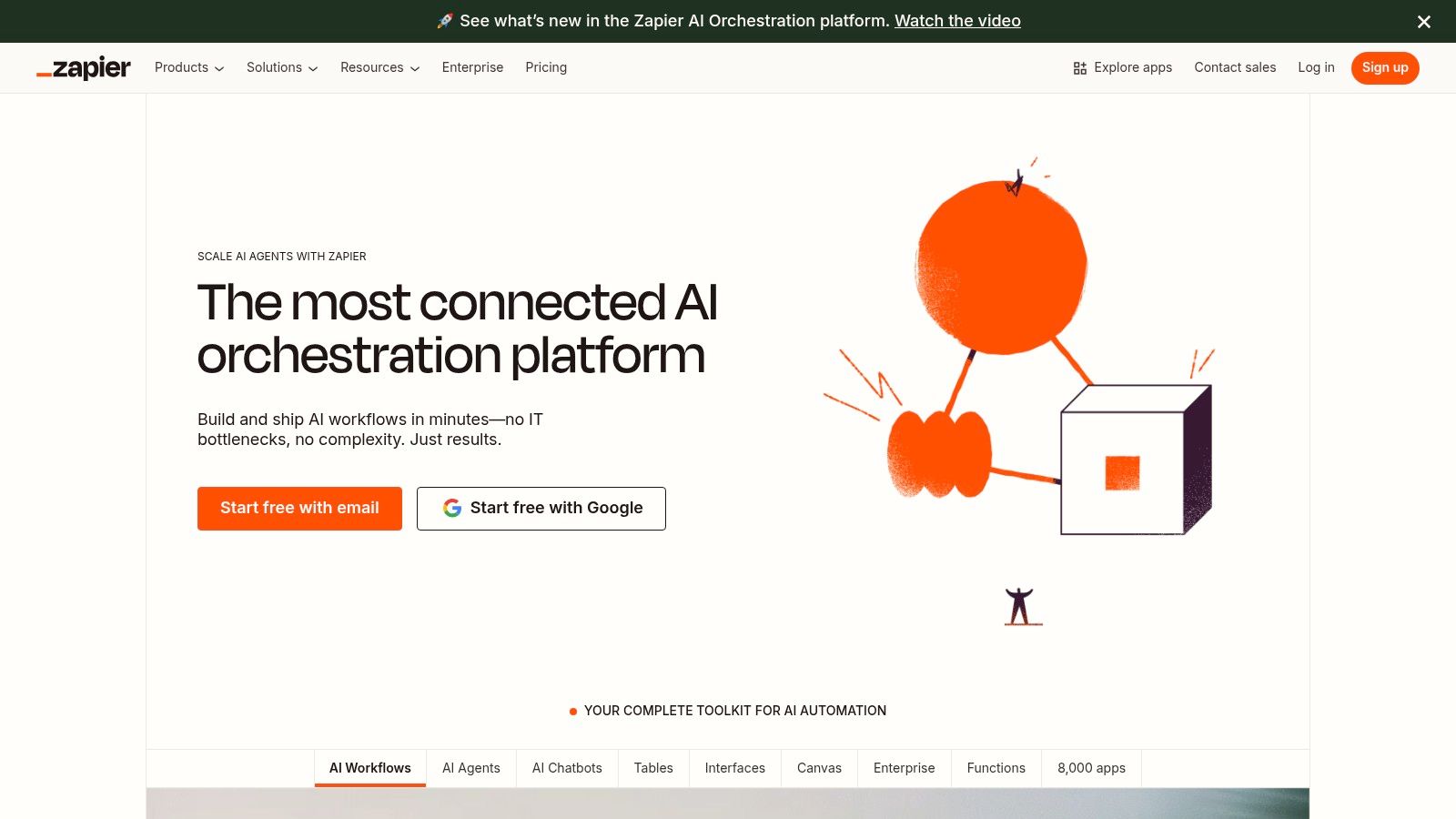
One of Zapier's core strengths is its vast library of pre-built connectors. These connectors simplify the integration process by providing ready-made integrations for popular applications like Gmail, Salesforce, Slack, Google Sheets, and thousands more. This extensive coverage ensures that most users can find the tools they need to automate their workflows without requiring custom development. For instance, a small business owner can use Zapier to automatically add new email subscribers to their CRM, or a social media manager can automatically share new blog posts across multiple platforms. Learn more about Zapier in relation to social media automation.
Zapier’s user-friendly visual workflow builder, featuring a drag-and-drop interface, makes creating Zaps intuitive and accessible. Users can easily define triggers (events that initiate a Zap) and actions (the tasks performed in response to the trigger). Furthermore, multi-step workflows with conditional logic and filters enable sophisticated automation scenarios. For example, a Zap could be configured to only send a notification if a lead score exceeds a certain threshold, or to route data to different destinations based on specific criteria. Built-in data formatting and transformation tools further enhance Zapier’s capabilities, ensuring seamless data exchange between applications, even if they handle data differently.
For teams working collaboratively, Zapier offers shared workflows and team collaboration features. This facilitates knowledge sharing and ensures consistency in automated processes across the organization. Zapier’s strong community support and extensive documentation further enhance its usability, providing ample resources for troubleshooting and learning new automation techniques.
While Zapier shines in its ease of use and broad application support, it does have some limitations. The platform’s task-based pricing model, where users are charged based on the number of tasks performed by their Zaps, can become expensive for high-volume usage. While suitable for many scenarios, Zapier’s customization options may be restrictive for complex business logic requiring highly specialized integrations or intricate data manipulation. While generally reliable, occasional delays in real-time data synchronization can occur, which may be a concern for applications requiring instantaneous data transfer.
Features:
- 6,000+ app integrations with pre-built connectors
- Multi-step workflows with conditional logic and filters
- Visual workflow builder with drag-and-drop interface
- Built-in data formatting and transformation tools
- Team collaboration features and shared workflows
Pros:
- Extremely user-friendly with no coding required
- Vast library of pre-built app integrations
- Strong community support and extensive documentation
- Reliable automation with good error handling
Cons:
- Can become expensive for high-volume usage
- Limited customization for complex business logic
- Task-based pricing model can be restrictive
- Occasional delays in real-time data synchronization
Website: https://zapier.com
In conclusion, Zapier earns its place among the top API integration platforms for its unparalleled ease of use and extensive app ecosystem. Its intuitive interface, combined with its powerful automation capabilities, makes it an invaluable asset for individuals, small businesses, and larger organizations looking to streamline their workflows and maximize productivity. While cost considerations and customization limitations exist, Zapier remains a powerful and versatile option for a wide range of API integration needs.
2. MuleSoft Anypoint Platform
MuleSoft Anypoint Platform stands as a leading enterprise-grade API integration platform, providing a unified solution for API-led connectivity. This robust platform empowers organizations of all sizes, from small businesses to large enterprises, to seamlessly connect applications, data, and devices across various environments, including on-premises servers and cloud platforms, all while ensuring robust security and governance. Its focus on reusable APIs allows developers to build once and deploy everywhere, fostering efficiency and reducing development time. This makes Anypoint Platform a powerful contender in the realm of API integration platforms, deserving of serious consideration for businesses seeking streamlined and secure connectivity solutions.
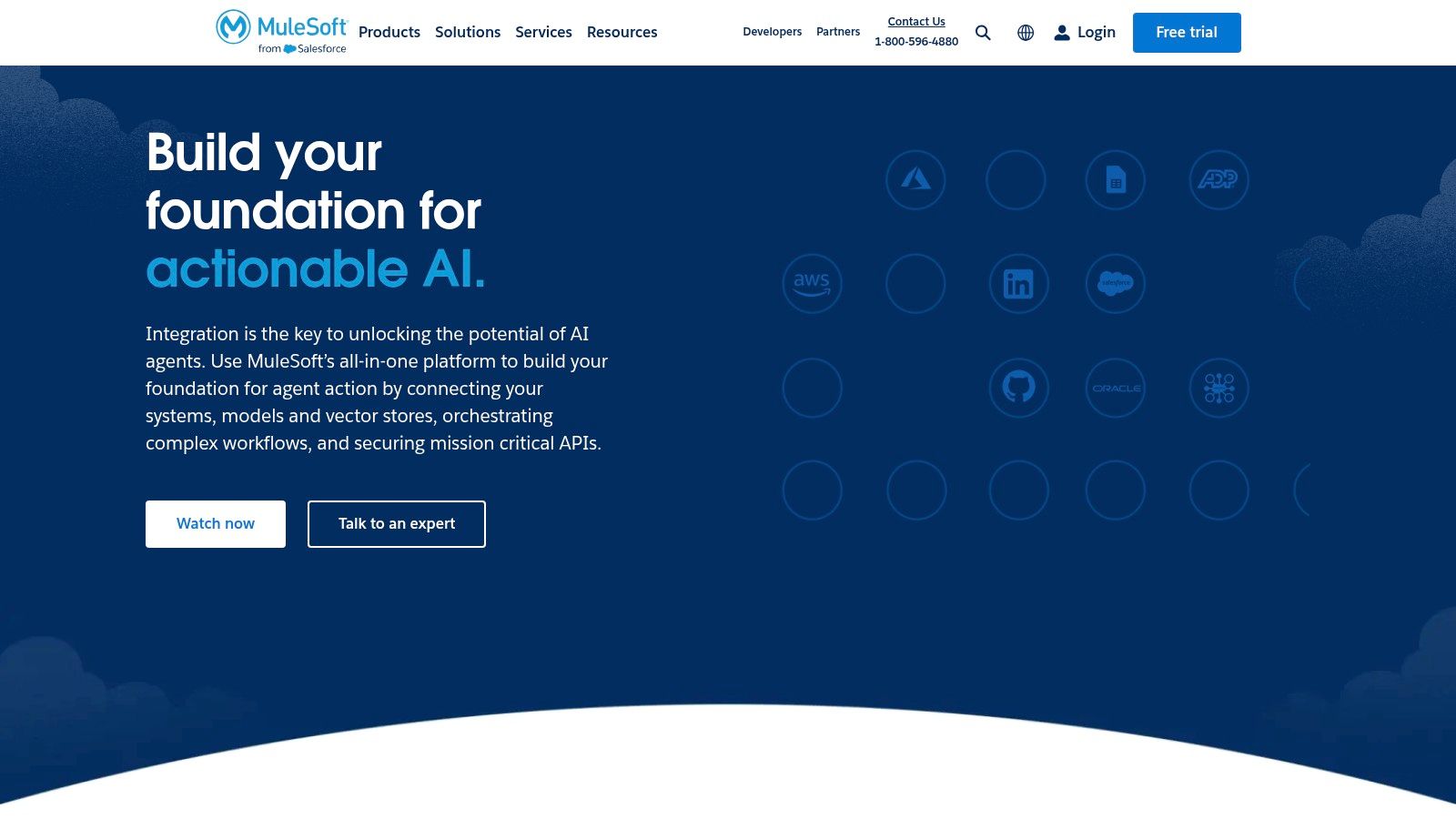
For individual creators or influencers looking to integrate various SaaS platforms for content creation and distribution, Anypoint Platform could streamline workflows, automatically sharing content across different channels. Small business owners can leverage the platform to connect their e-commerce platforms with inventory management systems and CRM solutions, improving efficiency and customer experience. Digital marketing agencies can utilize Anypoint Platform to consolidate client data from different sources, creating a unified view for reporting and analysis. For developers and automation specialists, the platform's powerful tools and reusable APIs provide the foundation for building sophisticated integration solutions, automating complex processes, and unlocking valuable data insights.
One of the key strengths of Anypoint Platform is its API-led connectivity approach. This strategy promotes the creation of reusable APIs that act as building blocks for integration projects. Instead of building point-to-point connections, developers can leverage existing APIs, drastically reducing development time and effort. This approach also facilitates greater agility, enabling businesses to adapt quickly to changing market demands.
The platform offers a suite of powerful tools, including Anypoint Studio, a dedicated IDE for developing and testing APIs. CloudHub, MuleSoft's cloud-based integration platform as a service (iPaaS), simplifies deployment and management of integrations in the cloud. Furthermore, Anypoint Platform provides comprehensive API management and governance capabilities, enabling organizations to control access, monitor usage, and ensure compliance with security policies. Its pre-built connectors for popular enterprise systems like SAP and Salesforce significantly simplify the integration process.
While MuleSoft Anypoint Platform offers significant advantages, it's important to consider its drawbacks. The platform is known for its high cost and complex pricing structure, which can be a barrier to entry for smaller businesses. The platform's robust features and functionalities come with a steep learning curve, requiring technical expertise. For simple integration needs, the platform can be over-engineered, and it often requires significant infrastructure investment for on-premises deployments.
Implementation and Setup Tips:
- Start with a well-defined integration strategy: Clearly outline your integration goals and objectives before diving into implementation.
- Leverage pre-built connectors: Utilize the available connectors for common systems to accelerate development.
- Invest in training: Ensure your team has the necessary expertise to effectively utilize the platform's features.
- Start small and scale gradually: Begin with a pilot project to gain experience and then expand to more complex integrations.
- Monitor and optimize performance: Regularly monitor your integrations to identify and address any bottlenecks.
Comparison with similar tools: While platforms like Dell Boomi and Informatica offer similar capabilities, MuleSoft stands out with its robust API-led approach and its comprehensive suite of tools for API management and governance. It’s particularly well-suited for large enterprises with complex integration needs.
MuleSoft offers various pricing tiers based on factors like the number of APIs, message volume, and required support level. Detailed pricing information is available on their website (https://www.mulesoft.com). Technical requirements vary depending on the deployment model (cloud or on-premises). The platform supports various operating systems, databases, and application servers. Detailed technical specifications can be found on the MuleSoft website. By carefully considering these factors, businesses can determine if MuleSoft Anypoint Platform is the right fit for their specific integration needs.
3. Microsoft Power Automate
Microsoft Power Automate, formerly known as Microsoft Flow, stands as a robust API integration platform empowering users to orchestrate automated workflows across a diverse range of applications and services. Its tight integration within the Microsoft ecosystem makes it a particularly compelling choice for businesses already leveraging Microsoft 365 and Azure services. Power Automate distinguishes itself by catering to both no-code enthusiasts through its intuitive visual interface and developers seeking more granular control with low-code capabilities. This flexibility allows anyone, regardless of technical expertise, to connect disparate systems and automate repetitive tasks, ultimately boosting productivity. This positions Power Automate as a valuable tool for various users, from individual creators automating social media posts to enterprises streamlining complex business processes.
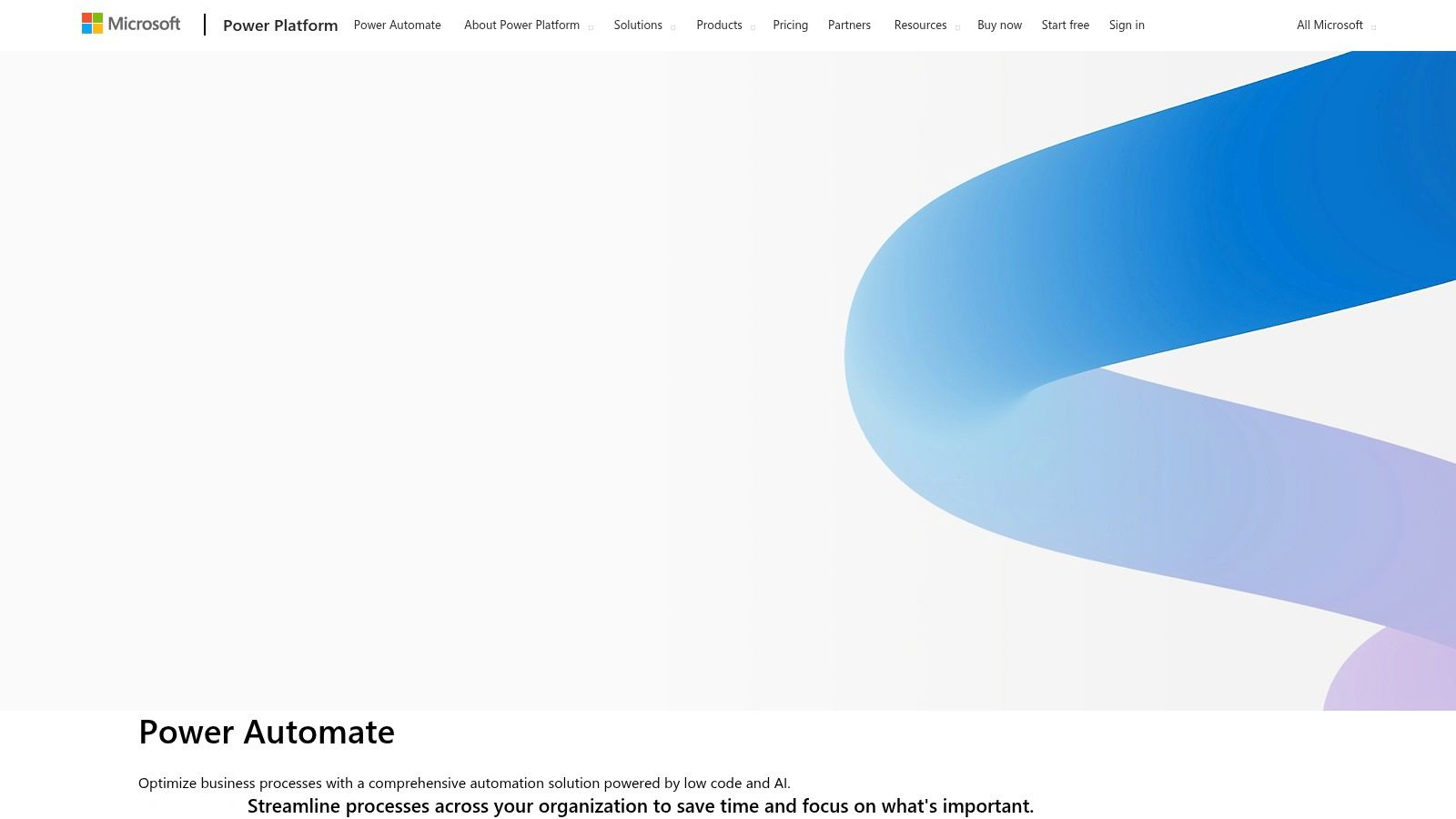
Power Automate excels in its ability to seamlessly connect various services. Imagine, for instance, a small business owner wanting to automate lead generation. Using Power Automate, they could create a workflow that automatically adds new leads from a web form to their CRM system, sends a personalized welcome email, and even schedules a follow-up task. This level of automation eliminates manual data entry, saving valuable time and reducing the risk of errors. A digital marketing agency, on the other hand, might use Power Automate to automate social media posting, report generation, or even client onboarding processes.
Beyond basic integrations, Power Automate provides advanced capabilities like AI-powered automation through AI Builder. This allows users to incorporate intelligent features into their workflows, such as extracting data from invoices, analyzing sentiment in customer feedback, or even building custom machine learning models. For example, a social media manager could use AI Builder to analyze social media mentions and automatically prioritize those requiring immediate attention. The inclusion of Power Automate Desktop further extends automation capabilities to on-premise systems and desktop applications, enabling users to automate tasks like data extraction from legacy systems or automating repetitive desktop actions.
For developers and automation specialists, Power Automate provides a robust platform for building complex integrations. The platform supports a wide range of connectors for popular APIs, enabling seamless connectivity with services like Salesforce, Dropbox, and Twitter. Its low-code capabilities allow developers to extend functionality using custom code when needed, providing the flexibility to handle intricate integration scenarios. One example could be a developer integrating an e-commerce platform with a fulfillment center's API, automating order processing, inventory updates, and shipping notifications. This level of automation can significantly improve operational efficiency and reduce manual intervention.
One of the biggest advantages of Power Automate is its tight integration with the Microsoft ecosystem. For organizations already using Microsoft 365 and Azure, Power Automate provides a natural extension for automating workflows across these platforms. This allows for streamlined processes and reduced dependency on third-party tools. Pricing is also competitive, particularly for existing Microsoft customers, with various plans catering to different needs and usage levels.
However, Power Automate does have some drawbacks. While its integration with Microsoft services is excellent, its third-party integration options are somewhat limited compared to competitors like Zapier or IFTTT. This can be a constraint for businesses heavily reliant on non-Microsoft services. Furthermore, performance can sometimes be inconsistent for complex workflows, and the licensing structure can be confusing for new users with multiple tiers and add-ons. The interface, while user-friendly for basic tasks, can become less intuitive when dealing with more complex automations compared to specialized platforms.
Implementing Power Automate requires a Microsoft account. Users can choose from a variety of plans, including free and paid options, based on their needs and usage. The platform provides extensive documentation and tutorials, making it relatively straightforward to get started with basic automations. For more complex scenarios, leveraging the community forums and online resources can be beneficial.
In conclusion, Microsoft Power Automate deserves its place on this list of API integration platforms due to its versatile automation capabilities, tight integration with the Microsoft ecosystem, and competitive pricing. While it does have some limitations regarding third-party integrations and interface complexity, its power lies in enabling a broad range of users, from business owners to developers, to automate workflows, improve productivity, and streamline business processes. Its focus on both no-code and low-code development caters to users with varying technical skills, making it a powerful and accessible tool for a wide range of automation needs. You can explore Power Automate and its features further on their website.
4. Boomi AtomSphere
Dell Boomi AtomSphere stands out as a robust, cloud-native integration platform as a service (iPaaS) solution, ideal for businesses looking to streamline their operations by connecting applications, data, and people. It offers a comprehensive suite of tools encompassing application integration, API management, master data management, and B2B/EDI management, all within a single, unified platform. This makes Boomi a powerful contender among api integration platforms, particularly for organizations aiming to centralize their integration efforts.
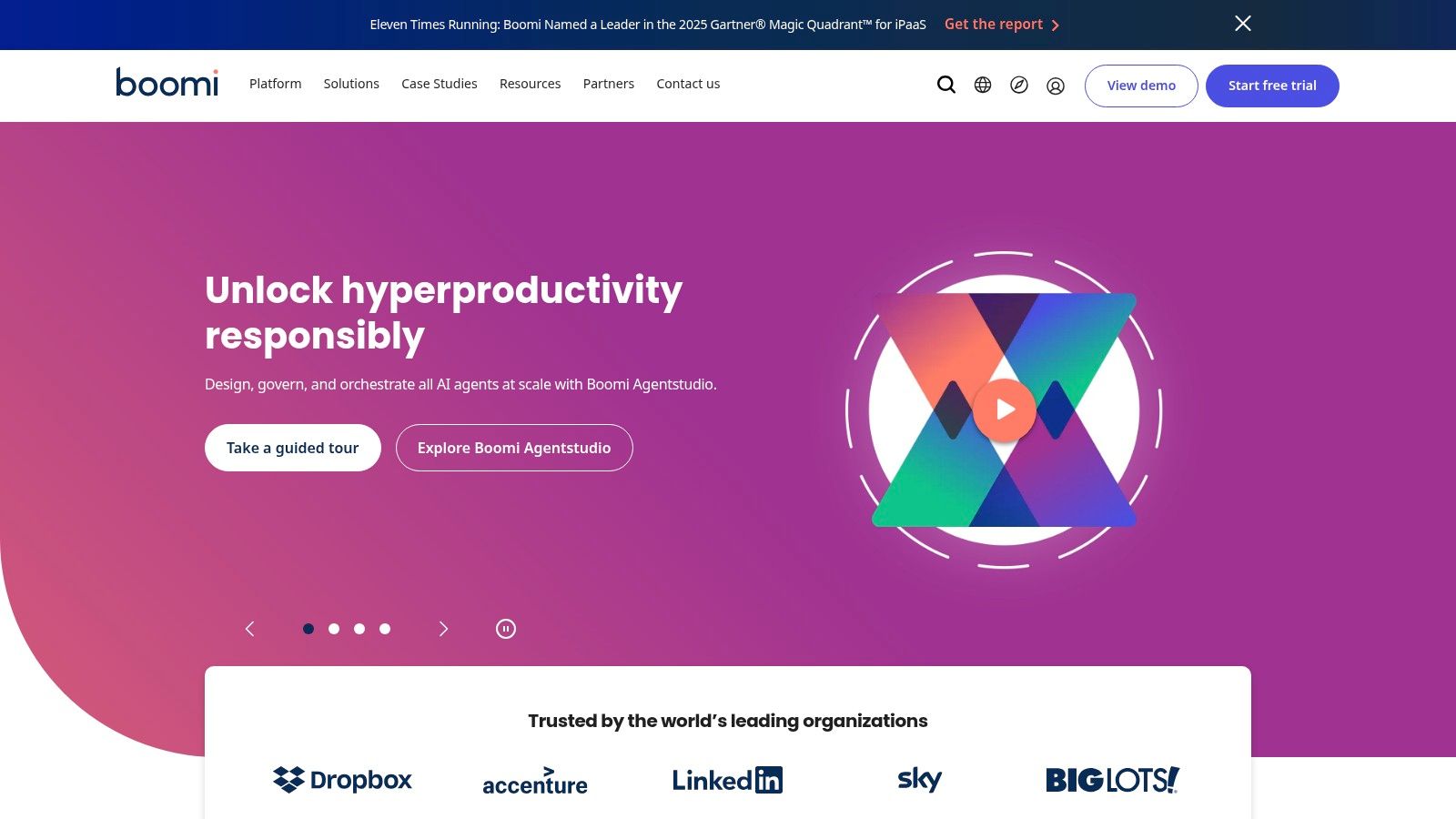
One of Boomi's core strengths lies in its low-code, visual drag-and-drop integration development environment. This intuitive interface allows even non-developers to build and deploy integrations quickly, significantly reducing the time and resources required for complex projects. For instance, a marketing agency could easily integrate their CRM with their email marketing platform to automate lead nurturing campaigns, or a small business owner could connect their e-commerce platform with their inventory management system to automate stock updates. Developers and automation specialists will also find Boomi valuable for its ability to handle complex integrations using custom scripting when needed, offering a blend of simplicity and advanced functionality.
Boomi’s cloud-native architecture, with its multi-tenant deployment model, ensures high availability, scalability, and security. This is crucial for businesses experiencing rapid growth, as their integration platform can seamlessly scale to handle increasing data volumes and transaction loads. The Master Data Hub feature provides a centralized repository for managing and governing data quality, ensuring consistency and accuracy across all connected systems. This is particularly relevant for businesses dealing with large datasets, helping them maintain data integrity and improve decision-making. Furthermore, Boomi's robust B2B/EDI management capabilities simplify trading partner integration, automating data exchange and streamlining business processes.
The platform's API management capabilities are another key highlight, offering full lifecycle governance, from design and deployment to monitoring and retirement. This allows organizations to securely expose their APIs to partners and developers, fostering innovation and extending the reach of their services. For example, an individual creator or influencer could use Boomi to connect their various social media platforms and automate content distribution, streamlining their workflow and maximizing their reach.
Boomi's comprehensive feature set does come with a price tag that might be challenging for smaller organizations. While pricing isn’t publicly available and requires contacting Boomi directly, it is generally understood to be geared towards mid-size and enterprise businesses. Furthermore, while the platform boasts ease of use for basic integrations, mastering its more advanced features does entail a learning curve. Offline development capabilities are limited, which can be a drawback for some development teams. Some advanced features, such as specific connectors or high-volume data processing, may require additional licensing, which adds to the overall cost.
Despite these drawbacks, Boomi AtomSphere remains a compelling choice among api integration platforms. Its combination of ease-of-use, comprehensive features, and strong cloud-native architecture makes it a valuable tool for businesses of all sizes seeking to improve operational efficiency and unlock the full potential of their data. Its extensive partner ecosystem and marketplace offer a wide range of pre-built integrations and connectors, further simplifying the integration process. Before implementing Boomi, consider your specific needs and budget, and leverage Boomi’s extensive documentation and training resources to maximize its potential. For businesses seeking a powerful, scalable, and user-friendly api integration platform, Boomi AtomSphere is definitely worth exploring. You can find more information and request a demo on their website: https://boomi.com
5. Workato
Workato is a powerful enterprise-grade automation platform that goes beyond simple API integrations. It combines integration capabilities with workflow automation and even chatbot features, making it a versatile tool for businesses of all sizes. While suitable for seasoned developers, its intuitive, recipe-based approach also empowers business users (citizen integrators) to build and manage automations without needing extensive coding experience. This makes Workato a strong contender in the landscape of API integration platforms, especially for organizations looking for a comprehensive solution that can streamline complex business processes. If you're seeking a platform to connect various applications and automate intricate workflows, Workato is worth considering.
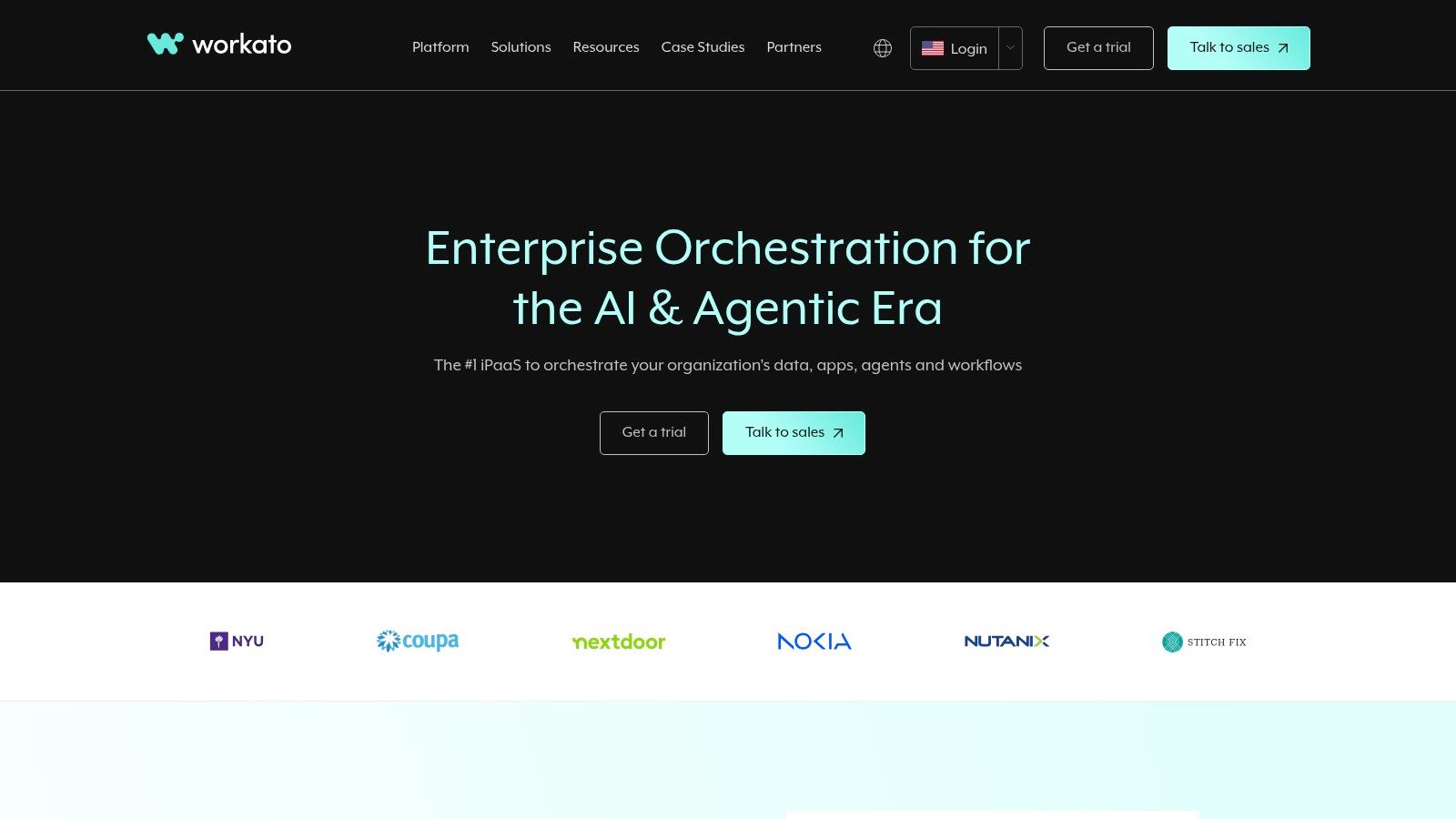
One of Workato's key strengths lies in its recipe-based automation. These "recipes" are pre-built or customizable integrations that connect different applications and automate tasks based on specific triggers and actions. For example, you could create a recipe to automatically update your CRM whenever a new lead is generated in your marketing automation platform. Workato supports advanced business logic within these recipes, allowing you to implement complex conditional workflows, data transformations, and error handling. This is a significant advantage for organizations dealing with intricate business processes that require sophisticated automation.
Workato's machine learning capabilities further enhance its data mapping and integration processes. The platform can intelligently suggest data mappings between different applications, reducing manual effort and improving accuracy. This is particularly useful when integrating systems with disparate data structures.
The inclusion of Workbot, a conversational automation tool, adds another layer of functionality. Workbot enables you to interact with Workato automations directly through chat platforms like Slack and Microsoft Teams. This simplifies automation management and allows users to trigger workflows, monitor progress, and receive updates without leaving their preferred communication channels. For example, a social media manager could use Workbot to schedule social media posts or get real-time analytics reports directly within Slack. Learn more about Workato and how it can be used to improve social media workflows.
Workato offers a vast community marketplace with thousands of pre-built recipes. This allows users to quickly implement common integrations and customize them to fit their specific needs. The strong community support also ensures that assistance and guidance are readily available. Workato provides excellent customer support and onboarding resources, making it easier for businesses to get started and maximize the platform's capabilities.
While Workato offers robust functionality, it's important to acknowledge its potential drawbacks. The platform's pricing is higher compared to some competitors, which might be a barrier for smaller businesses or individuals with limited budgets. Additionally, its extensive features can be overwhelming for users with simple automation needs. The limited free tier for testing can also make it challenging to fully explore the platform's capabilities before committing to a paid plan. Some connectors might require some technical configuration, potentially necessitating the involvement of IT specialists.
Pros:
- Powerful automation capabilities with complex logic support
- Strong community and recipe marketplace
- Excellent customer support and onboarding
- Good balance of citizen integrator and developer features
- Machine learning-powered data mapping
- Conversational automation with Workbot
Cons:
- Higher pricing compared to some competitors
- Can be overwhelming for simple automation needs
- Limited free tier for testing
- Some connectors may require technical configuration
Website: https://www.workato.com
Workato shines when dealing with complex integrations and automations that require sophisticated business logic and data transformations. It’s well-suited for enterprise-level organizations and teams seeking a comprehensive automation platform that can handle intricate workflows across multiple applications. While its pricing might be a consideration, the platform’s robust features, strong community, and excellent customer support make it a valuable investment for businesses looking to streamline their operations and improve efficiency. Its recipe-based approach and user-friendly interface also make it accessible to business users without extensive coding experience, empowering them to participate in the automation process.
6. Informatica Intelligent Cloud Services
Informatica Intelligent Cloud Services (IICS) earns its spot on this list of top API integration platforms due to its robust capabilities, particularly for businesses dealing with complex data landscapes. IICS goes beyond simple API connections and offers a comprehensive suite of tools for data integration, application integration, and API management, all within a single cloud-based platform. This makes it a powerful solution for organizations looking to streamline their data flows and build a connected enterprise. Its AI-powered engine, CLAIRE, further enhances its value by automating and optimizing integration processes, reducing manual effort and improving efficiency.
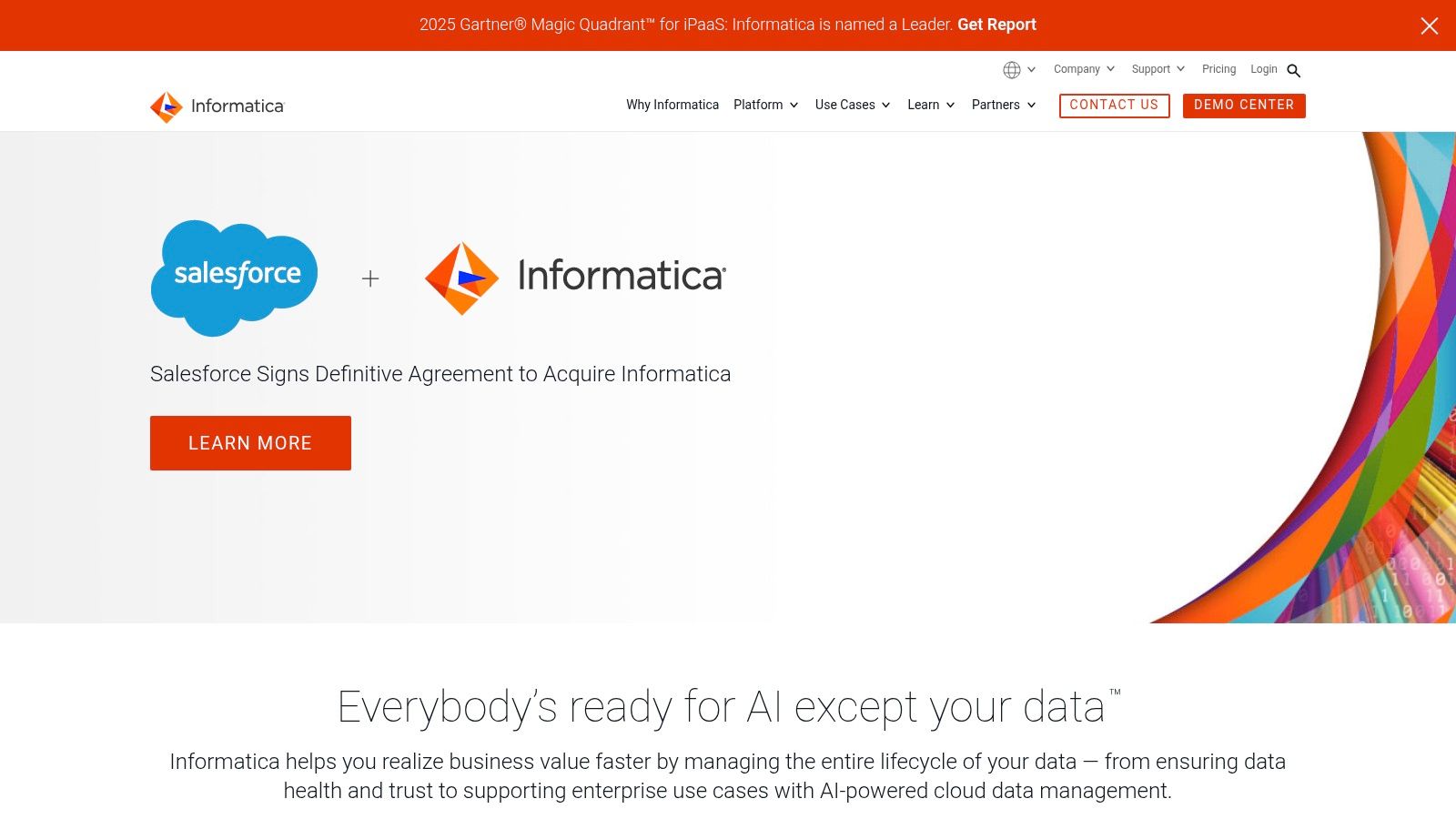
One of the key strengths of IICS lies in its powerful data integration and Extract, Transform, Load (ETL) capabilities. This makes it an ideal choice for scenarios involving mass data ingestion, data warehousing, and building a unified view of data from various sources. For instance, a digital marketing agency could use IICS to consolidate data from different marketing platforms like Google Ads, Facebook Ads, and CRM systems into a central data warehouse for comprehensive reporting and analysis. Similarly, e-commerce businesses can leverage IICS to integrate their online store with backend systems like ERP and inventory management, ensuring seamless data flow across the entire value chain.
IICS's Cloud Application Integration (CAI) component enables real-time processing, which is crucial for use cases that demand immediate action. Think of real-time inventory updates, order fulfillment, or fraud detection. These scenarios require seamless and instantaneous data synchronization between different systems, which IICS facilitates effectively. The platform's pre-built connectors for popular SaaS and enterprise applications significantly simplify the integration process. This means less custom coding and faster time to value, especially for businesses relying heavily on applications like Salesforce, SAP, or Workday.
The API management features of IICS provide full lifecycle governance, allowing organizations to design, publish, secure, and monitor their APIs. This is essential for businesses looking to expose their data and services to external partners or developers. For example, a SaaS company could use IICS to manage its APIs, ensuring secure access and usage by its customers and partners. The platform’s robust security features, including authentication, authorization, and threat protection, help organizations safeguard their sensitive data and maintain compliance with industry regulations.
While IICS offers a powerful suite of tools, it's important to consider its complexity and cost. The platform's pricing structure can be intricate, with various product tiers based on features and usage. It's crucial to carefully evaluate your specific needs and choose the right tier to avoid unnecessary costs. Additionally, IICS has a steeper learning curve compared to some other API integration platforms. While its AI-powered features automate many tasks, users still need to understand the platform's architecture and functionalities to effectively implement and manage integrations. For smaller businesses or those with simpler integration needs, IICS might be overkill, and a more lightweight solution could be a better fit.
For successful IICS implementation, thorough planning is essential. Define your integration goals, identify the systems and data sources involved, and carefully map out the data flows. Leveraging Informatica’s professional services or engaging a certified partner can be beneficial, especially for complex projects. Investing in training for your team will also ensure they can effectively use the platform's advanced features.
In summary, Informatica Intelligent Cloud Services is a powerful API integration platform best suited for organizations with complex data integration needs. Its strengths lie in its robust data integration and ETL capabilities, AI-powered automation, and comprehensive API management features. However, its complexity, cost, and steep learning curve should be carefully considered before implementation. For the right organization, IICS can be a valuable tool for building a connected enterprise and driving data-driven decision-making. You can explore more details on their website: https://www.informatica.com
7. IBM App Connect
IBM App Connect earns its place on this list of top API integration platforms due to its robust hybrid integration capabilities, making it a compelling choice for businesses operating in complex IT environments. It allows users to connect applications, data, and APIs across both cloud and on-premises systems, offering a flexible solution for businesses transitioning to the cloud or maintaining hybrid infrastructures. It provides a comprehensive suite of tools for application integration, API lifecycle management, and enterprise service bus (ESB) capabilities, catering to various integration needs. This platform is particularly suited for enterprise-level integration scenarios requiring stringent security and compliance.
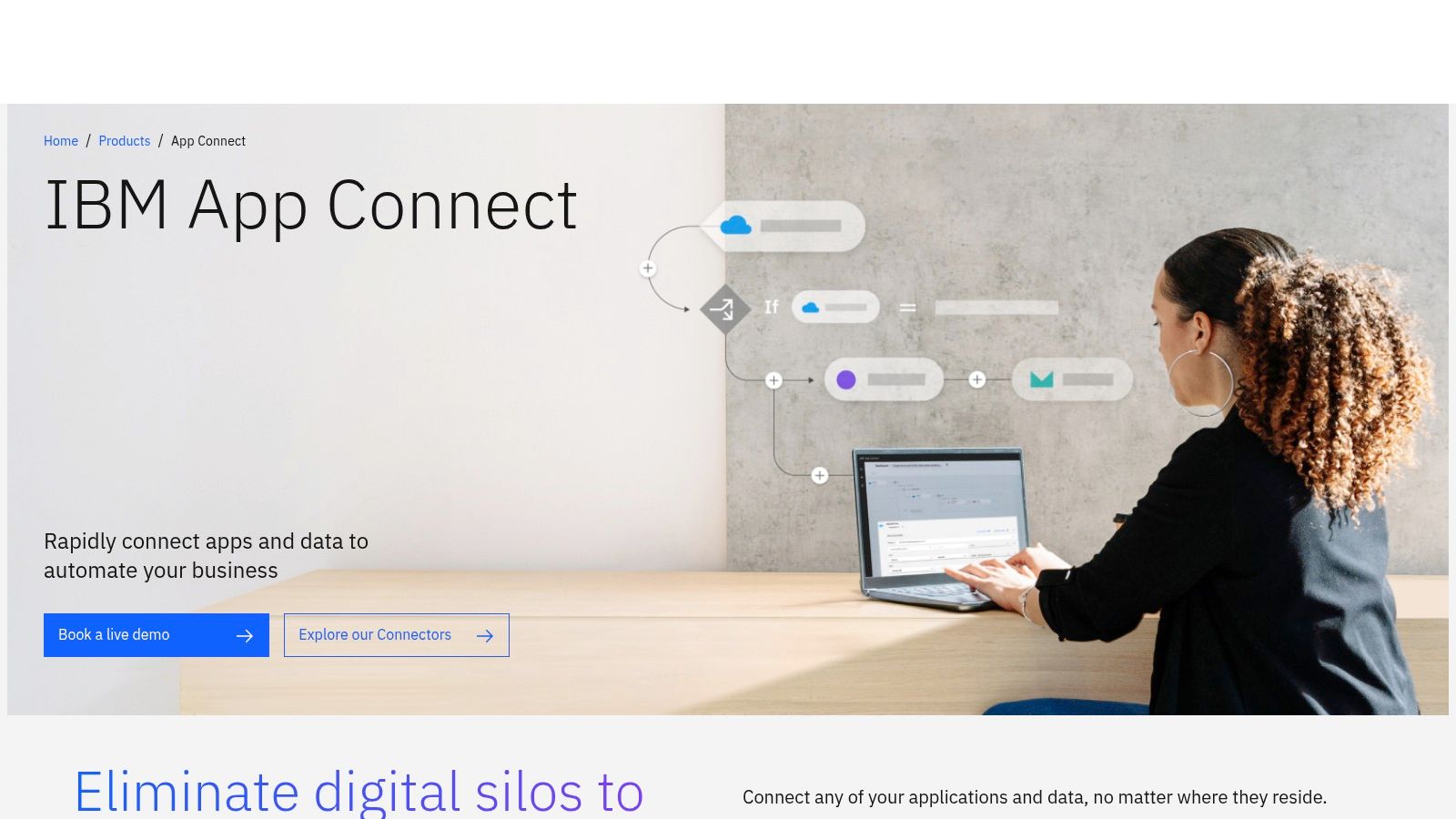
One of App Connect's standout features is its use of smart connectors with AI-powered mapping suggestions. These connectors simplify the process of integrating with popular SaaS applications and APIs, while the AI-powered mapping significantly reduces development time by automatically suggesting data mappings between different systems. This is particularly beneficial for complex integrations involving numerous data points. Further enhancing its usability are built-in transformation and data mapping tools, enabling users to manipulate and transform data as it flows between systems. This eliminates the need for separate data transformation tools and streamlines the integration process.
App Connect also offers strong support for event-driven architecture, allowing businesses to build reactive applications that respond to real-time events. This capability is crucial for modern applications that need to process and react to data as it's generated. The inclusion of ESB capabilities allows for a centralized and managed approach to connecting various applications, promoting reusability and reducing complexity in large-scale integration projects.
For businesses concerned with security and compliance, IBM App Connect provides enterprise-grade security features. This includes robust access control, data encryption, and compliance certifications, making it suitable for handling sensitive data and meeting regulatory requirements. While you can learn more about IBM App Connect in relation to social media management, its primary strength remains as a powerful API integration platform.
While powerful, IBM App Connect has some drawbacks. Its pricing and licensing model can be complex, making it challenging for businesses to estimate costs accurately. Additionally, the platform has a steeper learning curve compared to some newer, more intuitive integration platforms. The interface can feel dated compared to more modern competitors, which might deter some users. Finally, getting the most out of App Connect often requires a good understanding of the broader IBM ecosystem, which can be a barrier for organizations not already invested in IBM technologies.
Despite these drawbacks, the platform’s strengths lie in its hybrid cloud integration capabilities and AI-assisted features. It is particularly well-suited for complex, enterprise-level integrations where security, reliability, and the ability to connect disparate systems are paramount. For businesses seeking an API integration platform capable of handling complex integrations in a hybrid environment, IBM App Connect is a worthy contender.
Implementation Tips:
- Start Small: Begin with a small, well-defined integration project to familiarize yourself with the platform before tackling larger, more complex integrations.
- Leverage the AI-Powered Mapping: Utilize the AI-powered mapping suggestions to accelerate development time and reduce manual effort.
- Explore Pre-Built Connectors: Take advantage of the pre-built connectors for common SaaS applications to simplify integrations.
- Consider Hybrid Deployment Options: Choose the deployment option (cloud, on-premises, or containers) that best aligns with your infrastructure and needs.
Technical Requirements and Pricing:
Specific technical requirements vary depending on the deployment model chosen (cloud, on-premises, or containers). Consult IBM’s official documentation for detailed technical specifications. Pricing for App Connect is complex and involves factors such as the number of messages processed, connections used, and chosen features. Contact IBM sales for a tailored quote based on your specific requirements.
Comparison with Similar Tools:
Compared to platforms like MuleSoft Anypoint Platform and Dell Boomi, IBM App Connect differentiates itself through its strong focus on hybrid integration and AI-powered features. While MuleSoft excels in API management and Dell Boomi in its ease of use, App Connect offers a robust solution for businesses with significant on-premises investments looking to gradually integrate cloud services. It provides the necessary tools to bridge the gap between legacy systems and modern cloud applications. This makes it a compelling API integration platform for businesses operating in hybrid environments that prioritize security and reliability.
8. SnapLogic Intelligent Integration Platform
SnapLogic's Intelligent Integration Platform stands out among API integration platforms for its AI-powered automation capabilities and user-friendly visual interface. It empowers users to connect disparate applications, databases, and data warehouses regardless of whether they reside in the cloud or on-premises. This makes SnapLogic a powerful tool for businesses looking to streamline data flows and automate complex processes. Its focus on speed and efficiency, particularly with its Ultra Pipelines feature, makes it a compelling choice for organizations dealing with high-volume data processing needs. Whether you're a small business owner seeking to connect your CRM with your marketing automation platform, or a developer building complex integrations for a large enterprise, SnapLogic offers a range of features to simplify the process. Its inclusion on this list is warranted by its intelligent automation, robust performance, and ability to handle a wide variety of integration scenarios.
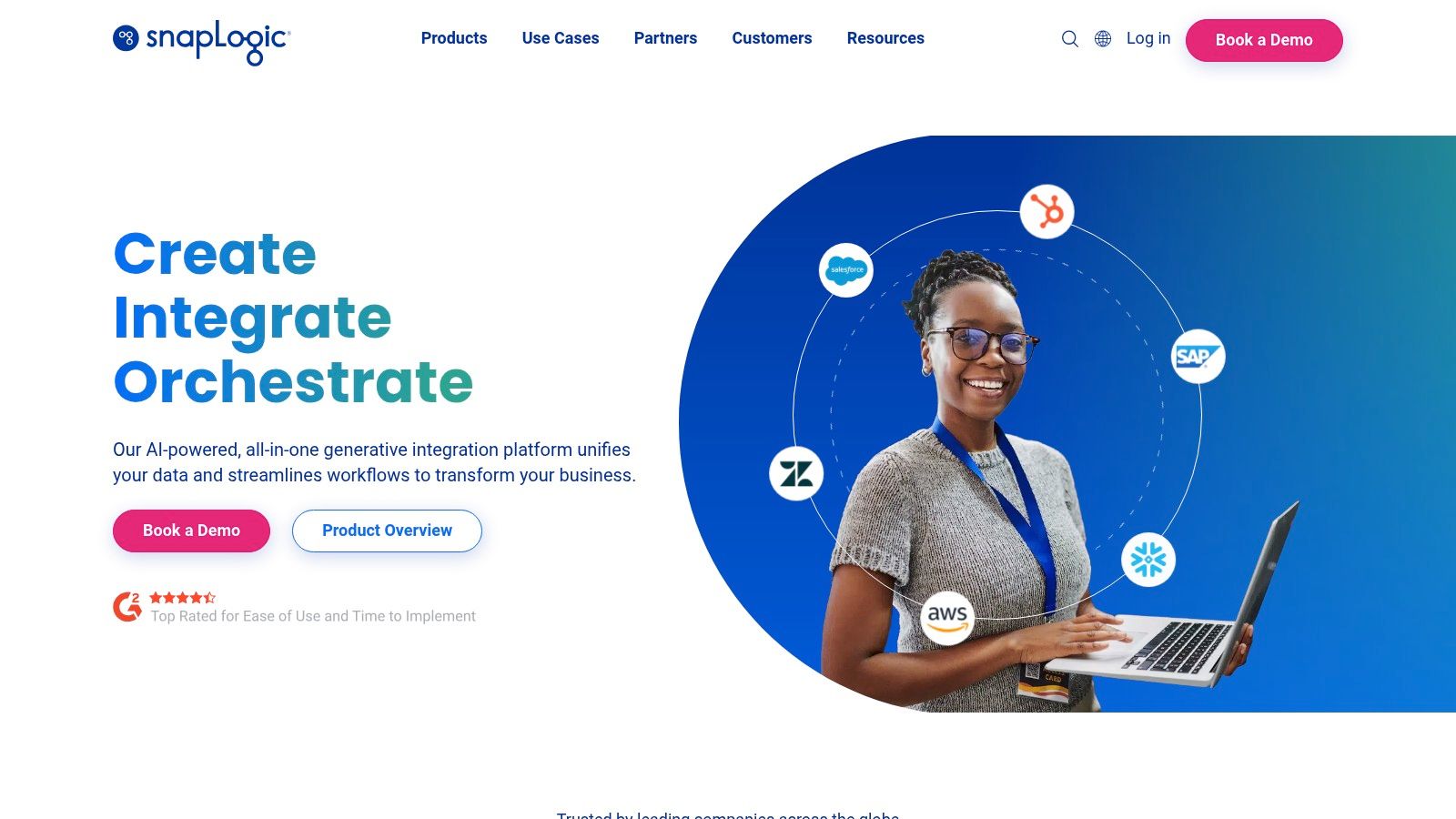
A key differentiator of SnapLogic is its Iris AI. This feature provides intelligent suggestions for integration workflows and optimizes them for performance and efficiency. Imagine needing to connect your Salesforce instance with your ERP system. Instead of manually configuring every step of the integration, Iris AI can analyze your requirements and suggest a pre-built pipeline, or even automatically generate one, dramatically reducing development time. This AI-driven approach not only simplifies the initial setup but also continuously monitors and optimizes the integration flows, ensuring they adapt to changing business needs. For developers and automation specialists, this translates to greater productivity and faster time to market for new integrations.
The platform's visual pipeline designer, featuring a drag-and-drop interface, further simplifies the integration process. Users can visually map data transformations and workflows without needing to write complex code. This visual approach is particularly beneficial for individual creators, small business owners, and digital marketing agencies who may not have extensive coding experience. They can easily create integrations to automate tasks such as lead generation, social media posting, or data synchronization between marketing tools. The extensive library of pre-built Snaps (connectors) also accelerates development, offering pre-configured integrations for popular applications and services. This allows users to quickly connect to platforms like Salesforce, NetSuite, Workday, and various databases with minimal effort.
SnapLogic's Snaplex feature allows for hybrid and multi-cloud deployments, catering to the increasingly complex IT landscapes of modern businesses. This flexibility is crucial for enterprises operating across various cloud providers and maintaining on-premises infrastructure. Snaplex ensures seamless data flow and processing regardless of where the data resides. Furthermore, Ultra Pipelines provide high-performance, low-latency processing for data-intensive applications. This capability is particularly relevant for real-time analytics, high-frequency trading, and other scenarios demanding immediate data processing.
While SnapLogic offers a powerful and versatile platform, it's important to consider the potential drawbacks. Pricing can be a significant factor, especially for smaller organizations with limited budgets. Compared to some open-source or less feature-rich alternatives, SnapLogic's subscription model might represent a considerable investment. Additionally, while the platform offers a wide range of pre-built Snaps, highly specific integration requirements might necessitate custom development, which could require technical expertise. Although the visual interface simplifies many tasks, certain advanced features and troubleshooting complex scenarios might still require a deeper understanding of the platform. Occasionally, issues can arise when dealing with complex nested data structures, requiring careful data mapping and transformation.
For organizations considering SnapLogic, it's crucial to carefully evaluate their integration needs and budget. While the platform offers a compelling set of features and benefits, including AI-driven automation, robust performance, and a user-friendly interface, the cost and potential complexity for advanced scenarios should be factored into the decision-making process. More information and potential demos can be explored on their website: https://www.snaplogic.com. If your organization requires robust, high-performance API integrations and you're willing to invest in a premium platform, SnapLogic deserves strong consideration.
9. Jitterbit Harmony
Jitterbit Harmony earns its spot on this list of top API integration platforms thanks to its compelling blend of power and accessibility. It offers a comprehensive suite of integration capabilities, including API integration, EDI, application integration, and data loading, all within a platform designed to be user-friendly for both seasoned developers and less technical business users. This makes it an attractive option for organizations of varying sizes and technical expertise, particularly mid-market businesses looking for robust integration solutions without exorbitant price tags. Jitterbit Harmony empowers businesses to connect their disparate systems and streamline their data flows, ultimately driving efficiency and informed decision-making.
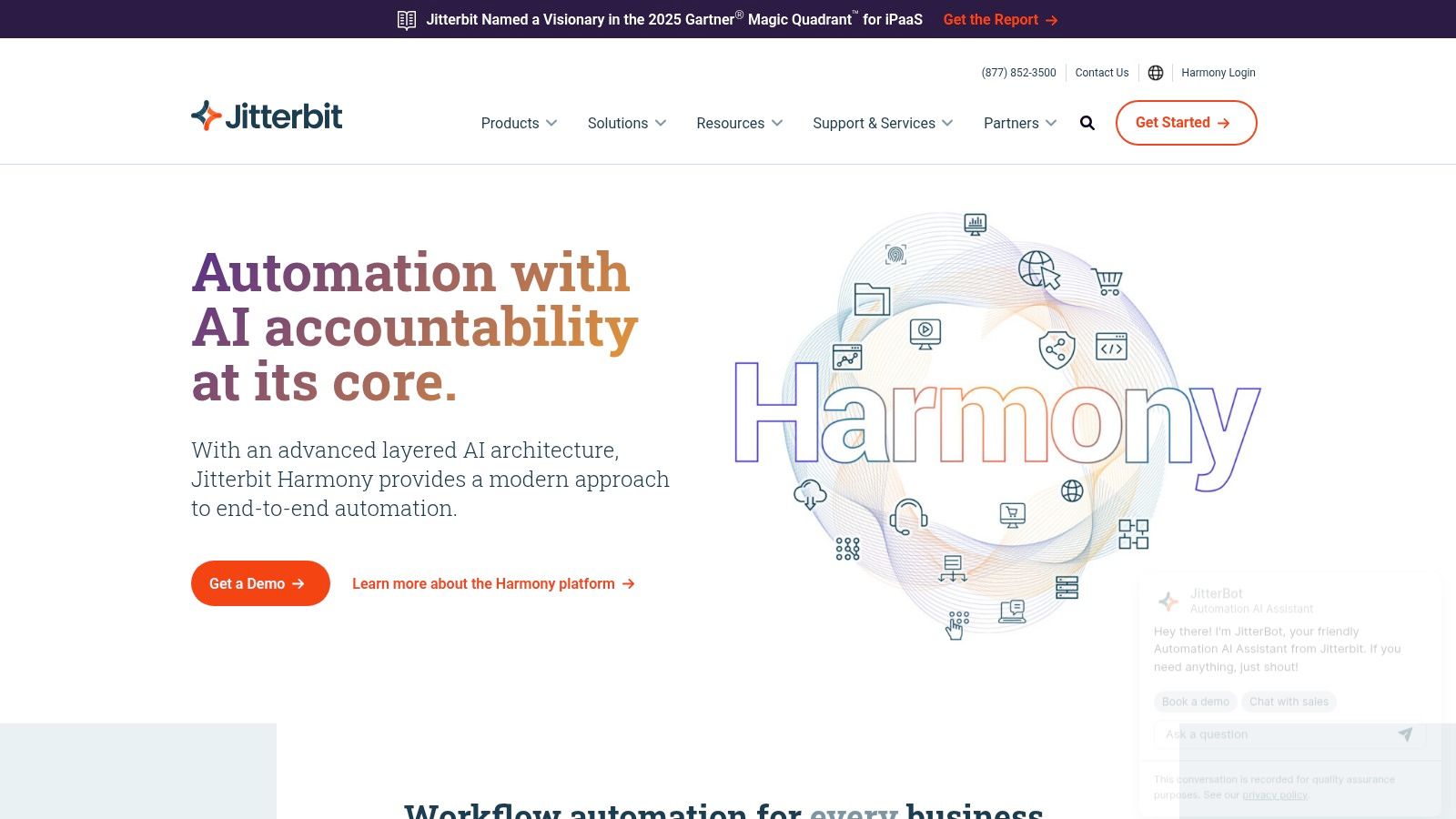
One of Jitterbit Harmony’s standout features is its low-code approach. The platform provides a visual, drag-and-drop interface called Citizen Integrator Studio, specifically designed for business users. This empowers non-developers to create and manage basic integrations without needing extensive coding knowledge. For more complex integrations, developers can leverage the platform's robust scripting capabilities. This dual approach makes Jitterbit Harmony a versatile tool that caters to a wide range of users within an organization.
For API integration specifically, Jitterbit Harmony offers features like API creation and management, along with automatic documentation generation. This simplifies the process of building and deploying APIs, while the automatic documentation ensures consistency and reduces manual effort. The platform also boasts strong EDI and B2B integration capabilities, making it an excellent choice for businesses that need to exchange data with trading partners. This is a key differentiator, as many API integration platforms lack robust EDI support.
Jitterbit Harmony supports both cloud and on-premises deployments, providing flexibility for organizations with different infrastructure requirements. It also comes with a library of pre-built templates and transformation libraries that can significantly accelerate integration projects. For instance, if you need to integrate your CRM with your marketing automation platform, you might find a pre-built template that handles the majority of the mapping and data transformation, saving you valuable time and resources.
While specific pricing information isn't publicly available, Jitterbit Harmony is generally considered affordable for mid-market organizations, offering a competitive advantage over some of the more expensive enterprise-grade platforms. However, potential users should contact Jitterbit directly for tailored pricing based on their specific needs and usage.
Implementation and Setup Tips:
- Start with a small project: Don't try to integrate everything at once. Choose a small, well-defined integration project as a starting point to familiarize yourself with the platform.
- Leverage pre-built templates: Jitterbit Harmony offers a variety of pre-built templates that can significantly reduce development time. Explore these templates before building integrations from scratch.
- Utilize the training resources: Jitterbit provides comprehensive training and documentation. Take advantage of these resources to learn best practices and maximize the platform's potential.
Comparison with Similar Tools: While Jitterbit Harmony strikes a good balance between ease of use and powerful features, some competitors, like MuleSoft Anypoint Platform, offer more extensive connector libraries and advanced analytics capabilities. However, these platforms often come with a higher price tag. If your integration needs are complex and you require advanced features like real-time monitoring and detailed analytics, MuleSoft might be a better fit. If you prioritize affordability and ease of use, especially for EDI and B2B integrations, Jitterbit Harmony is a strong contender.
Pros:
- Affordable pricing for mid-market organizations
- Good balance of ease-of-use and powerful features
- Strong EDI and B2B integration capabilities
- Responsive customer support and services
Cons:
- Less extensive connector library than some competitors
- Performance can degrade with very complex integrations
- Limited advanced analytics and monitoring features
- Smaller community compared to major platforms
Website: https://www.jitterbit.com
In conclusion, Jitterbit Harmony is a valuable addition to the API integration platforms landscape, particularly for mid-market organizations seeking a balance of affordability, ease of use, and robust features, particularly in the realm of EDI and B2B integration. Its low-code approach allows both business users and developers to contribute to integration projects, making it a flexible and powerful solution for businesses looking to connect their systems and unlock the value of their data.
10. Celigo.io
Celigo.io is a robust integration platform as a service (iPaaS) designed to streamline business processes by connecting various applications. It stands out for its pre-built integrations and focus on providing complete, business-ready solutions, particularly within the e-commerce, ERP, and CRM domains. If you're looking for a platform that minimizes development time and offers out-of-the-box functionality for common business software, Celigo.io is worth considering. Its strength lies in offering a balance between pre-built efficiency and customizability, catering to businesses seeking quick wins and the potential for more complex integrations down the line. This makes it a worthy contender in the landscape of API integration platforms.
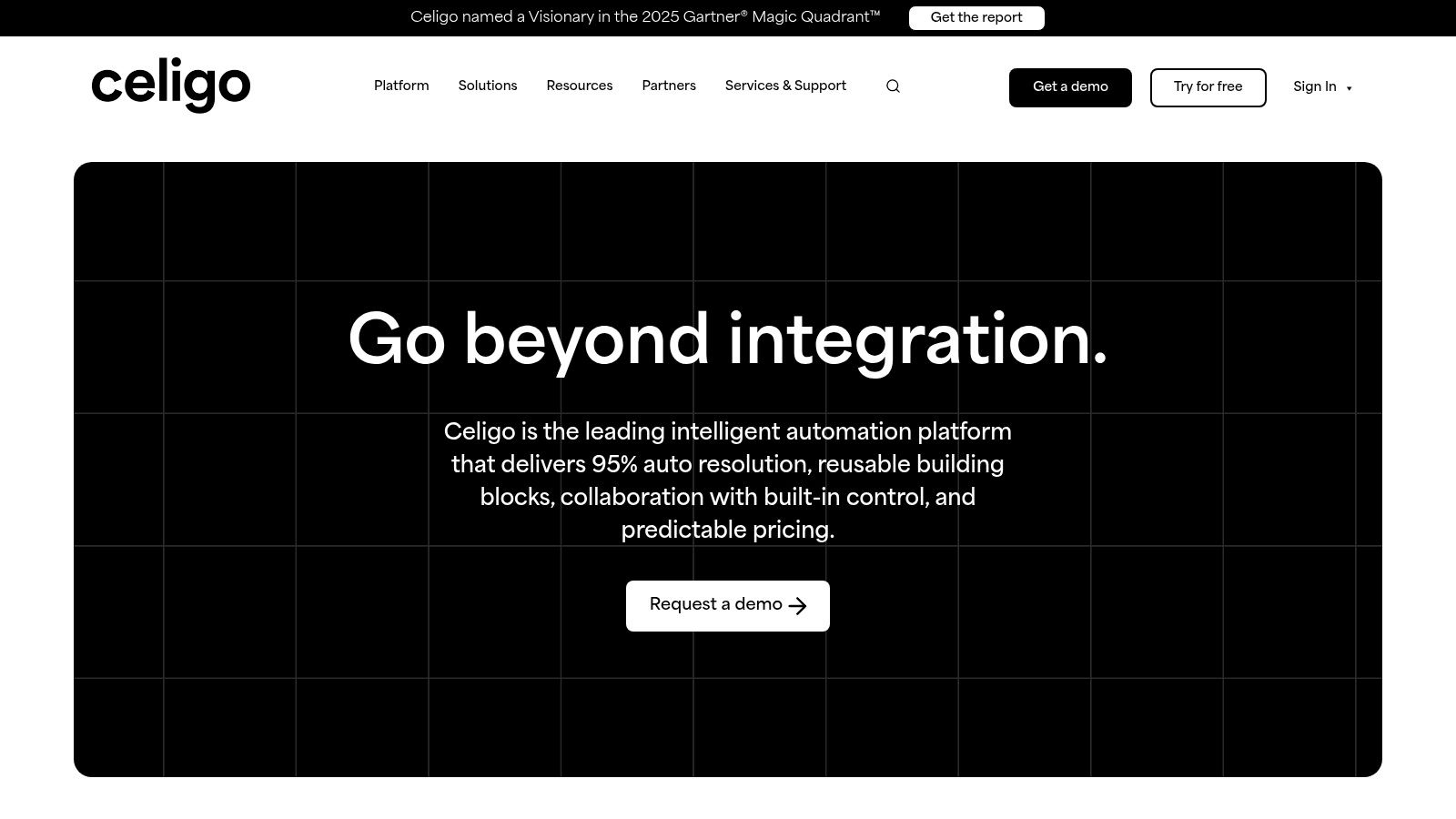
Celigo.io's pre-built application integrations are a significant advantage, allowing businesses to connect popular software combinations rapidly. For example, you can seamlessly integrate your e-commerce platform (like Shopify or Magento) with your ERP system (like NetSuite or Microsoft Dynamics 365) without extensive coding. This reduces implementation time and cost significantly, allowing businesses to realize the benefits of integration faster. Beyond pre-built integrations, Celigo.io provides the integrator.io platform, which empowers developers to build custom integrations for more unique requirements. This flexibility allows businesses to tailor integrations to their specific needs, extending beyond the limitations of pre-built solutions.
Celigo.io’s SmartConnectors are pre-built integration flows with built-in business logic and error handling. This feature significantly simplifies the integration process, especially for non-technical users. The platform also features a flow-based visual integration designer, allowing users to build and manage integrations intuitively through a drag-and-drop interface. For those requiring additional support, Celigo.io offers managed services and professional services, ensuring successful implementation and ongoing management of integrations. This is especially helpful for businesses lacking in-house integration expertise.
While Celigo.io excels in its pre-built integrations and focus on specific business areas, it's important to consider its limitations. Compared to larger iPaaS platforms like Zapier or MuleSoft, Celigo.io's connector ecosystem is smaller, limiting the range of applications you can integrate directly. While the platform allows for custom integrations, it offers less flexibility for highly customized requirements compared to platforms designed primarily for complex integrations. Similarly, Celigo.io might be less suitable for complex enterprise architecture scenarios demanding advanced features like AI-powered automation. These limitations make Celigo.io more suited for mid-sized businesses with focused integration needs rather than large enterprises with complex, highly customized integration requirements.
For smaller businesses and entrepreneurs, Celigo.io’s pre-built integrations for popular e-commerce and ERP systems can be a game-changer. Imagine automatically syncing inventory levels between your online store and your back-end ERP system, eliminating manual data entry and reducing errors. Digital marketing agencies can leverage Celigo.io to connect marketing automation platforms with CRM systems, streamlining lead management and campaign tracking. Developers and automation specialists can utilize the integrator.io platform to create custom integrations for clients or internal projects, expanding their service offerings and automating complex workflows.
While specific pricing details are not readily available on the website, Celigo.io emphasizes transparent pricing with predictable costs. It's recommended to contact their sales team for a personalized quote based on your specific requirements. Implementation typically involves selecting the necessary pre-built integrations or working with Celigo.io's professional services team for custom development. The platform's intuitive interface and comprehensive documentation make the setup process relatively straightforward.
Compared to other API integration platforms, Celigo.io differentiates itself with its strong focus on specific industries and its dedication to providing business-ready solutions. While platforms like Zapier offer a broader range of connectors and cater to a wider audience, Celigo.io’s specialization in e-commerce, ERP, and CRM makes it a strong choice for businesses operating in these sectors. If your integration needs align with Celigo.io’s strengths, it can be a powerful tool for automating business processes, improving efficiency, and reducing operational costs. You can explore their offerings and learn more at https://www.celigo.com.
API Integration Platforms Feature Comparison
| Platform | Core Features & Integration | User Experience & Quality | Value & Pricing | Target Audience 👥 | Unique Selling Points ✨ |
|---|---|---|---|---|---|
| Zapier | 6,000+ apps, multi-step workflows | ★★★★☆ User-friendly | 💰 Moderate - task-based pricing | Small businesses, professionals | ★ Vast app library, no-code automation |
| MuleSoft Anypoint Platform | API-led, enterprise connectors, CloudHub | ★★★★★ Enterprise-grade | 💰💰 High cost & complex pricing | Large enterprises, IT teams | 🏆 API governance, hybrid cloud support |
| Microsoft Power Automate | Microsoft 365 integration, AI Builder, desktop | ★★★★☆ Seamless MS ecosystem | 💰 Competitive, MS-centric | Microsoft users, business users | ✨ AI-powered automation, desktop flows |
| Boomi AtomSphere | Drag-drop, cloud-native, master data, B2B/EDI | ★★★★☆ Scalable, balanced | 💰💰 Premium pricing | Mid-large businesses, enterprises | 🏆 Cloud-native, master data management |
| Workato | Recipe-based automation, ML data mapping | ★★★★★ Powerful & versatile | 💰💰 Higher pricing | Enterprises, IT & business users | ✨ Workbot chats, advanced logic |
| Informatica IICS | AI-powered, cloud integration, API mgmt | ★★★★★ High performance & AI | 💰💰 Complex & high cost | Large enterprises, data teams | 🏆 AI CLAIRE engine, metadata tracking |
| IBM App Connect | Hybrid integration, ESB, AI mapping suggestions | ★★★★☆ Reliable & secure | 💰💰 Complex pricing | Enterprises, IBM ecosystem users | ✨ Hybrid cloud, AI-powered mappings |
| SnapLogic | AI Iris, drag-drop, multi-cloud pipelines | ★★★★☆ Intuitive & high performance | 💰💰 Premium pricing | Enterprises needing data scale | ✨ AI-driven integration, ultra pipelines |
| Jitterbit Harmony | API, EDI, low-code, cloud/on-prem | ★★★★ Balanced ease & power | 💰 Affordable mid-market | Mid-market, business & developers | ✨ Citizen integrator studio |
| Celigo.io | Pre-built e-commerce & ERP integrations | ★★★★ Customer success focused | 💰 Transparent, predictable | E-commerce, ERP users | ✨ Pre-built integrations, managed svc |
Choosing the Right API Integration Platform
Selecting the perfect API integration platform from the myriad of options, including powerhouses like Zapier, MuleSoft, Microsoft Power Automate, and others we’ve covered (Boomi, Workato, Informatica, IBM App Connect, SnapLogic, Jitterbit, and Celigo), can feel overwhelming. The key takeaway is that there's no one-size-fits-all solution. Your ideal choice hinges on a combination of factors: the specific needs of your business, your team's technical skills, and your budget constraints.
Remember to prioritize the number of apps you need to connect, the complexity of the workflows you're aiming to automate, and your in-house development capabilities. For instance, if you’re a small business owner or an individual creator, a user-friendly platform with pre-built connectors might be the best fit. Larger enterprises with complex integration needs, on the other hand, might benefit from a more robust and customizable API integration platform.
Implementing these tools effectively also requires careful planning. Start small, test thoroughly, and document your integrations meticulously. By taking a strategic approach, you can ensure a smooth integration process and maximize the return on your investment in API integration platforms. Empower your business to thrive in today's interconnected digital landscape by choosing the right platform for your unique needs.
Looking to streamline your social media management and leverage the power of APIs? Publora offers robust APIs and seamless no-code integrations to connect with various tools and automate your social media workflow. Explore Publora's powerful capabilities and unlock new levels of efficiency in your social media strategy today: Publora