How to Schedule Instagram Stories: Save Time & Stay Consistent
Figuring out how to schedule Instagram Stories is pretty simple once you get the hang of it. The whole idea is to get your content ready ahead of time, pick a scheduling tool you like (whether it's Meta's own or a third-party app), and choose the best times to post.
You're basically shifting from a reactive "Oh no, I need to post something!" mindset to a proactive, planned approach. This small change is a huge part of growing your Instagram presence without burning out.
Why Scheduling Your Instagram Stories Is a Game Changer

Before we jump into the "how-to," let's talk about why this is such a big deal. Moving away from last-minute, on-the-fly posting isn't just about saving time; it's a strategic move that helps you create better, more effective content.
When you aren't scrambling to post something right now, you free up a ton of mental space. This lets you actually focus on creating high-quality, engaging, and visually interesting Stories that your audience will genuinely connect with.
Achieve Greater Consistency and Reach
Consistency is your best friend when it comes to the Instagram algorithm. By scheduling your Stories, you guarantee a steady stream of content, which keeps your brand top-of-mind for your followers. This regular activity can also signal to Instagram that your content is valuable, potentially pushing your Stories to the front of the queue.
A planned schedule also means you can post at the perfect times, even if you're busy or your audience is in a completely different time zone. Your content goes live exactly when your followers are most active and ready to engage.
The goal isn't just to post more often, but to post smarter. Scheduling lets you tie every single Story to a specific purpose, whether that's driving traffic to your site, boosting engagement, or just building up your brand's personality.
Build a Cohesive and Professional Brand
When you plan ahead, you ensure every Story—from the font you use to the call-to-action you include—fits perfectly with your brand's voice and visual style. This creates a much more professional and recognizable presence that builds trust over the long haul.
This is especially important when you think about how people watch Stories. With over 500 million daily active users, the competition for eyeballs is fierce. Interestingly, data shows that posting up to five Stories per day can lead to a 70% retention rate from an engaged audience. But the drop-off rate is steep for everyone else, which just goes to show how crucial it is to post relevant, high-quality content—something a schedule makes much easier to do.
If you want to dig deeper into the numbers, you can explore more Instagram Stories statistics to help fine-tune your strategy.
Find Your Audience's Prime Time for Posting
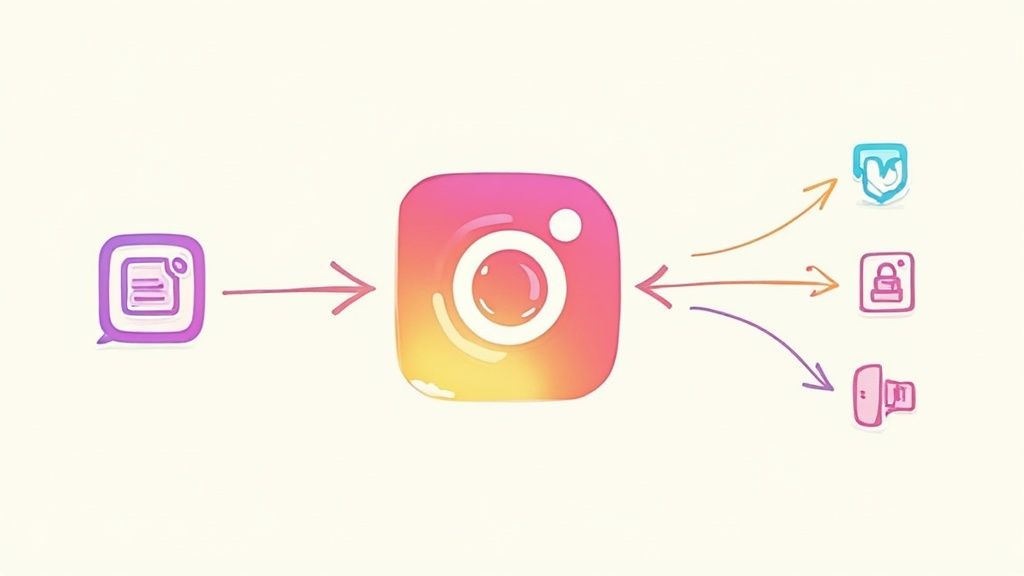
Putting your perfectly crafted Stories out there at random is like hosting a party and forgetting to send invitations. To get real traction—views, replies, and reactions—you need to post when your audience is actually online and scrolling. It’s time to stop guessing and start using data to find your unique "golden hours."
Your best friend here is your own Instagram Insights. This built-in analytics tool is packed with information about your followers, but you’ll need a Business or Creator account to access it. It's a quick switch if you haven't done it already, and well worth it.
Once you're set up, finding the data is simple:
- Head to your profile and tap the Professional Dashboard.
- Select Account Insights and find the Total Followers tab.
- Scroll down to the Most Active Times chart.
This chart is your treasure map. It shows you, hour by hour and day by day, when your followers are most active on the platform. If you see a consistent spike on Wednesdays around 7 PM, that’s a clear signal to schedule your most important Stories for that exact time.
Turning Data into a Real Schedule
Don't just glance at these charts—really dig in and look for patterns. Check them over a few weeks. You might find your audience is most engaged during their morning commute (7-9 AM) and again as they unwind in the evening (6-9 PM).
These time windows are your starting blocks. Start scheduling your Stories for these peak periods and watch what happens. You're looking for a few key metrics:
- How many initial views do you get in the first hour?
- Are you getting more replies and reactions?
- Are people tapping forward or exiting quickly?
Keep in mind, these "best times" aren't permanent. Your audience's habits can change with seasons, holidays, or even just over time. Make it a habit to check your Insights once a month to see if you need to adjust your schedule.
It also helps to understand the bigger picture. Instagram has a massive user base of over 2 billion people every month, with a huge chunk of them in the 18-24 age group. If your audience is global, spanning places like New York and London, you'll need to think about posting for peak times in both time zones.
To help you track your experiments and nail down your most effective posting times, I've put together a simple table.
Your Peak Engagement Time Tracker
Use this simple table to log your Instagram Story performance at different times and identify your audience's most active hours.
| Day of the Week | Posting Time Slot (e.g., 9-11 AM) | Story Views (Avg) | Replies/Reactions (Avg) | Notes |
|---|---|---|---|---|
| Monday | 8-10 AM | 450 | 12 | Strong start to the week, commute time. |
| Wednesday | 7-9 PM | 620 | 25 | Highest engagement, prime-time slot. |
| Friday | 12-2 PM | 380 | 8 | Lunch break, decent but not peak. |
| Saturday | 10 AM-12 PM | 550 | 18 | Weekend morning scroll is strong. |
By consistently logging your results, you'll replace guesswork with a data-backed strategy that gets your Stories seen by the right people at the right time.
Finding your optimal posting times is a key part of an effective scheduling routine. For a more comprehensive look at this, our guide on the best times to post on social media offers more platform-specific tips.
Your Guide to Scheduling Stories with Publora
So, you’ve figured out exactly when your audience is scrolling through Instagram. Great! Now for the fun part: actually getting your Stories to post at those perfect times. This is where a tool like Publora comes in, turning what can be a daily hassle into a simple, set-it-and-forget-it task.
Let’s walk through how you can get your Stories scheduled and ready to go.
First things first, you need to connect your Instagram account. Don't worry, it's completely secure. Official Meta Business Partners like Publora use an official API connection, which means you’re never handing over your password. It's the safest way to link your accounts and keeps you on the right side of Instagram's rules.
Upload and Customize Your Stories
With your account linked, it's time to upload the images and videos you’ve already created. One of the biggest perks of using a scheduler is that you don't have to give up the interactive elements that make Stories so engaging. You can add them right inside the platform.
For instance, you can prepare and add some of Instagram's most popular stickers ahead of time:
- Polls: Throw out a quick question and let your audience vote.
- Quizzes: Test how well your followers know your brand with a fun quiz.
- Question Stickers: Open the floor for AMAs or feedback.
- Sliders: A super easy way to get people to react to your content.
You can see here how clean the interface is for uploading your media and getting your Story ready.
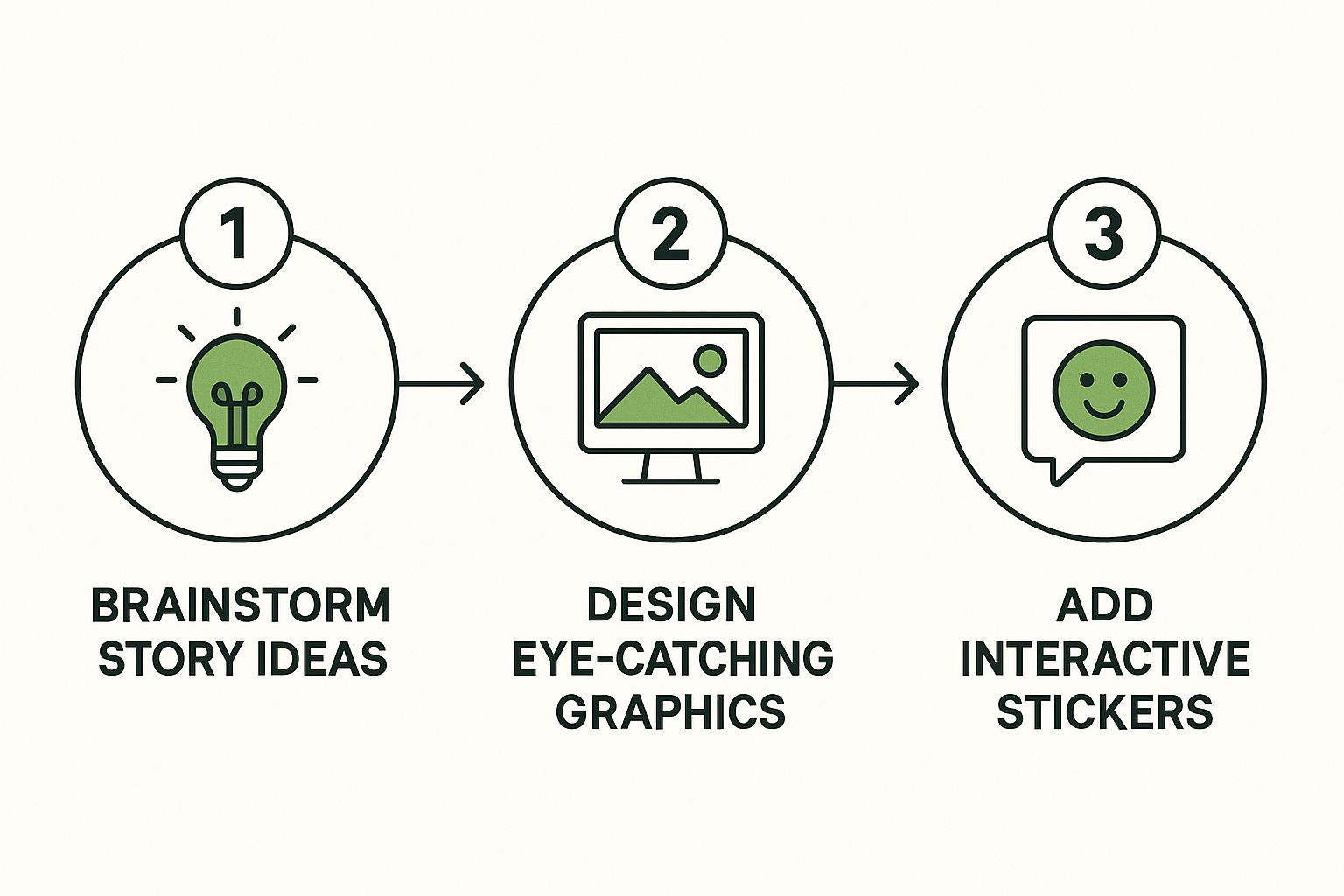
The visual editor gives you a live preview, so you know exactly how your Story will appear. It feels just like you're building it in the Instagram app itself, with text overlays and all the interactive bits.
I can't stress this enough: being able to add interactive stickers in advance is a game-changer. It means your scheduled content isn't just a flat image. It’s a real opportunity to connect with your audience, even when you’re busy with something else.
Pick Your Time and Finalize the Schedule
Once your Story looks perfect, the last piece of the puzzle is telling it when to go live. Remember that audience data you looked at earlier? Pull out one of those "golden hour" time slots and select it from the calendar.
Just click confirm, and you're all set. Your Story is officially in the queue, ready to post automatically.
This "batch and schedule" mindset isn't just for Stories, either. You can apply the same strategy to all your content. To see how, check out our complete guide on how to schedule social media posts. By preparing your content in batches, you can build a consistent, powerful presence online without all the last-minute scrambling.
Prepare Your Story Content Like a Pro

Let's be honest, the real work of scheduling Instagram Stories happens long before you open up a scheduling tool. If you want to make scheduling a quick, five-minute task, you need to get your content ready to go first.
The smartest way I've found to do this is through content batching. I'll block off a couple of hours on a Monday morning and knock out all my Story content for the week ahead. This means filming videos, designing graphics, and writing captions all in one go. You’d be amazed how much time this saves compared to scrambling for an idea every single day. Plus, your content ends up feeling much more cohesive.
Nail the Technical Specs
There's nothing worse than creating the perfect Story only to have it look blurry or get cropped weirdly by Instagram. To make sure your content always looks professional and uploads without a hitch, you have to get the technical details right from the start.
Here are the specs you absolutely need to know:
- Aspect Ratio: It's all about that vertical 9:16 format.
- Resolution: For crisp, clear visuals, stick to 1080 x 1920 pixels.
- File Type: Use MP4 for videos and JPG or PNG for your images.
- Video Length: Each Story clip can now be up to 60 seconds long.
A pro tip I swear by is creating a ready-to-use template in Canva or your favorite design app with these exact dimensions. It’s a simple step that saves a ton of headaches later, ensuring every graphic you create is perfectly optimized.
When you do the creative work upfront, scheduling becomes the easy part. You're no longer reacting to your content calendar; you're proactively building a library of high-quality, ready-to-post Stories. This is how you turn your scheduler from a daily chore into a powerful strategic tool.
Getting the Most Out of Your Scheduled Stories
Figuring out how to schedule Instagram Stories is a game-changer for automating your posting, but it should never automate your presence. The accounts that really nail it know that scheduling is just one piece of a much larger engagement puzzle.
A huge mistake I see people make is the "set it and forget it" approach. You can't just let the scheduler do its thing and walk away. The moment your Story goes live is when the real work—the conversation—kicks off. Try to be online right when your content publishes so you can jump on DMs and poll responses immediately. It makes your brand feel present and engaged.
That kind of real-time interaction is what turns casual followers into a loyal community.
Find Your Balance: Planned vs. Spontaneous
Scheduling is fantastic for keeping your brand aesthetic consistent and professional. But if you only post scheduled content, your account can start to feel a bit cold or corporate. People follow you on Stories for that raw, behind-the-scenes vibe, and you don't want to lose that.
The trick is to find a smart balance. Use your scheduler for the big stuff:
- Campaigns and product drops: The posts that need to look polished and go out at a specific time.
- Recurring content: Things like your weekly "Tuesday Tips" or "Friday Q&A" series.
- Branded promotions: Any content that requires specific design elements or a call-to-action.
Then, pepper in those spontaneous, live-in-the-moment Stories. Maybe it's a quick tour of your workspace, a reaction to something trending, or just a simple "good morning" video. This mix shows off both the professional and the human side of your brand.
The real magic happens when your followers can't tell which Stories were scheduled and which were posted live. That's the sign of a truly seamless and authentic content strategy.
And finally, always keep an eye on your analytics. Dig into the numbers to see which scheduled Stories are getting the most views, replies, and taps. Use that data to tweak your strategy. For more ideas on improving your workflow, check out these time-saving social media scheduling tips to help you work smarter, not harder.
Got Questions About Scheduling Stories?
When you first dip your toes into scheduling Instagram Stories, a few questions always pop up. It’s completely normal. Let’s get those sorted out so you can build your content strategy with confidence.
I get this one all the time: "Can I still use interactive stickers?" The answer is a resounding yes. Good scheduling tools, especially an official Meta Business Partner like Publora, have this baked right in. You can add polls, quizzes, question stickers, and those fun emoji sliders directly from the scheduler. Your planned Stories won't miss a beat on engagement.
Will It Hurt My Account?
Safety is a huge, and very valid, concern. Are you putting your account at risk by connecting it to another app? The key is choosing the right tool.
You should only ever use an official Meta Business Partner. These platforms connect through Instagram's official API, which is the secure, approved way to manage your account. It keeps your password safe and ensures you're playing by Instagram's rules. If a tool asks for your actual Instagram password? That’s a huge red flag. Run.
Another worry is about reach. Does the algorithm penalize scheduled content? Nope, not at all. The Instagram algorithm cares about one thing: how much your audience likes your content.
In my experience, scheduling often boosts your reach and engagement. Why? Because it helps you post consistently when your followers are most active, which is exactly what the algorithm wants to see. Just focus on making great stuff, and you'll be fine.
And what about telling a longer story across multiple frames? Absolutely. Most professional schedulers are designed for this. You can upload all your images and videos for a multi-part Story, drag and drop them into the perfect order, and schedule the whole sequence to go live at once. It makes creating those in-depth, chapter-style Stories a breeze.
Ready to ditch the last-minute scramble and start building a presence that truly connects? Publora brings your entire social media workflow into one place, so you can plan, create, and schedule amazing Stories without the stress. Start your free 14-day trial of Publora today!
