12 Best Scheduler for Social Media Tools in 2025
Managing social media effectively means showing up consistently with high-quality content across every platform. Doing this manually is a direct path to burnout. This guide is built to solve that exact problem by helping you find the best scheduler for social media for your specific needs. It's more than just a list; it’s a strategic resource to help you reclaim your time and amplify your impact.
A modern scheduler for social media has evolved beyond simple auto-posting. It’s a central command center for planning your content calendar, collaborating with a team, and analyzing what truly works. While these platforms automate posting, they are part of a broader category of tools designed to streamline your workflow. To further enhance your social media strategy, consider exploring other effective social media automation tools that can streamline your daily tasks.
This article dives deep into the top 12 platforms available today. We'll cut through the marketing hype to give you a clear, honest comparison. For each tool, you will find:
- A detailed analysis of key features and ideal use cases.
- Transparent pricing breakdowns.
- Honest pros and cons based on real-world application.
- Screenshots and direct links to help you decide.
Whether you're a solo creator, a growing business, or an agency managing multiple clients, the right tool is in this list. Let’s find it.
1. Publora
Publora distinguishes itself as a premier, all-in-one scheduler for social media, empowering a diverse range of users, from creators and small businesses to agencies and developers. It provides a powerful, unified dashboard to manage and automate content across eight major networks, including hard-to-integrate platforms like TikTok, Threads, and Bluesky. This comprehensive support allows users to maintain a consistent, high-quality presence everywhere their audience is active.
The platform's core strength lies in its intelligent features designed to save significant time and eliminate creative hurdles. The intuitive calendar scheduler streamlines content planning up to three months in advance, helping users visualize their entire pipeline at a glance. What truly sets Publora apart is its built-in AI Editor and Idea Generator. This tool analyzes past post performance to offer personalized content suggestions, helping you craft messages, images, and videos optimized for maximum engagement on each specific network.
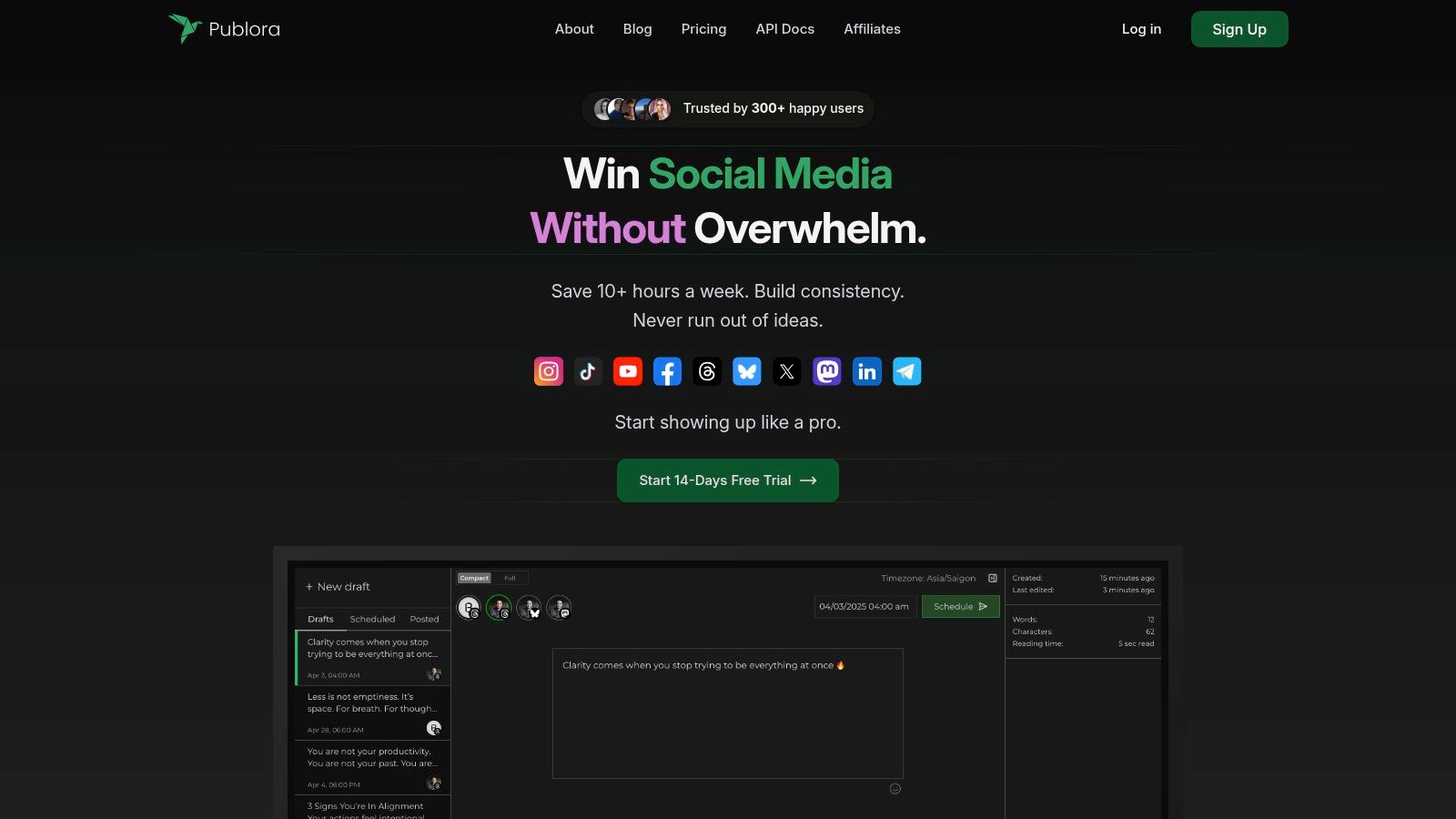
Key Features & Analysis
- Comprehensive Platform Support: Manage Instagram, TikTok, YouTube, Facebook, Threads, Bluesky, X (Twitter), and Mastodon from a single interface. This is a significant advantage for users targeting newer or niche platforms alongside established ones.
- AI-Powered Content Creation: The AI Editor doesn't just generate generic text; it learns from your unique performance data to suggest ideas and refine content. This helps overcome writer's block and ensures your posts are tailored to what your audience already loves.
- Agency & Developer Tools: Publora is built for scalability. Agencies benefit from dedicated client workspaces and permission controls, while developers can leverage a full API and no-code integrations (like Zapier) to automate custom workflows.
Who Is It Best For?
Publora is an ideal solution for social media professionals who need a robust, efficient, and forward-thinking tool. It's particularly well-suited for marketing agencies managing multiple clients and creators looking to expand their presence onto emerging platforms like Threads and Bluesky without adding to their workload.
| Feature Summary | Publora Offering |
|---|---|
| Supported Networks | 8+ (including TikTok, Threads, Bluesky) |
| AI Assistance | Yes, personalized via performance data |
| Pricing | Starts at $5.40/month; 14-day free trial |
| Unique Strength | Broad platform support and developer API |
Pros:
- Unified dashboard supports a wide and modern array of social networks.
- Powerful AI tools provide personalized suggestions to enhance creativity.
- Agency-specific features and a robust API make it highly scalable.
Cons:
- Video upload limits (starting at 100MB) may be restrictive for high-resolution video creators.
- The 3-month future scheduling limit might not suit those planning six months or more in advance.
2. Hootsuite
Hootsuite is one of the most established names in social media management, offering a powerful, all-in-one platform that excels in both scheduling and monitoring. It’s an ideal scheduler for social media for teams and agencies that need to manage a high volume of accounts across various networks, including Facebook, Instagram, Twitter, LinkedIn, Pinterest, and TikTok. The platform allows you to schedule hundreds of posts in advance using its bulk composer, saving a significant amount of time.
Its standout feature is the unified dashboard, which uses customizable "streams" to monitor keywords, mentions, and hashtags in real-time. This transforms Hootsuite from a simple scheduler into a comprehensive listening tool, allowing you to engage with your audience and track brand sentiment directly from the dashboard. This deep integration makes it a robust choice for managing complex social media strategies.
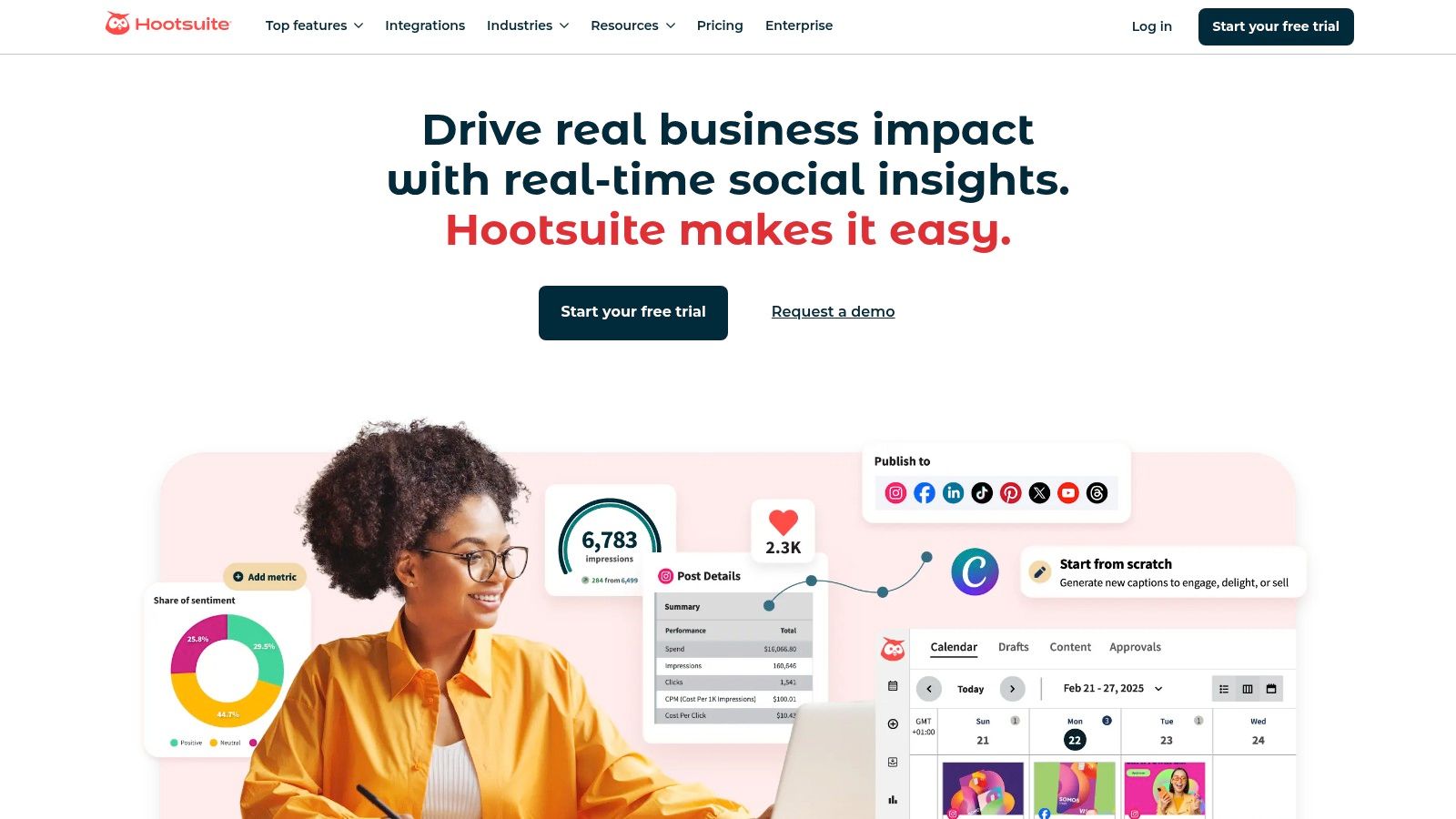
Key Features & User Experience
Hootsuite's interface is professional and feature-rich, though it can feel a bit complex for absolute beginners. The analytics and reporting tools are top-tier, providing in-depth performance data that helps you refine your content strategy. Team collaboration features, including approval workflows and task assignments, are seamlessly integrated. While its pricing is on the higher end, starting with a Professional plan after a 30-day trial, the investment is justified for businesses that need a comprehensive solution. If you're interested in a more detailed comparison of features, you can learn more about social media schedulers like Hootsuite to see how it stacks up.
- Best For: Marketing agencies, large businesses, and social media teams.
- Pros: Comprehensive feature set, powerful monitoring streams, strong analytics.
- Cons: Can be expensive for individuals or small businesses, some advanced features are add-ons.
- Website: https://hootsuite.com/
3. Buffer
Buffer is renowned for its simplicity and user-friendly design, making it a top-tier scheduler for social media for individuals and small businesses who value efficiency and clarity. It focuses on doing one thing exceptionally well: planning and publishing content seamlessly across platforms like Facebook, Instagram, Twitter, LinkedIn, and Pinterest. The platform strips away the complexity found in more enterprise-focused tools, offering a clean, intuitive workflow that allows you to schedule posts quickly and move on.
Its standout quality is its approachable and streamlined user experience. The content calendar is visually clear, and adding posts to the queue is straightforward, whether through the web app or its handy browser extension. This focus on a core, polished scheduling feature set makes Buffer an excellent choice for those who don’t need intricate monitoring or listening tools but want a reliable and affordable way to maintain a consistent social media presence.
Key Features & User Experience
Buffer’s interface is exceptionally clean and easy to navigate, making it perfect for beginners or anyone who feels overwhelmed by more feature-heavy platforms. It offers essential analytics to track post performance and provides basic team collaboration features. A forever-free plan is available for individuals getting started, with paid plans offering more accounts and advanced features at a very competitive price point. The company is also known for its transparency and excellent customer support, which adds to its appeal for users who prioritize a positive experience.
- Best For: Individuals, small businesses, and content creators.
- Pros: Very intuitive and clean interface, affordable pricing with a free plan, excellent for straightforward scheduling.
- Cons: Analytics are less in-depth than competitors, limited advanced features for power users.
- Website: https://buffer.com/
4. Sprout Social
Sprout Social is a premium, all-in-one platform built for businesses that require a sophisticated scheduler for social media combined with powerful engagement and analytics tools. It serves teams that manage a presence across Facebook, Instagram, Twitter, LinkedIn, and Pinterest, offering a polished solution for scheduling content, monitoring conversations, and measuring performance. The platform is designed to foster genuine connection and streamline complex workflows for growing organizations.
Its major differentiator is the unified Smart Inbox, which gathers all incoming messages and mentions from every network into a single, manageable stream. This feature transforms social media management from a series of isolated tasks into a cohesive communication strategy, allowing teams to collaborate on responses and ensure no message is missed. This focus on engagement and detailed reporting makes it a top choice for data-driven businesses.
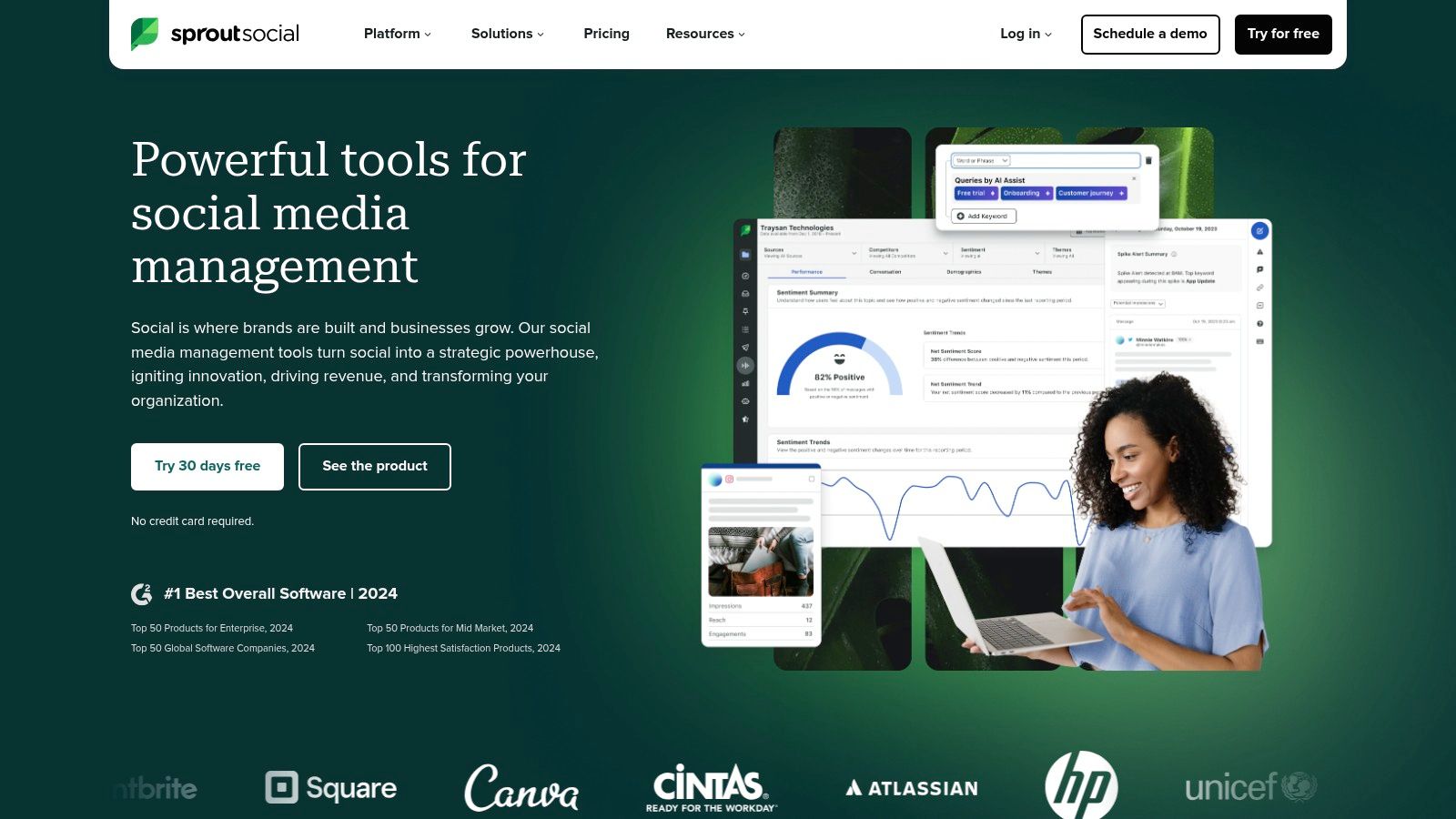
Key Features & User Experience
Sprout Social's user interface is clean, intuitive, and widely praised for its ease of use, despite its extensive feature set. The analytics and reporting are incredibly detailed, providing presentation-ready reports that clearly demonstrate social media ROI. Collaboration is seamless, with built-in approval workflows and task management. While its plans start at a higher price point after a 30-day trial, the investment is worthwhile for businesses seeking deep insights and exceptional customer support. For more ideas on how to leverage such a powerful tool, you can check out these social media management tips to enhance your strategy.
- Best For: Small to large businesses, marketing teams, and agencies focused on analytics.
- Pros: Intuitive interface, powerful Smart Inbox, excellent analytics and reporting.
- Cons: Higher price point makes it less accessible for individuals, can have a steeper learning curve for new users.
- Website: https://sproutsocial.com/
5. Zoho Social
Zoho Social is a powerful and highly accessible scheduler for social media tailored for businesses and agencies already invested in the Zoho ecosystem. It provides robust scheduling, monitoring, and analytics across Facebook, Twitter, Instagram, LinkedIn, and Google Business Profile. While it functions perfectly as a standalone tool, its true strength lies in its seamless integration with other Zoho applications like Zoho CRM and Zoho Desk, creating a unified customer experience management platform.
Its standout feature is the SmartQ scheduling engine, which analyzes past engagement on your profiles to predict the optimal times to post for maximum reach. This data-driven approach removes the guesswork from scheduling. The platform also includes a comprehensive publishing calendar and collaboration tools, allowing teams to plan, discuss, and approve posts efficiently within a single, user-friendly interface. This combination of smart scheduling and deep integration makes it a uniquely practical choice for Zoho users.
Key Features & User Experience
Zoho Social's interface is clean, intuitive, and easy to navigate, making it a great option for users who find more complex platforms overwhelming. It offers detailed performance reports and customizable analytics to track growth and engagement. The platform’s collaboration features are designed for agency workflows, including specific roles and permissions for team members. Pricing is highly competitive, with a free plan available for a single brand, making it an affordable entry point for small businesses and individuals looking for a reliable social media scheduler.
- Best For: Small to medium-sized businesses, agencies, and users of the Zoho software suite.
- Pros: Affordable pricing, user-friendly interface, seamless integration with the Zoho ecosystem.
- Cons: Fewer advanced features than top-tier competitors, some integrations may require additional costs.
- Website: https://www.zoho.com/social/
6. Agorapulse
Agorapulse is a powerful and user-friendly platform designed for businesses and agencies that need an all-in-one solution for social media management. It functions as a comprehensive scheduler for social media, supporting Facebook, Twitter, Instagram, LinkedIn, and YouTube, but its true strength lies in its unified social inbox. This feature consolidates all incoming comments, messages, and mentions into a single, manageable stream, making audience engagement remarkably efficient.
The platform excels at simplifying complex social media tasks. It combines scheduling, monitoring, and reporting into one cohesive package with a clean, intuitive interface. Agorapulse is often praised for its exceptional customer support and robust team collaboration tools, making it a reliable choice for teams looking to streamline their workflow and maintain a consistent online presence without a steep learning curve.
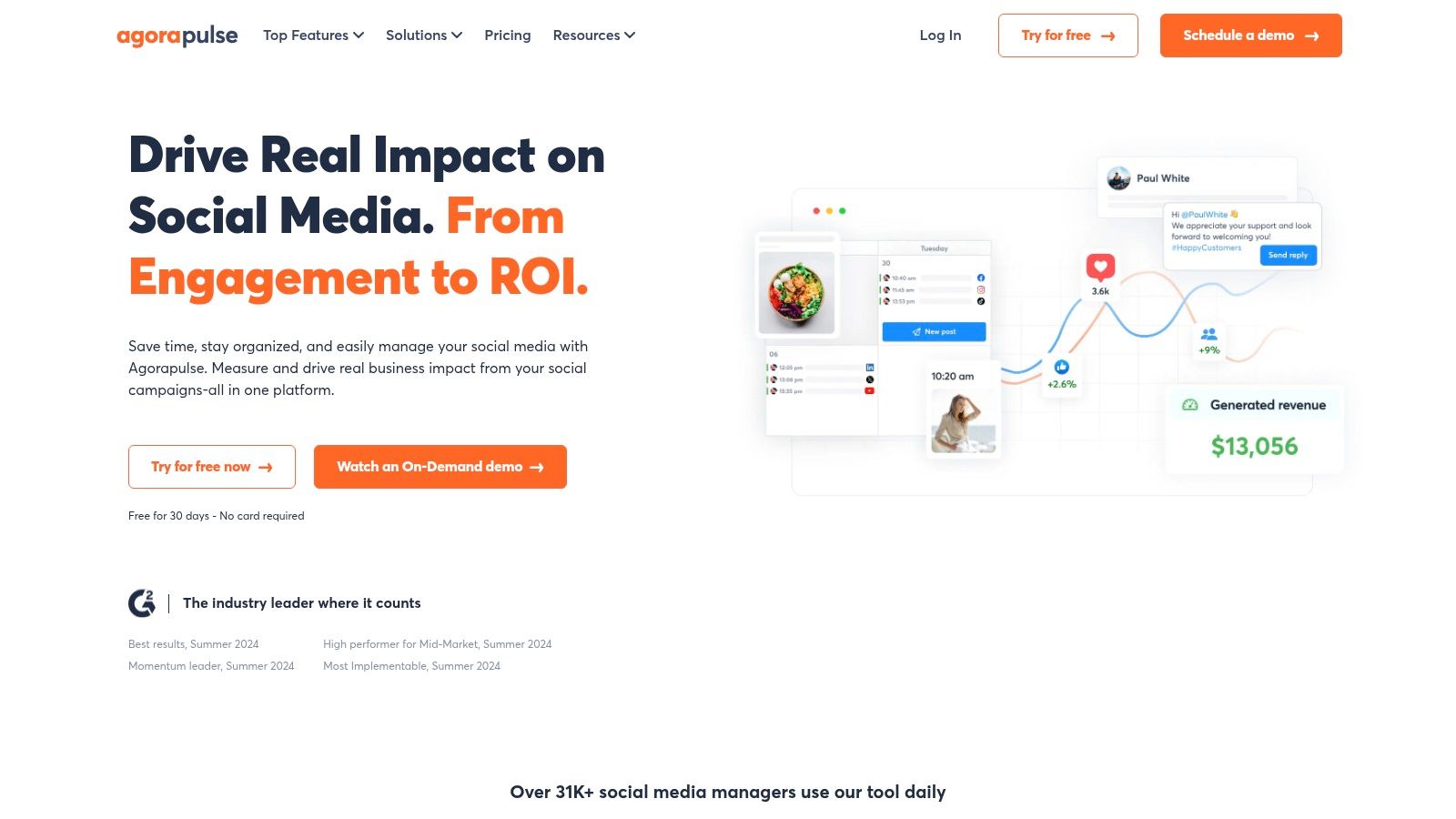
Key Features & User Experience
Agorapulse’s interface is one of its biggest selling points; it’s incredibly straightforward, allowing new users to navigate its features with ease. The analytics are detailed and provide actionable insights, with customizable reports that are easy to export and share. While its pricing plans are on the higher side, starting after a free trial, the investment provides a complete suite of tools without hidden costs. It is an excellent alternative for those who find competitors like Hootsuite to be too complex.
- Best For: Marketing teams, mid-sized businesses, and agencies needing strong engagement tools.
- Pros: User-friendly interface, excellent social inbox, strong customer support.
- Cons: Higher price point than some competitors, limited third-party app integrations.
- Website: https://www.agorapulse.com/
7. Sendible
Sendible is a comprehensive social media management tool designed specifically with agencies and marketing teams in mind. It serves as an excellent scheduler for social media, supporting platforms like Facebook, Instagram, Twitter, LinkedIn, and even Google My Business. The platform simplifies managing multiple client accounts by centralizing scheduling, monitoring, and reporting in one place, which is a major advantage for busy agencies.
What makes Sendible stand out is its balance between powerful features and a clean, user-friendly interface. It offers a unified "Priority Inbox" to manage messages and mentions across all connected profiles, preventing anything important from being missed. The tool also includes a content suggestion engine and RSS feed integration, helping teams find relevant content to share, which streamlines the content curation process significantly.
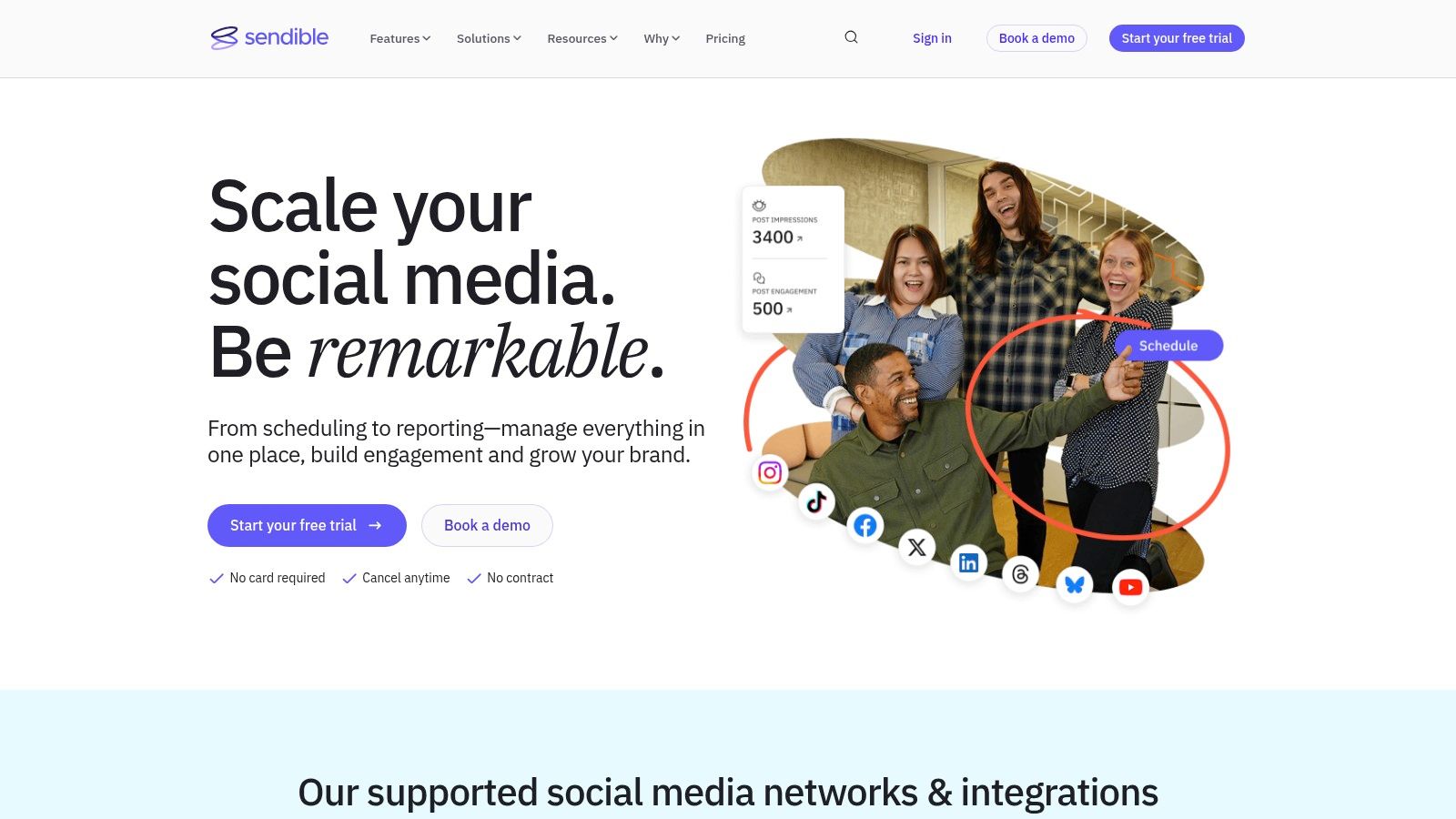
Key Features & User Experience
Sendible's dashboard is intuitive and easy to navigate, even with its extensive feature set. The analytics and reporting tools are robust, allowing you to create custom, brandable reports that are perfect for client presentations. Collaboration tools are built-in, with approval workflows to ensure content quality and consistency. While its pricing is geared more towards agencies, the value it provides in managing complex client rosters justifies the cost. A 14-day free trial is available to test its capabilities.
- Best For: Marketing agencies, businesses managing multiple brands, and collaborative teams.
- Pros: Agency-focused features, user-friendly interface, strong reporting capabilities.
- Cons: Higher price point for individuals, limited integrations with third-party apps.
- Website: https://www.sendible.com/
8. SocialPilot
SocialPilot carves out a niche as an incredibly accessible and affordable scheduler for social media, making it a top choice for growing agencies and small businesses. It provides a robust set of tools for managing major platforms like Facebook, Instagram, Twitter, LinkedIn, Pinterest, and TikTok without the enterprise-level price tag. Its focus on efficiency is clear, offering bulk scheduling and a visual content calendar to streamline your workflow and ensure consistent posting.
What makes SocialPilot stand out is its balance of powerful features and user-friendliness. Unlike some competitors that can be overwhelming, SocialPilot offers a clean interface that simplifies tasks like content curation via RSS feeds and team collaboration. It delivers core scheduling, analytics, and reporting functionalities in a package that is both easy to navigate and budget-friendly, providing significant value for teams that need comprehensive tools without complexity.
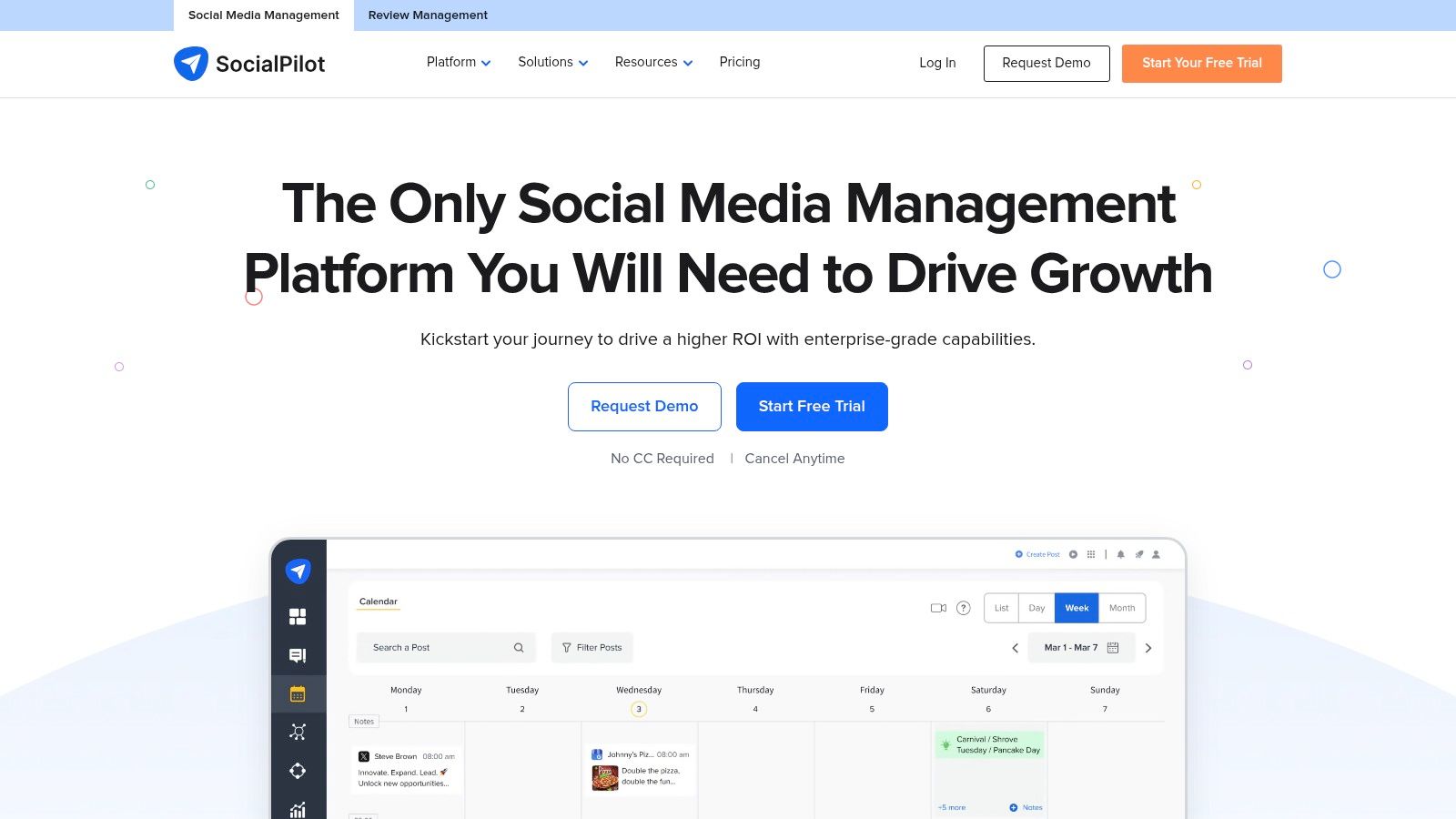
Key Features & User Experience
The user experience in SocialPilot is straightforward and intuitive, allowing new users to quickly master scheduling, analytics, and client management. The platform’s analytics and white-label reporting tools are particularly useful for agencies needing to demonstrate ROI to clients. Team collaboration is well-supported with clear roles and approval workflows. While it may lack some of the very advanced monitoring features of pricier alternatives, its feature set is more than sufficient for most marketing needs. Pricing plans are highly competitive, starting with an affordable tier after a 14-day free trial.
- Best For: Small to medium-sized businesses, marketing agencies, and teams on a budget.
- Pros: Very affordable pricing, user-friendly interface, strong core feature set.
- Cons: Lacks some advanced enterprise-level features, certain integrations might come at an extra cost.
- Website: https://www.socialpilot.co/
9. Later
Later began as an Instagram-first tool and has since evolved into a powerful, visually-driven scheduler for social media that also supports Facebook, Twitter, Pinterest, and TikTok. It's the ideal choice for brands and creators whose strategy revolves around high-quality images and videos. Its core strength lies in its drag-and-drop visual content calendar, which allows you to see exactly how your feed will look before you publish. This makes curating a cohesive and aesthetically pleasing profile incredibly simple.
The platform excels at helping you plan your visual content. You can upload all your media to a central library, add notes, and then schedule posts with ease. This focus on visual planning, combined with its user-friendly interface, makes it a standout option for those who prioritize their brand's visual identity over complex analytics or engagement features found in more all-in-one platforms.
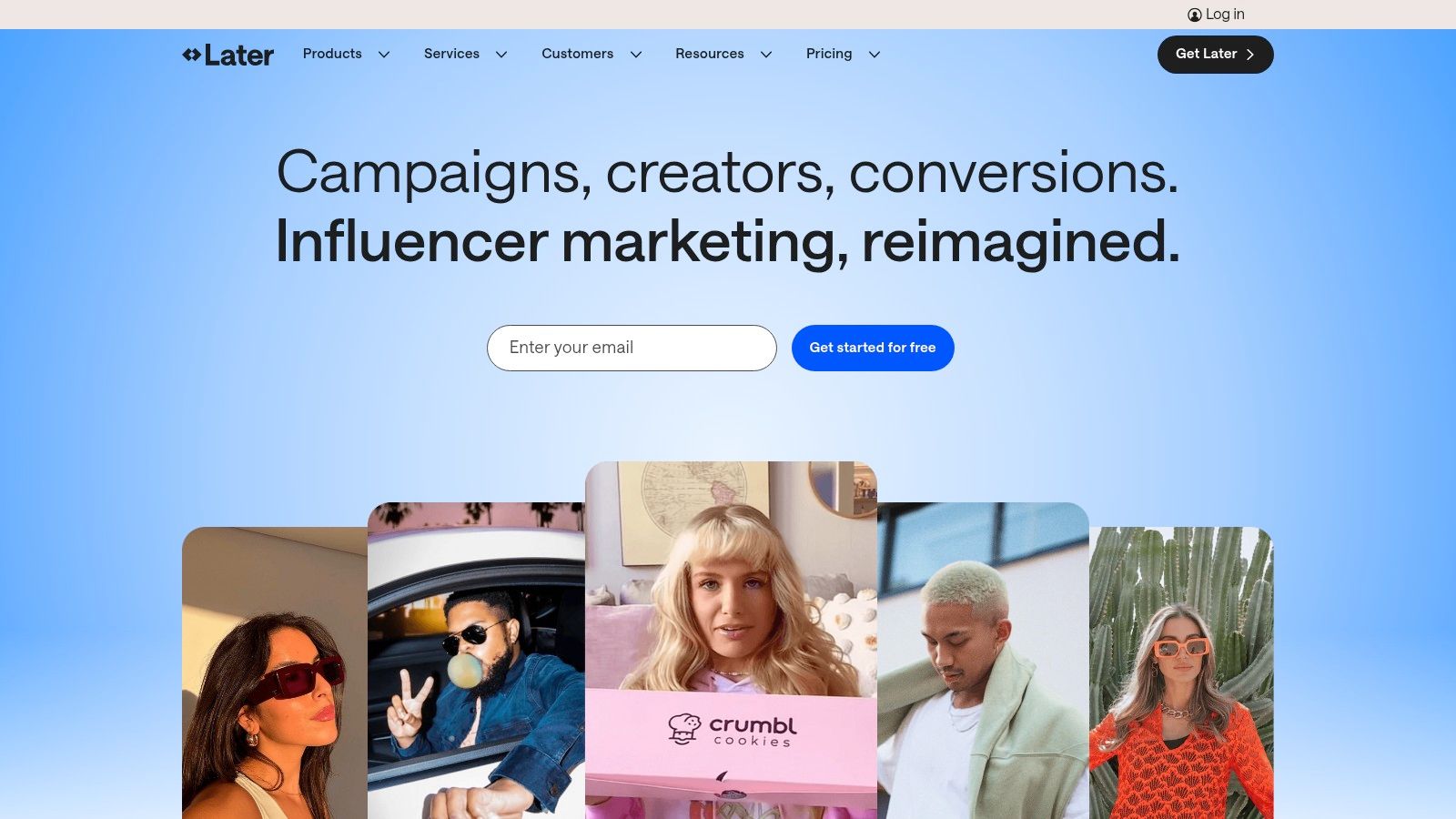
Key Features & User Experience
Later’s interface is clean, intuitive, and built for visual thinkers. The user experience is smooth, especially when planning Instagram content. It offers features like Linkin.bio to create a clickable landing page from your Instagram bio, driving traffic directly from your posts. While the free plan is generous, paid plans unlock more features like video scheduling, analytics, and Stories scheduling. For small businesses looking to maximize their efficiency, you can explore time-saving scheduling tips to get the most out of platforms like Later.
- Best For: Influencers, e-commerce brands, and businesses focused on visual platforms.
- Pros: Excellent visual content calendar, intuitive interface, strong Instagram features.
- Cons: Limited features on lower-tier plans, less robust for text-heavy platforms like Twitter.
- Website: https://later.com/
10. CoSchedule
CoSchedule is more than just a social media scheduler; it's a comprehensive marketing calendar built for content-focused teams. It shines by integrating social media promotion directly into a broader content marketing workflow, making it an excellent scheduler for social media for bloggers, content marketers, and marketing teams. The platform supports all major networks including Facebook, Instagram, Twitter, LinkedIn, and Pinterest, allowing you to visually plan and execute your entire promotional strategy in one place.
Its key differentiator is the all-in-one Marketing Calendar, which provides a unified view of every project, from blog posts to email campaigns and social media updates. This holistic approach helps teams see the bigger picture, avoid content gaps, and ensure promotional efforts are perfectly timed with content publication. This makes CoSchedule a powerful organizational tool that bridges the gap between content creation and social distribution.
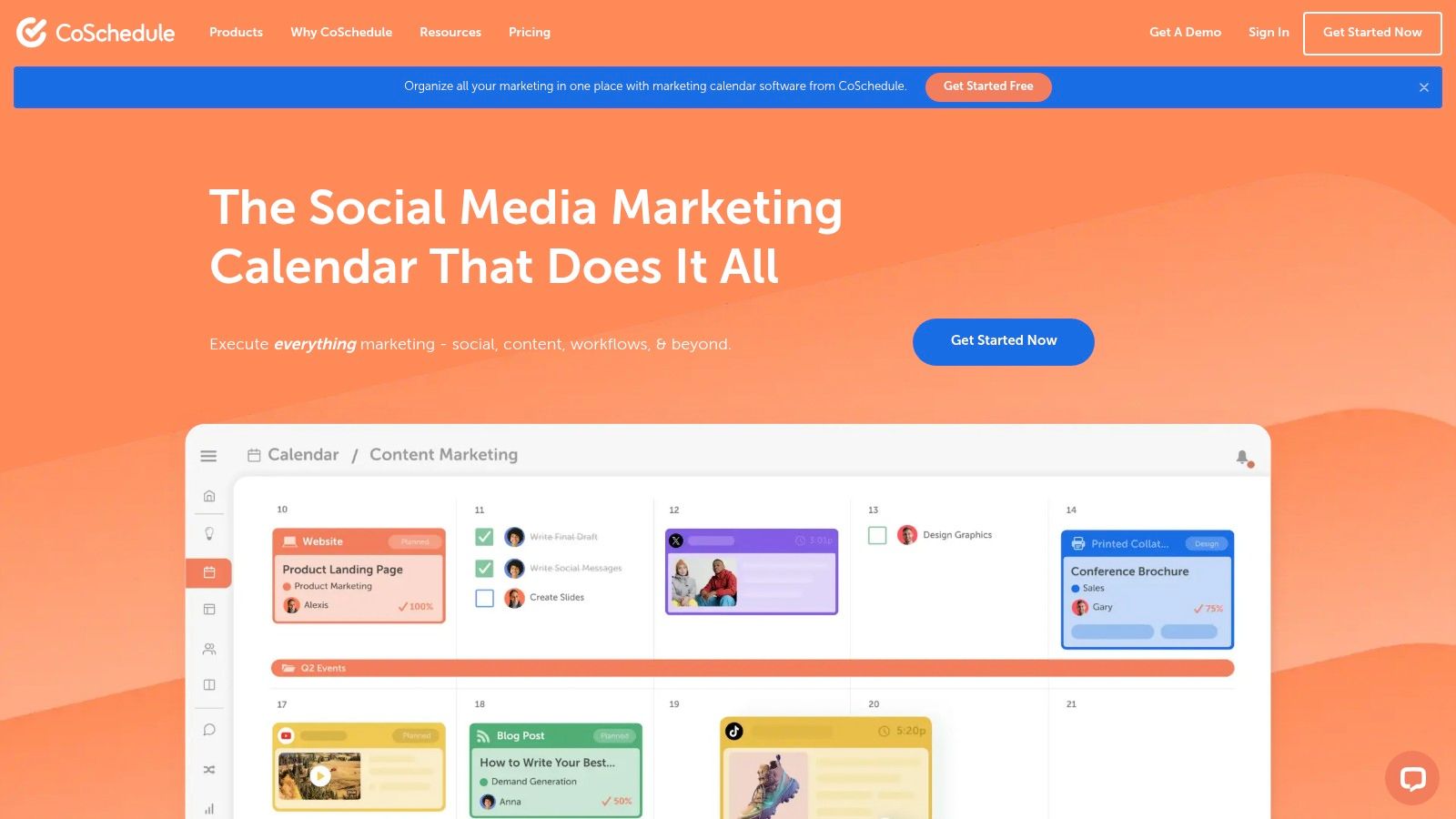
Key Features & User Experience
CoSchedule's interface is clean, color-coded, and intuitive, making it easy to manage complex schedules. The ReQueue feature intelligently re-shares your best evergreen content to fill gaps in your calendar, maximizing engagement with minimal effort. While its pricing plans are on the higher side compared to simpler tools, the value comes from its powerful project management and content organization capabilities. Team collaboration features are also well-integrated, allowing for clear communication and streamlined approval workflows.
- Best For: Content marketers, bloggers, and marketing teams needing an all-in-one calendar.
- Pros: Excellent marketing calendar, strong focus on content marketing, user-friendly interface.
- Cons: Higher pricing than some competitors, limited integrations with certain third-party apps.
- Website: https://coschedule.com/
11. MeetEdgar
MeetEdgar is a uniquely intelligent scheduler for social media that focuses on automating content recycling to maximize the lifespan of your posts. It’s built for creators and small businesses who want to maintain a consistent online presence without constantly creating new content. Instead of just scheduling a post once, MeetEdgar adds it to a category-based library and automatically re-shares it over time, ensuring your best content continues to reach new audiences on Facebook, Instagram, Twitter, and LinkedIn.
This "evergreen" approach is what sets MeetEdgar apart. It builds a permanent, categorized library of your updates, which it then pulls from based on a schedule you define. This system ensures your content queue never runs dry and saves you countless hours. For those who invest heavily in creating valuable, timeless content, MeetEdgar offers a smart way to get more mileage out of every post, making it a powerful automation ally.
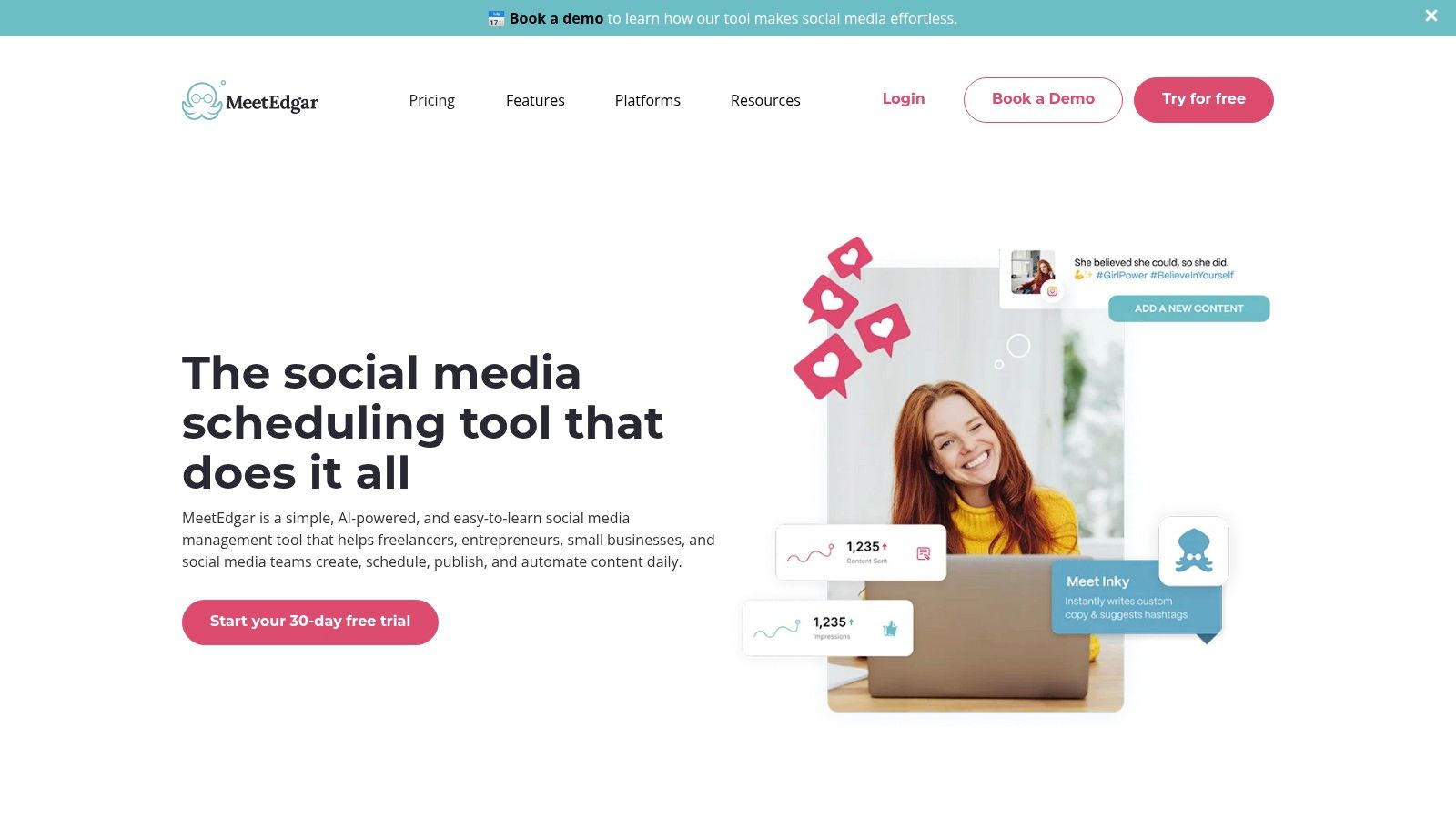
Key Features & User Experience
The MeetEdgar interface is friendly and straightforward, making it easy to set up your content categories and scheduling calendar. Its browser extension simplifies adding new content to your library directly from the web. While it lacks some of the deep monitoring and team collaboration features of larger platforms, its focus on automation is sharp and effective. The platform offers a 7-day free trial, with paid plans designed to be accessible for solopreneurs and small teams looking for an efficient, set-it-and-forget-it solution.
- Best For: Solopreneurs, bloggers, and small businesses focused on evergreen content.
- Pros: Excellent content recycling and automation, user-friendly interface, saves significant time.
- Cons: Limited social network integrations, fewer advanced analytics than competitors.
- Website: https://meetedgar.com/
12. Loomly
Loomly is an intuitive social media calendar tool designed for teams who prioritize collaboration and content planning. It positions itself as more than just a scheduler for social media, acting as a comprehensive brand success platform by providing post ideas, optimization tips, and a clear approval workflow. It supports major platforms like Facebook, Instagram, Twitter, LinkedIn, Pinterest, and Google My Business, making it a versatile choice for businesses managing a diverse online presence.
The platform's standout feature is its guided content creation process. Loomly provides post ideas based on trending topics, holidays, and social media best practices, helping teams overcome creative blocks. It also offers live post optimization tips and generates mockups of how your content will look on each platform before you publish. This focus on content quality and team collaboration makes it ideal for marketing teams aiming for a polished and consistent brand voice.

Key Features & User Experience
Loomly’s user interface is clean, colorful, and exceptionally user-friendly, making it easy for new users to get started without a steep learning curve. The content calendar is the central hub, providing a clear visual overview of all scheduled and published posts. Collaboration is seamless, with built-in approval workflows that allow team members to create, review, and approve content before it goes live. Analytics are straightforward, providing the essential data needed to track performance. With affordable plans starting after a 15-day trial, it’s a great value for the features offered.
- Best For: Small to medium-sized businesses, marketing teams, and agencies.
- Pros: User-friendly interface, helpful post ideas and optimization tips, affordable pricing.
- Cons: Limited integrations with third-party apps, some advanced features require higher-tier plans.
- Website: https://www.loomly.com/
Top 12 Social Media Scheduler Comparison
| Platform | Core Features & Unique Selling Points ✨ | User Experience & Quality ★★★★☆ | Target Audience 👥 | Value & Pricing 💰 | Recommended 🏆 |
|---|---|---|---|---|---|
| Publora 🏆 | Unified 8 networks, AI Editor & Idea Generator, API & no-code integrations | Intuitive calendar, smart validations, saves 10+ hrs/week | Creators, SMBs, agencies, developers | Flexible tiers from $5.40/mo + 14-day free trial | Top choice for all-in-one 🏆 |
| Hootsuite | Multi-network support, advanced analytics, team collaboration | User-friendly, strong support | Businesses, teams | Higher pricing, some features extra | Good for full-featured users |
| Buffer | Scheduling, analytics, browser extension | Clean, intuitive UI | Individuals, small teams | Affordable plans | Simple & budget-friendly |
| Sprout Social | Unified inbox, social listening, detailed analytics | Comprehensive, strong analytics | Businesses needing insights | Higher price, steeper learning | Powerful analytics |
| Zoho Social | Scheduling, monitoring, Zoho ecosystem integration | User-friendly, seamless Zoho integration | Zoho users, SMBs | Affordable | Best integrated with Zoho |
| Agorapulse | Scheduling, unified inbox, analytics | Easy to use, strong support | Agencies, businesses | Higher pricing | Reliable agency tool |
| Sendible | Scheduling, monitoring, content suggestions | User-friendly, good support | Agencies | Higher pricing | Strong for agencies |
| SocialPilot | Scheduling, analytics, content curation | Affordable, easy to use | SMBs, agencies | Affordable | Budget-friendly, comprehensive |
| Later | Visual calendar, media library, mobile app | Visual, intuitive | Visually-driven marketers, SMBs | Affordable | Best for visual scheduling |
| CoSchedule | Marketing calendar, team collaboration, content curation | User-friendly, content marketing focus | Content marketers | Higher pricing | Marketing-focused |
| MeetEdgar | Automated content recycling, content library | Simple UI, affordable | SMBs, solo entrepreneurs | Affordable | Best for content recycling |
| Loomly | Content calendar, post ideas, team workflows | User-friendly, affordable | Marketing teams | Affordable | Collaborative marketing tool |
Making Your Final Choice: Which Scheduler is Right for You?
Choosing a scheduler for social media can feel like a monumental task after reviewing so many capable platforms. We've explored a dozen powerful tools, from comprehensive enterprise solutions to streamlined schedulers for solo creators. The most crucial takeaway is that there is no single "best" tool; there is only the best tool for your specific situation.
The right platform will feel less like another piece of software to manage and more like a natural extension of your workflow. It should save you time, provide clear insights, and ultimately help you achieve your social media goals, whether that's growing an audience, driving sales, or building a community. Before you make your final decision, take a moment to reflect on your core needs: your budget, the size of your team, the social networks you prioritize, and the level of analytics you require.
To simplify your decision, we've distilled our findings into direct recommendations based on common user profiles and needs.
For the Solo Creator or Small Business on a Budget
If you're just starting out or managing a small number of profiles, your focus should be on simplicity, affordability, and core scheduling features. You need a reliable tool that gets the job done without a steep learning curve or a hefty price tag.
- Top Pick: Buffer is an excellent starting point. Its clean interface and straightforward scheduling process are perfect for those who want to set their content and forget it.
- Also Consider: Later is a fantastic choice if your strategy is heavily focused on visual platforms like Instagram and Pinterest.
For the Data-Driven Marketing Agency
Agencies and social media managers juggling multiple clients need robust features. This includes advanced analytics, white-label reporting, seamless client collaboration, and sophisticated approval workflows. Efficiency and provable ROI are paramount.
- Top Pick: Sprout Social offers some of the most comprehensive analytics and reporting features on the market, making it ideal for demonstrating value to clients.
- Also Consider: Sendible and Agorapulse are strong contenders, providing excellent client management tools and unified inboxes at a competitive price point.
For the All-in-One Business Solution
If you're looking to integrate social media management into a broader ecosystem of marketing, sales, and customer service tools, a platform that's part of a larger suite is your best bet. This approach streamlines your tech stack and centralizes your customer data.
- Top Pick: Zoho Social integrates beautifully with the wider Zoho suite, making it a no-brainer for businesses already invested in Zoho CRM or Campaigns.
- Also Consider: Hootsuite provides extensive integrations and has the power to serve as a central command center for larger organizations with complex needs.
For Ultimate Automation and Content Curation
For those who want to maximize efficiency through smart automation, a tool that intelligently recycles evergreen content and assists with content generation is a game-changer. These platforms are designed to keep your queues full with minimal manual effort.
- Top Pick: Publora stands out with its powerful AI-powered features, including an AI Post Generator and Smart Queue. It's built for users who want to leverage cutting-edge technology to automate and optimize their content strategy.
- Also Consider: MeetEdgar is a classic choice for its category-based evergreen content recycling, ensuring your best posts get seen again and again.
Your final step is to move from reading to doing. Almost every scheduler for social media on this list offers a free trial. Use this opportunity to get hands-on experience. Connect your accounts, schedule a few posts, and explore the analytics. This real-world test is the only way to know for sure if a tool truly fits your needs.
Ready to experience the power of AI-driven social media management? Publora offers an intelligent and intuitive scheduler for social media designed to save you time and amplify your results. Sign up for a free 14-day trial at Publora and see how our AI Post Generator and Smart Queue can revolutionize your content strategy today.
