Your Guide to a Social Media Scheduler
Ever found yourself scrambling to post on social media at just the right time? A social media scheduler is the answer. Think of it less as a robot and more as a brilliant assistant for your content team—one that handles the repetitive task of posting so you can focus on what actually matters. It transforms social media from a frantic, daily chore into a calm, planned-out strategy.
Why You Can't Afford to Manually Post Anymore
Not long ago, managing social media meant logging in and out of different platforms all day, every day. It was a recipe for burnout. You were constantly tied to your phone or computer, trying to catch the "best" posting times, especially if your audience was scattered across different time zones. It was inefficient, inconsistent, and honestly, a huge time suck.
A good scheduling tool changes the game completely. It gives you a single dashboard to manage all your social accounts. You can sit down for one or two focused sessions a week and map out all your content. Get it all planned, written, and scheduled, then step away. This "batching" approach frees you from the pressure of having to post in real-time.
From Chaos to Consistency
Trying to manage multiple social accounts manually is like trying to cook a complex meal by making each part of the dish from scratch, one after the other. It's messy and nothing gets done on time. A scheduler is like a chef's mise en place—the practice of prepping and organizing all your ingredients beforehand. Everything is ready to go, so the actual execution is smooth and perfectly timed.
This methodical approach pays off in a few huge ways:
- You maintain a consistent presence. Showing up regularly in your followers' feeds is crucial for building trust and staying on their radar. Social media algorithms also tend to favor accounts that post consistently.
- You free up time for high-value work. When you're not bogged down by the simple mechanics of posting, you have more mental energy for the important stuff: talking to your community, digging into your analytics, and actually improving your strategy.
- You can post at peak engagement times. Schedulers let you target the exact hours your audience is most active, boosting your reach and interactions. Best of all, you don't have to be online at 10 PM on a Saturday to do it.
To really see the difference, let's compare the old way with the new way.
Manual Posting vs Using a Scheduler
This quick table breaks down just how much of a difference a scheduling tool can make in your day-to-day workflow.
| Aspect | Manual Posting | Using a Scheduler |
|---|---|---|
| Time Spent | High - requires daily logins and real-time posting. | Low - allows for batching content in advance. |
| Consistency | Difficult to maintain, prone to missed posts. | Easy to maintain a regular posting cadence. |
| Strategy | Reactive and often unplanned. | Proactive and allows for long-term planning. |
| Peak-Time Posting | Requires being online at specific, often inconvenient, times. | Automated, posts go live at optimal times automatically. |
| Team Collaboration | Disjointed, hard to track who posts what. | Centralized, with clear workflows and approvals. |
As you can see, using a scheduler isn't just about saving a little time; it fundamentally changes how you approach social media, shifting from a reactive chore to a strategic function.
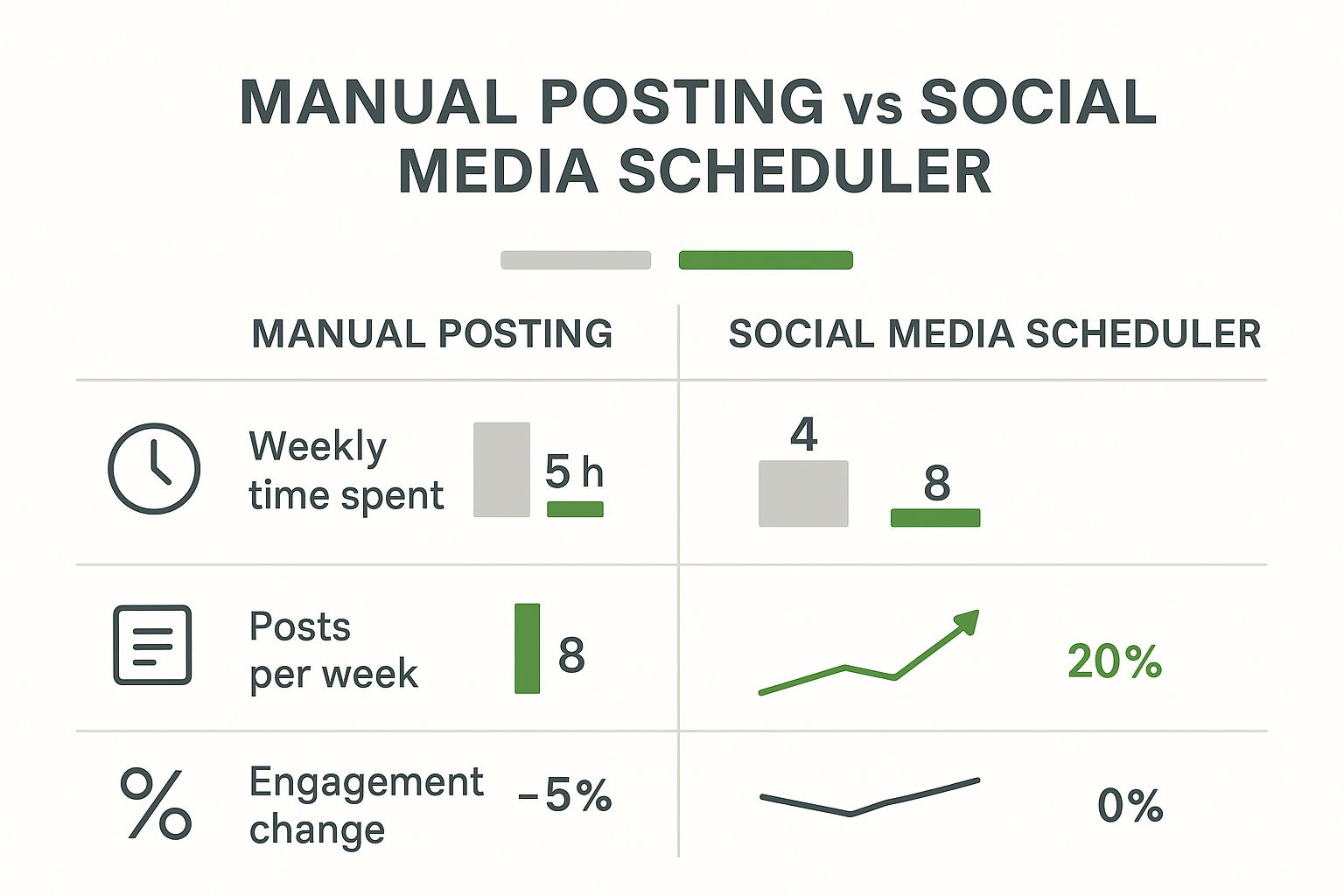
The proof is in the numbers. Automation massively cuts down the time you spend posting while improving your output and engagement. It's no wonder the social media management market was valued at USD 17.5 billion in 2022 and is expected to soar to USD 51.8 billion by 2027. That's a staggering 24.2% CAGR.
You can discover more insights about this market growth, but the takeaway is clear: a scheduler isn’t just a nice-to-have tool anymore. It’s an essential part of any serious marketing toolkit.
The Real Benefits of Automating Social Media

Sure, saving time is the obvious win, but the real magic of a social media scheduler is what you do with that extra time. It’s about moving from being a reactive content machine to a thoughtful brand strategist. Think of it like this: instead of constantly treading water just to stay afloat, you finally have the energy to actually swim somewhere.
Let's take a small business owner. They used to burn an hour every single day, scrambling to post on different platforms. Now, they block off just two hours on a Monday to batch-create and schedule everything for the entire week. This isn't just about being efficient; batching is a creative game-changer. It allows you to get in the zone, crafting a unified story for the week instead of just tossing out random, last-minute thoughts. Your content gets better because you're creating it with a clear, focused mind.
Win Over the Algorithms with Consistency
Social media algorithms love a predictable routine. When you post consistently, they see your account as active and reliable, which makes them more likely to push your content out to more people. A scheduler is your best friend in making this happen.
By setting your posts to publish automatically, you guarantee a steady flow of content, even on days you're swamped and can't log in. This constant presence builds momentum and trust with the algorithm and, more importantly, with your audience. It shows you're a dependable source, which is the bedrock of organic growth.
Boost Engagement by Posting at the Perfect Time
Ever create a brilliant post only to see it get crickets? The problem probably wasn't your content—it was your timing. A scheduler completely fixes this by letting you publish whenever your audience is most active, no matter what time zone they're in.
A social media scheduler empowers you to connect with your audience on their schedule, not yours. If your data shows your community is buzzing at 10 PM on a Saturday, you can be there without having to give up your weekend.
This strategic timing can be the difference between a post that flops and one that flies. More initial visibility means more likes, comments, and shares. Many of the best https://publora.com/blog/social-media-automation-tools even have features that analyze your past engagement and tell you the best times to post, taking all the guesswork out of it.
- Global Reach: Connect with followers across different time zones by scheduling posts for their local peak hours.
- Data-Driven Decisions: Stop guessing and start using analytics to see exactly when your audience is online and ready to engage.
- Set-It-and-Forget-It Convenience: Get maximum engagement without being glued to your phone 24/7.
At the end of the day, using a scheduler isn't just about filling a content calendar. It’s a strategic move that frees up your brainpower for the things that really move the needle—like engaging with your community, analyzing trends, and planning your next big campaign. To take this even further, you can explore how to automate content creation for social media and make your entire workflow even smoother. This kind of smart automation is what leads to better marketing and real, sustainable growth.
Key Features Your Scheduler Must Have
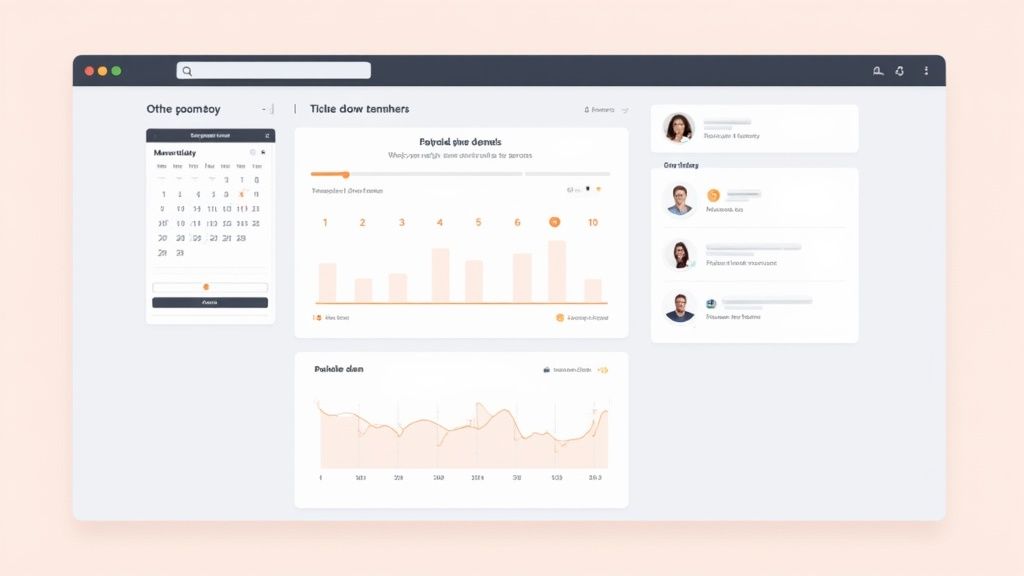
Picking a social media scheduler can feel overwhelming. You're faced with a ton of options, all promising to be the best. But let's be real—not all features are genuinely useful. You need to zero in on the ones that will actually make your life easier and your social media more effective.
Think of it this way: you're building your social media command center. The features below are the absolute must-haves, the foundation of a tool that will truly support your workflow, not just complicate it.
The Content Calendar Command Center
The single most important feature, hands down, is a visual content calendar. This isn't just a nice-to-have; it's your strategic mission control. Forget juggling messy spreadsheets. A visual calendar lays out your entire content plan, showing you exactly what’s going out, where, and when.
This bird's-eye view is a lifesaver. You can instantly see gaps in your schedule, check if your content mix is balanced, and make sure you’re not posting the same old thing over and over. The best ones have a simple drag-and-drop interface, turning a scheduling headache into a simple, visual puzzle.
Right alongside the calendar is broad platform support. What good is a scheduler if it doesn't connect to where your audience actually hangs out? If your customers are on Instagram, TikTok, and LinkedIn, a tool that only works with Facebook and Twitter is a non-starter. Before you commit, double-check that it offers direct publishing to all of your essential channels—including posts, Stories, and Reels.
Tools for Peak Efficiency and Engagement
Beyond just scheduling, a great tool should actively help you work smarter and get better results. These are the features that separate a decent scheduler from one you can't live without.
One of the biggest time-savers is bulk scheduling. Imagine planning out an entire month's worth of content and scheduling it all in one go from a single spreadsheet. That’s what bulk scheduling does. It can turn hours of tedious, manual work into a task that takes just a few minutes. For agencies or anyone running a big campaign, this isn't a luxury; it's a necessity.
Next up, look for an all-in-one social inbox. This feature pulls all your comments, DMs, and brand mentions from every platform into one streamlined feed. No more frantically switching between five different apps just to keep up with conversations. It makes engaging with your community faster and ensures no message ever falls through the cracks.
A powerful scheduler does more than just publish content; it helps you build a community. An integrated inbox allows you to manage conversations efficiently, turning passive followers into loyal fans.
Finally, any scheduler worth its salt needs to have clear and simple analytics. You have to know what's working. The best tools provide easy-to-digest reports that show you the most important stuff, like:
- Engagement Rate: Find out which posts are actually starting conversations.
- Reach and Impressions: See how many eyeballs your content is getting in front of.
- Top-Performing Content: Quickly spot your greatest hits so you can make more of what your audience loves.
These core features are the engine of a solid social media strategy, giving you the control, efficiency, and insights you need to win.
How to Choose the Right Social Media Scheduler
Trying to pick a social media scheduler can feel overwhelming. It’s like walking into a giant warehouse where every tool looks shiny and promising. But here’s the secret: the "best" tool isn't the one with the most bells and whistles. It's the one that has the right features for you.
So, how do you find it? It all starts by looking inward at your own needs, goals, and, of course, your wallet.
First things first: your budget. Let's be real—if you can't afford it, it doesn't matter how great a tool is. Schedulers range from completely free options, which are fantastic for getting started, to powerful enterprise systems that can run you hundreds of dollars every month. Figure out what you can comfortably invest. A fancy, expensive tool is just dead weight if the monthly bill eats into your marketing budget.
Next up, which social media platforms do you actually use? A scheduler is pretty useless if it doesn't connect to the networks where your audience lives. Jot down your must-have platforms—whether that’s Instagram and TikTok, or maybe you're all-in on LinkedIn and X. Double-check that any tool you're considering can post directly and reliably to all of them. Don't get stuck with something that forces you to manually post to your most important channel.
Matching Features to Your Needs
Once you’ve got your budget and platforms sorted, you can dive into the fun part: the features. This is where you can really narrow down the options and find a tool that feels like it was built just for you. Think about the size of your operation right now and where you see it going.
For Solo Creators & Freelancers: Your priorities are probably simplicity and speed. Look for a clean, easy-to-read visual calendar, AI writing tools to help with captions, and smart suggestions for the best times to post. You don’t need complicated team features; you just need something that helps you stay consistent without the headache.
For Growing Businesses: As you scale, your needs get a bit more complex. You’ll want to look for features like a unified social inbox to manage all your comments and DMs in one place. Basic analytics are also key to see what’s actually working. And the ability to schedule posts in bulk will be a huge time-saver.
For Agencies: Now we’re talking about a different level. Collaboration is everything. You need rock-solid approval workflows to get client sign-offs, features to manage multiple client accounts, and professional, white-label reports to show your value. A tool like our own Publora was designed from the ground up to handle these exact agency challenges.
Choosing a social media scheduler is a strategic decision that directly impacts your ability to manage and grow your presence in a bustling digital space. It’s about finding a partner that scales with you.
Making the right choice here is more important than ever. The global social media market is expected to jump from $252.95 billion in 2024 to $286.53 billion in 2025. That’s a staggering amount of growth, and it shows just how much value is being poured into these platforms.
A great scheduler is what helps you manage your posts, ads, and conversations in this crowded arena. You can read the full research on this market growth to get a sense of the scale we're talking about. By carefully matching a tool to how you actually work, you're not just buying software—you're setting yourself up for success.
Getting Started with Your First Content Schedule
 Jumping into a social media scheduler for the first time might seem a little intimidating, but it’s really just about turning your ideas into a solid, automated plan. It's less of a leap and more of a single, powerful step. Let's walk through how to build your very first schedule and trade that daily posting scramble for calm, organized control.
Jumping into a social media scheduler for the first time might seem a little intimidating, but it’s really just about turning your ideas into a solid, automated plan. It's less of a leap and more of a single, powerful step. Let's walk through how to build your very first schedule and trade that daily posting scramble for calm, organized control.
Think of it like setting your content strategy on autopilot. The first step is always the same: connect your social media accounts. This is a simple, one-time task where you grant the tool permission to post for you. It’s the foundation for everything that comes next.
Building Your Visual Content Plan
Once your accounts are linked, it’s time for the fun part: building your visual content plan. A good scheduler gives you a calendar view, which is a total game-changer. Instead of staring at a spreadsheet, you get to see your entire week or month laid out visually.
Start by dragging and dropping a few key posts onto the calendar. Maybe a promotional post for Tuesday, a behind-the-scenes video on Thursday, and a fun audience question for Friday. This visual map immediately shows you if your content mix feels balanced. Are you hitting all your content pillars? Or are you accidentally posting ten sales messages in a row? A quick glance at the calendar will give you the answer.
For a deeper dive into organizing your content, our guide to setting up a social media content calendar is a great resource to help you plan your themes. It’s also worth looking at the best content calendar tools to get inspired by different features and layouts.
A well-planned schedule is more than just a list of posts; it's a strategic narrative for your brand. It ensures every piece of content has a purpose and contributes to a cohesive story your audience can follow.
Crafting and Uploading Your Posts
With your calendar framework in place, you can start filling it up. This is where the real magic of a scheduler comes in: batching. Instead of interrupting your day to create a single post, you can sit down and knock out a whole week's worth in one go. It’s a huge time-saver and helps you stay in a creative headspace.
Here's a simple workflow to get your first batch done:
- Write Your Captions: Get into the zone and draft the copy for several posts at once. Just focus on the message and your brand's voice.
- Gather Your Visuals: Pull together all the images, videos, and graphics you'll need. Keeping them in a dedicated folder makes the next step super easy.
- Upload in Bulk: Most schedulers let you drag and drop your content right onto the calendar, saving you from a ton of tedious clicking.
After your posts are uploaded, you can fine-tune the schedule. Many tools have features that suggest the best times to post based on when your audience is most active. Give everything one final look-over, and then you can sit back and let the automation do its thing.
Advanced Scheduling Strategies for Better Results
Once you've gotten the hang of the basics, your social media scheduler can do a lot more than just publish posts for you. This is where you move beyond the "set it and forget it" mentality and start using your tool as a real marketing powerhouse. It’s about running a smarter, data-driven social media machine.
Think of it like this: basic scheduling is like driving a car using only the gas and steering wheel. Advanced strategies are like using the GPS for the best route, cruise control for efficiency, and the car's diagnostic system to keep everything running smoothly. You get where you’re going faster and with a lot less effort.
Let Data Drive Your Decisions
Honestly, the most powerful part of any good scheduler is the analytics. Stop guessing what your audience wants to see and let the data tell you. Dive into your reports and find your top-performing posts. Are they videos? Behind-the-scenes photos? Customer testimonials? Once you know what’s working, you can make more of it.
Another simple but effective trick is A/B testing your post times. Schedule the same kind of post at different times on different days. You might be surprised to discover that a 9 PM post gets way more engagement than one at noon. For a really deep look at your performance, learning to build and read detailed social media analytics reports is a game-changer. These little tests can uncover huge opportunities to get your content in front of more people.
Build an Evergreen Content Library
Some of your content is just too good to share only once. This is where an evergreen content library comes in. It’s basically a stash of your best, non-time-sensitive posts—think "how-to" guides, popular blog articles, or fundamental tips about your industry—that your scheduler can re-share automatically.
An evergreen library acts as an automated assistant, filling gaps in your content calendar with proven winners. This ensures your profile stays active and continues to provide value, even when you're focused on other tasks.
Most tools let you organize this content into categories and set rules for how often it gets posted. It's one of the best ways to https://publora.com/blog/schedule-social-media-posts for consistent traffic and engagement without constant manual effort.
Tap into Social Listening
The final piece of the puzzle is shifting from just broadcasting your message to actually engaging with your community. A lot of schedulers now come with social listening features, which let you track keywords and conversations about your brand, competitors, or industry. This is your chance to jump into important discussions as they happen.
With teams projected to spend over 14 billion hours on social platforms daily in 2025, just being part of the conversation is a huge advantage. In fact, teams who use social listening alongside their scheduling tools report nearly double the confidence in their marketing ROI. On Facebook, that confidence jumps from a mere 27% without these tools to 67% with them. Using your scheduler to listen helps you stay relevant, handle customer questions, and get new content ideas straight from the source: your audience.
Frequently Asked Questions
Jumping into the world of social media schedulers for the first time can feel a little uncertain. Let's clear up some of the most common questions so you can get started with confidence.
Can Social Platforms Penalize You for Using a Scheduler?
This is a big one, and thankfully, the answer is a clear no. Social media platforms absolutely do not penalize you for using an official, approved scheduling tool. Think of these tools as authorized partners, not workarounds. They're built to play by the rules and use the official APIs provided by networks like Instagram, X, and Facebook.
What really matters to the platforms is the quality of what you post, not how you post it. If you’re sharing valuable, interesting content that your audience loves, you’ll be in their good graces.
How Far in Advance Should I Schedule Posts?
For most people, a good rhythm is to schedule content one to two weeks in advance. This approach strikes the perfect balance. You'll build a nice cushion that keeps your feed consistent, but you're still flexible enough to react to a trending topic or breaking news.
When it comes to your evergreen content—those timeless tips, classic blog posts, or company stories—feel free to plan much further out. Some businesses schedule these core posts months ahead, building a solid foundation they can layer timely content on top of.
Are Free Social Media Schedulers Good Enough?
Yes, they definitely can be! If you're just starting out or managing a small number of accounts, a free scheduler is a fantastic way to dip your toes in the water. Many free plans offer the essential features you need to link a profile or two and schedule a decent number of posts each month.
Free plans are perfect for a couple of reasons:
- Learning the Ropes: They let you get used to the workflow of planning and scheduling content without any financial pressure.
- Figuring Out What You Need: Using a free tool is the best way to see which premium features, like in-depth analytics or team workflows, you might actually use down the road.
It's a no-risk way to see how automation can improve your workflow before you ever consider upgrading to a paid plan.
Ready to stop the daily posting scramble and take back your time? Publora gives you an intuitive calendar, powerful AI tools, and seamless scheduling for all your social networks. Start your free 14-day trial of Publora today and see how easy social media management can be.
