Best Social Media Analytics Tools for 2025
Unlocking Social Media Success with Powerful Analytics in 2025
Navigating the complexities of social media requires more than just posting engaging content. You need data-driven insights. This listicle dives deep into twelve leading social media analytics tools, offering practical guidance to choose the right platform for your 2025 goals. From individual creators to large agencies, finding the best tool to analyze your social media performance is crucial for success. These platforms solve the problem of effectively measuring campaign performance, understanding audience behavior, and optimizing your social media strategy.
This detailed guide provides more than surface-level reviews. We share real-world usage experience and specific feature analysis, highlighting both strengths and limitations. You'll discover practical implementation advice and use cases, going beyond generic descriptions and promotional marketing copy. We'll cover these top platforms:
- Publora
- Sprout Social
- Hootsuite
- Buffer
- Brandwatch
- Zoho Social
- Keyhole
- Rival IQ
- HubSpot
- Emplifi
- Iconosquare
- Agorapulse
For businesses aiming for growth, understanding data is key; these tools can help, and resources like this list of Instagram Analytics Tools from BoostFluence’s “Top 10 Best Instagram Analytics Tools for Growth 2025” can provide specialized insights. Whether you're a seasoned pro or just starting out, this resource will empower you to harness the power of social media analytics tools and achieve meaningful results. Learn which tools excel at specific tasks, understand their limitations, and discover how they can best serve your needs.
1. Publora
Publora is a unified social media management platform targeting creators, small businesses, and agencies. It offers scheduling, content creation, and analytics across multiple networks. Its key selling point is streamlining workflows, allowing users to manage various platforms from a single dashboard. In 2025, utilize the best tools for efficient content creation, as explored in this list of top social media content creation tools. This makes it a strong contender among social media analytics tools for those seeking an all-in-one solution.
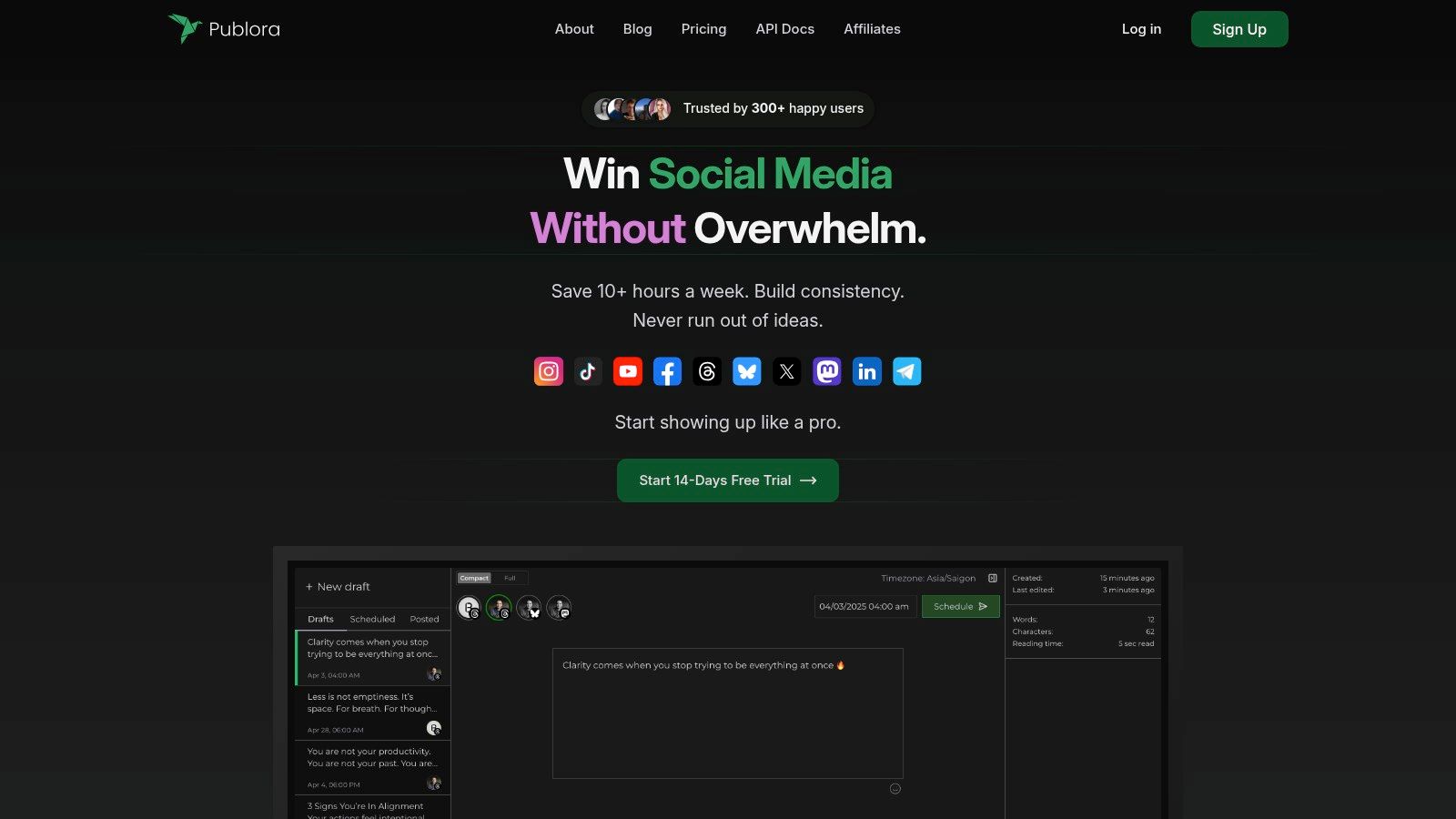
Key Features and Benefits
- AI-Powered Content Creation: Publora's AI assists with idea generation and content optimization, learning from your past performance. This can be particularly helpful for users struggling with creative block or adapting content across different platforms.
- Unified Scheduling: Plan and schedule content up to three months in advance across eight major social networks, including emerging platforms like Mastodon and Bluesky. This comprehensive scheduling feature offers a centralized view of your social media calendar.
- Agency-Focused Tools: Dedicated workspaces, client management, and permission controls cater specifically to agency needs. This facilitates team collaboration and client management within the platform.
Pros and Cons
Pros:
- Supports a wide range of social media platforms.
- AI-powered content creation tools save time and boost creativity.
- Intuitive calendar scheduler facilitates long-term planning.
- Strong features for agency collaboration and client management.
- Affordable pricing plans starting at $5.40/month with a 14-day free trial.
Cons:
- Scheduling is currently limited to three months in advance.
- Some advanced features are restricted to premium plans.
Implementation and Use Cases
Publora is easy to set up and use, even for beginners. The intuitive interface simplifies content scheduling and the AI tools make content creation more efficient. It's an ideal social media analytics tool for:
- Individual Creators: Streamline content scheduling and leverage AI for content ideas.
- Small Businesses: Manage social media presence efficiently across multiple platforms.
- Agencies: Collaborate with teams and manage client accounts seamlessly.
Pricing and Technical Requirements
Publora offers flexible pricing plans starting at $5.40/month. A free 14-day trial is available. No specific technical requirements are mentioned beyond a stable internet connection and a web browser. You can find more information on their website: https://publora.com
2. Sprout Social
Sprout Social is a robust social media management platform ideal for businesses seeking in-depth analytics. It offers a comprehensive suite of tools for publishing, engagement, and reporting across various social networks. Its strength lies in providing real-time data analytics and AI-powered content optimization, making it a valuable asset for data-driven social media strategies. This positions Sprout Social as a top contender among social media analytics tools for businesses looking to maximize their social ROI.
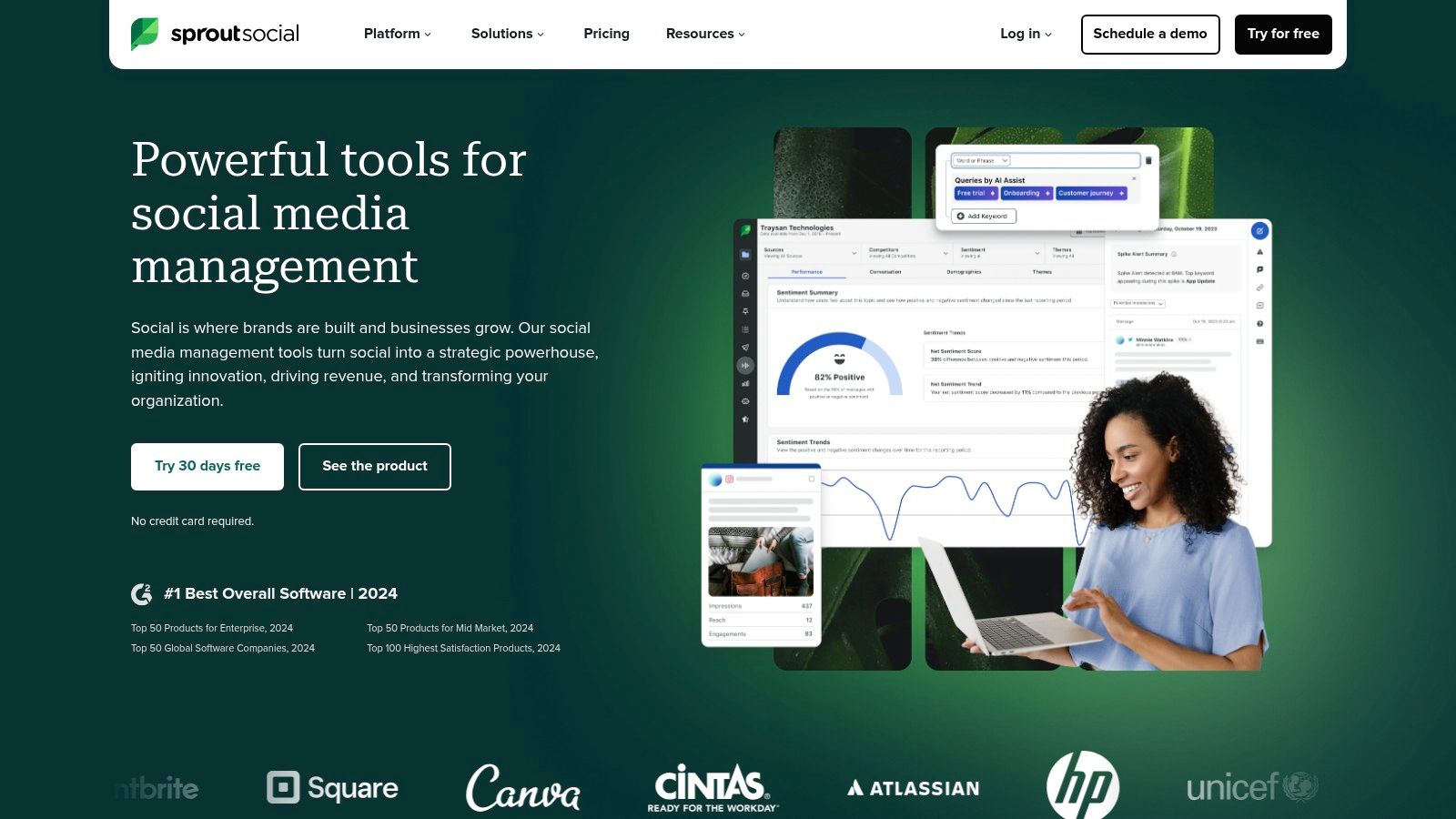
Key Features and Benefits
- Real-Time Data Analytics: Track key metrics like engagement, reach, and impressions across multiple platforms in real time. This allows for quick adjustments to your strategy based on live performance data.
- Advanced Audience Demographics: Gain deep insights into your audience demographics, interests, and behaviors. This data is crucial for targeted advertising and content creation.
- AI-Powered Content Optimization: Leverage AI-driven suggestions to optimize content for better performance. This helps improve engagement and reach a wider audience.
Pros and Cons
Pros:
- Comprehensive analytics and reporting features.
- Robust social listening capabilities for monitoring brand mentions and industry trends.
- CRM-like features for managing relationships with followers and customers.
Cons:
- Higher pricing plans may not be suitable for small businesses or individual creators.
- The platform's extensive features can result in a steeper learning curve.
Implementation and Use Cases
Sprout Social is best suited for businesses with dedicated social media teams or agencies managing multiple client accounts. Its powerful analytics features offer valuable data for refining social media strategies and demonstrating ROI.
- Businesses: Track campaign performance, analyze audience demographics, and optimize content for maximum impact.
- Agencies: Manage multiple client accounts, generate comprehensive reports, and demonstrate the value of social media efforts.
Pricing and Technical Requirements
Sprout Social offers various pricing plans starting at $249/month. While no specific technical requirements are listed, a stable internet connection and modern web browser are recommended. More details are available on their website: https://sproutsocial.com/
3. Hootsuite
Hootsuite is a versatile social media management tool combining scheduling with detailed analytics, social listening, and extensive integrations. It's a popular choice for businesses and agencies seeking a robust platform to manage multiple social media accounts. Its strength lies in providing a central hub for monitoring brand mentions, engaging with audiences, and measuring campaign performance across various platforms. For a broader comparison of similar tools, you might find this helpful: Learn more about social media management tools.
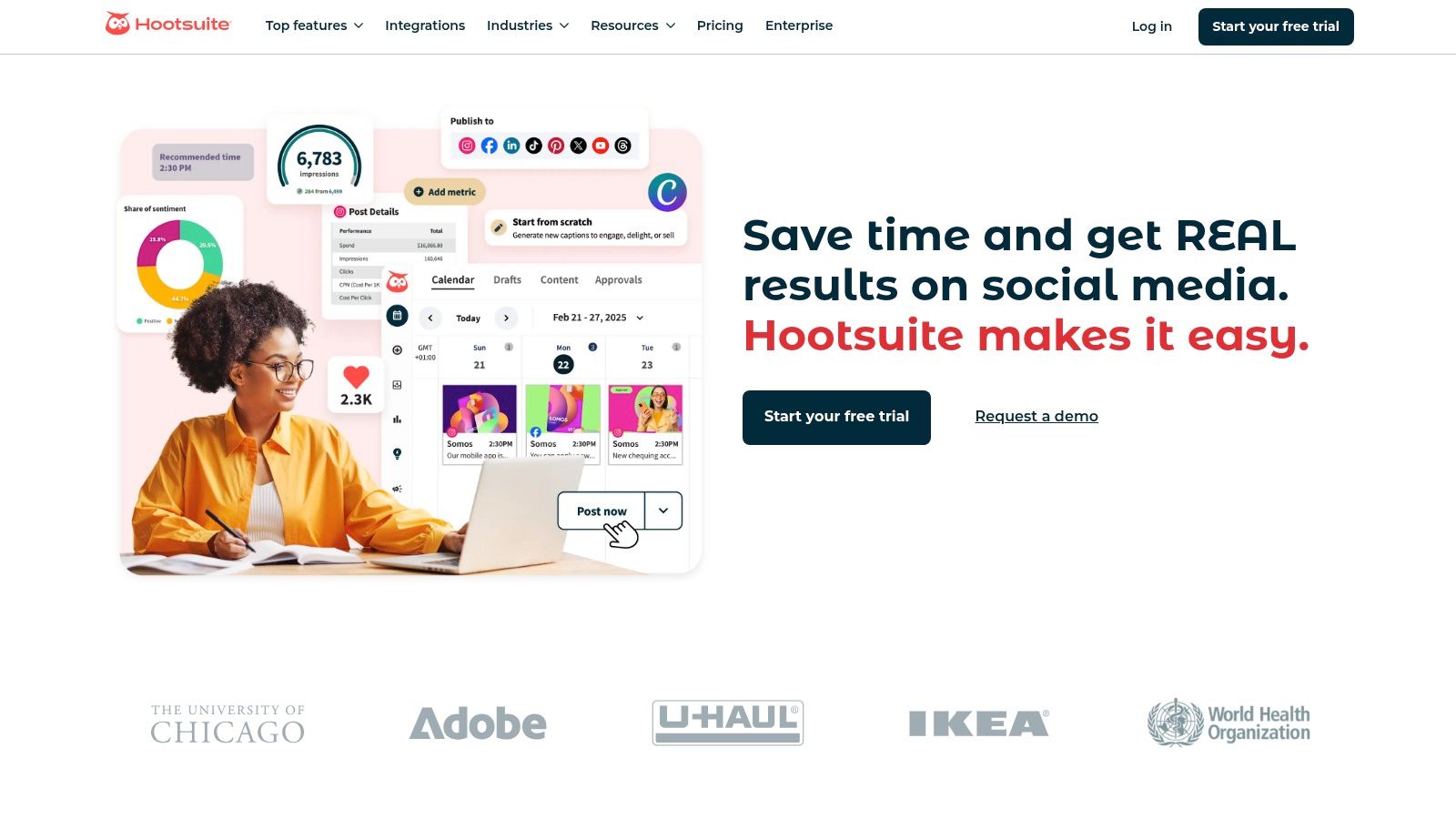
Key Features and Benefits
- Comprehensive Analytics: Hootsuite provides in-depth analytics across various social media platforms. Track key metrics like engagement, reach, and follower growth to optimize your social media strategy. This data-driven approach empowers users to make informed decisions.
- Social Listening: Monitor brand mentions and industry conversations with Hootsuite's social listening capabilities. Identify trends, track sentiment, and engage in relevant discussions to strengthen your brand presence. This feature is crucial for reputation management and identifying potential opportunities.
- Team Collaboration: Streamline workflows with team collaboration features. Assign tasks, manage approvals, and communicate seamlessly within the platform. This improves efficiency and ensures consistent brand messaging across all social media channels.
Pros and Cons
Pros:
- User-friendly interface simplifies social media management tasks.
- Comprehensive analytics and reporting features offer valuable insights.
- Extensive integrations with third-party tools enhance functionality.
Cons:
- The higher pricing tiers can be expensive for smaller businesses.
- Some advanced features require a learning curve to utilize effectively.
Implementation and Use Cases
Hootsuite is suitable for businesses of all sizes, but its advanced features make it particularly beneficial for larger organizations and agencies managing multiple brands. Setting up accounts and connecting social media profiles is straightforward. The platform's intuitive dashboard simplifies scheduling, monitoring, and reporting.
- Agencies: Manage multiple client accounts and streamline team collaboration.
- Large Businesses: Gain a holistic view of social media performance across all brands and departments.
- Social Media Managers: Schedule content, monitor brand mentions, and analyze campaign results efficiently.
Pricing and Technical Requirements
Hootsuite offers various pricing plans, starting with a limited free plan. Paid plans offer more features and functionality, scaling with business needs. Specific technical requirements are minimal, primarily requiring a stable internet connection and a web browser. You can find more information on their website: https://hootsuite.com/
4. Buffer
Buffer is a simple, user-friendly platform ideal for small businesses seeking seamless social media scheduling and essential analytics. Its core strength lies in its intuitive interface, making it easy to manage content across various platforms. If you're looking for a straightforward solution without the complexity of advanced analytics tools, Buffer is a solid choice among social media analytics tools.
Key Features and Benefits
- Simplified Scheduling: Plan and schedule posts across key platforms like Instagram, Facebook, Twitter, and LinkedIn. This streamlined approach simplifies content distribution.
- Essential Engagement Analytics: Track key metrics such as likes, shares, and comments to understand audience interaction. This data provides valuable insights into content performance.
- Customizable Reporting: Generate reports to monitor campaign progress and measure the effectiveness of your social media strategy. This allows for data-driven decision-making.
- "Start Page": Create a dedicated link-in-bio page for your Instagram profile, consolidating important links and resources. This enhances audience engagement and directs traffic to desired destinations.
Pros and Cons
Pros:
- User-friendly interface, perfect for beginners.
- Cost-effective for small businesses with limited budgets.
- Provides essential analytics without overwhelming the user.
- Streamlines the scheduling process across multiple platforms.
Cons:
- Lacks the advanced features found in more robust analytics platforms.
- Doesn't offer analytics for all social media platforms, limiting its scope.
Implementation and Use Cases
Buffer's ease of use makes implementation straightforward. Simply connect your social media accounts and start scheduling content. It's a valuable social media analytics tool for:
- Small Business Owners: Manage a basic social media presence efficiently.
- Individual Creators: Schedule content and track basic engagement metrics.
Pricing and Technical Requirements
Buffer offers various pricing plans, including a free option with limited features. Paid plans provide more advanced features and support. Technical requirements are minimal, requiring only a stable internet connection and a web browser. Visit their website for more details: https://buffer.com/
5. Brandwatch
Brandwatch is a robust social media analytics tool specializing in social listening, providing valuable user insights, trend identification, and competitor benchmarking with AI-powered predictive analytics. It's designed to help brands understand consumer conversations and market dynamics. This makes it a top choice among social media analytics tools for those needing in-depth market research. Want to compare it with other reporting solutions? Learn more about social media reporting tools.
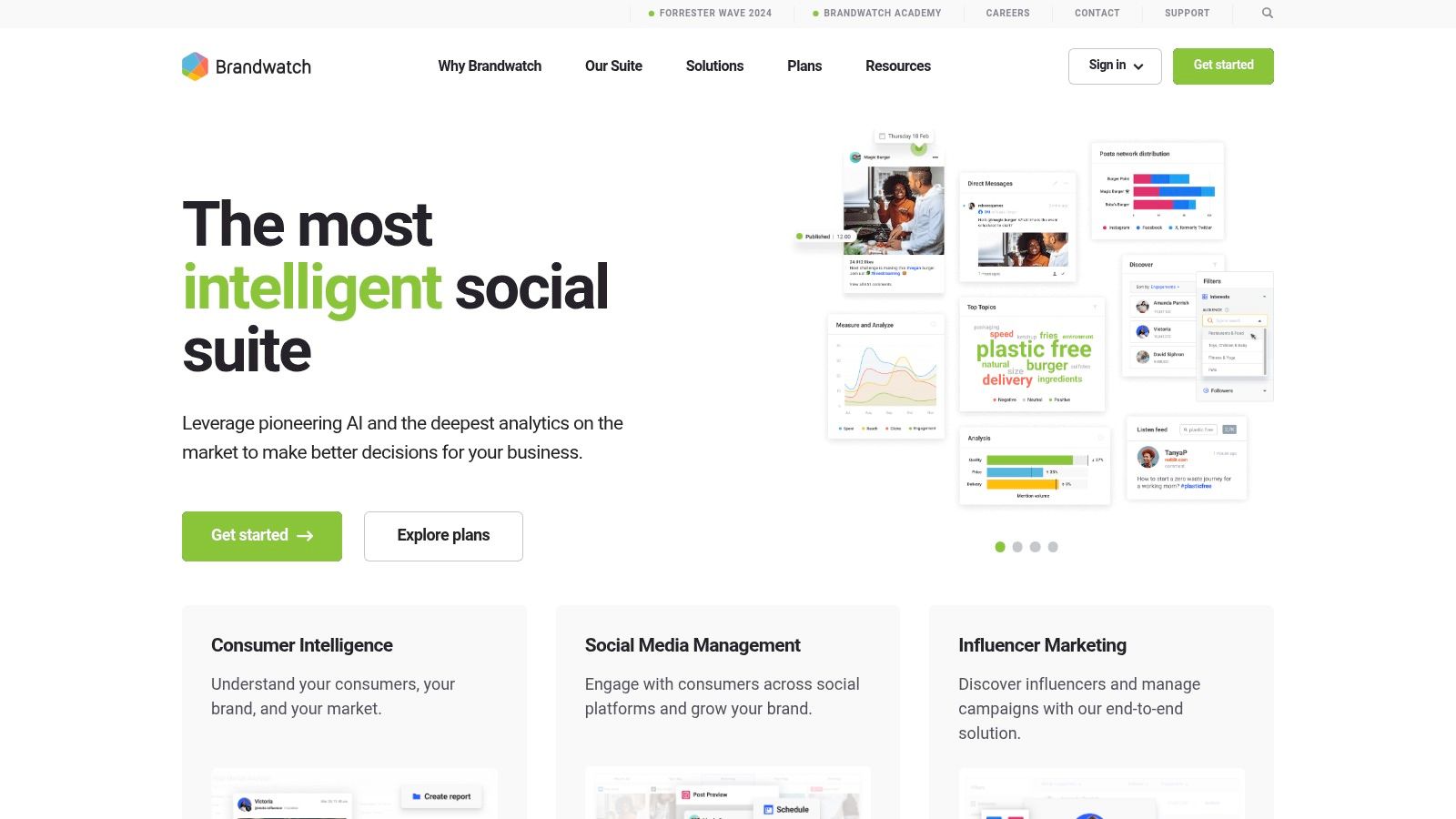
Key Features and Benefits
- Sentiment Analysis: Gauge public opinion about your brand, products, or campaigns. This feature helps you understand the emotional tone of online conversations and react accordingly.
- Trend Identification: Track emerging trends and conversations relevant to your industry. This allows you to stay ahead of the curve and capitalize on new opportunities.
- Competitor Benchmarking: Analyze your competitors' social media performance and strategies. This provides insights to refine your own approach and gain a competitive edge.
Pros and Cons
Pros:
- Offers deep social listening capabilities beyond basic metrics.
- Provides comprehensive sentiment analysis for nuanced insights.
- Includes advanced competitor benchmarking tools.
Cons:
- Pricing may be prohibitive for smaller businesses.
- The platform's complexity may require initial training.
Implementation and Use Cases
Brandwatch is best suited for businesses that require a deep understanding of consumer behavior and market trends. Implementing Brandwatch involves defining your research goals and setting up tracking parameters. It’s an ideal social media analytics tool for:
- Market Researchers: Understand consumer needs and preferences.
- Brand Managers: Track brand reputation and identify potential crises.
- Competitive Analysts: Monitor competitor activities and market positioning.
Pricing and Technical Requirements
Specific pricing details for Brandwatch aren't publicly available and require contacting their sales team. Technical requirements are minimal, primarily needing a stable internet connection and a web browser. You can find more information on their website: https://www.brandwatch.com/
6. Zoho Social
Zoho Social is an affordable social media analytics tool tightly integrated with Zoho CRM and other applications. It offers real-time monitoring and smart scheduling, making it a valuable asset for businesses seeking an all-in-one solution. Its strength lies in streamlining workflows, particularly for those already within the Zoho ecosystem. This makes it a practical choice among social media analytics tools for businesses focused on lead generation and customer relationship management.
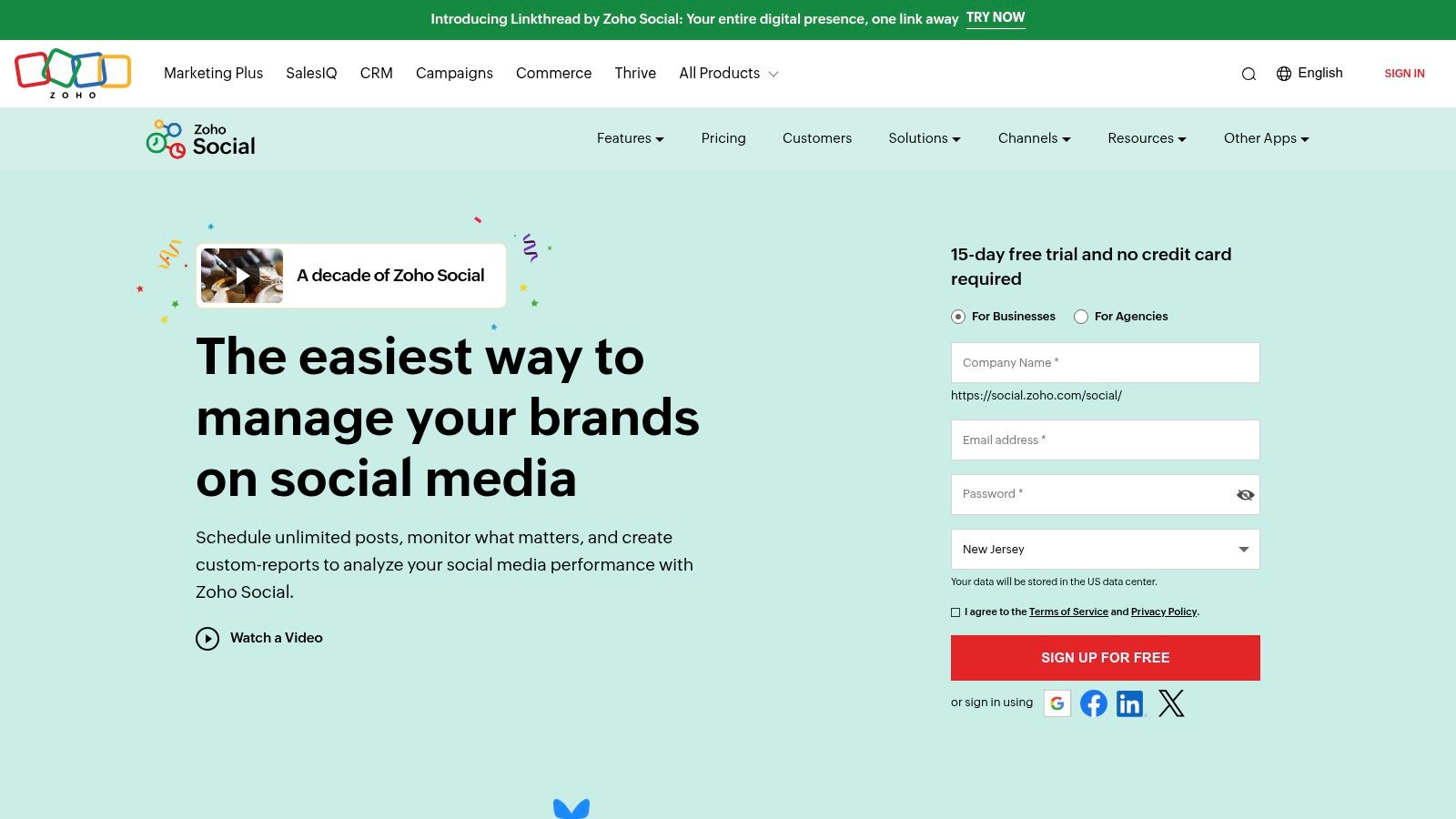
Key Features and Benefits
- Real-Time Monitoring Dashboard: Track key metrics like engagement, reach, and follower growth across multiple social media platforms. Customizable dashboards allow you to focus on the data most relevant to your business goals.
- Smart Scheduling: Plan and schedule posts with AI-powered predictions for the best times to post. This optimization feature helps maximize visibility and engagement with your target audience.
- CRM Integration: Seamlessly integrate with Zoho CRM to track leads and manage customer interactions directly from the platform. This is particularly beneficial for businesses focused on social selling and lead nurturing.
Pros and Cons
Pros:
- Affordable pricing plans make it accessible to small businesses and startups.
- User-friendly interface simplifies social media management tasks.
- Direct integration with Zoho CRM enhances lead management and customer engagement.
Cons:
- Advanced analytics features are limited compared to some competitors.
- Certain integrations may require additional setup and configuration.
Implementation and Use Cases
Zoho Social is easy to implement and integrate, especially for businesses already using Zoho CRM. The intuitive dashboard simplifies monitoring and reporting. It's an ideal social media analytics tool for:
- Small Businesses: Manage social media presence and track leads efficiently.
- Sales Teams: Leverage social media for lead generation and customer relationship management.
- Zoho CRM Users: Extend CRM functionality to social media channels for a holistic view of customer interactions.
Pricing and Technical Requirements
Zoho Social offers various pricing plans, starting with a free version for single users. Paid plans offer more advanced features and support for multiple brands. Detailed technical requirements are available on their website: https://www.zoho.com/social/
7. Keyhole
Keyhole specializes in real-time hashtag and keyword tracking. Its automated reporting focuses on influencer marketing and brand interactions. This makes it a powerful social media analytics tool for those looking to understand campaign performance and online conversations. Keyhole helps users track campaign progress, identify key influencers, and understand audience sentiment around specific topics.
Key Features and Benefits
- Real-Time Tracking: Monitor hashtag performance and keyword mentions as they happen. This provides immediate insights into trending topics and audience engagement.
- Automated Reports: Generate comprehensive reports on influencer marketing campaigns, tracking key metrics like reach and engagement. These reports can be easily shared with stakeholders.
- Brand Monitoring: Analyze brand mentions and sentiment to understand public perception and identify potential PR crises or opportunities. This proactive approach helps manage online reputation effectively.
Pros and Cons
Pros:
- Excels in hashtag and keyword analysis, offering granular insights into online conversations.
- Automated reports save time and provide valuable data for campaign optimization.
- User-friendly interface allows for easy navigation and data interpretation.
Cons:
- Supports fewer social media platforms than some competitors, potentially limiting its scope for certain users.
- Pricing can be a barrier for smaller businesses or individuals with limited budgets.
Implementation and Use Cases
Keyhole is straightforward to implement, requiring only a connection to the social media accounts you wish to track. Its real-time data updates make it ideal for:
- Influencer Marketing Campaigns: Track hashtag performance, measure influencer impact, and analyze audience engagement.
- Brand Monitoring: Identify and respond to brand mentions, assess sentiment, and manage online reputation.
- Campaign Tracking: Monitor the progress of social media campaigns and make data-driven adjustments.
Pricing and Technical Requirements
Keyhole's pricing varies based on specific needs and usage. Contact their sales team for a custom quote. The platform is web-based and accessible through any modern browser. You can learn more on their website: https://keyhole.co/
8. Rival IQ
Rival IQ is a social media analytics tool focused on competitive intelligence. It helps brands analyze competitor strategies, optimize content through audits, and track industry trends. This makes it a valuable tool for social media managers looking to improve their performance against competitors.
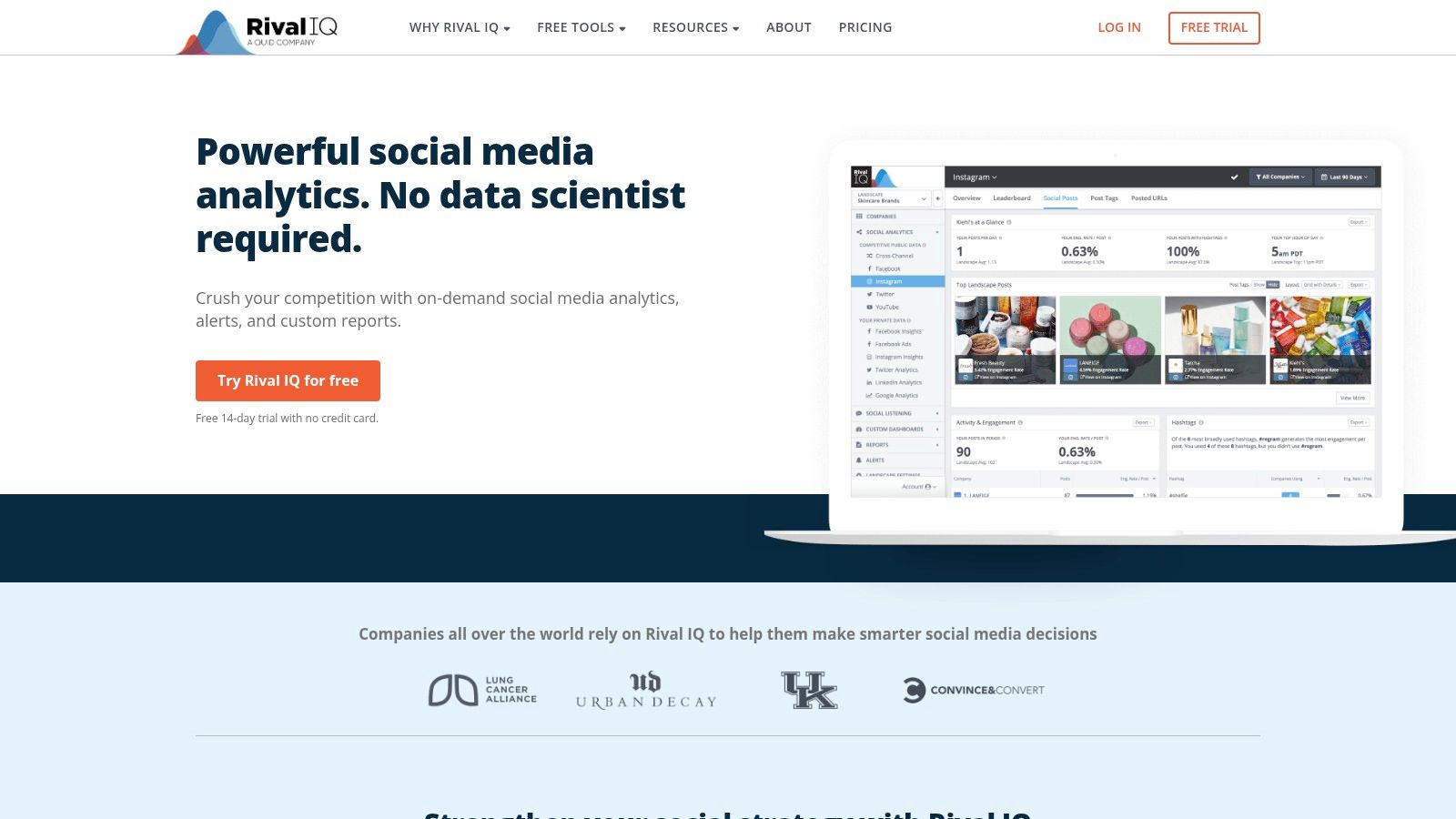
Key Features and Benefits
- Competitive Analysis: Track competitor performance metrics like engagement, follower growth, and posting frequency. This allows you to identify areas where you can outperform them.
- Social Media Audits: Identify gaps and opportunities in your own social media strategy. This helps you optimize your content and improve your overall performance.
- Trend Tracking: Stay up-to-date on industry-specific trends and hashtags. This ensures your content remains relevant and engaging.
Pros and Cons
Pros:
- Provides in-depth competitor analysis.
- Offers comprehensive social media audits.
- Features a user-friendly interface.
Cons:
- Functionality is primarily focused on competitive analysis. Other social media management features are limited.
- Pricing may be prohibitive for smaller businesses or individual creators.
Implementation and Use Cases
Rival IQ is relatively easy to implement. Simply connect your social media accounts and select your competitors. The platform then gathers data and presents it in an easy-to-understand format. It's a great social media analytics tool for:
- Social Media Managers: Track competitor performance and identify opportunities for improvement.
- Marketing Teams: Gain insights into industry trends and develop more effective social media strategies.
- Agencies: Provide clients with detailed competitive analysis and reporting.
Pricing and Technical Requirements
Specific pricing information isn't readily available, requiring a demo request. Contact Rival IQ directly for details. Technical requirements are minimal, needing only a web browser and stable internet access. More information can be found on their website: https://www.rivaliq.com/
9. HubSpot
HubSpot is a comprehensive inbound marketing and sales platform that includes robust social media analytics tools. It's particularly valuable for businesses that want to integrate their social media efforts with other marketing activities like CRM and email marketing. HubSpot allows you to connect social media performance directly to business outcomes, making it a strong contender amongst social media analytics tools for data-driven marketers. Learn more about creating a comprehensive social media dashboard at https://publora.com/blog/social-media-dashboard.
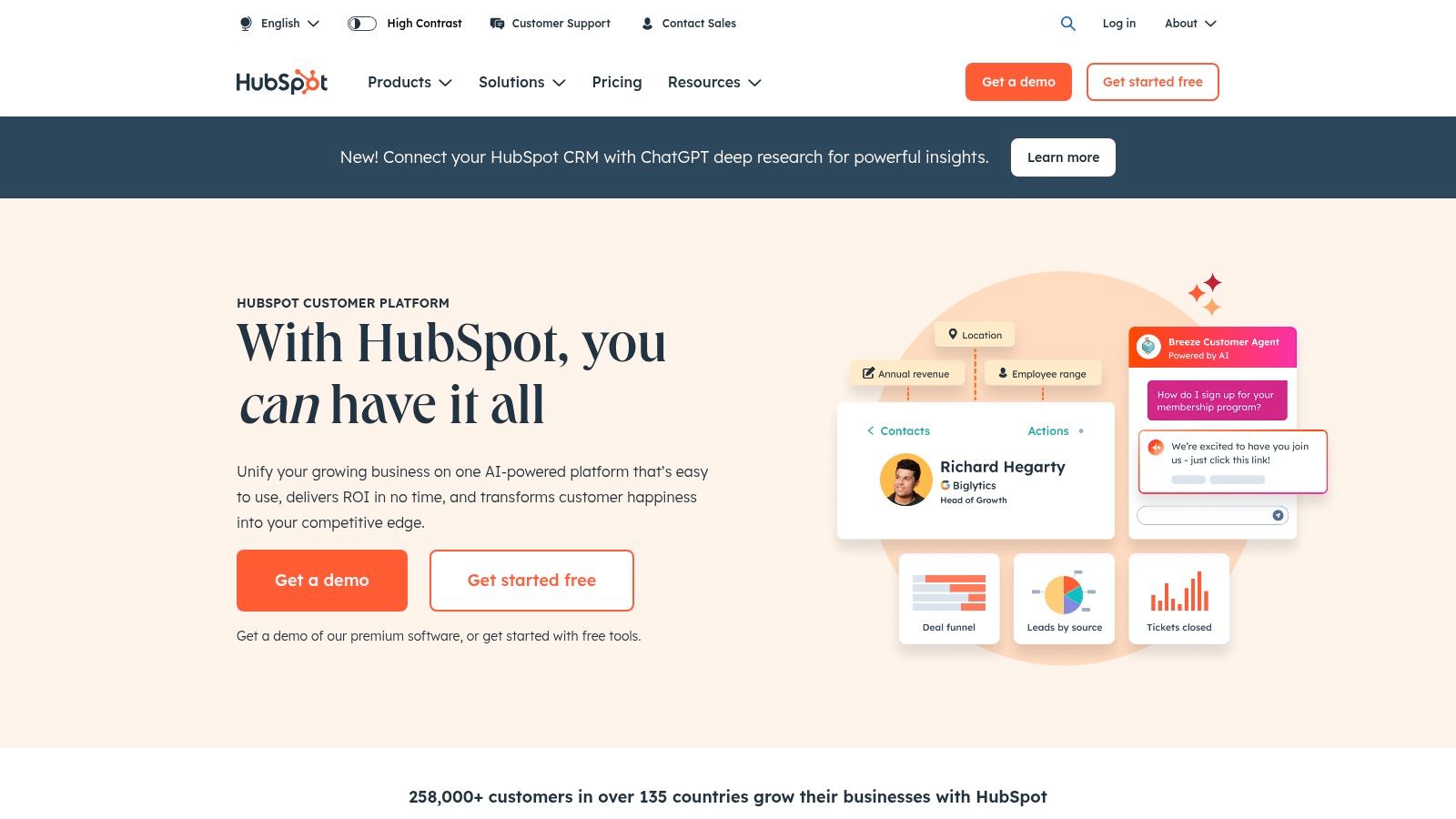
Key Features and Benefits
- CRM Integration: Track leads generated from social media campaigns directly within HubSpot's CRM. This allows for closed-loop reporting and targeted follow-up with potential customers.
- Comprehensive Analytics: Access in-depth analytics on social media performance, including reach, engagement, and website traffic. Identify top-performing content and optimize your strategy based on data.
- Social Media Management: Schedule posts, monitor mentions, and engage with your audience across multiple platforms. Streamline your social media workflows within a single dashboard.
Pros and Cons
Pros:
- Seamless integration with other HubSpot marketing tools.
- Powerful analytics dashboards provide valuable insights.
- User-friendly interface for easy navigation and reporting.
Cons:
- The full suite can be expensive for smaller businesses.
- Some features require training to utilize effectively.
Implementation and Use Cases
HubSpot is ideal for businesses looking to integrate social media into a broader marketing strategy. The platform is relatively straightforward to implement, although some features may require additional training. Key use cases include:
- Lead Generation: Track and nurture leads generated from social media campaigns.
- Brand Building: Monitor brand mentions and engage with your audience.
- Content Performance Analysis: Measure the effectiveness of your social media content.
Pricing and Technical Requirements
HubSpot offers a tiered pricing structure, with the Marketing Hub starting at $450/month. A free CRM is also available. Technical requirements are minimal, requiring a stable internet connection and web browser. You can find more information on their website: https://www.hubspot.com/
10. Emplifi
Emplifi is a robust social media analytics tool geared towards enhancing customer engagement and gaining deeper relationship insights. It achieves this through audience sentiment analysis, predictive content performance features, and competitor benchmarking. For businesses looking to understand their audience and outperform competitors, Emplifi offers valuable data-driven insights. It's a powerful platform among social media analytics tools for those seeking a data-centric approach.
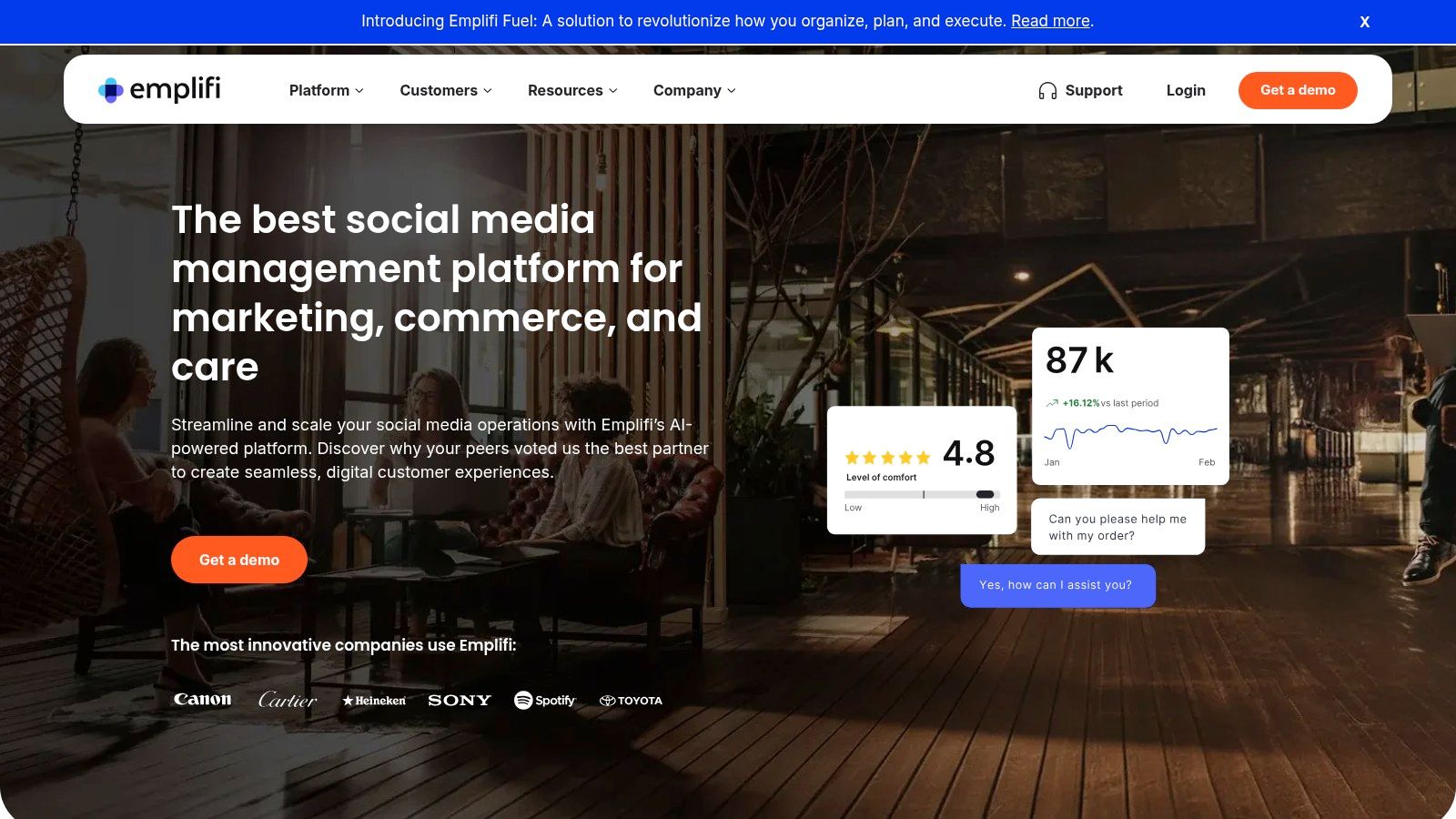
Key Features and Benefits
- Sentiment Analysis: Emplifi analyzes audience sentiment by going beyond simple likes and shares. It dives into reactions and comments to provide a nuanced understanding of how your audience truly feels about your content. This is crucial for refining your messaging and improving campaign effectiveness.
- Predictive Analysis: Emplifi offers predictive analysis for boosting Facebook post performance. By anticipating how content will perform, you can optimize posting schedules and content strategies. This feature helps maximize reach and engagement.
- Competitor Benchmarking: The platform allows you to compare your performance against competitors on Instagram and Facebook. This gives you a clear picture of your strengths and weaknesses relative to the competition, informing strategic adjustments.
Pros and Cons
Pros:
- Provides in-depth audience sentiment analysis beyond basic metrics.
- Offers predictive analysis for optimizing content and maximizing reach.
- Includes comprehensive competitor benchmarking tools for strategic advantage.
- Features a comprehensive social media calendar for planning and scheduling.
Cons:
- Pricing may be prohibitive for smaller businesses.
- Some of the advanced features might require a learning curve to fully utilize.
Implementation and Use Cases
Emplifi is best suited for businesses with a dedicated social media team and a focus on data-driven decision making. Implementing its advanced features effectively may require some training. This social media analytics tool is ideal for:
- Medium to Large Businesses: Gain deep insights into audience sentiment and competitor activity.
- Social Media Marketing Teams: Refine strategies and improve campaign performance through data analysis.
- Agencies: Provide clients with comprehensive social media performance reports and strategic recommendations.
Pricing and Technical Requirements
Specific pricing details for Emplifi are not readily available and typically require a custom quote. You can request more information on their website: https://emplifi.io/
11. Iconosquare
Iconosquare excels in providing in-depth performance insights for visually-driven platforms like Instagram, TikTok, and Facebook. It's a powerful social media analytics tool geared towards influencers, brands, and agencies who prioritize visual content and competitor benchmarking. This focus makes it a valuable asset for understanding audience engagement and refining content strategies.
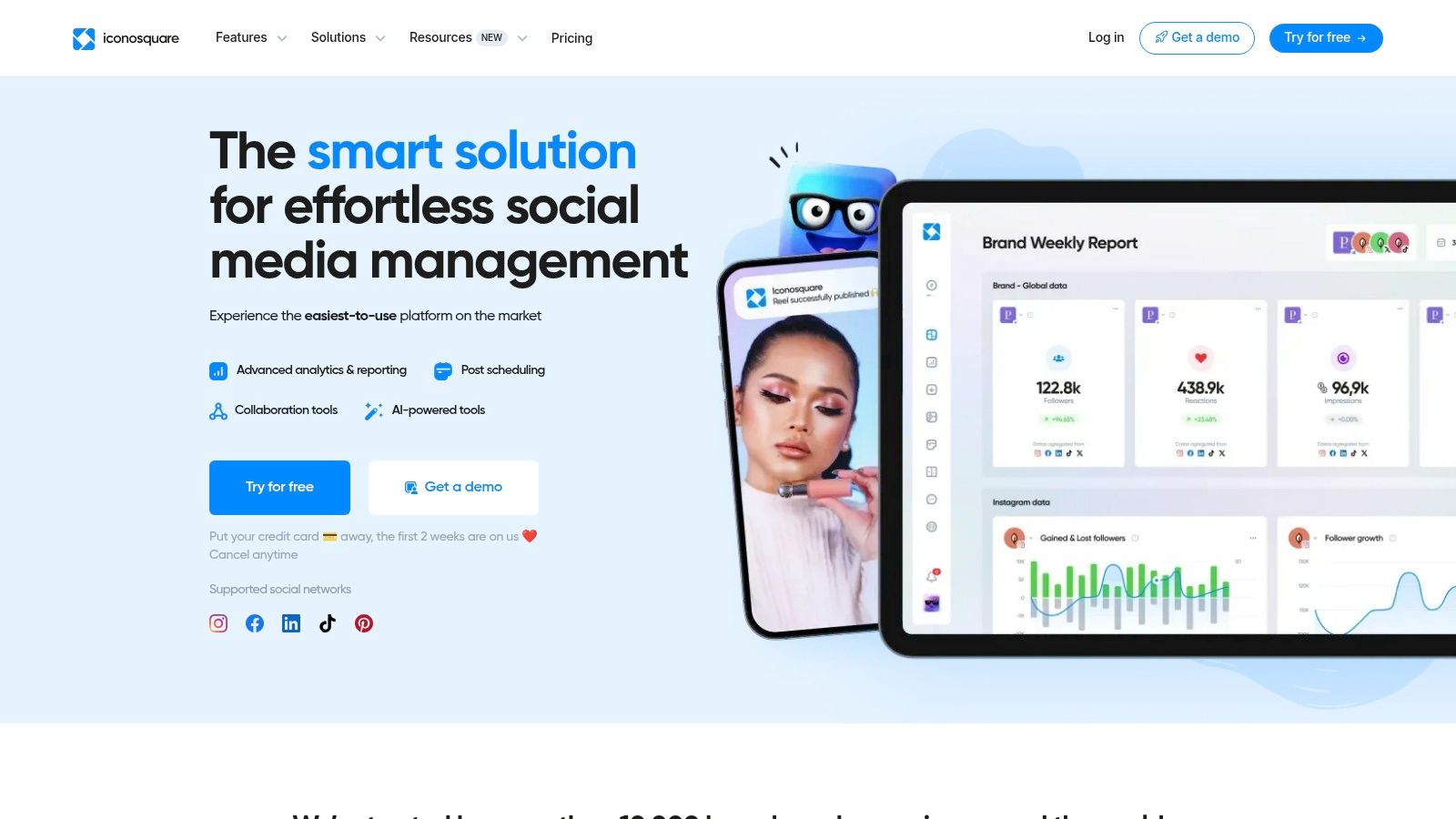
Key Features and Benefits
- Engagement Metrics: Track key metrics like follower growth, impressions, reach, and engagement rate. This data provides a clear picture of how your content is performing.
- Best Time to Post: Iconosquare analyzes your historical data to recommend optimal posting times. This helps maximize visibility and engagement.
- Competitor Benchmarking: Gain valuable insights into your competitors' performance. Identify their strengths and weaknesses to inform your own strategy.
- Instagram Stories Analytics: Dive deep into the performance of your Instagram Stories. Track views, completion rates, and other key metrics.
Pros and Cons
Pros:
- Specializes in visual content analytics, providing tailored insights for platforms like Instagram and TikTok.
- Offers comprehensive competitor benchmarking features, allowing you to stay ahead of the curve.
- User-friendly interface makes it easy to navigate and understand the data.
Cons:
- Limited platform support compared to some competitors. It primarily focuses on visual platforms.
- Pricing may be prohibitive for smaller businesses or individual creators.
Implementation and Use Cases
Iconosquare is relatively straightforward to implement. Connect your social media accounts and start tracking your performance. It's an ideal social media analytics tool for:
- Influencers: Track follower growth, engagement, and optimize content strategy.
- Brands: Monitor brand performance, analyze competitor activity, and refine social media campaigns.
- Agencies: Manage client accounts, track key metrics, and provide data-driven reports.
Pricing and Technical Requirements
Iconosquare offers various pricing tiers based on the number of profiles and features needed. Specific technical requirements are minimal, primarily needing a stable internet connection. More details can be found on their website: https://www.iconosquare.com/
12. Agorapulse
Agorapulse is a comprehensive social media management tool integrating scheduling, monitoring, analytics, and customer relationship features with affordable pricing. It's designed to help businesses manage their social presence efficiently. This makes it a valuable tool for those seeking a centralized platform for social media analytics and management.
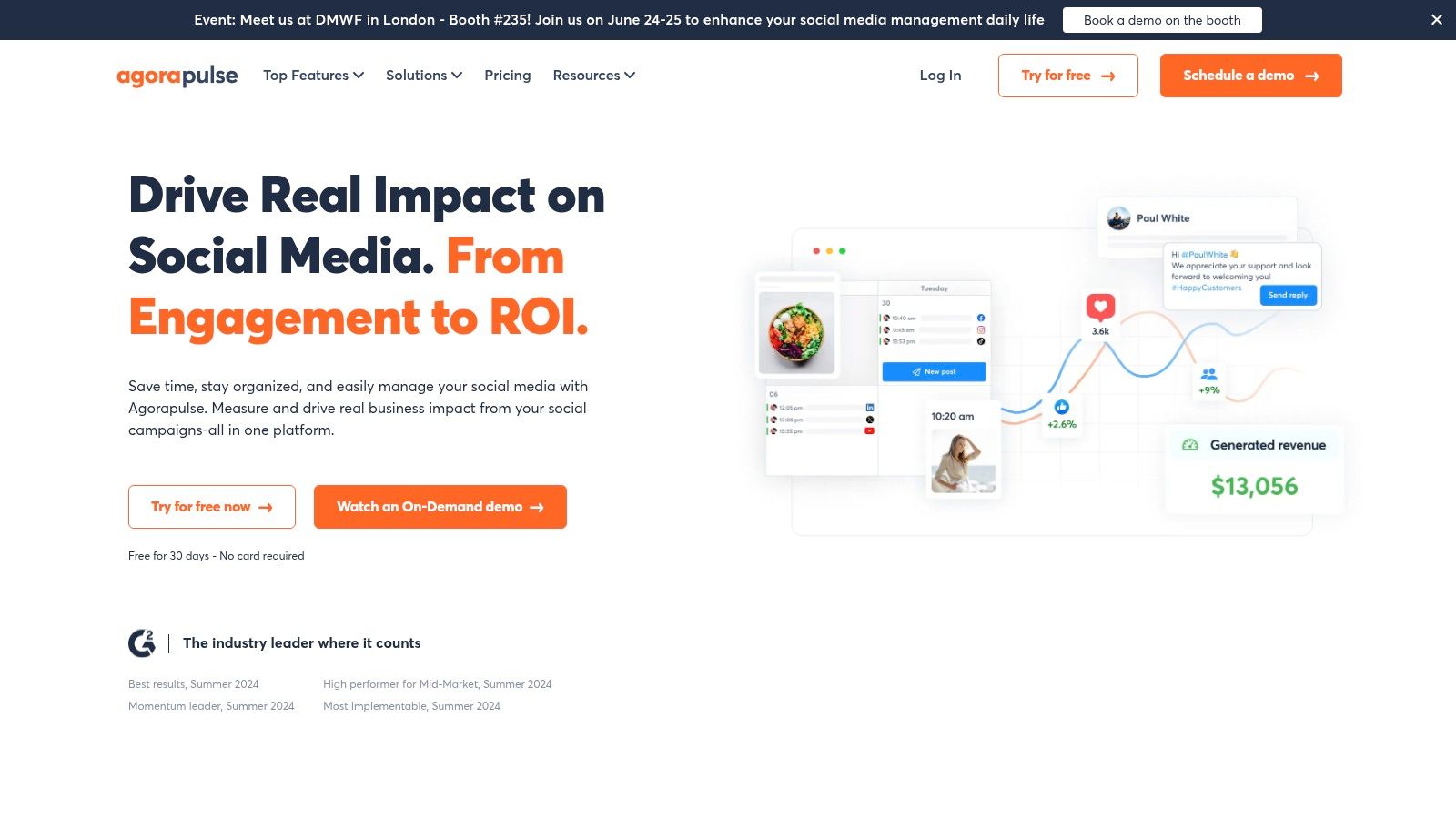
Key Features and Benefits
- Unified Inbox: Manage all social interactions, including comments, messages, and mentions, from a single inbox. This streamlines communication and improves response times.
- Custom Reporting: Create tailored reports with specific metrics and data visualizations. This allows for easy sharing and presentation of social media performance.
- Social Listening: Monitor brand mentions and industry trends to understand audience sentiment and identify potential opportunities. This feature helps inform content strategy and proactive engagement.
Pros and Cons
Pros:
- Comprehensive suite of social media management features.
- User-friendly interface suitable for beginners and experienced users.
- Affordable pricing, especially beneficial for small to medium-sized businesses.
- Robust analytics for tracking key performance indicators.
Cons:
- Advanced features might be limited compared to some higher-priced competitors.
- Certain integrations might require additional setup.
Implementation and Use Cases
Agorapulse is relatively straightforward to implement and begin using. Connecting social media accounts is a simple process. The platform is well-suited for:
- Small Businesses: Manage multiple social profiles and engage with audiences efficiently.
- Agencies: Collaborate with teams and provide clients with clear performance reports.
- Social Media Managers: Streamline workflows and improve overall social media management.
Pricing and Technical Requirements
Agorapulse offers various pricing plans tailored to different needs and business sizes. Specific technical requirements are not explicitly mentioned on their website, likely indicating standard browser compatibility. For details, visit their website: https://www.agorapulse.com/
Top 12 Social Media Analytics Tools Comparison
| Platform | Core Features & Capabilities | User Experience & Quality ★ | Value Proposition 💰 | Target Audience 👥 | Unique Selling Points ✨ | Price Points 💰 |
|---|---|---|---|---|---|---|
| 🏆 Publora | Unified scheduling across 8+ platforms, AI Editor & Idea Generator, Client mgmt | ★★★★★ Intuitive, streamlined | Flexible tiers from $5.40/mo + 14-day trial | Creators, SMBs, agencies, developers | AI-driven optimization, robust API, 3-month scheduler ✨ | From $5.40/month 💰 |
| Sprout Social | Real-time analytics, AI content suggestions, social listening, CRM-like features | ★★★★☆ Comprehensive but complex | Premium pricing, high ROI | Businesses of all sizes 👥 | In-depth analytics, social listening, report builder ✨ | Higher price tier 💰💰 |
| Hootsuite | Scheduling, 200+ metrics, social listening, third-party integrations | ★★★★☆ User-friendly | Better for mid-large businesses | SMBs to enterprises 👥 | Extensive integrations, team collaboration | Mid to high pricing 💰💰 |
| Buffer | Simple scheduling, essential engagement analytics, link-in-bio page | ★★★☆☆ Easy to use | Cost-effective for small businesses | Small businesses & individuals 👥 | Simple UI, focused on essentials | Affordable 💰 |
| Brandwatch | Social listening, sentiment analysis, trend & influencer tracking, competitor bench | ★★★★☆ Powerful analytics | Expensive, enterprise-grade | Large businesses, agencies 👥 | AI-driven predictive insights, deep social listening ✨ | Higher pricing 💰💰 |
| Zoho Social | Real-time monitoring, AI smart scheduling, CRM integration | ★★★★☆ User-friendly | Affordable, CRM tight integration | SMBs and Zoho users 👥 | AI best-time posting, multi-brand management ✨ | Affordable 💰 |
| Keyhole | Hashtag/keyword tracking, influencer reports, brand interaction analysis | ★★★☆☆ Specialized focus | Mid-high pricing | Marketers focused on hashtags 👥 | Real-time hashtag tracking, automated reporting ✨ | Moderate to high 💰 |
| Rival IQ | Competitive analysis, social audits, trend tracking, post optimization | ★★★★☆ Easy for competitor intel | Premium pricing | Brands focused on competition 👥 | In-depth competitor insights ✨ | Higher price 💰💰 |
| HubSpot | Social analytics + CRM & email marketing integration | ★★★★☆ Seamless marketing suite | Premium, all-in-one marketing platform | Mid-large businesses 👥 | CRM integration, full marketing ecosystem ✨ | High pricing 💰💰 |
| Emplifi | Audience sentiment, predictive content, competitor benchmarking | ★★★★☆ Advanced insights | Premium pricing | Enterprises & agencies 👥 | Sentiment & predictive analytics ✨ | Higher cost 💰💰 |
| Iconosquare | Visual content metrics (IG, TikTok, FB), best time recommendations, competitor bench | ★★★★☆ Visual focus | Mid to high pricing | Influencers, brands 👥 | In-depth Stories analytics, visual content specialization ✨ | Mid to high 💰 |
| Agorapulse | Unified inbox, custom reports, social listening, affordable | ★★★★☆ User-friendly | Affordable for SMBs & mid-sized biz | SMBs & agencies 👥 | Unified inbox, social listening tools ✨ | Affordable 💰 |
Elevating Your Social Media Game with Data-Driven Decisions
This exploration of 12 leading social media analytics tools has highlighted the diverse landscape of available platforms. From comprehensive suites like Sprout Social and Hootsuite to specialized tools like Keyhole and Rival IQ, there's a solution tailored to every need and budget. Remember, the best tool for you depends entirely on your specific goals and the platforms you prioritize.
Key Takeaways for Choosing the Right Tool
- Define your objectives: What are you hoping to achieve with social media analytics? Are you focused on brand awareness, engagement, lead generation, or something else?
- Consider your platform focus: Do you primarily use Instagram, Twitter, Facebook, or a combination of platforms? Ensure the tool you choose supports your key networks.
- Evaluate your budget: Tools range from free options with basic functionalities to enterprise-level platforms with premium price tags.
- Assess your technical skills: Some tools require more technical expertise than others. Choose a platform that aligns with your team's capabilities.
Implementation Considerations for Social Media Analytics Tools
- Data integration: Consider how the tool integrates with your existing marketing stack. Seamless data flow is crucial for a holistic view of your performance.
- Reporting and visualization: Choose a tool that offers clear, concise, and easily digestible reports. Visualizations can make complex data more accessible and actionable.
- Team collaboration: If multiple team members will be using the tool, ensure it supports collaboration and user management features.
- Ongoing learning and adaptation: The social media landscape is constantly changing. Be prepared to adapt your strategy and explore new features as they become available.
Choosing the Right Tool for Your Needs
Here's a quick recap of how the tools discussed can address specific needs:
- For all-in-one platform management: Sprout Social, Hootsuite, Buffer, Agorapulse
- For in-depth brand monitoring: Brandwatch
- For competitive analysis: Rival IQ
- For detailed hashtag tracking: Keyhole
- For robust reporting and analytics: HubSpot, Emplifi
Turning Data into Action
Social media analytics tools are more than just dashboards and graphs. They are powerful instruments for understanding your audience, refining your content strategy, and maximizing your ROI. By analyzing data, you can identify trends, pinpoint areas for improvement, and make informed decisions that drive real results.
Harnessing the power of data is no longer optional; it's essential for success in today's competitive social media landscape. Social media analytics tools empower you to make data-driven decisions, optimize your campaigns, and achieve your social media objectives.
Want to streamline your social media publishing and analytics? Check out Publora for a comprehensive platform designed to help you manage, track, and optimize your social media presence. Publora offers a robust suite of tools to help you understand your audience, schedule posts, and analyze your performance all in one place.
