Your Guide to the Social Media API
At its most basic, a social media API (Application Programming Interface) is simply a way for different software programs to talk to each other.
Think of it like a waiter in a restaurant. You don't go into the kitchen yourself to cook your meal. Instead, you give your order to the waiter (the API), who then communicates it to the kitchen (the social media platform). The waiter brings your food back (the data). This simple, controlled exchange is the engine behind countless tools we use every day.
Deconstructing the Social Media API
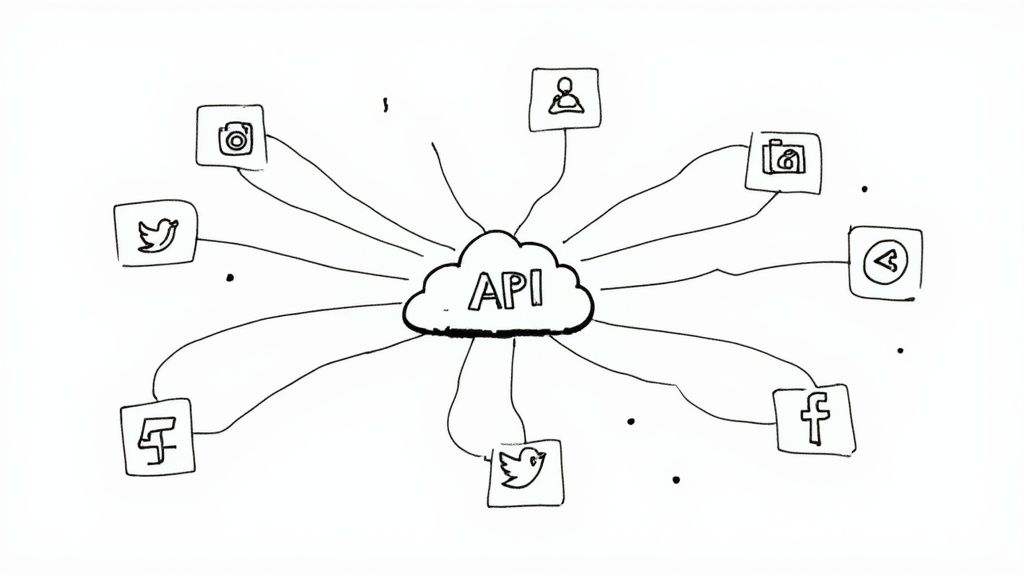
In technical terms, a social media API is a set of rules and protocols that developers follow to build software that interacts with a social media platform. It's the bridge that lets your favorite scheduling app, like Publora, publish a post to your Instagram feed without you ever having to open the Instagram app itself.
Instead of handing over your username and password—which is a huge security risk—you grant an application permission to use the API. This is a much safer, more controlled way to connect different services. The API spells out exactly what an external app is allowed to do and what data it can access.
This structured communication is what turns massive, walled-off platforms like Facebook, X (formerly Twitter), and LinkedIn into open environments where other tools can innovate.
How Does the Connection Work?
At its heart, the process is a constant back-and-forth conversation between two pieces of software. It all boils down to a simple request-and-response cycle.
- The Request: Your app (let's say it's a brand monitoring tool) sends a request to the social media platform's server via the API. This request is very specific, like, "Show me all public posts from the last 24 hours that mention my brand."
- Authentication: Before doing anything, the platform checks to make sure your app has permission to ask. It verifies your API key—a unique code that proves your app is legitimate and has the right credentials.
- The Response: If everything checks out, the platform's server gathers the data you asked for and sends it back to your application. This data arrives in a clean, structured format (usually JSON or XML) that your app can easily read and display.
This entire exchange happens in the blink of an eye, allowing tools to give you real-time information, automate posting, and analyze what people are saying without any noticeable delay. Without this "waiter," every app would be an isolated island, completely unable to work with others.
An API is not the database itself; it's the secure doorway to access it. It allows developers to get the specific information they need without being given the keys to the entire building.
Why APIs Are Essential Today
The sheer scale of social media is staggering. As of early 2025, there are an estimated 5.24 billion active social media user identities around the globe, and that number is growing by about 4.1% every year. This massive user base generates a mind-boggling amount of content every single day. APIs are the only practical way for tools to tap into this data and make sense of it. You can explore more data on the global state of social media to see just how these numbers are calculated.
This access powers a huge ecosystem of applications that make life easier for businesses and individuals. For example:
- Social Media Management: Tools that let you schedule posts across multiple networks from one dashboard.
- Social Listening: Apps that monitor brand mentions, track what people think (sentiment), and spot emerging trends.
- Data Analytics: Dashboards that pull in metrics to help you measure campaign ROI and audience engagement.
- Customer Service: Platforms that funnel your social media DMs into a single, unified helpdesk inbox.
Ultimately, the social media API is the silent engine that allows developers and marketers to build on top of established platforms. It’s what makes new, valuable tools and more efficient workflows possible, driving much of the social media automation and analytics industry.
How APIs Drive Real Business Growth
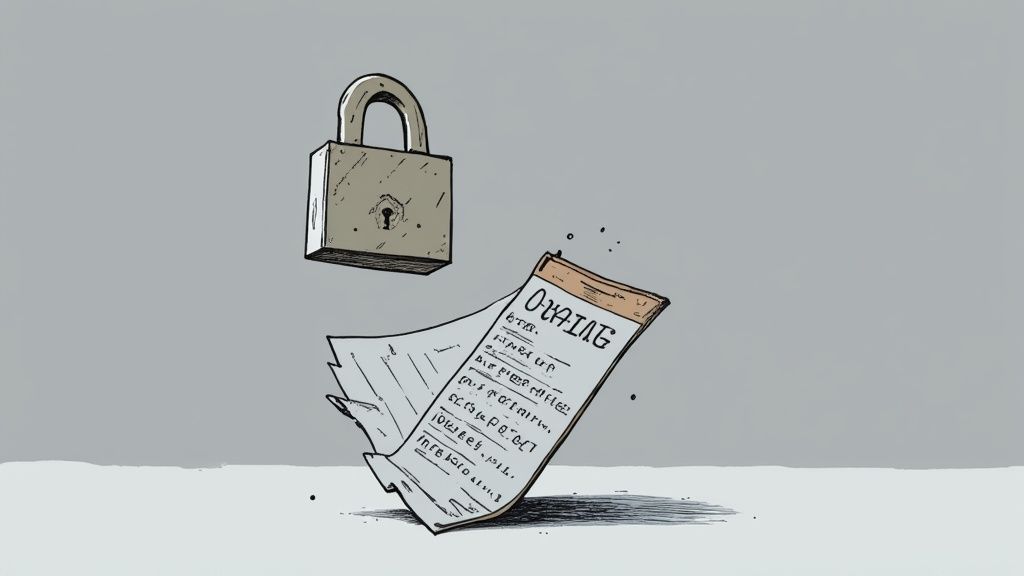
So, we know what a social media API is. But the real question is, what can it actually do for your business? The answer is pretty straightforward: it turns all that technical jargon into real, measurable growth. APIs aren't just for developers tinkering behind the scenes; they're strategic tools that help marketers, sales teams, and business leaders make smarter decisions.
Think of a social media API as a direct pipeline to the public conversation happening online. It lets your business stop guessing and start listening to what customers, competitors, and the broader market are saying, right as it happens.
Automate and Streamline Your Content Strategy
One of the first things you'll notice is the power of automation. Let's be honest, manually posting content across a half-dozen social media platforms is a massive time sink and an easy place for mistakes to creep in. APIs are the secret sauce behind all those powerful social media management tools that schedule and publish content for you.
This automation buys back an incredible amount of time. Instead of your team spending hours every week just copying and pasting updates, they can get back to what matters: brainstorming creative ideas, refining your strategy, and actually talking to your community. Imagine planning out a whole month of content and having a tool post everything at the perfect time for each network, all on its own.
By taking over the repetitive, manual work of distributing content, a social media API lets your team shift its focus from just posting to creating content that truly connects and converts.
This boost in efficiency is a game-changer. It allows smaller teams to punch way above their weight, maintaining a polished and consistent presence online without the huge labor costs.
Get a Leg Up with Smarter Market Intelligence
Ever wonder what your competitors are up to? Which of their campaigns are hitting the mark and which are totally flopping? A social media API can give you the answers, backed by hard data.
By pulling public data from your competitors' accounts, you can piece together a clear picture of their playbook. This is much deeper than just scrolling through their feed; it gives you structured data you can actually analyze.
- Track Engagement: See what kinds of posts—videos, carousels, simple text updates—get the most likes, comments, and shares for your rivals.
- Spot Content Themes: Identify the key topics they consistently talk about to position themselves as experts.
- Analyze Posting Cadence: Understand how often they post to benchmark your own schedule and find opportunities to be seen when they're quiet.
This kind of insight turns social media from a simple publishing channel into a rich source of competitive intelligence, helping you fine-tune your strategy and jump on gaps in the market.
Elevate Your Customer Experience and Brand Image
Your customers are already on social media talking about your brand, for better or worse. A social media API lets you jump into that conversation immediately. When you connect social data to your customer service software (like a CRM or helpdesk), you create a much smoother support experience.
For example, when a customer tweets about an issue they're having, the API can automatically create a support ticket. Your team gets notified instantly and can respond with lightning speed. This proactive approach shows you're listening and can quickly turn a frustrating moment into a surprisingly positive one.
Beyond one-on-one support, social listening tools—which are built on APIs—are crucial for tracking your overall brand sentiment. They scan public mentions to tell you if the chatter around your brand is positive, negative, or neutral. This data is pure gold for measuring campaign success. In fact, marketing teams who use social listening are far more confident in their ROI. One study showed that confidence in Facebook marketing ROI jumped from a mere 27% to 67% for teams using these API-driven tools.
Comparing the Top Social Media Platform APIs
No two social media APIs are built the same. Each platform designs its API to serve different goals—whether that's tracking real-time conversations, managing a brand’s online store, or analyzing ad performance. The right choice for your project really boils down to what you're trying to accomplish.
Let's walk through the APIs from the biggest players in the social media space. We'll look at what makes each one tick, who can access it, and what it’s best used for. This will give you a clear picture of which API fits your needs.
X API (Formerly Twitter API)
For years, the X API has been the go-to resource for real-time data. It’s a favorite among journalists, academic researchers, and social listening tools for one simple reason: it provides a direct line into the global conversation as it happens.
The API lets you tap into a massive flow of public information, from tweets and user profiles to engagement stats. This makes it perfect for things like:
- Trend Spotting: Seeing which topics, hashtags, and discussions are blowing up at any given moment.
- Social Listening: Keeping an eye on brand mentions and understanding public opinion during events or product launches.
- Academic Research: Analyzing how information spreads and studying large-scale social dynamics.
It's important to know that access has changed quite a bit recently. The X API now uses a tiered pricing model. There's a very limited free option, but for anything substantial, you'll need to look at the paid tiers, which can require a serious budget.
Meta for Developers (Facebook and Instagram APIs)
Over at Meta, the ecosystem is built around the Facebook Graph API and the Instagram Graph API. These are the bread and butter for any business, creator, or marketer operating on these platforms.
The Facebook Graph API is a jack-of-all-trades, letting you manage everything from Pages and Groups to events and ads. You can use it to schedule posts, pull in comments, and get detailed analytics on how your Page is performing. It’s all about giving you control over your brand's presence.
The Instagram Graph API, on the other hand, is built specifically for professional accounts (Business and Creator profiles). Personal profiles can't use it. Its main jobs are:
- Content Publishing: Scheduling and posting photos, videos, Stories, and Reels.
- Deep Analytics: Getting data on post performance, audience demographics, and profile reach.
- Comment Moderation: Replying to or hiding comments on your media.
- Mentions: Finding out when and where your account has been tagged.
In short, Meta's APIs are designed for professional management and measurement. They give you a deep understanding of your own content and audience but are much more locked down when it comes to accessing general public data.
To see what this looks like in practice, think about the types of requests an app might send.
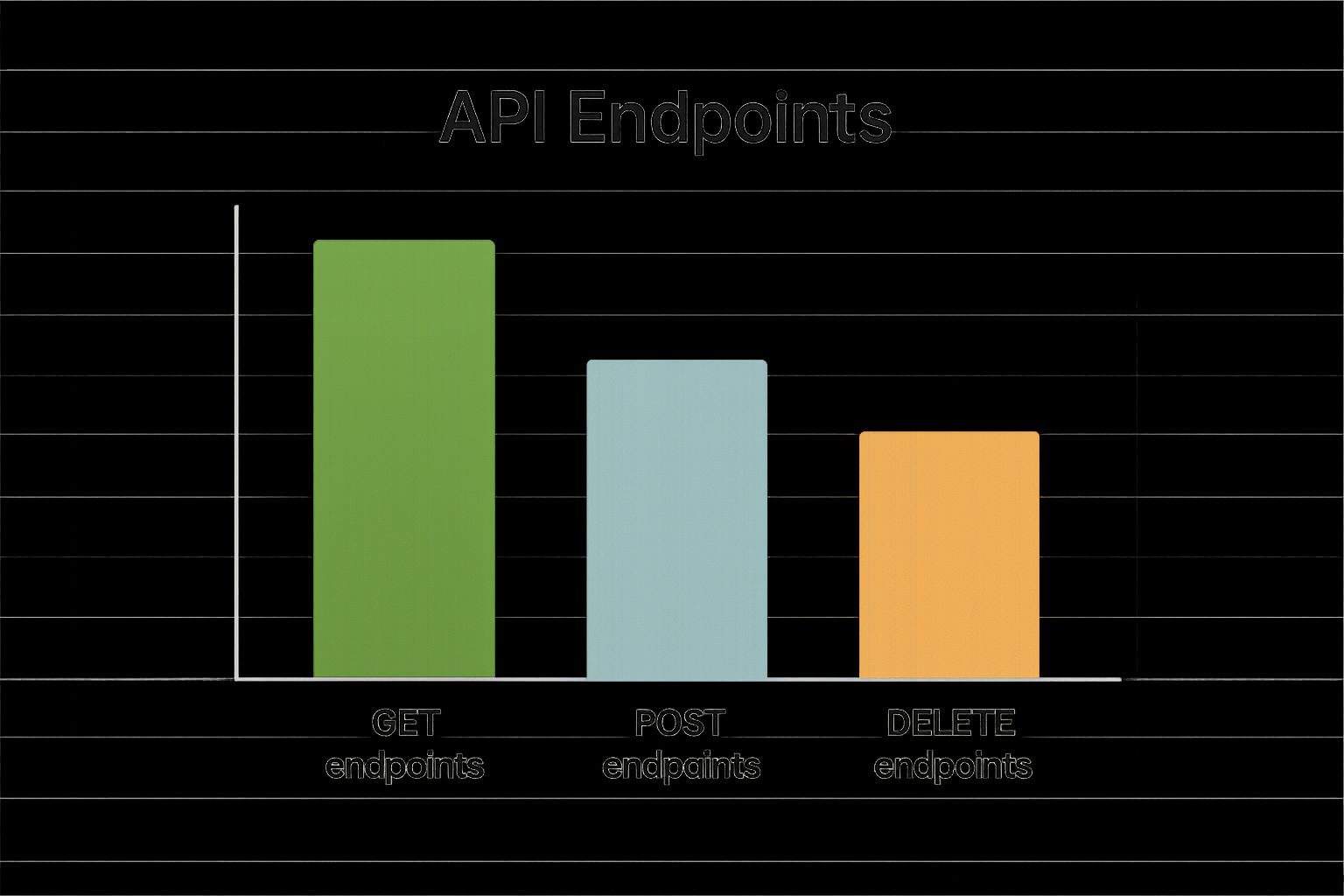
This chart shows that GET requests (reading data) are way more common than POST (creating) or DELETE (removing). This makes perfect sense, as most tools are built to monitor and analyze what's already there.
LinkedIn API
The LinkedIn API stands apart with its singular focus on the professional world. Forget viral memes or casual chats; this API is all about business networking, hiring, and B2B marketing.
Access is much tighter here than on other platforms, and it's mostly granted to approved partners who have a clear business case. Its core functions center on:
- Company Page Management: Posting company updates and analyzing follower activity.
- Authentication: Letting users sign into your app using their LinkedIn profile.
- Advertising: Creating and measuring LinkedIn ad campaigns.
If you’re building something for a professional or B2B audience, the LinkedIn API is essential. It's your ticket to integrating with the world's largest professional network, but be prepared to go through a formal review process to get the access you need.
TikTok API
With TikTok's explosive growth, its APIs are geared toward helping creators and brands connect with its energetic audience. The main tool here is the TikTok for Business API.
This API is all about marketing and advertising. It lets you build tools to manage ad campaigns, check performance data, and create custom audiences for better targeting.
TikTok also offers a Login Kit, which lets users sign into your app with their TikTok account, and a Share to TikTok feature, which makes it easy for other apps to export video right into the TikTok editor. The platform is less about pulling massive public datasets and more about fueling content creation and advertising. For any brand trying to reach a younger crowd, it’s a must-have.
Comparison of Major Social Media APIs
To make things even clearer, let's put these APIs side-by-side. The table below breaks down their main purpose, the kind of data you can get, and how easy (or hard) it is to get access.
| Platform | Primary Use Case | Key Data Points Available | Typical Access Level |
|---|---|---|---|
| X (Twitter) | Real-time conversation analysis, news gathering, and social listening. | Public tweets, user profiles, engagement metrics, trends. | Tiered (Free to Enterprise); full access requires significant payment. |
| Meta (Facebook) | Brand presence management, advertising, and community engagement. | Page/group posts, comments, reactions, performance insights, ad data. | Requires App Review; focused on owned assets (your Pages/Groups). |
| Meta (Instagram) | Creator/business account management, content publishing, and analytics. | Media insights (reach, impressions), comments, mentions, audience demographics. | For professional accounts only; requires App Review. |
| B2B marketing, professional networking, and recruitment. | Company page updates, follower stats, ad performance, basic profile info (with permission). | Restricted; requires partnership approval for most endpoints. | |
| TikTok | Advertising, content creation workflows, and user authentication. | Ad campaign data, audience insights, and performance metrics. | Primarily for approved marketing/ad partners and creative tools. |
Choosing the right API starts with defining your goal. Once you know what you want to build, this comparison should point you in the right direction and help you understand the opportunities and limitations of each platform.
Understanding the Building Blocks of an API
To really get what a social media API is doing, we need to pop the hood and look at the parts that make it work. It might sound a bit technical, but the core ideas are actually pretty simple once you break them down. Think of it like ordering food from a very specific and well-organized restaurant menu.
Getting a handle on these basics will give you the confidence to read API documentation, talk to developers, or even try your hand at some simple integrations. Let's pull back the curtain on these key pieces one by one.
Endpoints: The Addresses for Data
First up, we have endpoints. An endpoint is just a specific URL where your app sends a request to get a certain piece of information or to make something happen. It's like a unique address for every single type of data the API offers.
Imagine an entire social media API is a massive office building. An endpoint is the specific room number you need to go to. You wouldn't just wander into the lobby and shout, "I need user data!" Instead, you'd go directly to the "User Information" office, which might have an address like /users/{user-id}.
Each endpoint has a very clear job. For example:
- An endpoint like
/me/feedcould be used to grab all the recent posts from your own feed. - Another one, like
/posts/{post-id}/comments, would be the exact spot to fetch all the comments for a specific post.
This organized system makes sure every request is clear, efficient, and goes to the right place.
Request Methods: The Actions You Can Take
Once you know the address (the endpoint), you need to tell the API what you actually want to do. This is where request methods come in. These are the verbs of the API world, telling the server what action you want to perform.
You'll run into these common methods all the time:
- GET: This is the most popular one. It's purely for retrieving data, like asking to get a user's profile info or a list of their recent photos. You're just reading information, not changing a thing.
- POST: This method is all about creating something new. When your scheduling tool publishes a fresh tweet for you, it's sending a POST request to the social media API.
- PUT/PATCH: These are for updating things that already exist. Think about editing the caption on an Instagram post you’ve already published—that’s a classic update action.
- DELETE: Just like it sounds, this method is for removing something, like deleting a comment you regret or an old post you no longer need.
By pairing an endpoint with a request method, your application creates a very specific instruction, like "POST a new photo to the /me/media endpoint."
Analogy in Action: Think of it like this: The endpoint is a specific mailbox. The request method is what you do with it—you can
GETmail out of it, or you canPOSTa new letter into it.
Authentication: Securing the Connection
Of course, before an API fulfills any request, it needs to know who's asking. This is where authentication comes into play. It’s the security guard at the door, making sure only authorized applications can get in to access data. This is absolutely critical for protecting user privacy and stopping any bad actors.
There are two common pieces to this security puzzle:
- API Key: This is basically your application's unique username. It's a long string of characters that identifies your tool to the social media platform.
- Access Token: This is a temporary, secure credential that represents a user's permission for your app to do things for them. If the API key is your library card, the access token is the special permission slip allowing you to check out a specific book for a limited time.
Once you understand these basic mechanics, the idea of connecting different platforms becomes much less intimidating. For more complex projects, you might want to explore top systems integration services that specialize in getting different systems to talk to each other.
Putting all these components together is how powerful tools are built. For those interested in the software that manages these connections, our guide on API integration platforms takes a closer look at the solutions that make this whole process much simpler.
7 Best Practices for Using Social Media APIs

Getting access to a social media API is exciting, but it's not a free-for-all. How you use it matters. Think of it less like a firehose of data and more like a partnership—if you treat the API well, it will be a reliable foundation for your tool for years to come.
The single most important thing you can do is read the Terms of Service (ToS) for each platform. Seriously. Every network has its own rules, and what flies on X’s API might get you instantly banned on LinkedIn’s. Ignoring the ToS is the fastest way to lose your access, often for good.
Handle Data Smartly and Efficiently
Once you know the rules of the road, it's all about being efficient. Social media platforms place rate limits on their APIs, capping how many times you can request data within a certain window. If you constantly hit that limit, the platform will temporarily block your app.
Here’s how to work smarter, not harder, to stay under those limits:
- Cache your data: Don't ask for the same information repeatedly. If you need a user's profile info, grab it once and store it locally (cache it) for a while. There's no need to ping the API for it every single time.
- Use webhooks: Instead of constantly polling the API by asking, "Anything new? Anything new?", let the API tell you. Webhooks act like a push notification system, alerting your app when a specific event happens, like a user getting a new comment. This is a game-changer for reducing unnecessary API calls.
This isn't just a social media thing; these principles are part of good API integration best practices that ensure your systems connect smoothly and run well.
A well-behaved application is a sustainable one. By minimizing your requests and handling data smartly, you create a healthier, more stable relationship with the platform's API, ensuring your service remains reliable for your users.
Put User Privacy and Security First
When you handle someone's data, you're handling their trust. Losing that trust is easy to do and nearly impossible to get back. That's why privacy and security can't be an afterthought.
Always follow data privacy laws like GDPR in Europe and CCPA in California. For an API, this boils down to a few key actions:
- Request only what you need: Only ask for permissions (or "scopes") that are absolutely essential for your app to work. If you're building a post scheduler, you don’t need access to a user’s DMs.
- Be transparent with users: Tell people exactly what data you’re collecting and why you need it. Make it clear you will never sell or misuse their information.
- Secure your credentials: Guard your API keys and access tokens like they're the keys to your house. Never, ever expose them in your app’s front-end code or commit them to a public code repository.
Following these practices isn't just about avoiding legal trouble; it’s about building a tool that people feel safe using. This is especially true for apps that manage content, like the ones we cover in our breakdown of the best social media automation tools.
The Future of Social Data and API Innovation
The world of social media APIs never sits still. It's always evolving, pushed forward by new tech and what users have come to expect. The next big thing? It's all about making sense of the tidal wave of data these APIs give us, and artificial intelligence is at the heart of it all.
We're moving past just looking back at what worked. Businesses are now starting to use AI and machine learning to sift through API data for a glimpse into the future. Imagine an API that doesn't just tell you which post did well last week, but actually helps predict what kind of content has the best shot at going viral next week. That's not science fiction anymore; it's happening right now.
The Rise of Predictive Analytics
The future of the social media API is all about its predictive power. AI models are getting smarter, trained on enormous datasets pulled from APIs to spot complex patterns no human could ever see. This goes way beyond basic sentiment analysis and into some really sophisticated territory.
For example, a lot of cutting-edge research in both academia and business leans heavily on API data. There are advanced models that use these data streams to sniff out bot accounts with incredible accuracy. Others can predict where a tweet came from just by analyzing its content and the user's metadata. This kind of work is crucial for making social data more trustworthy, and you can read the full research about these classification models to see exactly how they do it.
Looking ahead, we're seeing tools like AI social media content generators pop up, which points to a major area of API innovation that's changing how we create and share on these platforms.
Decentralization and Data Ownership
Another huge shift on the horizon is the move toward decentralized social networks. These platforms are built on the idea that users should control their own data, which could completely flip the script on how their APIs work.
In a decentralized model, the API isn't a single gatekeeper controlled by one big company. It could become a more open, community-run standard where users get to decide, down to the last detail, who gets to access their data and why.
This push for decentralization brings its own set of challenges and opportunities. Developers will likely have to get used to new ways of handling authentication and data formats. But the payoff is huge: the chance to build applications that are more transparent and truly put the user first.
These future trends—smarter AI, predictive analytics, and decentralized networks—show that the concepts we’ve covered are more than just the building blocks for today's tools. They are the foundation for the next wave of innovation, promising a more intelligent and genuinely connected future.
Got Questions About Social Media APIs? We've Got Answers.
Jumping into the world of social media APIs can feel a bit overwhelming at first. You're not alone! Let's walk through some of the most common questions that pop up for developers, marketers, and business owners alike.
How Much Does It Cost to Use a Social Media API?
This is the million-dollar question, but thankfully, the answer usually isn't a million dollars. Most social media APIs run on a "freemium" model. Platforms like Meta (for Facebook and Instagram) offer a pretty generous free tier. It's usually more than enough for building out your idea, testing, and even running smaller applications without spending a dime.
But what happens when your app takes off? If you need to make a massive number of requests or pull in more specialized data, you'll likely bump into a paid tier. The X API, for example, has pricing that can go from a few hundred dollars to custom enterprise plans for heavy-duty data needs. The best advice? Always head straight to the official pricing page for any API you’re considering.
Do I Need to Be a Developer to Use an API?
Nope, not at all. While a developer is the person who actually writes the code to "talk" to the API, you don't need to know how to code to reap the rewards. Think about it: the entire market of social media management tools is built on top of these APIs.
These tools—your social schedulers, analytics dashboards, and listening platforms—are essentially user-friendly masks for the complex code underneath. They handle all the technical stuff, letting you tap into the API's power with simple clicks and a drag-and-drop calendar.
So, marketers and business owners can get all the benefits of API integrations without ever touching a line of code.
What Are the Biggest Limitations?
Even the best APIs have rules and limitations. Knowing them upfront will save you a world of frustration down the road. Here are the big three to watch out for:
- Rate Limits: This is the most common hurdle. Platforms limit how many API calls you can make in a certain window (like 100 requests every 15 minutes). If you go over, you’ll be temporarily timed out.
- Data Access Restrictions: You can't see everything. To protect user privacy, APIs will block access to sensitive info like direct messages, personal user data, and content from private accounts.
- Sudden Policy Changes: The ground can shift under your feet. Platforms constantly update their API rules, sometimes with little warning. A feature you rely on today could be changed or moved to a paid plan tomorrow. Keeping an eye on the platform's developer blog is non-negotiable.
How Can I Get Started with My First API Project?
Getting your feet wet is easier than it sounds.
If you're not a developer, your first step is to pinpoint a goal. Do you want to schedule posts in advance? Monitor brand mentions? Once you know what you need, you can find a third-party tool that does it for you. Most offer a free trial, which is the perfect way to test things out.
For those who want to code, start small. Pick a single platform, head to its "Getting Started" guide, and try building a simple app that just pulls your own recent posts. This is a fantastic way to learn the ropes of authentication and making basic GET requests in a safe, controlled way.
Ready to stop juggling multiple social media tabs and start saving time? Publora centralizes your entire content strategy into one intuitive dashboard. With our AI-powered editor and advanced scheduling calendar, you can plan, create, and publish content across eight major networks, saving over 10 hours a week. Start your free 14-day trial of Publora today!
